学习目标:
机器学习分类模型的评估
学习内容:
了解如何评估分类模型:
1、混淆矩阵
2、分类结果汇总
3、ROC曲线
4、召回率与精度
5、F1分数
基础知识:
1. 评估分类器性能的指标
1、真正(true positive, TP)或f++,对应的是被分类模型正确预测的正样本数。
2、假负(false negative, FN)或f±对应的是被分类模型错误预测为负类的正样本数。
3、假正(false positive, FP)或f-+, .对应的是被分类模型错误预测为正类的负样本数。
4、真负(ture negative, TN)或f–, 对应的是被分类模型正确预测的负样本数。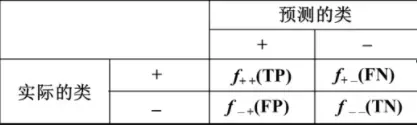
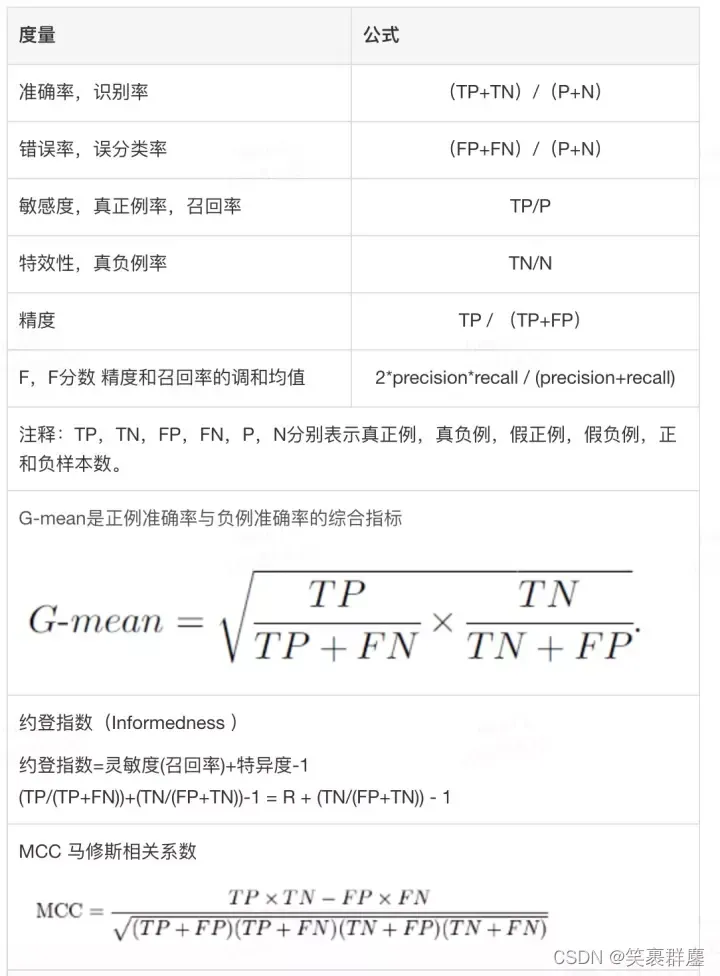
实验步骤:
1. 混淆矩阵
1、导入鸢尾花数据集
from sklearn.datasets import load_iris
iris = load_iris()
2、二分法拆分数据
from sklearn.model_selection import train_test_split
x_train,x_test,y_train,y_test = train_test_split(iris.data,iris.target,test_size = 0.3,random_state = 666)
3、构建决策树模型
from sklearn.tree import DecisionTreeClassifier
dt = DecisionTreeClassifier()
dt.fit(x_train, y_train)
结果是:
DecisionTreeClassifier()
4、模型预测
dt.predict(x_test)
结果是:
array([1, 2, 1, 2, 0, 1, 1, 2, 1, 1, 1, 0, 0, 0, 2, 1, 0, 2, 2, 2, 1, 0,
2, 0, 1, 1, 0, 1, 2, 2, 0, 0, 1, 2, 1, 1, 2, 2, 0, 1, 2, 2, 1, 1,
0])
5、模型评估
from sklearn.metrics import classification_report#导入混淆矩阵对应的库
print(classification_report(y_test,dt.predict(x_test)))
结果是:
precision recall f1-score support
0 1.00 1.00 1.00 12
1 1.00 1.00 1.00 18
2 1.00 1.00 1.00 15
accuracy 1.00 45
macro avg 1.00 1.00 1.00 45
weighted avg 1.00 1.00 1.00 45
6、输出训练集上的混淆矩阵
#混淆矩阵
from sklearn.metrics import confusion_matrix
cm = confusion_matrix(y_train,dt.predict(x_train))
cm
结果是:
array([[38, 0, 0],
[ 0, 32, 0],
[ 0, 0, 35]], dtype=int64)
#自定义类别顺序输出混淆矩阵
confusion_matrix(y_train,dt.predict(x_train),labels = [2,1,0])
结果是:
array([[35, 0, 0],
[ 0, 32, 0],
[ 0, 0, 38]], dtype=int64)
7、用热力图展示混淆矩阵
#用热力图展示混淆矩阵
%matplotlib inline
import matplotlib.pyplot as plt
import seaborn as sns
sns.heatmap(cm,cmap = sns.color_palette("Blues"),annot = True)
结果如下: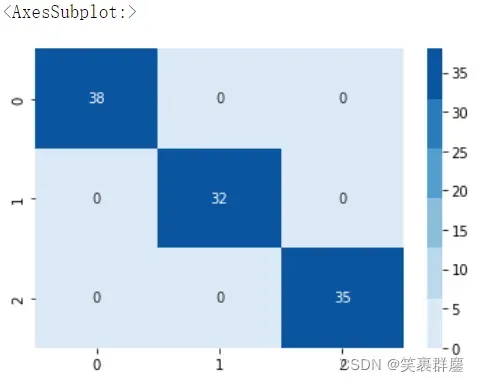
**【注意】:**在热力图中需要提前电脑安装matplotlib库,否则无法使用热力图
安装matplotlib库方法:打Anaconda => Anaconda Prompt => 输入 pip install matplotlib
等待安装完成。
**
两种分类结果总结
**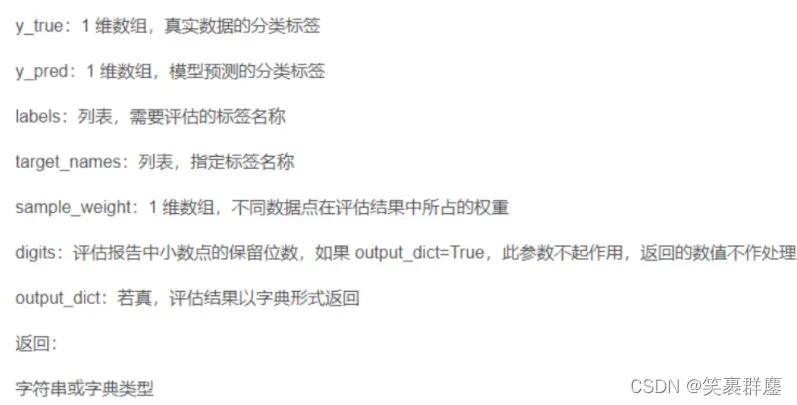
from sklearn.metrics import classification_report
a = classification_report(y_train,
dt.predict(x_train),
digits = 3,#小数点后保留的位数
labels = [2,1,0],#类别的排序
target_names = ['第2类','第1类','第0类'],#类别的名称
output_dict = False)#结果是否以字典的形式输出
print(a)
结果是: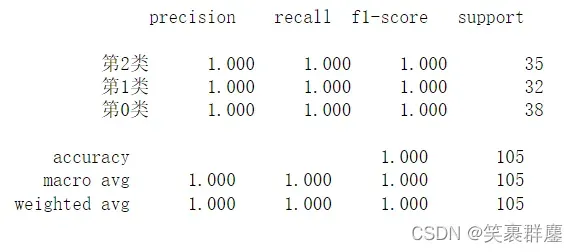
三、ROC曲线
1、导入所需要的库
数据集如下: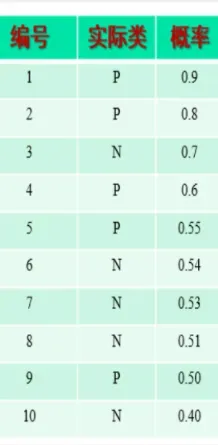
from sklearn.metrics import roc_curve
#录入数据
import numpy as np
y_true = np.array([1,1,0,1,1,0,0,0,1,0])
y_score = np.array([0.9,0.8,0.7,0.6,0.55,0.54,0.53,0.51,0.50,0.40])
2、调用roc_curve 求出fpr与tpr
fpr,tpr,thresholds = roc_curve(y_true,y_score)
3、打印结果
print(fpr,tpr,thresholds,sep = '\n')
结果是:
[0. 0. 0. 0.2 0.2 0.8 0.8 1. ]
[0. 0.2 0.4 0.4 0.8 0.8 1. 1. ]
[1.9 0.9 0.8 0.7 0.55 0.51 0.5 0.4 ]
4、修改参数drop_intermediate 值为False
fpr1,tpr1,thresholds1 = roc_curve(y_true,y_score,drop_intermediate = False)
输出结果:
print(fpr1,tpr1,thresholds1,sep = '\n')
结果:
[0. 0. 0. 0.2 0.2 0.2 0.4 0.6 0.8 0.8 1. ]
[0. 0.2 0.4 0.4 0.6 0.8 0.8 0.8 0.8 1. 1. ]
[1.9 0.9 0.8 0.7 0.6 0.55 0.54 0.53 0.51 0.5 0.4 ]
5、绘制ROC曲线
plt.plot(fpr1,tpr1,'r*-')
plt.plot([0,1],[0,1])
plt.plot("FPR")
plt.plot("TPR")
plt.title("ROC Curve")
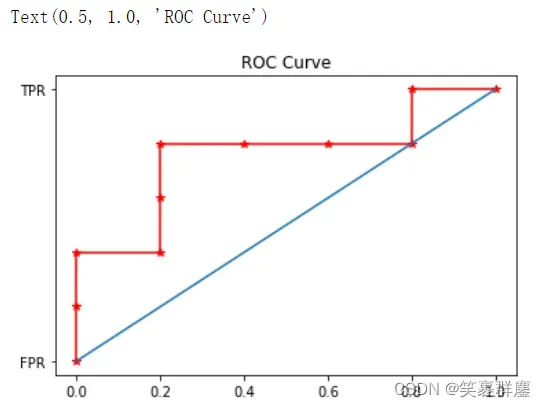
6、计算ROC曲线下的面积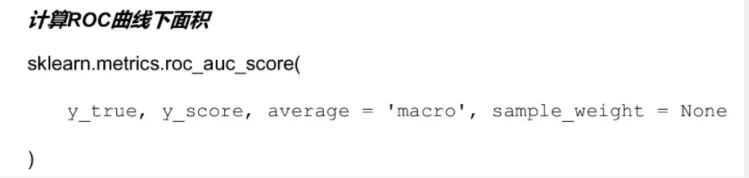
from sklearn.metrics import roc_auc_score
roc_auc_score(y_true,y_score)
结果是:
0.76
4.召回率和准确率
模型评价: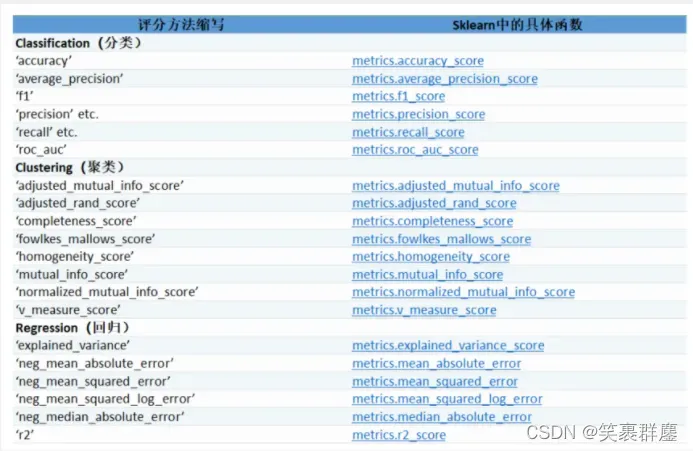
1、导入所需的库
import numpy as np
from sklearn.metrics import precision_recall_curve
2、录入数据
y_true = np.array([0,0,0,0,0,1,1,1,1,1])
y_scores = np.array([0.1,0.2,0.25,0.4,0.6,0.2,0.45,0.6,0.75,0.8])
3、召回率与精度的计算
precision,recall,thresholds = precision_recall_curve(y_true,y_scores)
len(precision),len(recall),len(thresholds)
结果是:
(8, 8, 7)
thresholds
结果是:
array([0.2 , 0.25, 0.4 , 0.45, 0.6 , 0.75, 0.8 ])
召回率:
precision
结果是:
array([0.55555556, 0.57142857, 0.66666667, 0.8 , 0.75 ,
1. , 1. , 1. ])
准确性:
recall
结果是:
array([1. , 0.8, 0.8, 0.8, 0.6, 0.4, 0.2, 0. ])
#plt.grid()
plt.scatter(thresholds,precision[:-1])
结果是: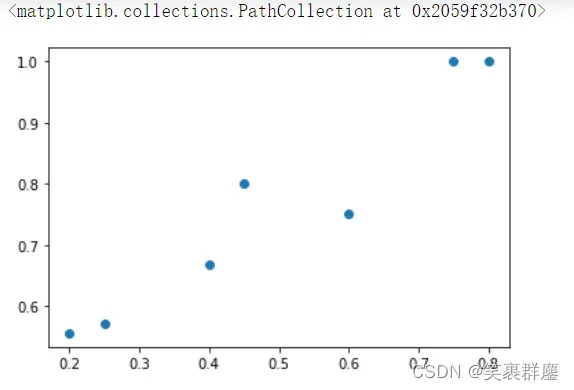
回忆散点图:
plt.scatter(thresholds,recall[:-1])
结果是: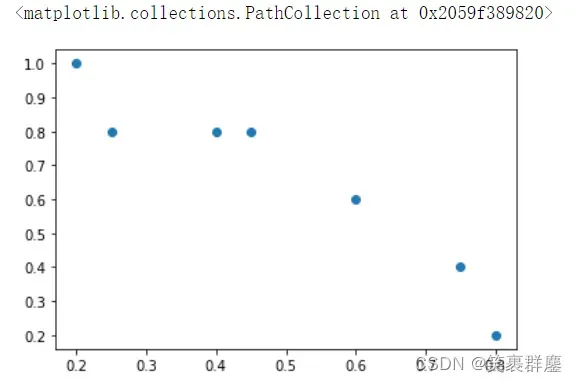
精度散点图:
plt.scatter(recall,precision)
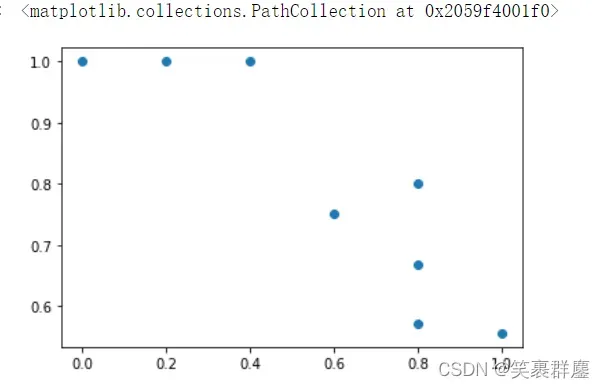
plt.plot(recall,precision,'r-*')
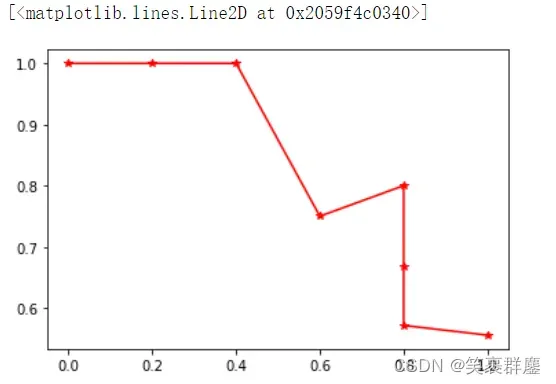
4、多值预测问题需要转化为二值预测问题进行评估
from sklearn.preprocessing import binarize
y = binarize(iris.target.reshape(-1,1))
5、输出预测的平均精确率
from sklearn.metrics import average_precision_score
average_precision = average_precision_score(y_true,y_scores)
average_precision
结果是:
0.8211111111111111
*
五、F1分数
1、导入所需的库
from sklearn.metrics import f1_score
from sklearn.neural_network import MLPClassifier
mlp = MLPClassifier()
mlp.fit(iris.data,iris.target)
2、进行F1分数计算
f1_score(iris.target,mlp.predict(iris.data),average = 'micro')
0.9733333333333334
f1_score(iris.target,mlp.predict(iris.data),average = 'macro')
0.9732905982905983
f1_score(iris.target,mlp.predict(iris.data),average = 'weighted')
0.9732905982905984
文章出处登录后可见!
