前言
先前咱们已经懂得了如何快速上手pytorch,并且搭建一个简单的神经网络,不过哪里依然有一些小问题,那就是我们还没有从自制数据集实现一个分类网络,所以后面有时间的话我会在总结一篇如何基于LeNet做一个简单的自定义的分类神经网络小dome。并且我们模仿 YOLO 的项目结构自己也来把这个小dome进行“规范”项目化。
不过我们当前的任务是如何去使用GitHub使用部署一个开源的深度学习项目,当然这个是基于Pytorch的。
在本篇文章当中将简单地介绍如何使用YoloV5,使用这个玩意儿做点好玩的事情,之后是如何使用训练我们自己的模型,来实现我们的一些功能。
环境准备
下载项目
打开gayhub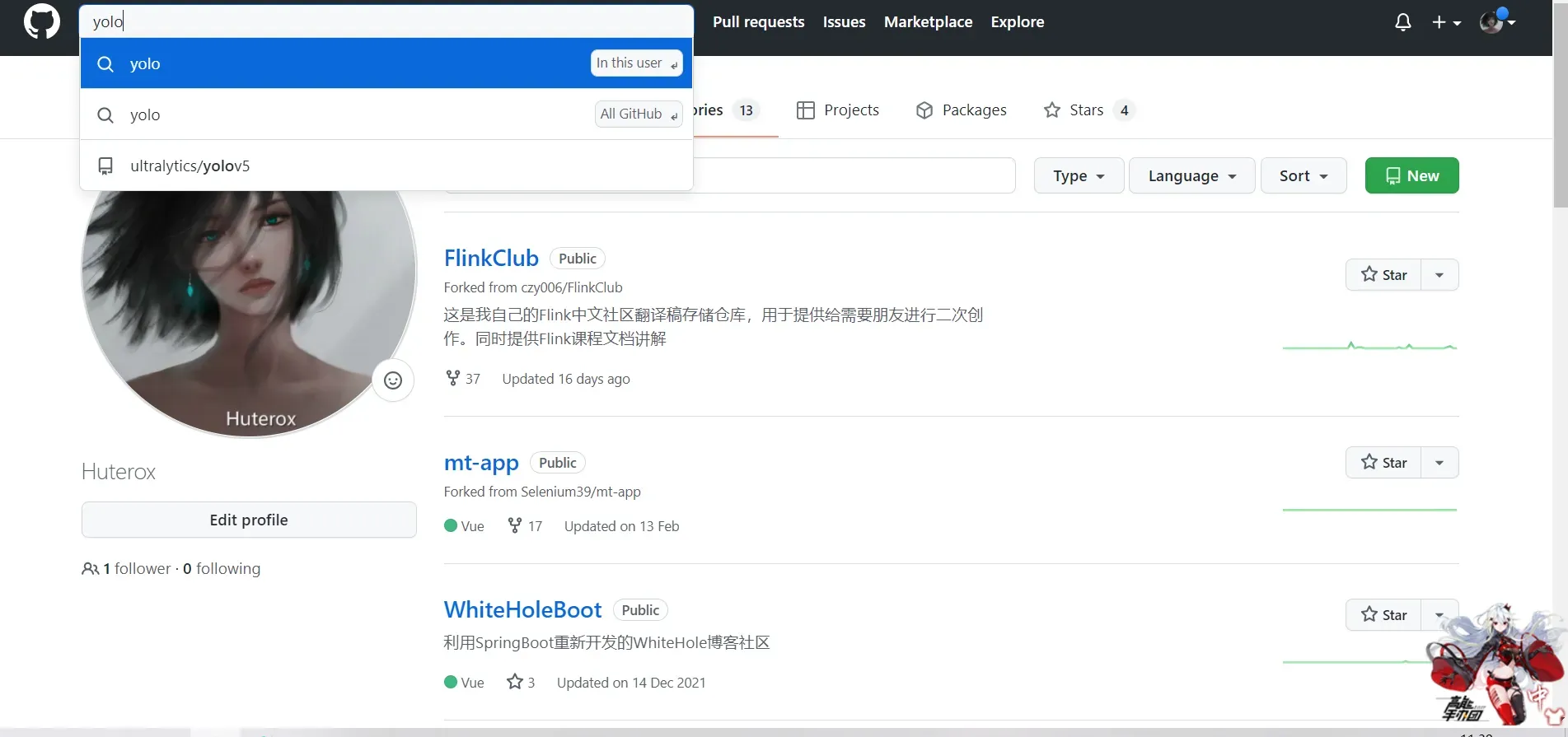
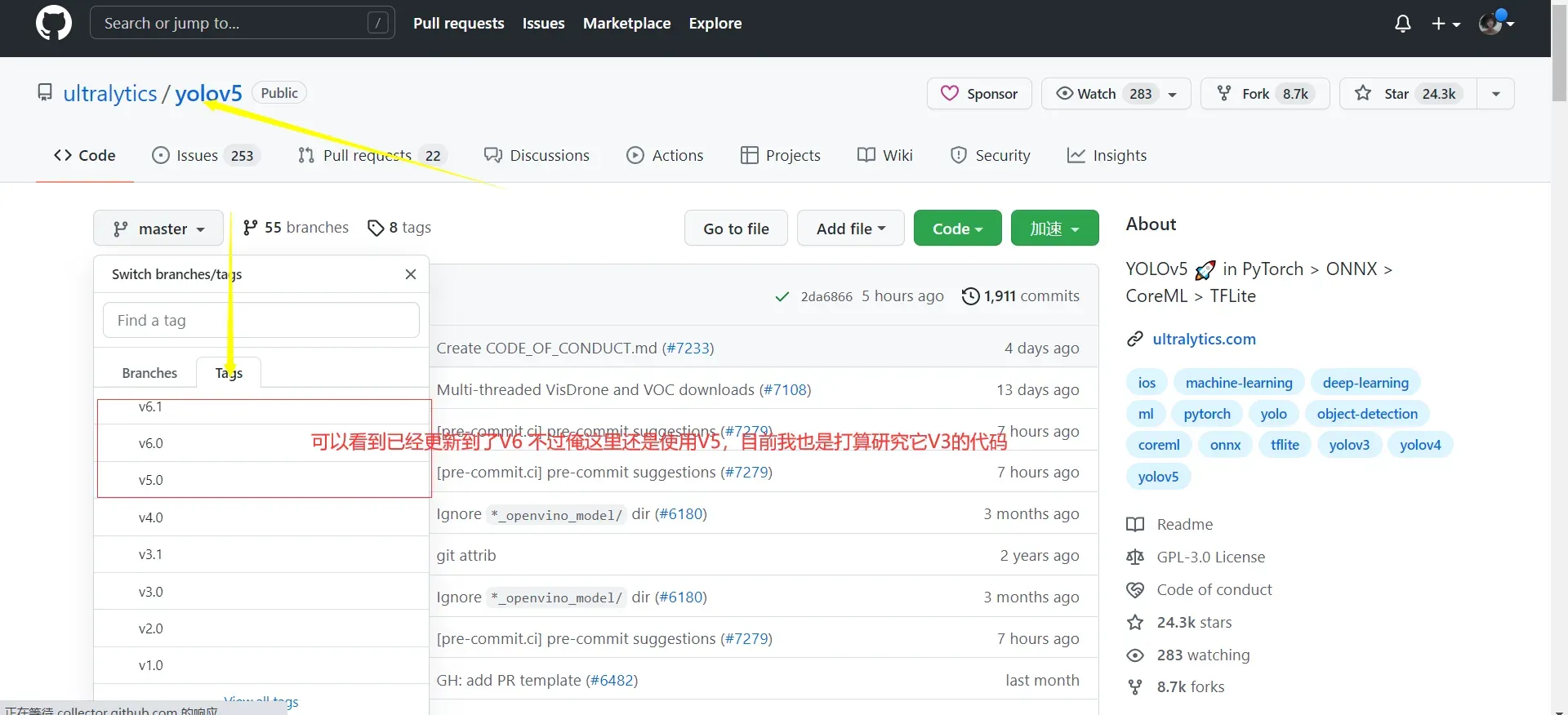
下载并解压
然后打开你的Pytorch 。
这里很贴心,有一个环境依赖文件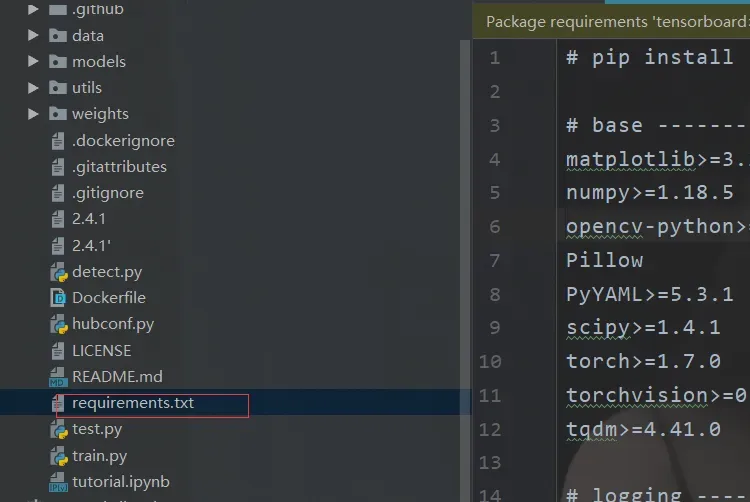
所以打开项目后,我们只需要在控制台输入这个命令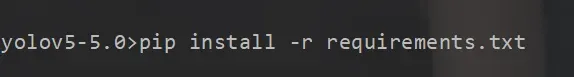
当然pycharm也有提示,不过如果你想让它自带给你下载安装环境的话,建议你换一个镜像,或者科学上网。
下载权重文件
如果我们不想从0开始的话,我们还需要去下载他们训练好的权重文件,这样一来我们就能快速上手。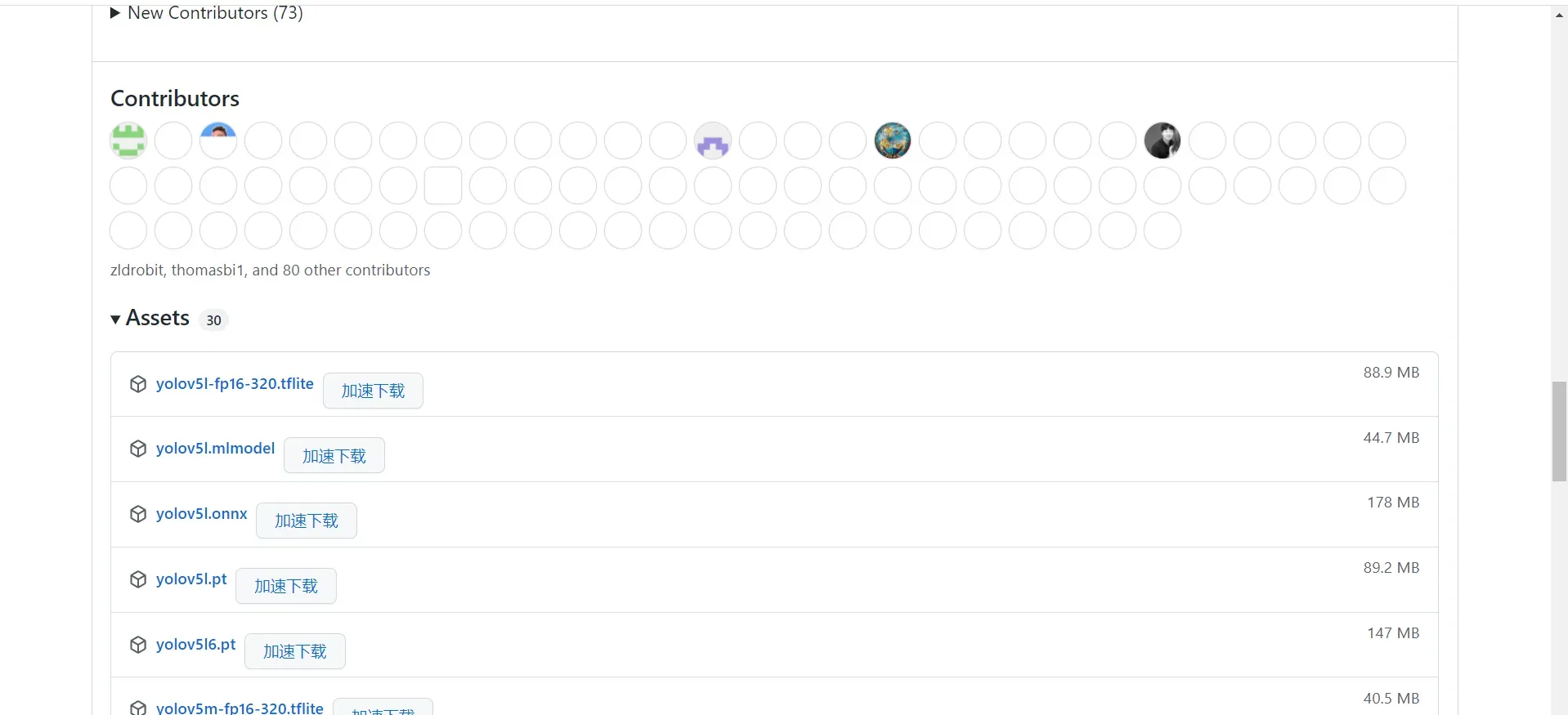
下载后放在这里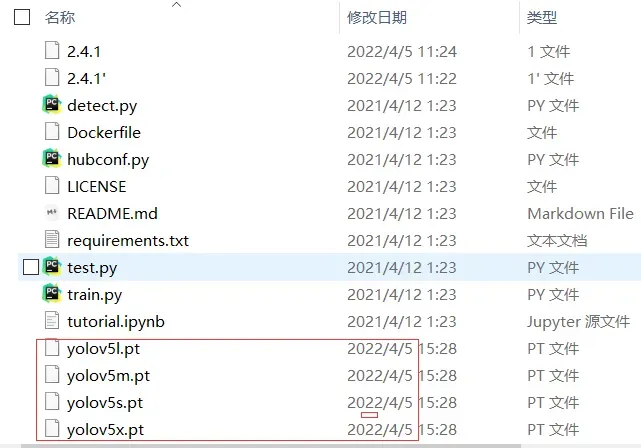
获得
为方便读者,我已将项目上传至百度云盘。需要自取
链接:https://pan.baidu.com/s/1tXbtecPGki_QyyohrlRjig
提取码:6666
项目结构
任何机器学习项目,或者深度学习项目,其实无非就是几步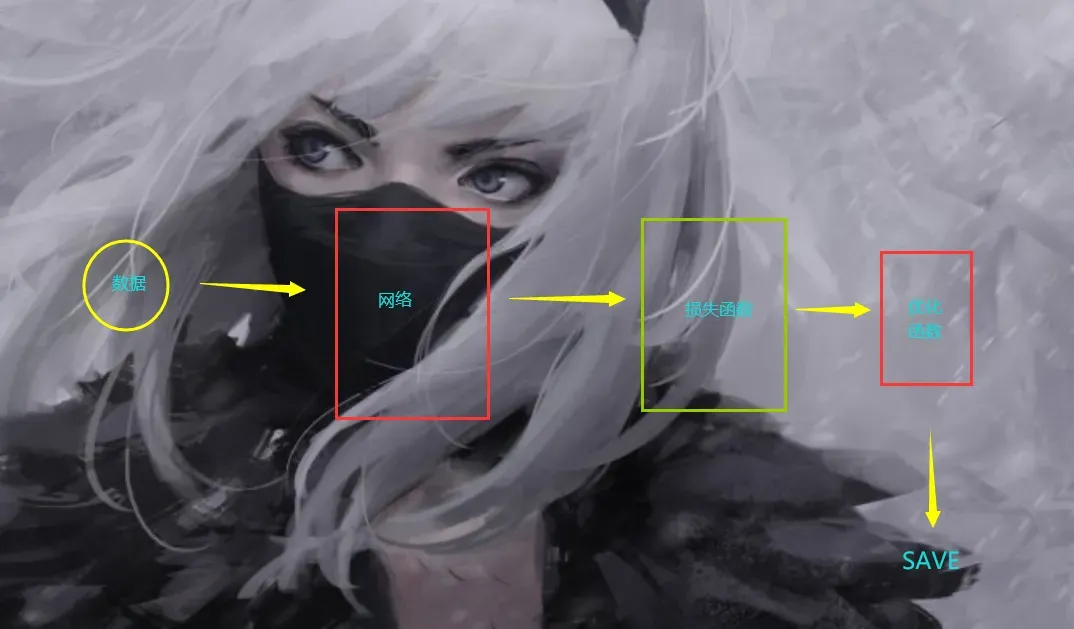
之后,该项目提供了一个接口来加载和使用我们训练好的模型。
嗯,这也不例外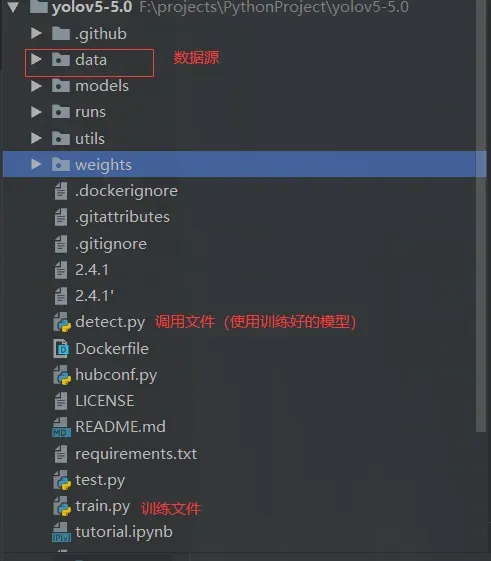
第一个“Hello World”
接下来我们来看一下如何使用YOLOV5。
我们首先进入detect.py这个文件。我们首先在这里发现了几个超参数的设置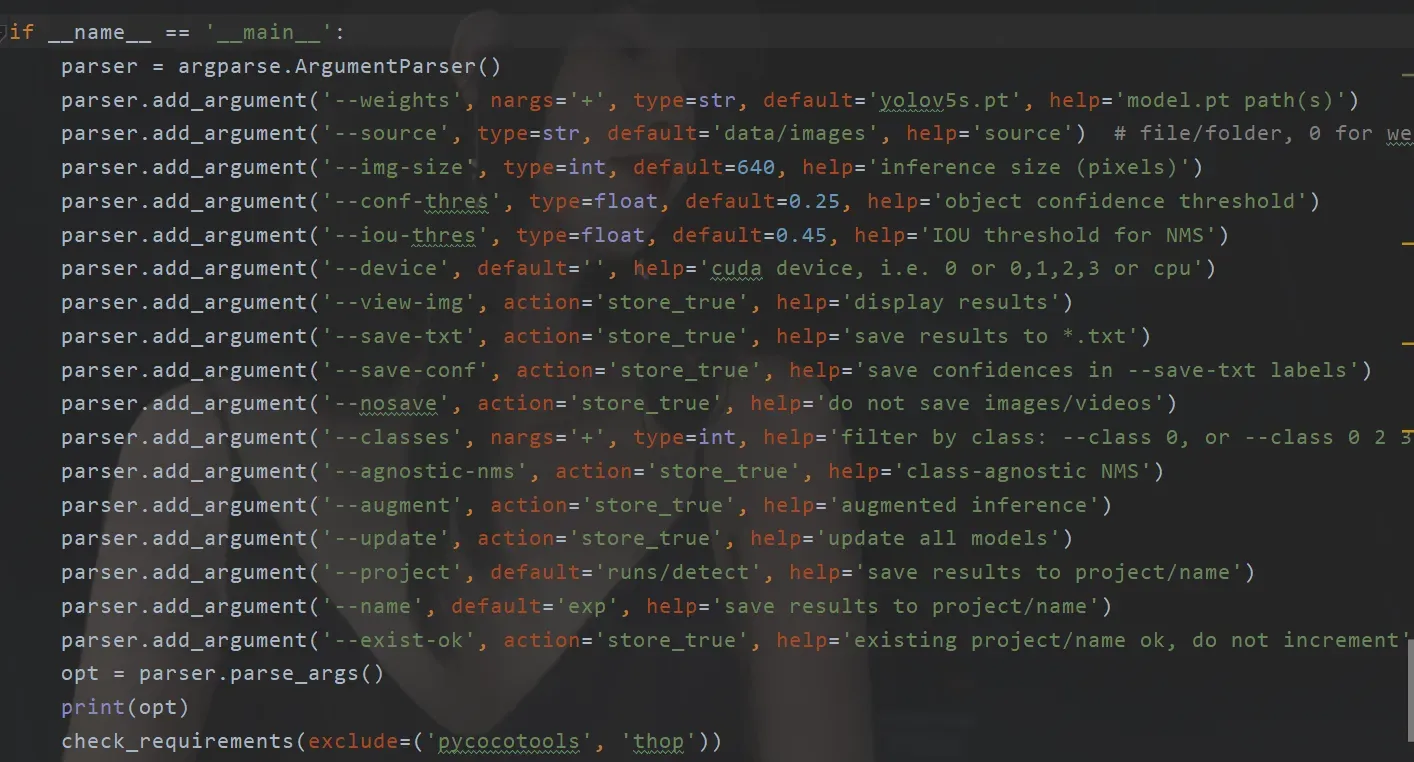
关键是两者都可以看到。
一个是 weights 这个是设置咱们的权重模型,这个很明显默认实在咱们的项目根目录下。
另一个是我们的资源文件。打开那个文件夹,我们发现里面有图片的文件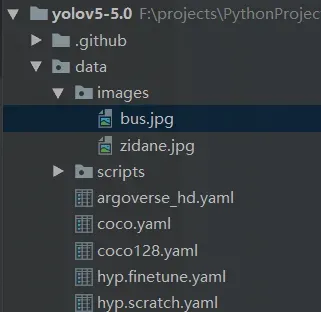
ok,接下来啥也不管,我们先直接运行一下我们的这个文件
控制台输出这个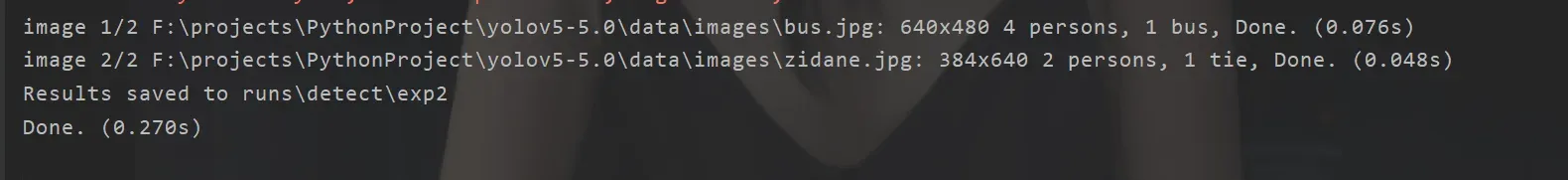
我们在run这个文件夹下找到了咱们运行后的结果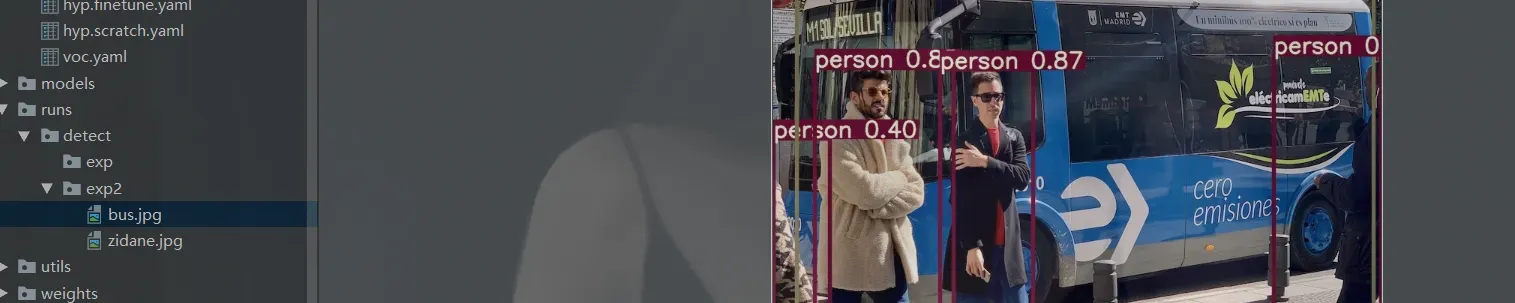
到此我们的第一个Hello World 就完成了。
参数设定(detect)
然后我们可以好好看看可以设置哪些参数。
parser = argparse.ArgumentParser()
parser.add_argument('--weights', nargs='+', type=str, default='yolov5s.pt', help='model.pt path(s)')
parser.add_argument('--source', type=str, default='data/images', help='source') # file/folder, 0 for webcam
parser.add_argument('--img-size', type=int, default=640, help='inference size (pixels)')
parser.add_argument('--conf-thres', type=float, default=0.25, help='object confidence threshold')
parser.add_argument('--iou-thres', type=float, default=0.45, help='IOU threshold for NMS')
parser.add_argument('--device', default='', help='cuda device, i.e. 0 or 0,1,2,3 or cpu')
parser.add_argument('--view-img', action='store_true', help='display results')
parser.add_argument('--save-txt', action='store_true', help='save results to *.txt')
parser.add_argument('--save-conf', action='store_true', help='save confidences in --save-txt labels')
parser.add_argument('--nosave', action='store_true', help='do not save images/videos')
parser.add_argument('--classes', nargs='+', type=int, help='filter by class: --class 0, or --class 0 2 3')
parser.add_argument('--agnostic-nms', action='store_true', help='class-agnostic NMS')
parser.add_argument('--augment', action='store_true', help='augmented inference')
parser.add_argument('--update', action='store_true', help='update all models')
parser.add_argument('--project', default='runs/detect', help='save results to project/name')
parser.add_argument('--name', default='exp', help='save results to project/name')
parser.add_argument('--exist-ok', action='store_true', help='existing project/name ok, do not increment')
opt = parser.parse_args()
print(opt)
check_requirements(exclude=('pycocotools', 'thop'))
这里我们可以参考这篇文章
https://cloud.tencent.com/developer/article/1874301
有关于参数的详细设置。
实时检测
我们先来看看效果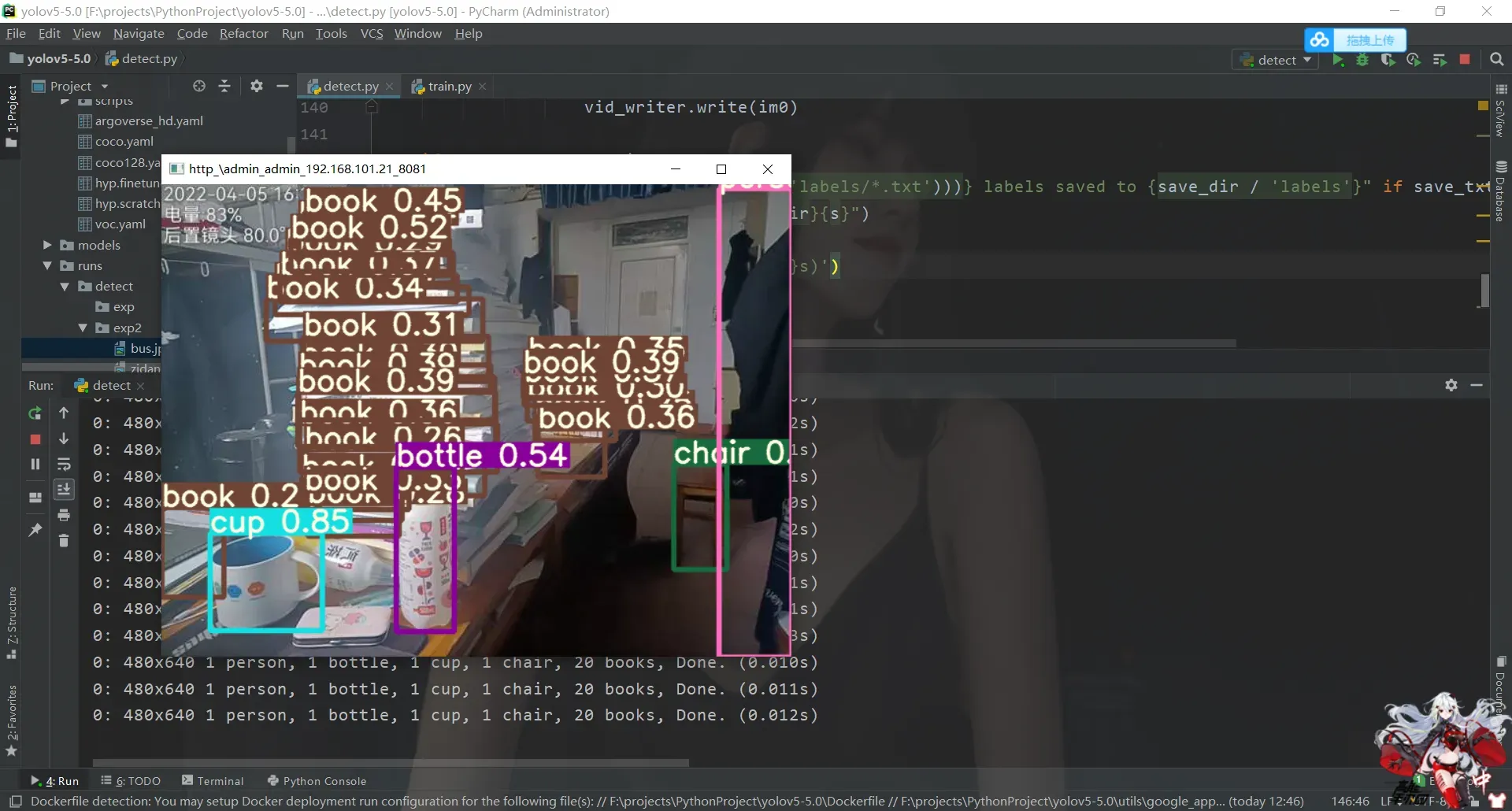
全程我啥也没干,我只是打开了我都手机摄像头,和一个IP摄像头软件。
下载软件
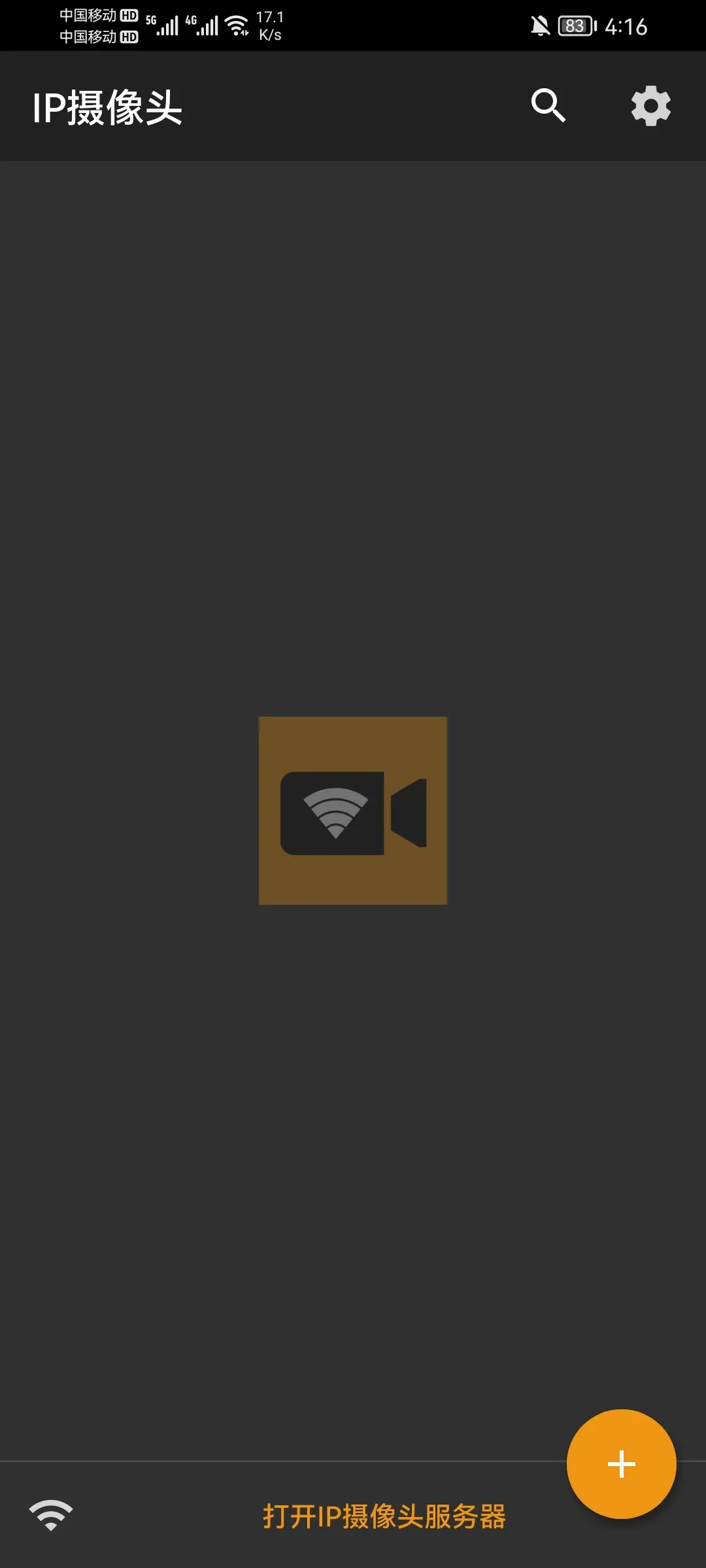
打开服务器
然后记录下你局域网的IP地址
例如我在这里
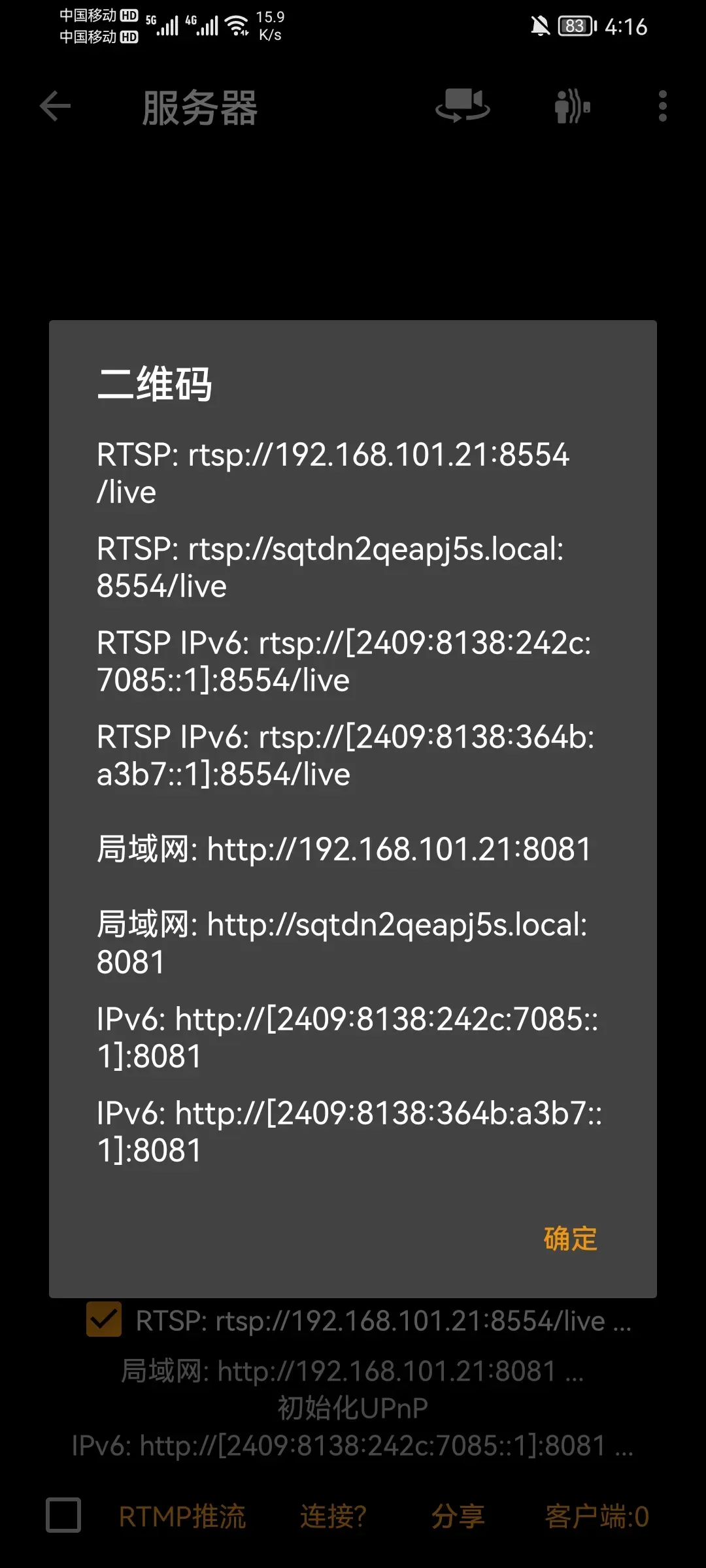
然后进入你的detect文件里面,你可以直接在参数里面设置,也可以python 运行单个文件的时候设置
而已。
然后单击运行。
不过我们实际上想要做的没有那么简单。而且说实话YOLO以我目前接触的东西来说,这玩意压根不算框架,只是一个Dome,一个实现好了的 用于目标检测的 残差神经网络dome。 所以为了方便运用和改写,我们需要去仔细阅读它的源码,方便后面改造这个框架。这个框架我简单看了一下从工程角度上来说,不复杂,比Spring简单多了,当然它的难度也不是工程难度,而是专业理论。
自我训练
然后终于到了自己训练小工具的时候了。
但在此之前,您需要下载一个标记软件。当然,你也可以上网使用,不过需要科学上网,这里就不用我介绍了。
所以咱们这里使用的是LabelImg。
使用LabelImg
关于这个软件,使用起来很简单,主要是安装和使用比较麻烦。
先下载源代码。后面我会给出百度云盘链接。
由于我是coda环境,所以我只需要先下载源码,解压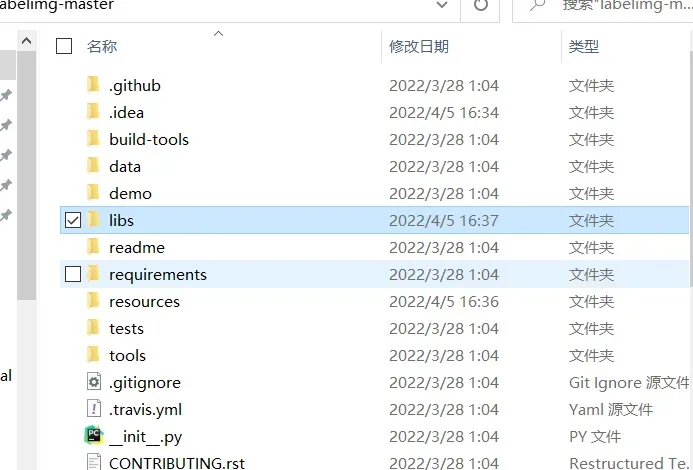
然后去这个文件夹
安装 pyqt
conda install pyqt=5
pyrcc5 -o resources.py resources.qrc
这时候还不够,大概率会出问题。所以你需要把
这个生成的文件,移动到libs里面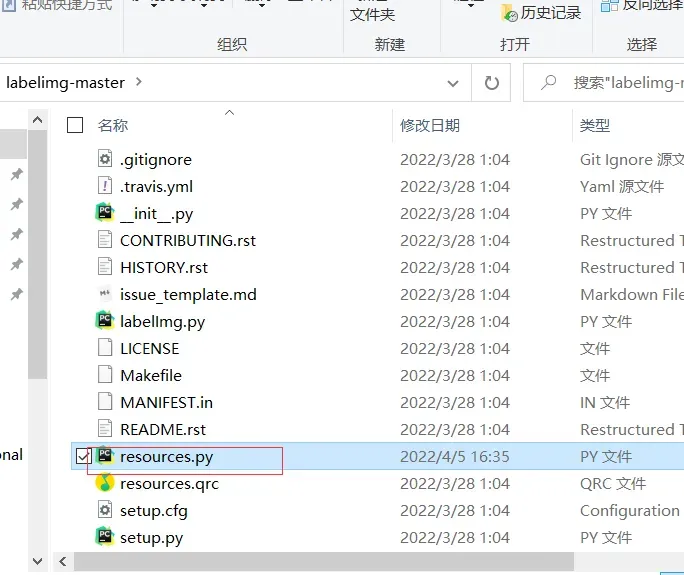
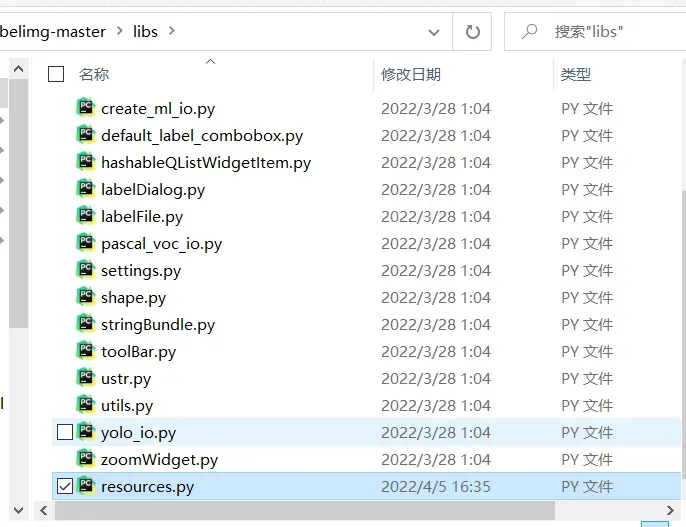
最后运行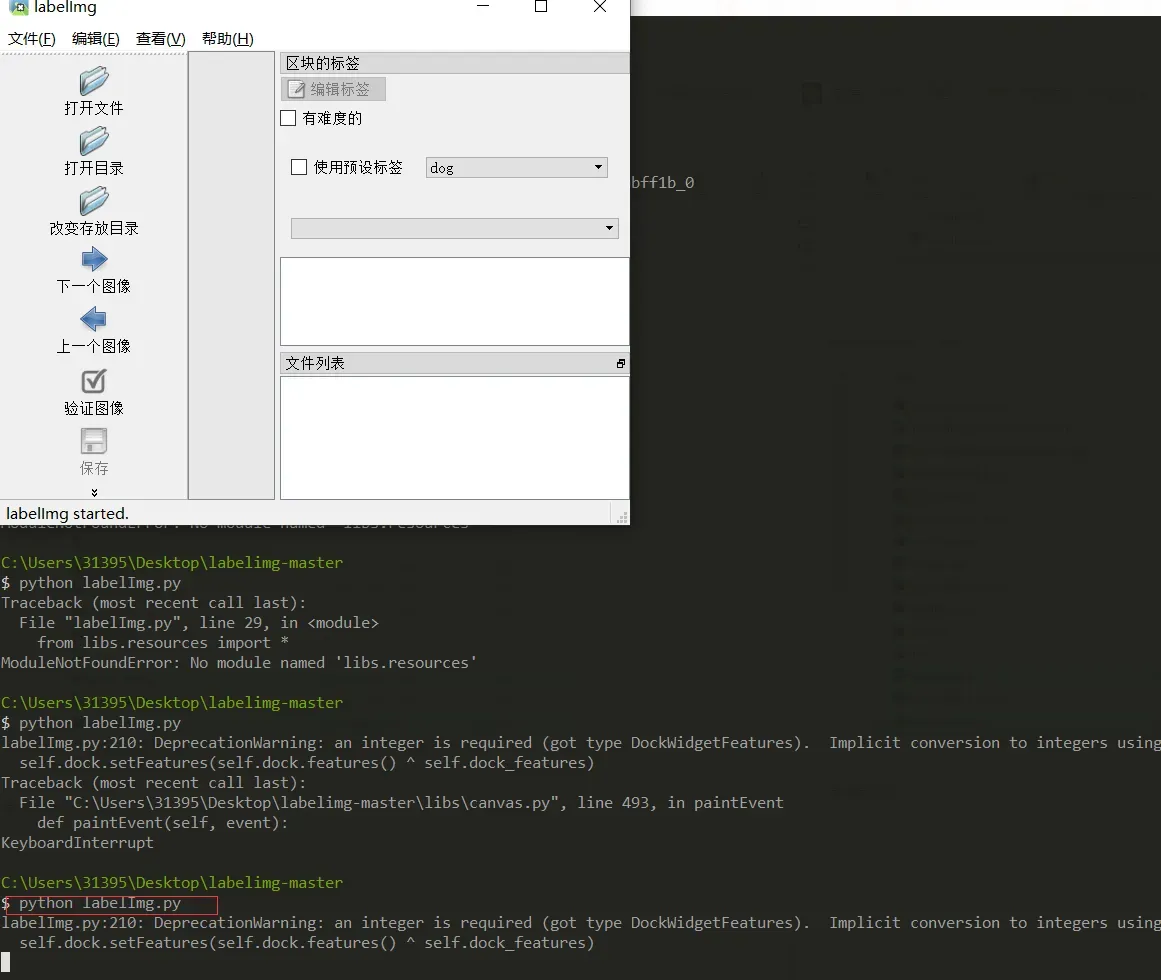
一切正常,下一步是获取此软件
链接:https://pan.baidu.com/s/14y-0vqU7u9JkDBaAw7Odxg
提取码:6666
大喊
在这里,我只是拍几张照片来娱乐一下。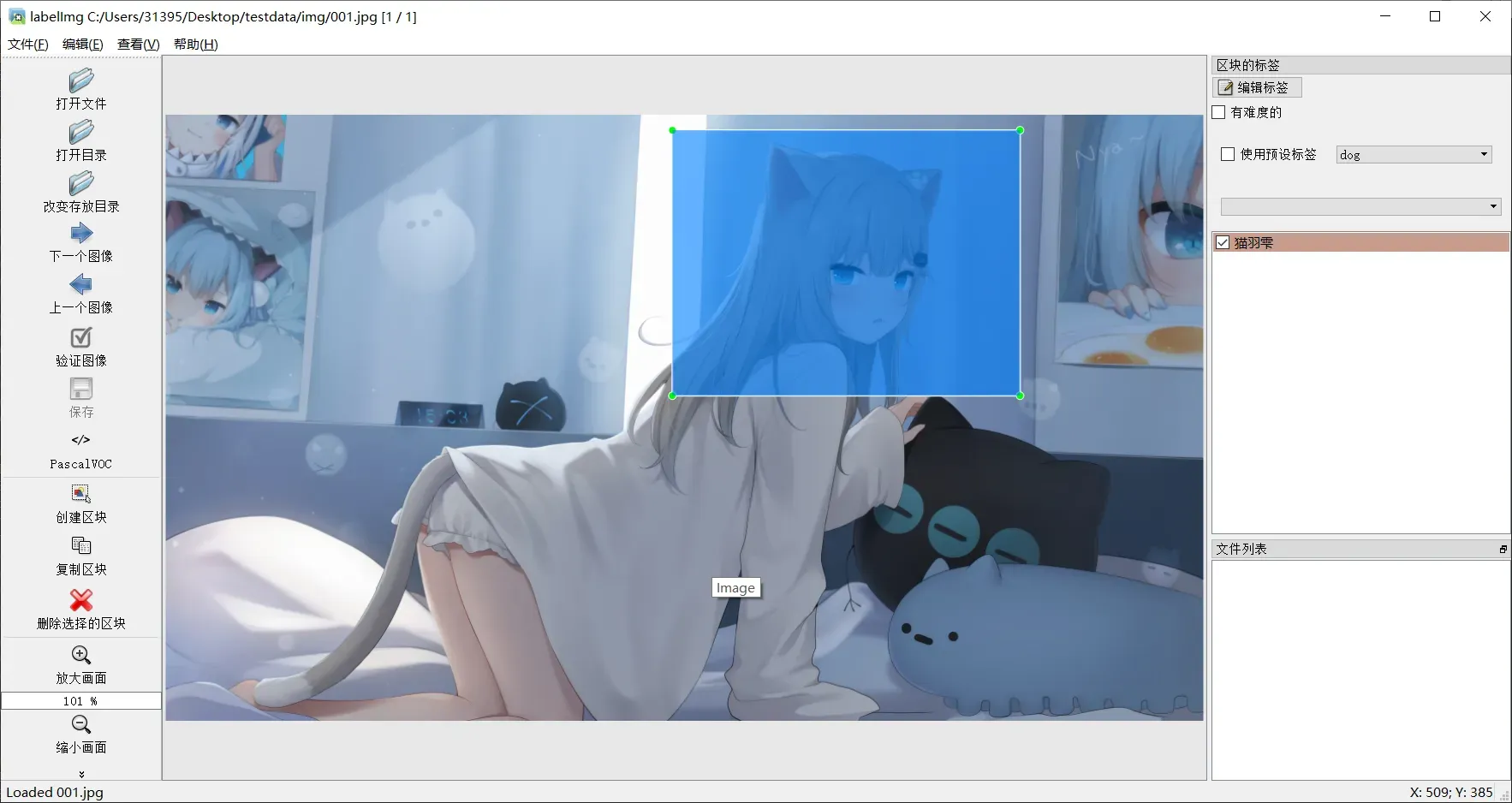
制作数据集
前面我们其实还只是完成了准备工作,接下来才是比较复杂的点,那就是制作数据集,这个LabelImg打包好之后的数据集的格式其实是VOC格式的,当然那里也可以切换为yolo的格式,不过后面都还是要再转换的。
让我们看看我们的初始数据集是什么样的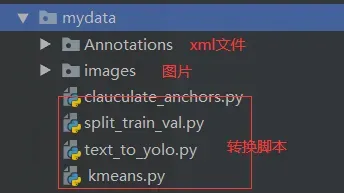
让我们看看最终的文件是什么样的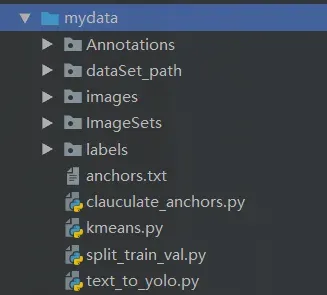
接下来我依次介绍这些脚本和处理操作。 这些代码都是copy的,目标只有一个制作一个标准的VOC数据集,然后给Yolo识别。
由于只是演示,所以我的图片的数据集不会太多。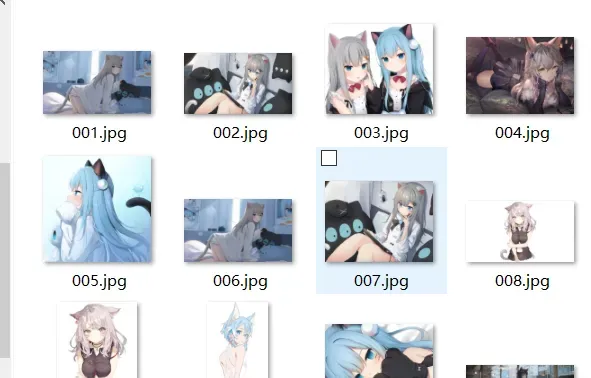
关于图片的获取,可以自己写爬虫吧?一定要注意这里的图片大小一样(我在后面翻了)
划分训练文件
在这种情况下,我们主要运行这个脚本。![]()
# coding:utf-8
import os
import random
import argparse
parser = argparse.ArgumentParser()
#xml文件的地址,根据自己的数据进行修改 xml一般存放在Annotations下
parser.add_argument('--xml_path', default='Annotations', type=str, help='input xml label path')
#数据集的划分,地址选择自己数据下的ImageSets/Main
parser.add_argument('--txt_path', default='ImageSets/Main', type=str, help='output txt label path')
opt = parser.parse_args()
trainval_percent = 1.0 # 训练集和验证集所占比例。 这里没有划分测试集
train_percent = 0.9 # 训练集所占比例,可自己进行调整
xmlfilepath = opt.xml_path
txtsavepath = opt.txt_path
total_xml = os.listdir(xmlfilepath)
if not os.path.exists(txtsavepath):
os.makedirs(txtsavepath)
num = len(total_xml)
list_index = range(num)
tv = int(num * trainval_percent)
tr = int(tv * train_percent)
trainval = random.sample(list_index, tv)
train = random.sample(trainval, tr)
file_trainval = open(txtsavepath + '/trainval.txt', 'w')
file_test = open(txtsavepath + '/test.txt', 'w')
file_train = open(txtsavepath + '/train.txt', 'w')
file_val = open(txtsavepath + '/val.txt', 'w')
for i in list_index:
name = total_xml[i][:-4] + '\n'
if i in trainval:
file_trainval.write(name)
if i in train:
file_train.write(name)
else:
file_val.write(name)
else:
file_test.write(name)
file_trainval.close()
file_train.close()
file_val.close()
file_test.close()
运行后会出现这个文件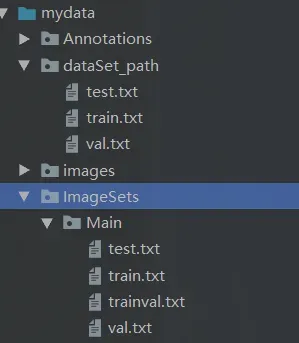
生成标签
之后是生成我们的标签。![]()
下面的路径看变化
# -*- coding: utf-8 -*-
import xml.etree.ElementTree as ET
import os
from os import getcwd
sets = ['train', 'val', 'test']
classes = ["猫羽雫", "喵喵~","女孩"] # 改成自己的类别
abs_path = os.getcwd()
print(abs_path)
def convert(size, box):
dw = 1. / (size[0])
dh = 1. / (size[1])
x = (box[0] + box[1]) / 2.0 - 1
y = (box[2] + box[3]) / 2.0 - 1
w = box[1] - box[0]
h = box[3] - box[2]
x = x * dw
w = w * dw
y = y * dh
h = h * dh
return x, y, w, h
def convert_annotation(image_id):
in_file = open('F:\projects\PythonProject\yolov5-5.0\mydata\Annotations\%s.xml' % (image_id), encoding='UTF-8')
out_file = open('F:\projects\PythonProject\yolov5-5.0\mydata\labels\%s.txt' % (image_id), 'w')
tree = ET.parse(in_file)
root = tree.getroot()
size = root.find('size')
w = int(size.find('width').text)
h = int(size.find('height').text)
for obj in root.iter('object'):
difficult = obj.find('difficult').text
# difficult = obj.find('Difficult').text
cls = obj.find('name').text
if cls not in classes or int(difficult) == 1:
continue
cls_id = classes.index(cls)
xmlbox = obj.find('bndbox')
b = (float(xmlbox.find('xmin').text), float(xmlbox.find('xmax').text), float(xmlbox.find('ymin').text),
float(xmlbox.find('ymax').text))
b1, b2, b3, b4 = b
# 标注越界修正
if b2 > w:
b2 = w
if b4 > h:
b4 = h
b = (b1, b2, b3, b4)
bb = convert((w, h), b)
out_file.write(str(cls_id) + " " + " ".join([str(a) for a in bb]) + '\n')
wd = getcwd()
for image_set in sets:
if not os.path.exists('F:\projects\PythonProject\yolov5-5.0\mydata\labels'):
os.makedirs('F:\projects\PythonProject\yolov5-5.0\mydata\labels')
image_ids = open('F:\projects\PythonProject\yolov5-5.0\mydata\/ImageSets/Main/%s.txt' % (image_set)).read().strip().split()
if not os.path.exists('F:\projects\PythonProject\yolov5-5.0\mydata\dataSet_path/'):
os.makedirs('F:\projects\PythonProject\yolov5-5.0\mydata\dataSet_path/')
list_file = open('dataSet_path/%s.txt' % (image_set), 'w')
# 这行路径不需更改,这是相对路径
for image_id in image_ids:
list_file.write('F:\projects\PythonProject\yolov5-5.0\mydata/images/%s.jpg\n' % (image_id))
convert_annotation(image_id)
list_file.close()
然后会出现两个文件夹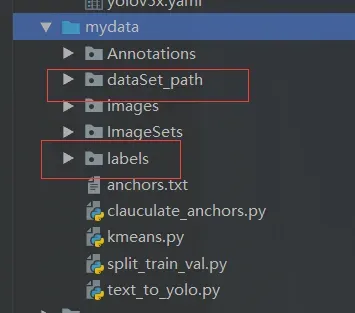
其中一个是我们图片的真实存储地址,另一个是标签文本。
聚合操作
这主要用于设置我们的目标框架的大小。这里有两个脚本。这两个脚本的目的是计算我们在数据集中手动构图的帧的平均大小。目的是:我们得到训练好的模型后,它给我们的box的大小不会太奇怪,并且控制在一个合适的范围内。
帮助脚本
![]()
import numpy as np
def iou(box, clusters):
"""
Calculates the Intersection over Union (IoU) between a box and k clusters.
:param box: tuple or array, shifted to the origin (i. e. width and height)
:param clusters: numpy array of shape (k, 2) where k is the number of clusters
:return: numpy array of shape (k, 0) where k is the number of clusters
"""
x = np.minimum(clusters[:, 0], box[0])
y = np.minimum(clusters[:, 1], box[1])
if np.count_nonzero(x == 0) > 0 or np.count_nonzero(y == 0) > 0:
raise ValueError("Box has no area") # 如果报这个错,可以把这行改成pass即可
intersection = x * y
box_area = box[0] * box[1]
cluster_area = clusters[:, 0] * clusters[:, 1]
iou_ = intersection / (box_area + cluster_area - intersection)
return iou_
def avg_iou(boxes, clusters):
"""
Calculates the average Intersection over Union (IoU) between a numpy array of boxes and k clusters.
:param boxes: numpy array of shape (r, 2), where r is the number of rows
:param clusters: numpy array of shape (k, 2) where k is the number of clusters
:return: average IoU as a single float
"""
return np.mean([np.max(iou(boxes[i], clusters)) for i in range(boxes.shape[0])])
def translate_boxes(boxes):
"""
Translates all the boxes to the origin.
:param boxes: numpy array of shape (r, 4)
:return: numpy array of shape (r, 2)
"""
new_boxes = boxes.copy()
for row in range(new_boxes.shape[0]):
new_boxes[row][2] = np.abs(new_boxes[row][2] - new_boxes[row][0])
new_boxes[row][3] = np.abs(new_boxes[row][3] - new_boxes[row][1])
return np.delete(new_boxes, [0, 1], axis=1)
def kmeans(boxes, k, dist=np.median):
"""
Calculates k-means clustering with the Intersection over Union (IoU) metric.
:param boxes: numpy array of shape (r, 2), where r is the number of rows
:param k: number of clusters
:param dist: distance function
:return: numpy array of shape (k, 2)
"""
rows = boxes.shape[0]
distances = np.empty((rows, k))
last_clusters = np.zeros((rows,))
np.random.seed()
# the Forgy method will fail if the whole array contains the same rows
clusters = boxes[np.random.choice(rows, k, replace=False)]
while True:
for row in range(rows):
distances[row] = 1 - iou(boxes[row], clusters)
nearest_clusters = np.argmin(distances, axis=1)
if (last_clusters == nearest_clusters).all():
break
for cluster in range(k):
clusters[cluster] = dist(boxes[nearest_clusters == cluster], axis=0)
last_clusters = nearest_clusters
return clusters
if __name__ == '__main__':
a = np.array([[1, 2, 3, 4], [5, 7, 6, 8]])
print(translate_boxes(a))
这个脚本不需要运行,它是一个工具类。
需要运行的脚本
![]()
这里还要注意路径修改
# -*- coding: utf-8 -*-
# 根据标签文件求先验框
import os
import numpy as np
import xml.etree.cElementTree as et
from kmeans import kmeans, avg_iou
FILE_ROOT = "F:\projects\PythonProject\yolov5-5.0\mydata/" # 根路径
ANNOTATION_ROOT = "Annotations" # 数据集标签文件夹路径
ANNOTATION_PATH = FILE_ROOT + ANNOTATION_ROOT
ANCHORS_TXT_PATH = "F:\projects\PythonProject\yolov5-5.0\mydata/anchors.txt" #anchors文件保存位置
CLUSTERS = 9
CLASS_NAMES = ['猫羽雫', '喵喵~','女孩'] #类别名称
def load_data(anno_dir, class_names):
xml_names = os.listdir(anno_dir)
boxes = []
for xml_name in xml_names:
xml_pth = os.path.join(anno_dir, xml_name)
tree = et.parse(xml_pth)
width = float(tree.findtext("./size/width"))
height = float(tree.findtext("./size/height"))
for obj in tree.findall("./object"):
cls_name = obj.findtext("name")
if cls_name in class_names:
xmin = float(obj.findtext("bndbox/xmin")) / width
ymin = float(obj.findtext("bndbox/ymin")) / height
xmax = float(obj.findtext("bndbox/xmax")) / width
ymax = float(obj.findtext("bndbox/ymax")) / height
box = [xmax - xmin, ymax - ymin]
boxes.append(box)
else:
continue
return np.array(boxes)
if __name__ == '__main__':
anchors_txt = open(ANCHORS_TXT_PATH, "w")
train_boxes = load_data(ANNOTATION_PATH, CLASS_NAMES)
count = 1
best_accuracy = 0
best_anchors = []
best_ratios = []
for i in range(10): ##### 可以修改,不要太大,否则时间很长
anchors_tmp = []
clusters = kmeans(train_boxes, k=CLUSTERS)
idx = clusters[:, 0].argsort()
clusters = clusters[idx]
# print(clusters)
for j in range(CLUSTERS):
anchor = [round(clusters[j][0] * 640, 2), round(clusters[j][1] * 640, 2)]
anchors_tmp.append(anchor)
print(f"Anchors:{anchor}")
temp_accuracy = avg_iou(train_boxes, clusters) * 100
print("Train_Accuracy:{:.2f}%".format(temp_accuracy))
ratios = np.around(clusters[:, 0] / clusters[:, 1], decimals=2).tolist()
ratios.sort()
print("Ratios:{}".format(ratios))
print(20 * "*" + " {} ".format(count) + 20 * "*")
count += 1
if temp_accuracy > best_accuracy:
best_accuracy = temp_accuracy
best_anchors = anchors_tmp
best_ratios = ratios
anchors_txt.write("Best Accuracy = " + str(round(best_accuracy, 2)) + '%' + "\r\n")
anchors_txt.write("Best Anchors = " + str(best_anchors) + "\r\n")
anchors_txt.write("Best Ratios = " + str(best_ratios))
anchors_txt.close()
然后会生成一个这样的文件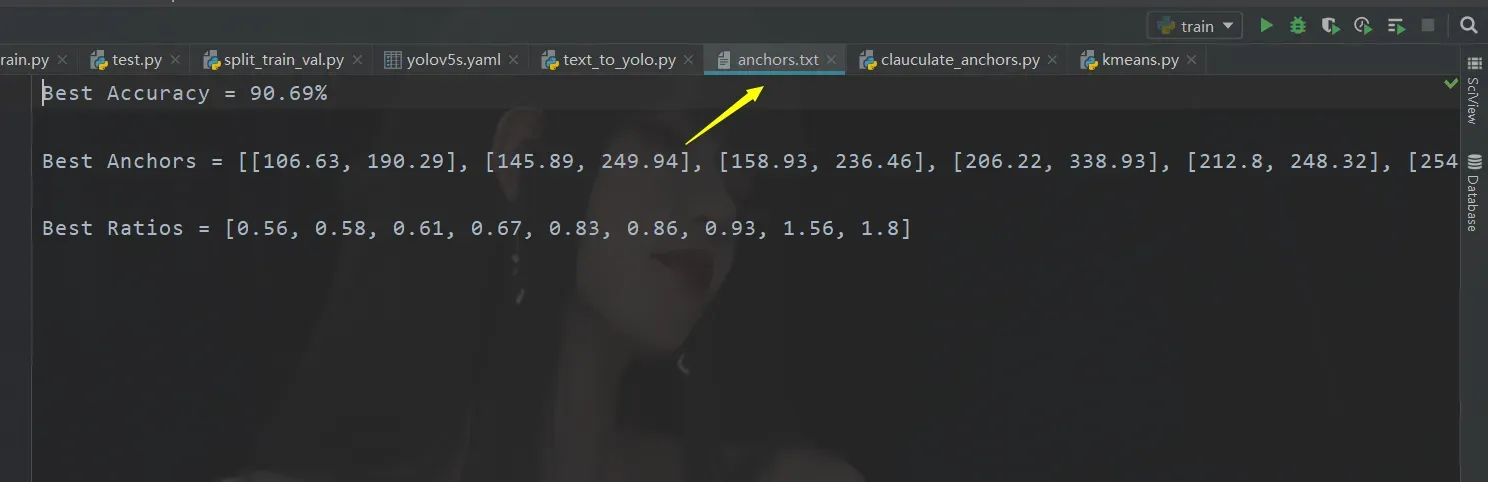
开始训练
首先打开我们的文件夹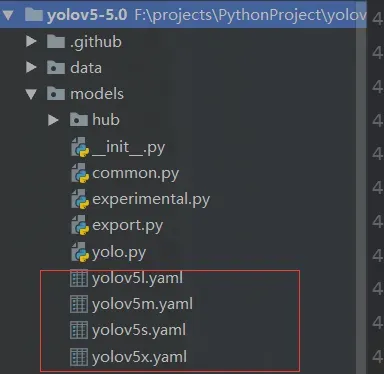
这里有四种训练方法,不同的方法意味着不同的准确率和训练时间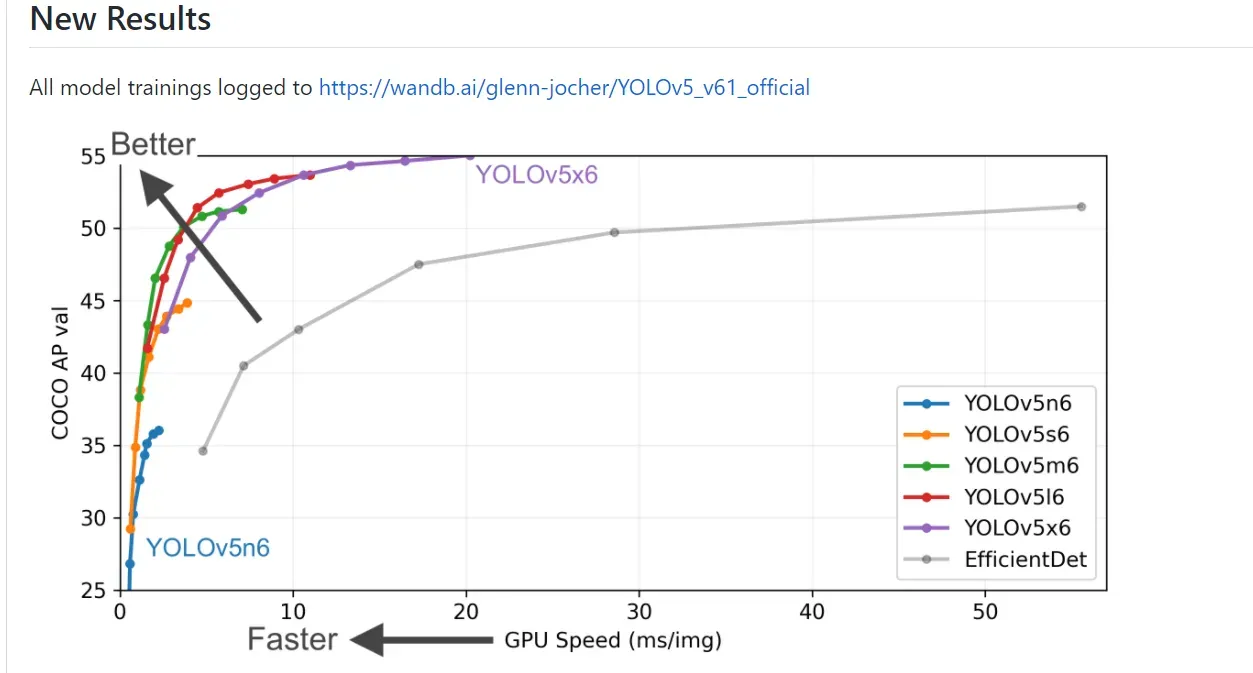
我们这里默认的就是 5s,所以这里我就用5s做使用。
参数设置
首先我们需要在data文件下,或者其他的文件夹下你能够找到就行。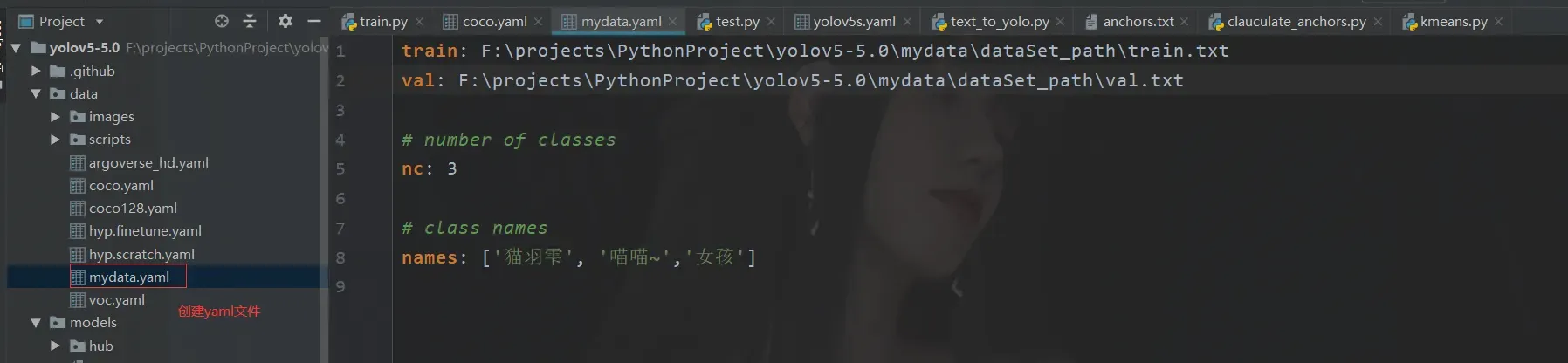
train: F:\projects\PythonProject\yolov5-5.0\mydata\dataSet_path\train.txt
val: F:\projects\PythonProject\yolov5-5.0\mydata\dataSet_path\val.txt
# number of classes
nc: 3
# class names
names: ['猫羽雫', '喵喵~','女孩']
之后就是修改我们的模型
我们使用的是 5s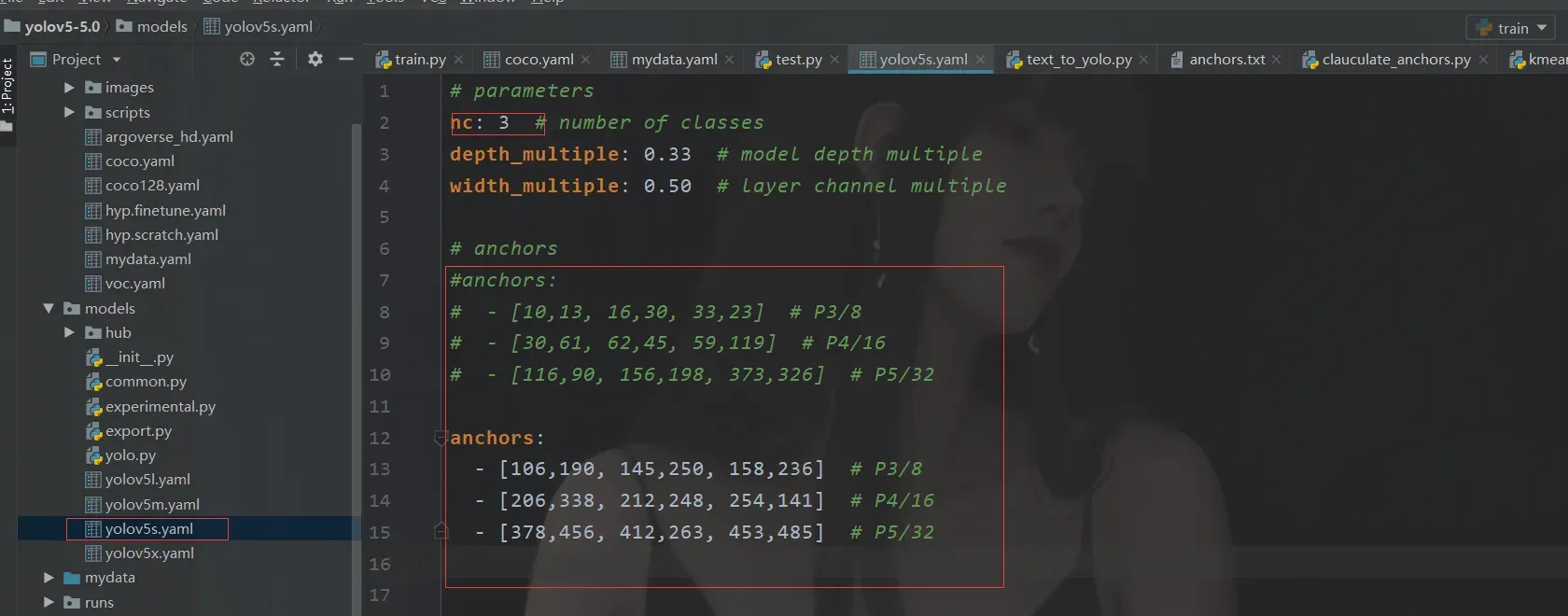
这里注意到那个anchors的参数修改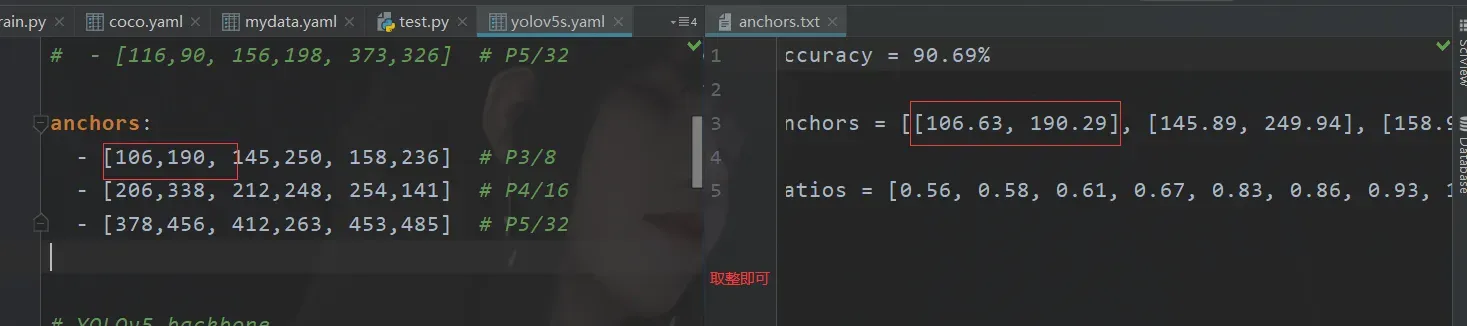
这实际上是我们最初通过聚类创建的。
开始训练
说到这里,只能说坑不少,很多人都到了这个阶段,项目根本跑不起来,心态炸了。
ok,我这里先简单说一下如果一切正常是怎么样的。
首先,我们只需要注意这里的几个参数。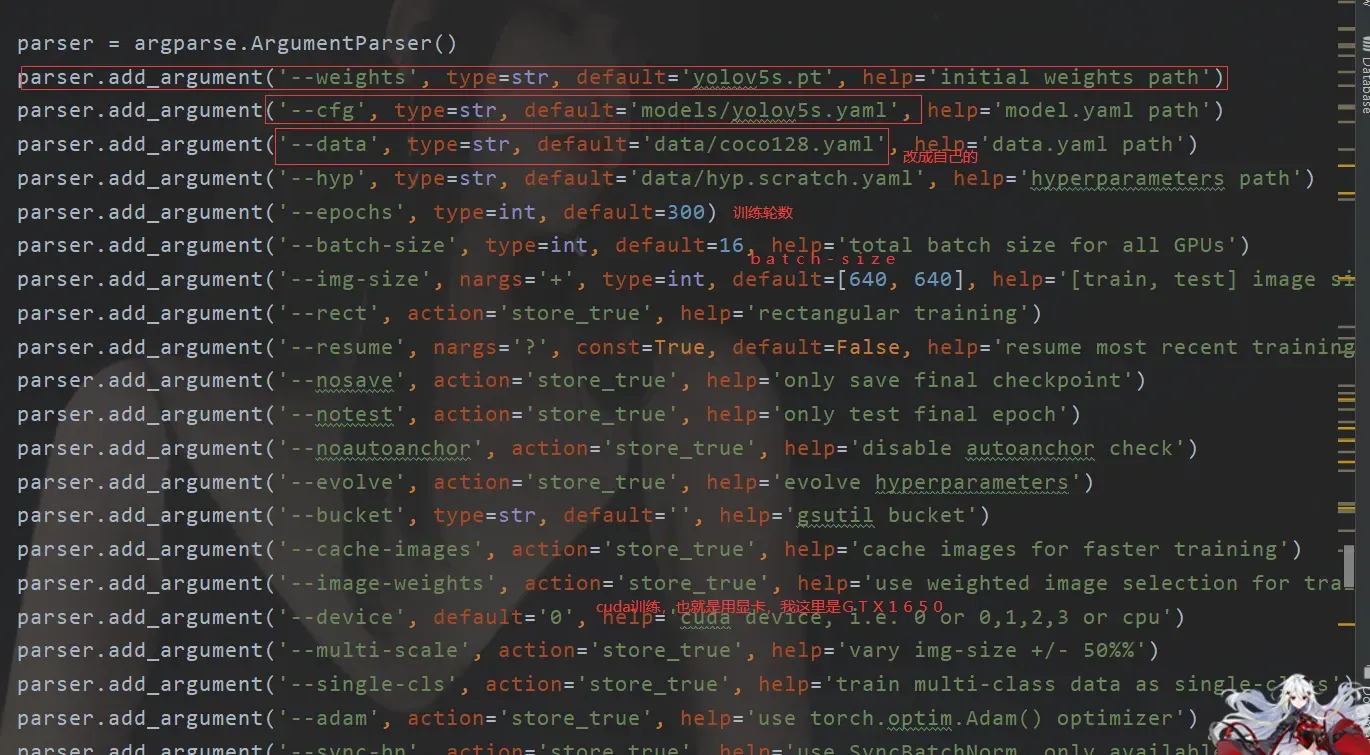
使用命令是这样的
python train.py --weights weights/yolov5s.pt --cfg models/yolov5s.yaml --data data/mydata.yaml --epoch 200 --batch-size 4 --device 0
错误处理
编码错误
第一个是这个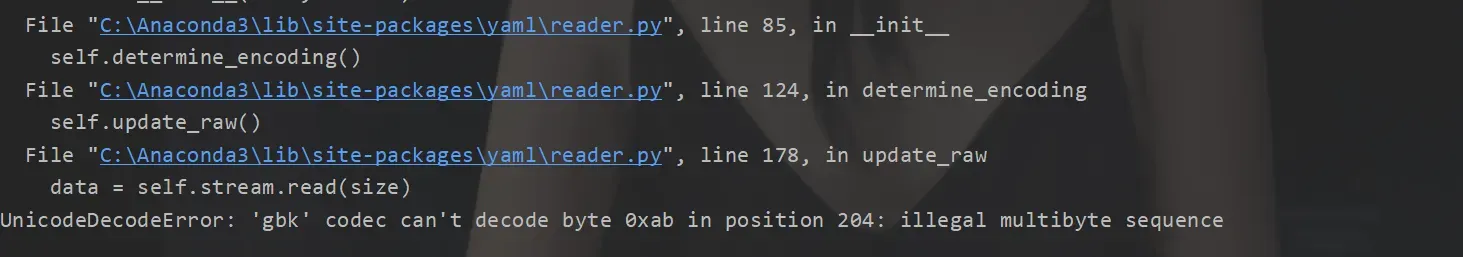
我在网上找到了很多答案,但没有奏效。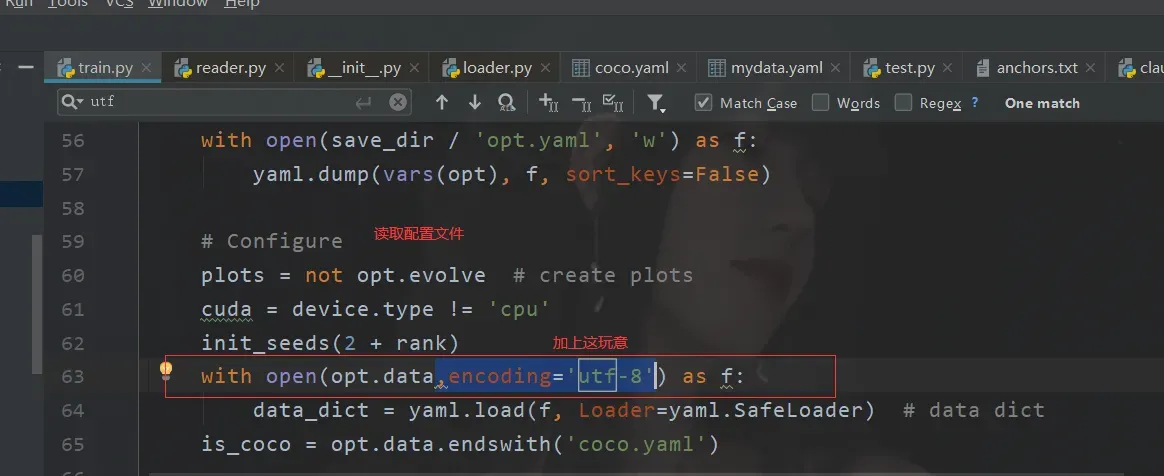
没有SPPF
这个呢,网上有两种解决方案,一个是说直接把那啥EPPS这个类复制到comment文件下
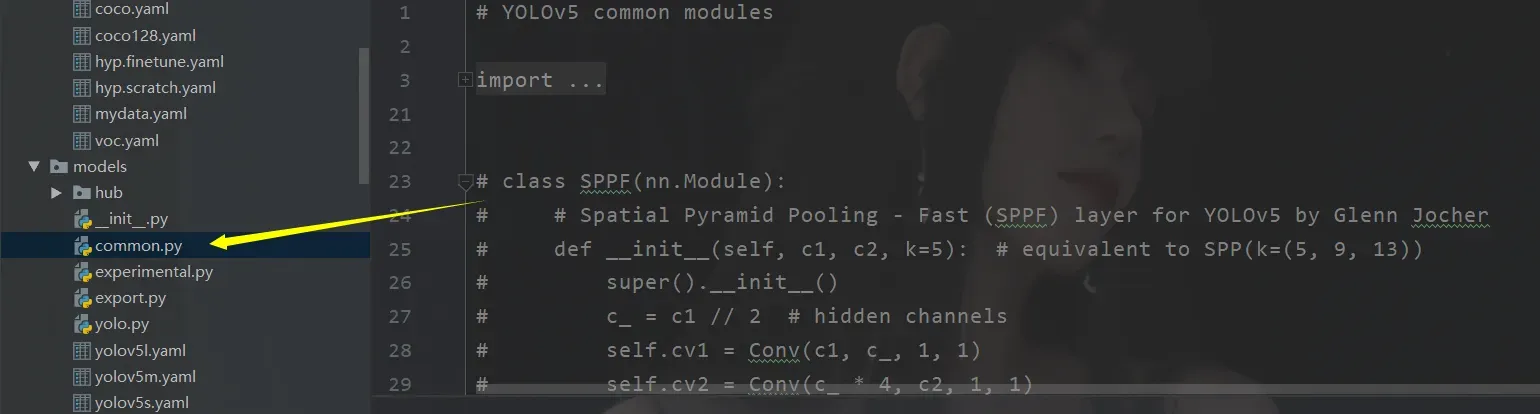
import warnings
class SPPF(nn.Module):
# Spatial Pyramid Pooling - Fast (SPPF) layer for YOLOv5 by Glenn Jocher
def __init__(self, c1, c2, k=5): # equivalent to SPP(k=(5, 9, 13))
super().__init__()
c_ = c1 // 2 # hidden channels
self.cv1 = Conv(c1, c_, 1, 1)
self.cv2 = Conv(c_ * 4, c2, 1, 1)
self.m = nn.MaxPool2d(kernel_size=k, stride=1, padding=k // 2)
def forward(self, x):
x = self.cv1(x)
with warnings.catch_warnings():
warnings.simplefilter('ignore') # suppress torch 1.9.0 max_pool2d() warning
y1 = self.m(x)
y2 = self.m(y1)
return self.cv2(torch.cat([x, y1, y2, self.m(y2)], 1))
但是,其实我发现是我杀了我,我下载了原版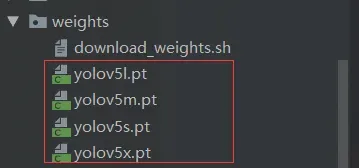
放在了weights文件夹下面然后运行的时候路径不对,然后第一次运行自带下载然后就会报错,之后就不会了。所以不要指定好这个文件就行了。
当然第一种情况的出现主要是由于yolov5版本的问题,不过怎么说两种情况我都遇到了,所以都说一下。
如果第一个不起作用,那么第二个,如果它不起作用,就这样吧。
内存失控错误
这个有什么好说的,解决后,我们运行代码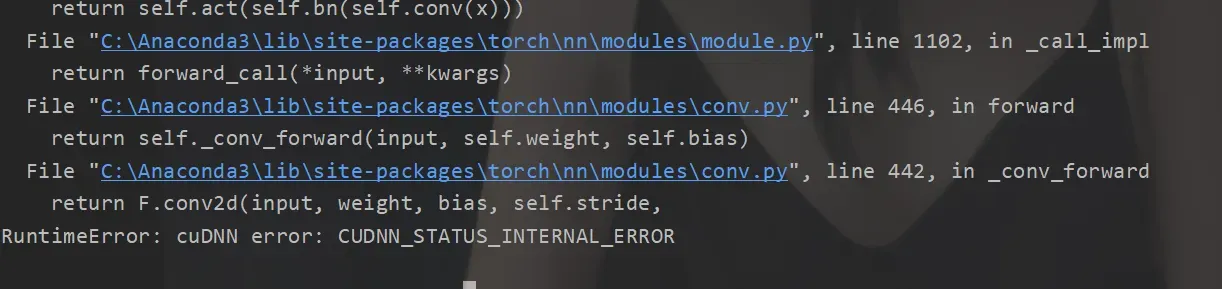
你以为希望就在这里,然后,嘿嘿!
GTX1650 4GB
内存 16 GB
戴尔游匣G5
你说我的配置太垃圾? !显然不是。
在这里,我也查了很多资料,要么是电脑不好,要么是驱动版本不兼容。怎么说呢,这里不太可能出现。
到底怎么解决的,你可能不信,重启电脑? ? !那个时候我什么都不是。
正常情况
接下来是我们的正常情况
这里我输入了这样的指令(当然你直接修改train也可以,但是后面不好改回来嘛)
python train.py --weights weights/yolov5s.pt --cfg models/yolov5s.yaml --data data/mydata.yaml --epoch 200 --batch-size 4 --device 0
然后像这样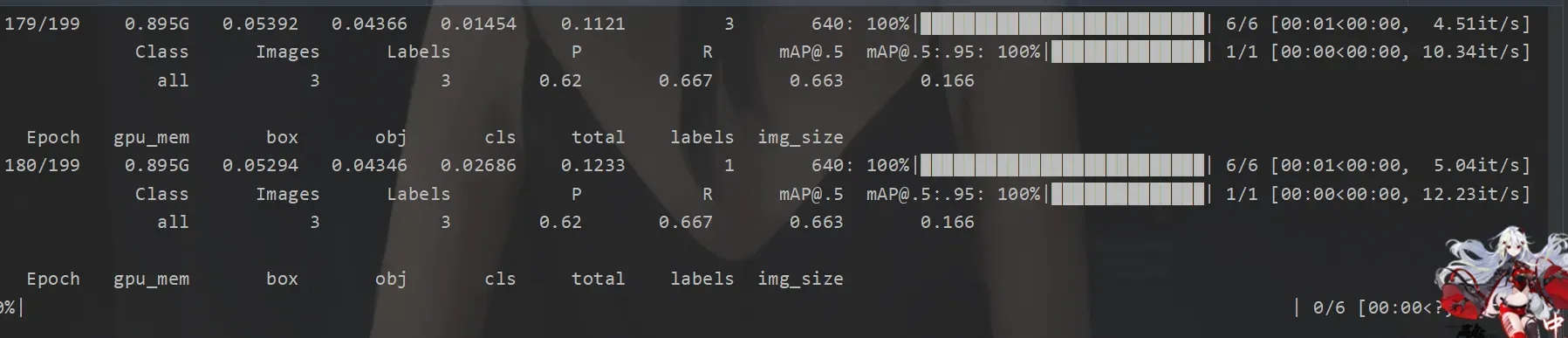
这是正常的,然后你的电脑风扇会尖叫并飞起来。如果没有,要么是您的计算机配置太好,要么是您的计算机出了问题。
训练后会告诉你输出路径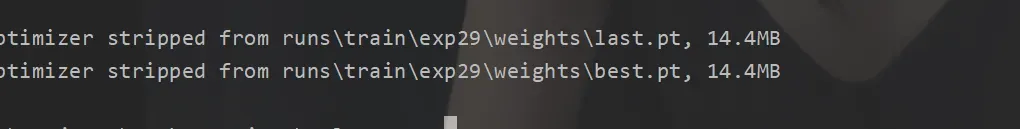
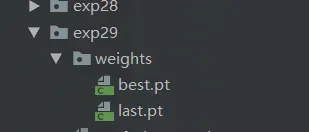
然后打开咱们的tensorboard
tensorboard --logdir=runs
这个训练的时候,默认会在runs这个文件夹下面写可视化文件(也就是tensorboard的那玩意)
咱们训练完之后打开tensorboard就能看到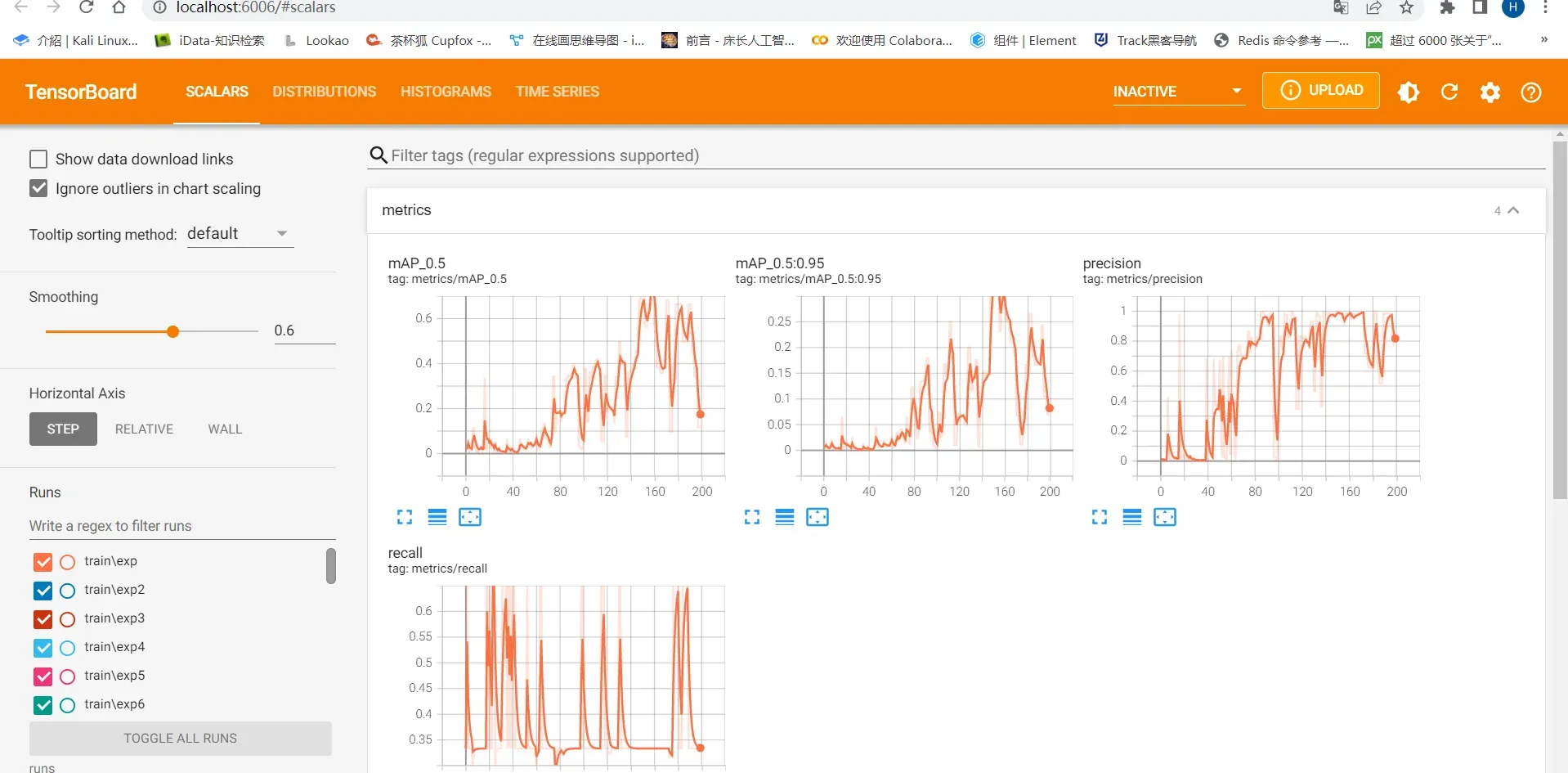
采用
最后用起来不方便
python detect.py --weights runs/train/exp29/weights/best.pt --source 图片
但是在这里,它因为图片的大小而翻车了。我突然发现我的照片尺寸不对! ! !所以没用,我应该先用自己写的图像处理器来处理图像大小。
但过程是这样的。
文章出处登录后可见!
