1、yolo v5 环境创建
yolov5缺陷检测案例
概要
本文主要面向第一次使用yolov5,连参数都不会配置的纯小白,记录了我自己初次使用的过程。
从下载yolov5,安装依赖,到训练模型和进行识别。
2、下载yolov5与安装依赖
git方式:
git clone https://github.com/ultralytics/yolov5.git
从github直接下载zip并解压:
https://github.com/ultralytics/yolov5
使用pycharm直接把这个文件夹作为项目打开。
首次使用我们要使用两个文件,以后会接触其他文件:
train.py 是我们进行训练的脚本
detect.py 是进行检测的脚本
搭建环境第一步是安装显卡驱动,然后要安装cuda toolkit和cudnn。
运行YoloV5可选为CPU或GPU环境。默认CPU环境无需配置,GPU环境需要安装与显卡版本对应的cuda,
1、anaconda 环境创建 一个新的虚拟环境
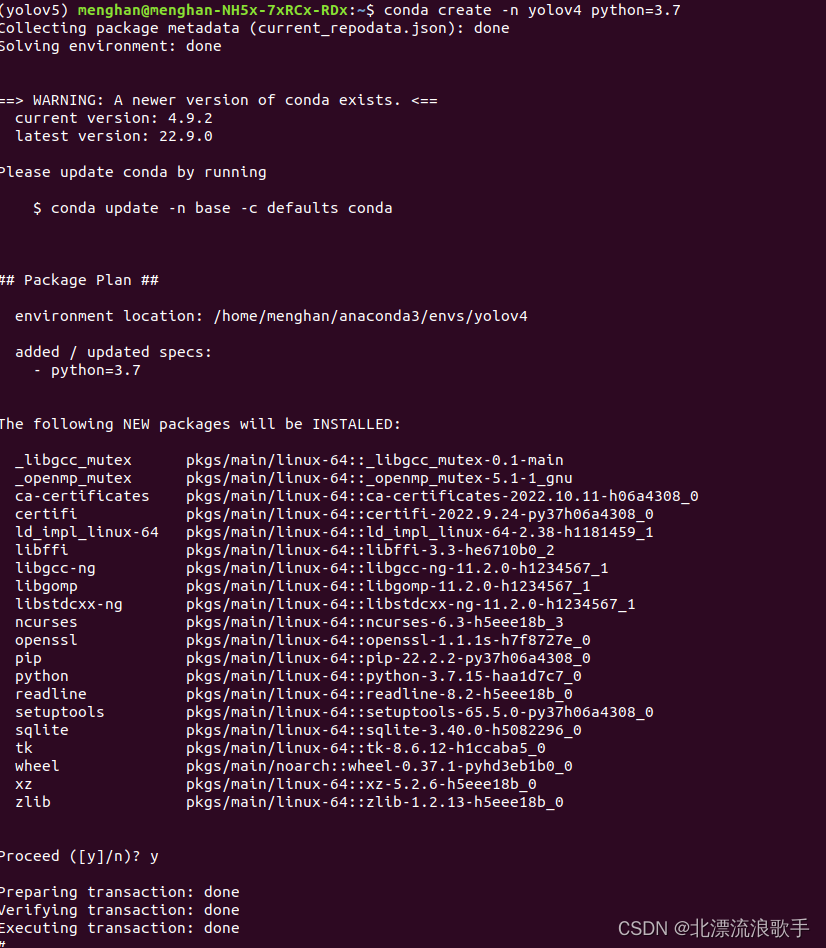
2、激活切换环境,
去pytorch官网查询与CUDA相匹配的版本,运行相应命令 (https://pytorch.org/get-started/previous-versions/)
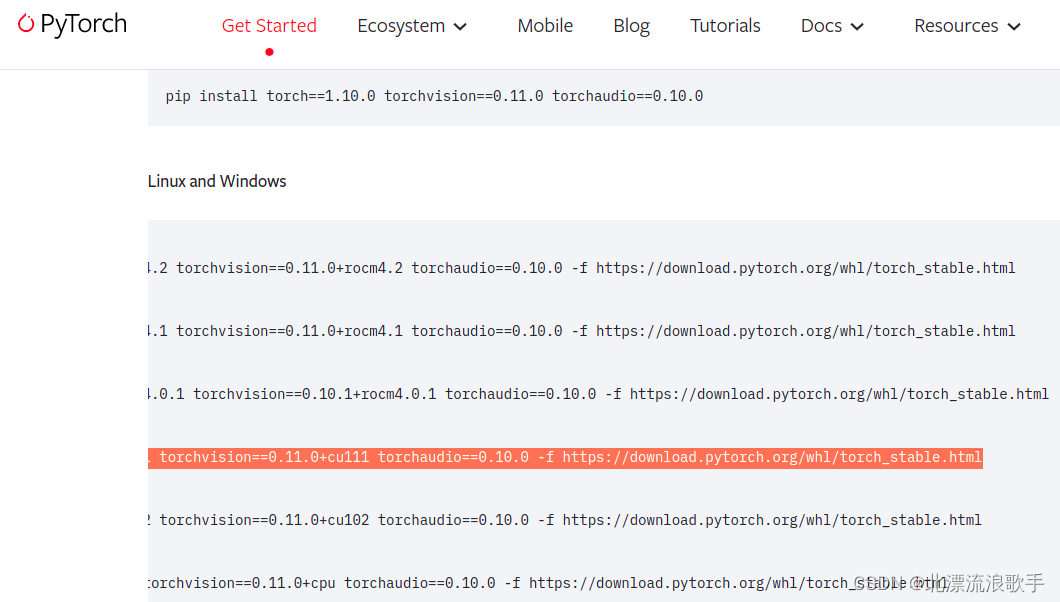
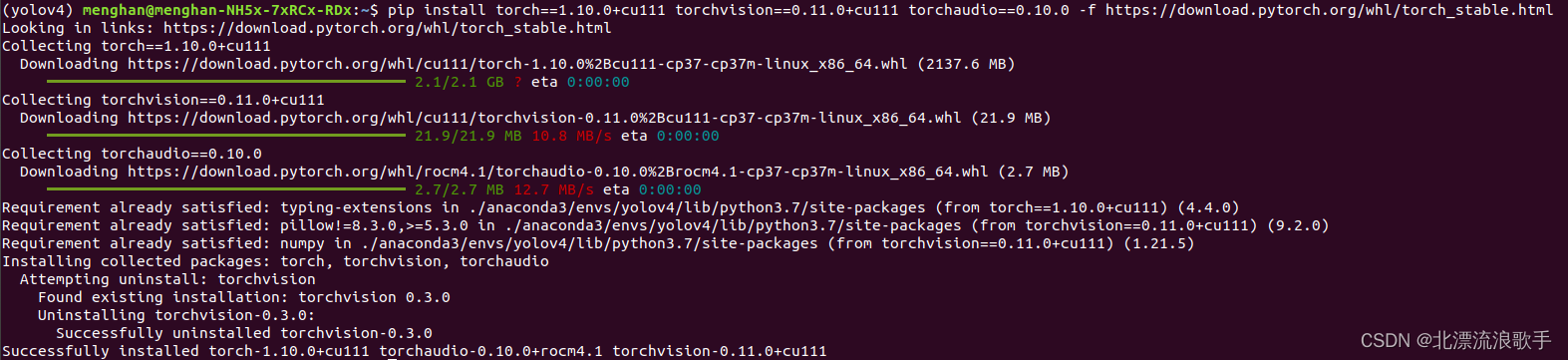
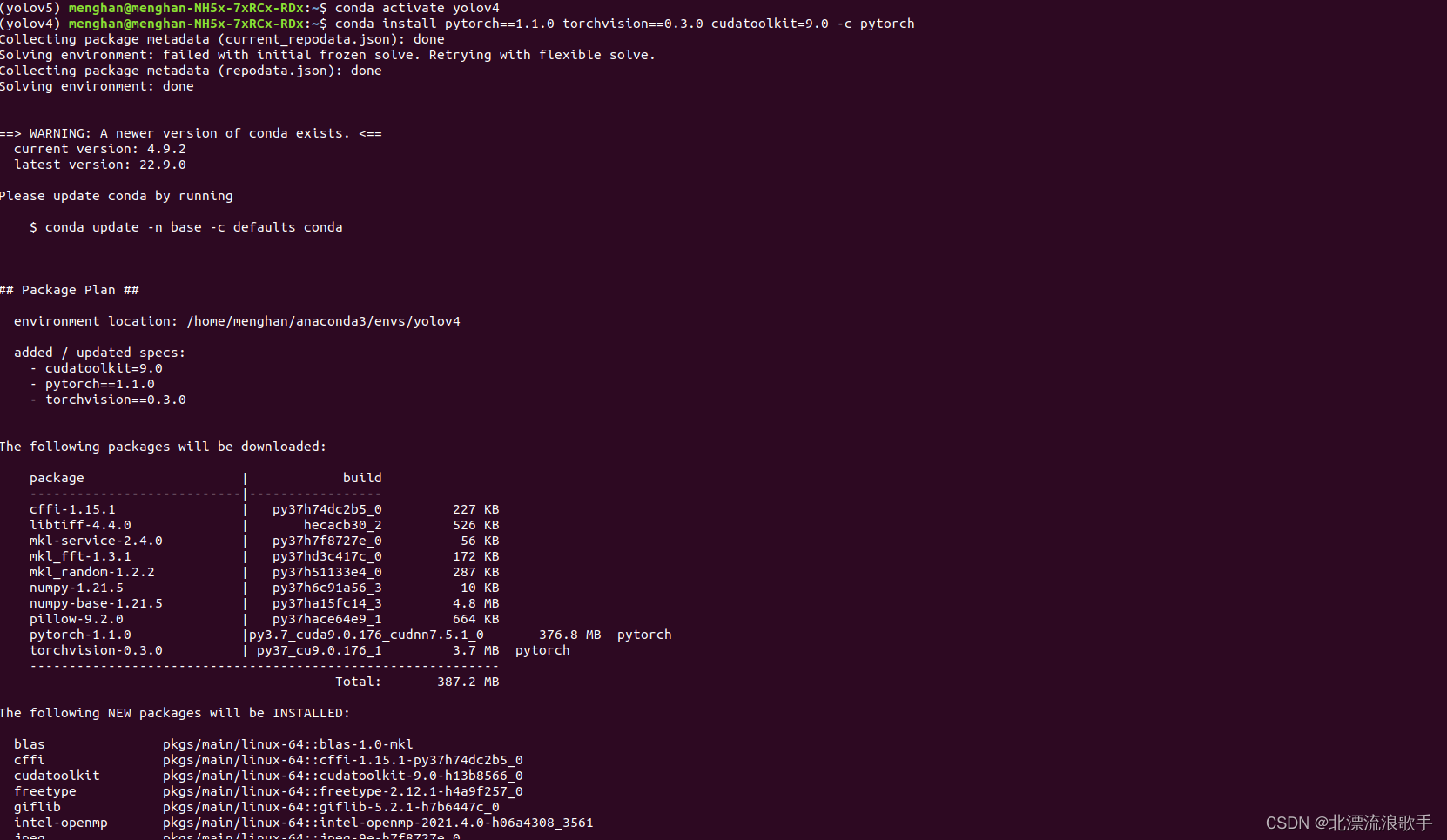
验证是否安装了gpu版本
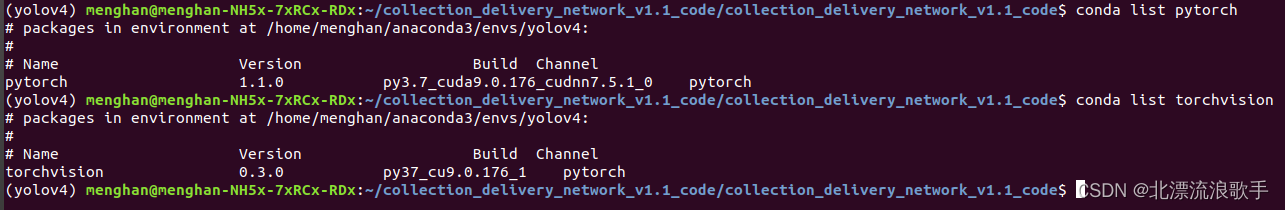
3、下载yolo v5
4、
pip install -r requirements.txt -i https://pypi.tuna.tsinghua.edu.cn/simple
(注释掉torch等)
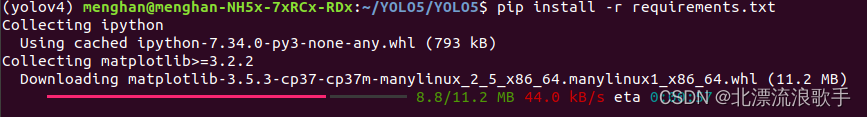
问题:
AttributeError: module ‘distutils’ has no attribute ‘version’
解决方案:
https://zhuanlan.zhihu.com/p/556704117
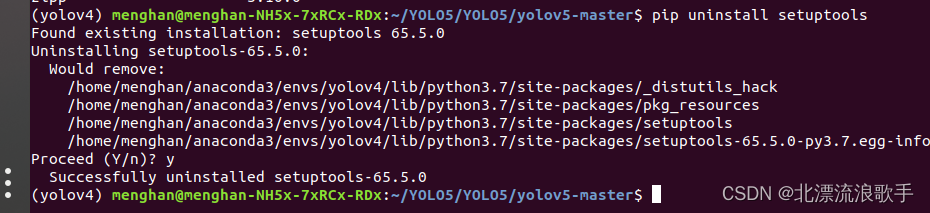
pip install setuptools==58.0.4 -i https://pypi.tuna.tsinghua.edu.cn/simple
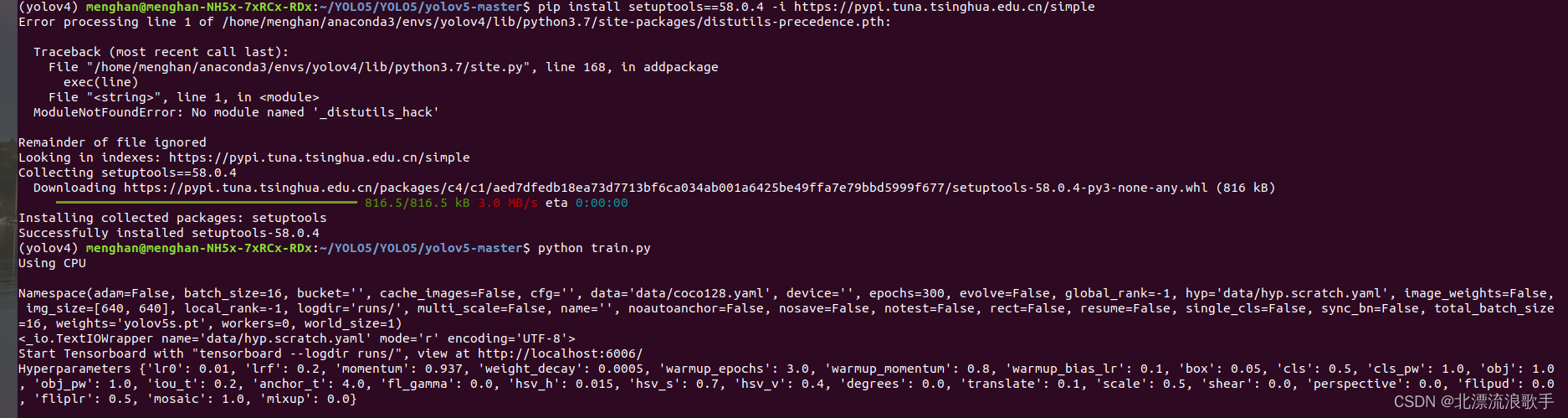
RuntimeError: a view of a leaf Variable that requires grad is being used in an in-place operation.
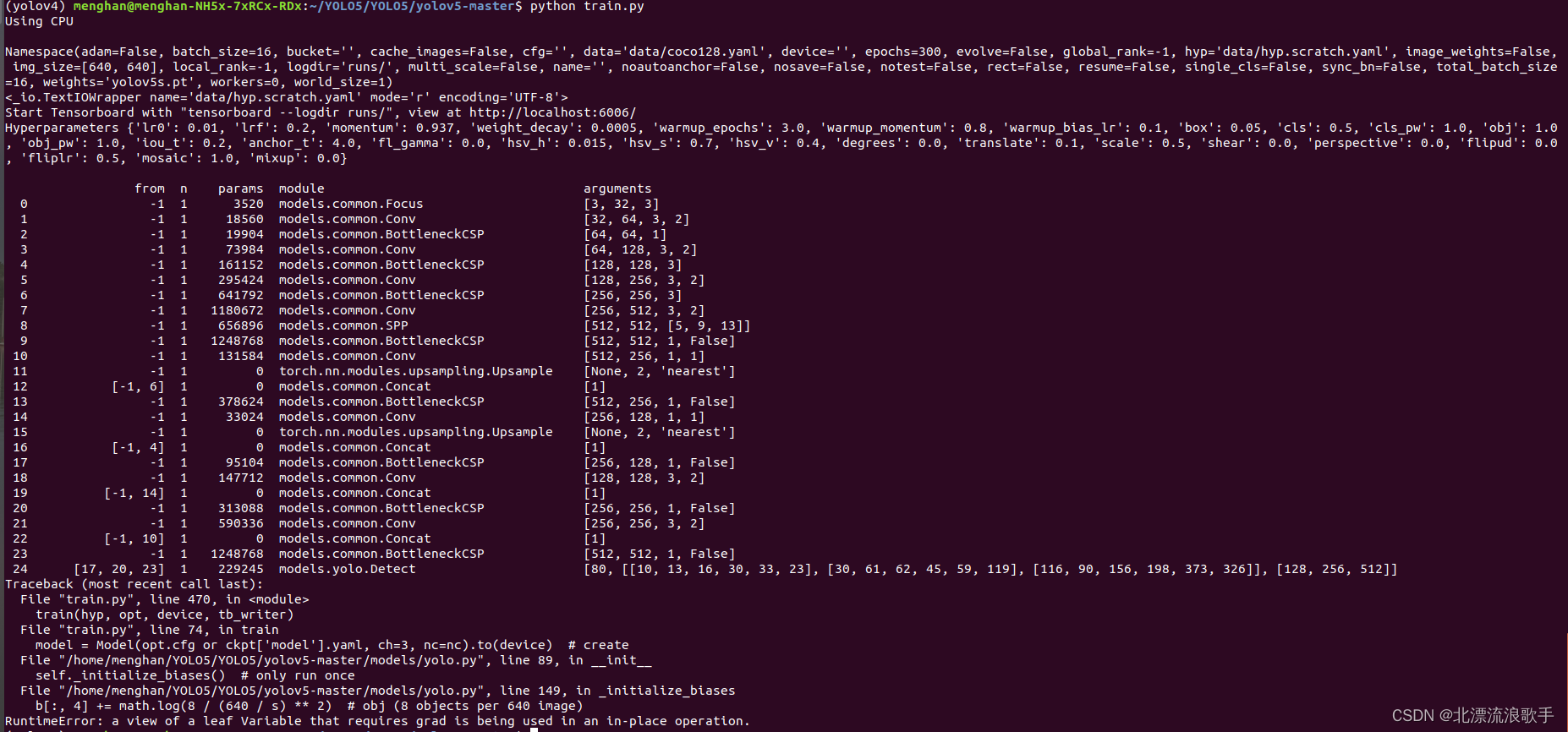
https://blog.csdn.net/hjxu2016/article/details/121303818
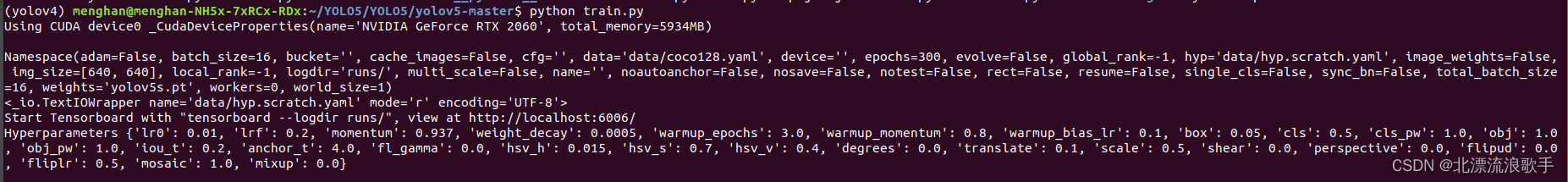
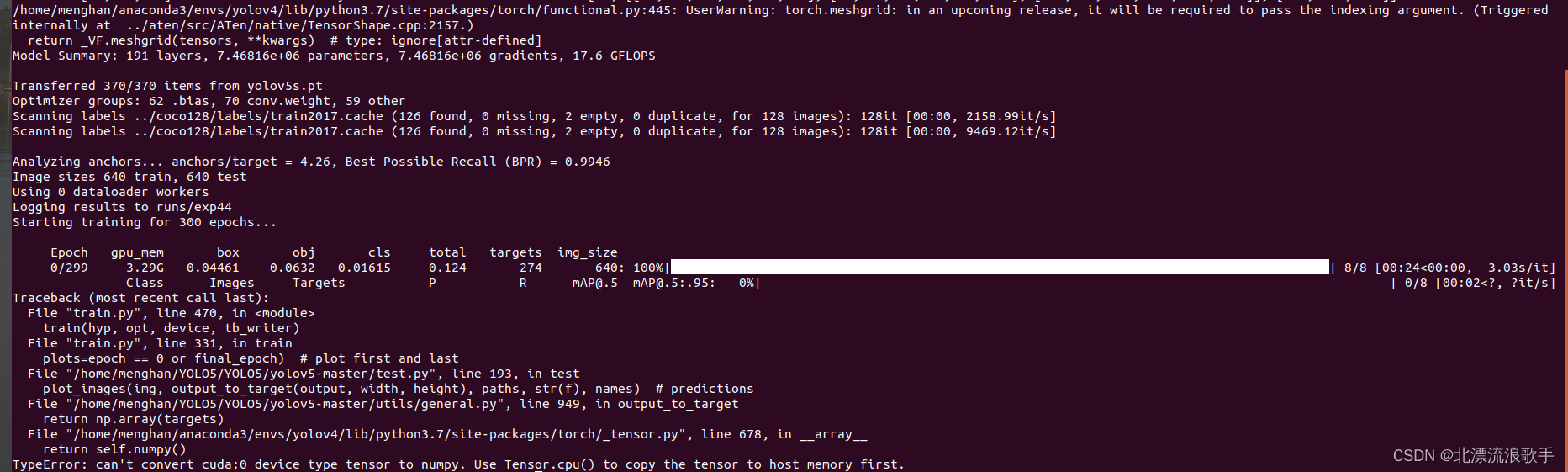
3、训练结果
如下:
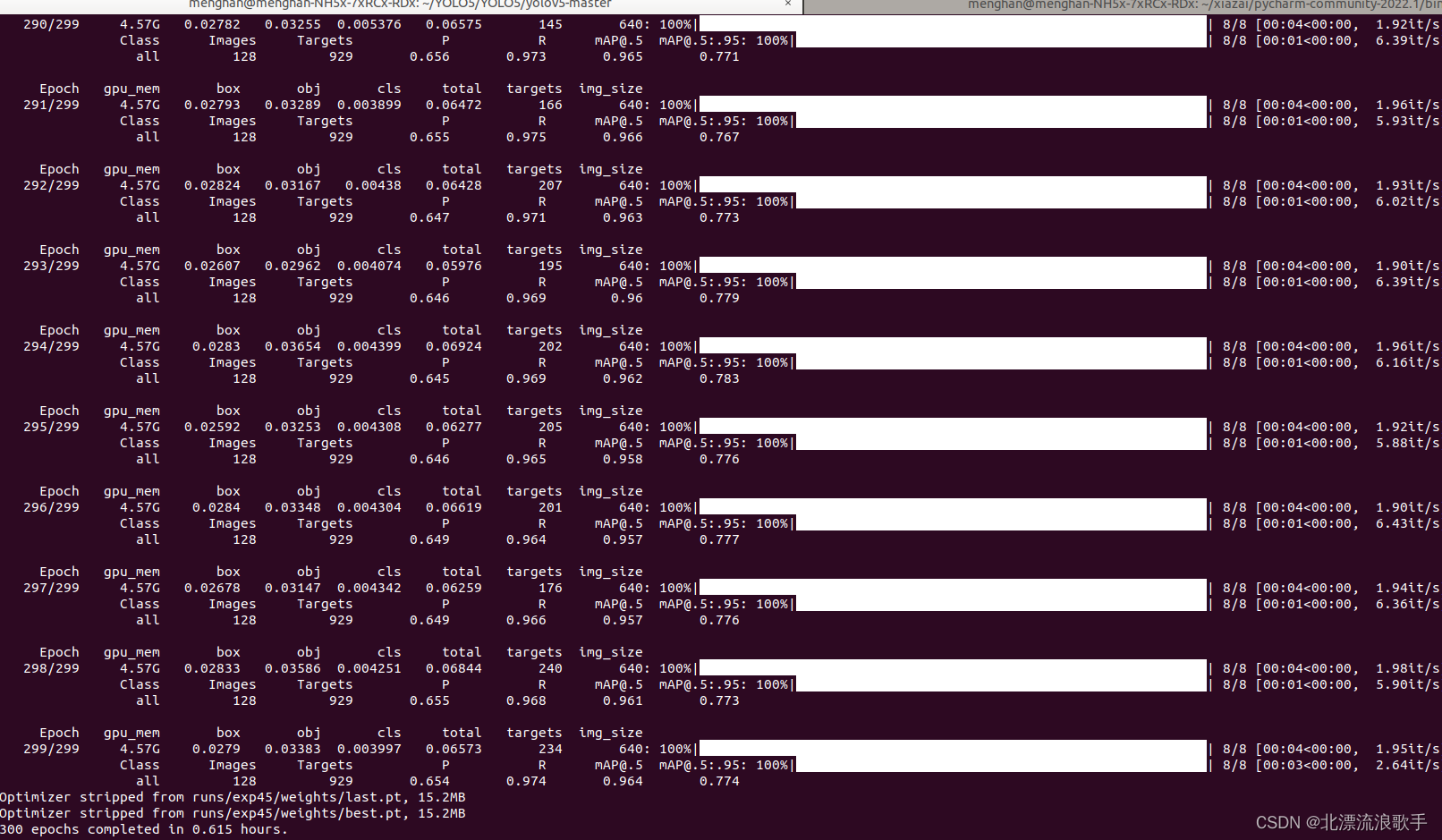
结果解读:
训练次数,GPU消耗
边界框损失,目标检测损失,分类损失,total,targets,P,R,mAP@.5, mAP@.5:.95, 验证集val Box, 验证集val obj, 验证集val cls
mAP@.5:.95。是把iou从0.5~0.95,每隔0.05计算一个map,最后把这些map求平均得到的。
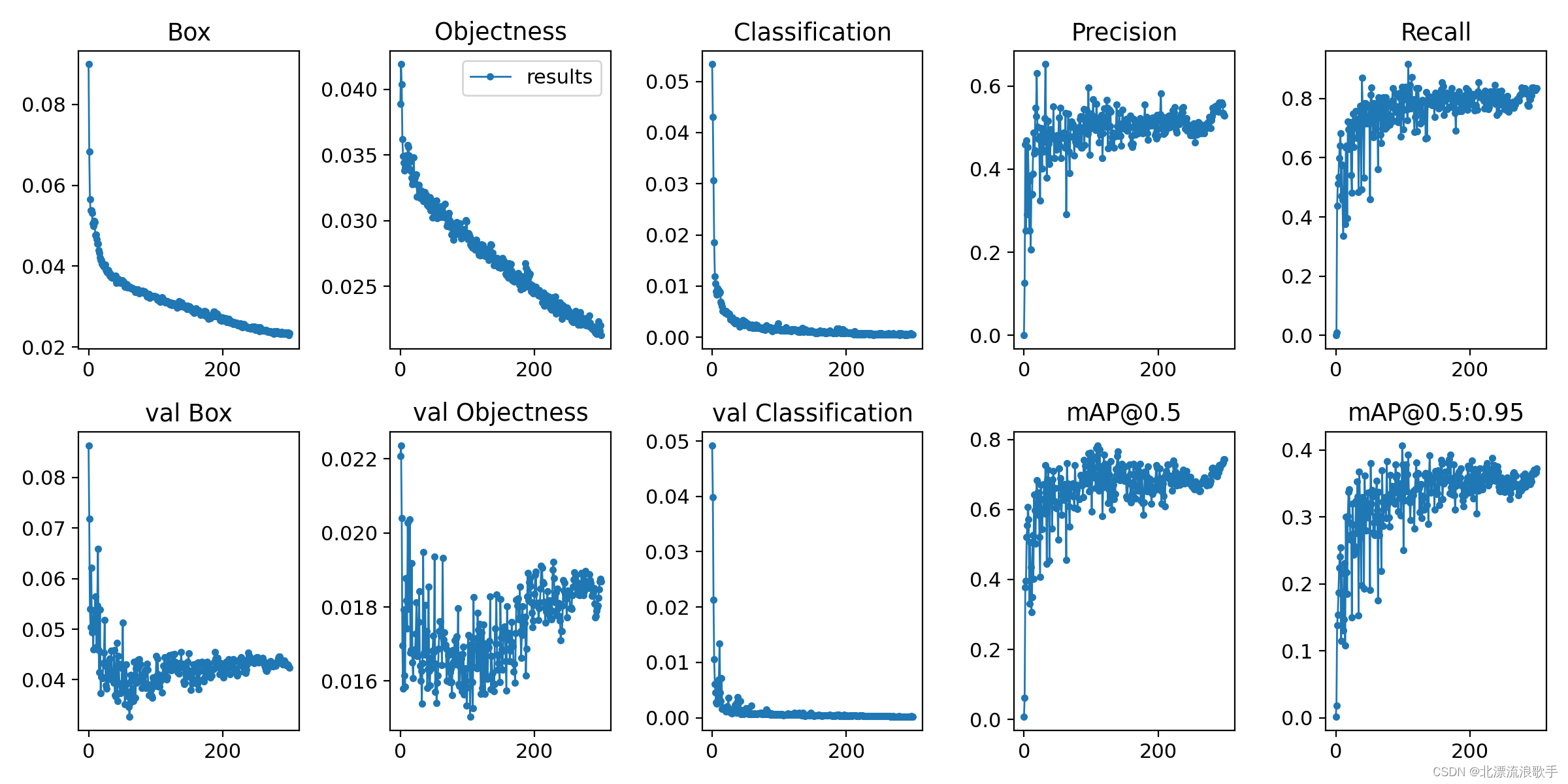
文章出处登录后可见!
