BasicSR入门教程
1.安装环境
由于安装好的其他环境已经有了pytorch,那么新建环境时直接拷贝该环境就好
//复制环境
conda create --name my-basicsr --clone mmediting
克隆项目
git clone https://github.com/XPixelGroup/BasicSR.git
安装依赖包
cd BasicSR
pip install -r requirements.txt
在BasicSR的根目录下安装BasicSR
python setup.py develop
验证BasicSR是否安装成功
import basicsr
通过本地clone安装成功的时候,此时使用pip list 命令查看BasicSR 路径
pip list
2.准备数据集
常用的图像超分数据集如下:
| name | 数据集 | 数据描述 | 下载 |
|---|---|---|---|
| 2K Resolution | DIV2K | proposed in NTIRE17 (800 train and 100 validation) | official website |
| Classical SR Testing | Set5 | Set5 test dataset | Google Drive / Baidu Drive |
| Classical SR Testing | Set14 | Set14 test dataset | Google Drive / Baidu Drive |
DIV2K下载地址:https://data.vision.ee.ethz.ch/cvl/DIV2K/
Set5下载地址:https://drive.google.com/drive/folders/1B3DJGQKB6eNdwuQIhdskA64qUuVKLZ9u
Set14下载地址:https://drive.google.com/drive/folders/1B3DJGQKB6eNdwuQIhdskA64qUuVKLZ9u
因为DIV2K 数据集是2K 分辨率的(比如: 2048×1080), 而我们在训练的时候往往并不要那么大(常见的是128×128 或者192×192 的训练patch). 因此我们可以先把2K 的图片裁剪成有overlap 的480×480 的子图像块. 然后再由dataloader 从这个480×480 的子图像块中随机crop 出128×128 或者192×192 的训练patch。运行脚本extract_subimages.py。
cd BasicSR
python scripts/data_preparation/extract_subimages.py
若需要使用LMDB,则需要制作LMDB,数据准备运行脚本:
python scripts/data_preparation/create_lmdb.py --dataset div2k
数据集的目录结构如下

3.修改配置文件
创建新的训练配置文件options/train/SRResNet_SRGAN/my_train_MSRResNet_x4.yml,内容如下
# Modified SRResNet w/o BN from:
# Photo-Realistic Single Image Super-Resolution Using a Generative Adversarial Network
# ----------- Commands for running
# ----------- Single GPU with auto_resume
# PYTHONPATH="./:${PYTHONPATH}" CUDA_VISIBLE_DEVICES=0 python basicsr/train.py -opt options/train/SRResNet_SRGAN/train_MSRResNet_x4.yml --auto_resume
# general settings
name: 001_MSRResNet_x4_f64b16_DIV2K_10k_B16G1_wandb_myfirst
model_type: SRModel
scale: 4
num_gpu: 1 # set num_gpu: 0 for cpu mode
manual_seed: 0
# dataset and data loader settings
datasets:
train:
name: DIV2K
type: PairedImageDataset
# dataroot_gt: datasets/DF2K/DIV2K_train_HR_sub
# dataroot_lq: datasets/DF2K/DIV2K_train_LR_bicubic_X4_sub
# meta_info_file: basicsr/data/meta_info/meta_info_DIV2K800sub_GT.txt
# dataroot_gt: datasets/DIV2K/DIV2K_train_HR_sub
# dataroot_lq: datasets/DIV2K/DIV2K_train_LR_bicubic_X4_sub
# meta_info_file: basicsr/data/meta_info/meta_info_DIV2K800sub_GT.txt
# (for lmdb)
dataroot_gt: datasets/DIV2K/DIV2K_train_HR_sub.lmdb
dataroot_lq: datasets/DIV2K/DIV2K_train_LR_bicubic_X4_sub.lmdb
filename_tmpl: '{}'
io_backend:
# type: disk
# (for lmdb)
type: lmdb
gt_size: 128
use_hflip: true
use_rot: true
# data loader
num_worker_per_gpu: 6
batch_size_per_gpu: 16
dataset_enlarge_ratio: 100
prefetch_mode: ~
val:
name: Set5
type: PairedImageDataset
dataroot_gt: datasets/Set5/GTmod12
dataroot_lq: datasets/Set5/LRbicx4
io_backend:
type: disk
val_2:
name: Set14
type: PairedImageDataset
dataroot_gt: datasets/Set14/GTmod12
dataroot_lq: datasets/Set14/LRbicx4
io_backend:
type: disk
# network structures
network_g:
type: MSRResNet
num_in_ch: 3
num_out_ch: 3
num_feat: 64
num_block: 16
upscale: 4
# path
path:
pretrain_network_g: ~
param_key_g: params
strict_load_g: true
resume_state: ~
# training settings
train:
ema_decay: 0.999
optim_g:
type: Adam
lr: !!float 2e-4
weight_decay: 0
betas: [0.9, 0.99]
scheduler:
type: CosineAnnealingRestartLR
periods: [250000, 250000, 250000, 250000]
restart_weights: [1, 1, 1, 1]
eta_min: !!float 1e-7
# total_iter: 1000000
total_iter: 10000
warmup_iter: -1 # no warm up
# losses
pixel_opt:
type: L1Loss
loss_weight: 1.0
reduction: mean
# validation settings
val:
val_freq: !!float 5e3
save_img: false
metrics:
psnr: # metric name, can be arbitrary
type: calculate_psnr
crop_border: 4
test_y_channel: false
better: higher # the higher, the better. Default: higher
niqe:
type: calculate_niqe
crop_border: 4
better: lower # the lower, the better
# logging settings
logger:
print_freq: 100
save_checkpoint_freq: !!float 5e3
use_tb_logger: true
wandb:
project: ~
resume_id: ~
# dist training settings
dist_params:
backend: nccl
port: 29500
可以开始训练
python basicsr/train.py -opt options/train/SRResNet_SRGAN/my_train_MSRResNet_x4.yml
训练完成后,结果会保存在results文件夹下的001_MSRResNet_x4_f64b16_DIV2K_10k_B16G1_wandb_myfirst文件夹中
创建新的测试配置文件options/test/SRResNet_SRGAN/my_test_MSRResNet_x4.yml,内容如下
# ----------- Commands for running
# ----------- Single GPU
# PYTHONPATH="./:${PYTHONPATH}" CUDA_VISIBLE_DEVICES=0 python basicsr/test.py -opt options/test/SRResNet_SRGAN/test_MSRResNet_x4.yml
# general settings
name: 001_MSRResNet_x4_f64b16_DIV2K_10k_B16G1_wandb_myfirst
model_type: SRModel
scale: 4
num_gpu: 1 # set num_gpu: 0 for cpu mode
manual_seed: 0
# test dataset settings
datasets:
test_1: # the 1st test dataset
name: Set5
type: PairedImageDataset
dataroot_gt: datasets/Set5/GTmod12
dataroot_lq: datasets/Set5/LRbicx4
io_backend:
type: disk
test_2: # the 2nd test dataset
name: Set14
type: PairedImageDataset
dataroot_gt: datasets/Set14/GTmod12
dataroot_lq: datasets/Set14/LRbicx4
io_backend:
type: disk
test_3: # the 3rd test dataset
name: DIV2K100
type: PairedImageDataset
dataroot_gt: datasets/DIV2K/DIV2K_valid_HR
dataroot_lq: datasets/DIV2K/DIV2K_valid_LR_bicubic/X4
filename_tmpl: '{}x4'
io_backend:
type: disk
# network structures
network_g:
type: MSRResNet
num_in_ch: 3
num_out_ch: 3
num_feat: 64
num_block: 16
upscale: 4
# path
path:
pretrain_network_g: experiments/001_MSRResNet_x4_f64b16_DIV2K_10k_B16G1_wandb_myfirst/models/net_g_10000.pth
param_key_g: params
strict_load_g: true
# validation settings
val:
save_img: true
suffix: ~ # add suffix to saved images, if None, use exp name
metrics:
psnr: # metric name, can be arbitrary
type: calculate_psnr
crop_border: 4
test_y_channel: false
better: higher # the higher, the better. Default: higher
ssim:
type: calculate_ssim
crop_border: 4
test_y_channel: false
better: higher
测试完成后,结果会保存在results文件夹下的001_MSRResNet_x4_f64b16_DIV2K_10k_B16G1_wandb_myfirst文件夹中
4.tensorboard可视化训练过程
在用于训练的yml配置文件中设置tensorboard开启
# logging settings
logger:
print_freq: 100
save_checkpoint_freq: !!float 5e3
use_tb_logger: true # 设置为true
wandb:
project: ~
resume_id: ~
在命令行输入以下命令,就可以在服务器的浏览器中查看:
tensorboard --logdir tb_logger --port 5500 --bind_all
tensorboard 在本机可以方便使用,但使用服务器时需要设置一下。
在Windows系统装一个Xshell,在文件->属性->ssh->隧道->添加,类型local,源主机填127.0.0.1(意思是本机),端口设置一个,比如12345,目标主机为服务器,目标端口一般是5500,如果5500被占了可以改为其他端口。

在本地浏览器中输入127.0.0.1:12345即可

最后感谢小伙伴们的学习噢~
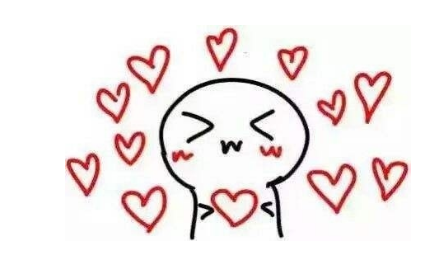
文章出处登录后可见!
