问题背景:
远程使用服务器绘图时,设置font_dict中字体格式为'Times New Roman',如下:
font_dict=dict(fontsize=16,
color='black',
family='Times New Roman',
# weight='light',
style='italic',
)在绘图的过程中报出以下错误:
findfont: Font family ['Times New Roman'] not found. Falling back to DejaVu Sans.
错误原因:
服务器上缺少Times New Roman对应字体文件。
解决方案:
在服务器上安装 Times New Roman 字体文件。
step1:获取Times New Roman字体文件
方法1(推荐):
从win10系统上寻找,寻找路径是:‘C:\Windows\Fonts’,搜索“Times New Roman”,搜索结果如下。复制该文件到桌面,可以得到四个文件:times.tiff, timesbd.tiff, timesbi.tiff, timesi.tiff.
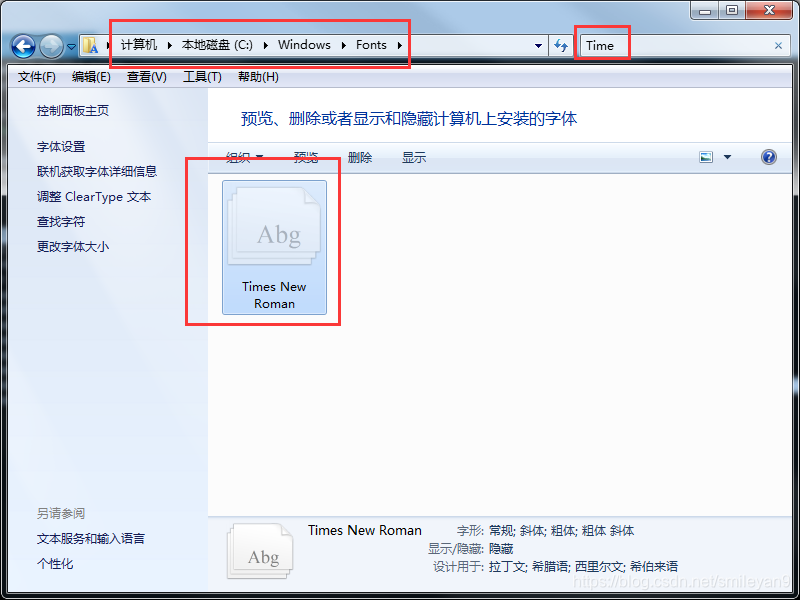
方法2:
从网络上下载,下载网址是http://www.xiazaiziti.com/?s=times+new+roman.
step2:复制“time new roman”文件到服务器上
把四个“time new roman”文件复制到服务器上 matplotlib库对应的 fonts/ttf 文件夹下,我的路径是“/home/wzg/anaconda3/envs/LSTM-C3D-GAN/lib/python3.6/site-packages/matplotlib/mpl-data/fonts/ttf”,该路径可以通过以下代码查看:
python
>>> import matplotlib
>>> print(matplotlib.matplotlib_fname())step3:删除之前的字体缓存
方法1:
手工找到“home/wzg/.cache/matplotlib”目录并删除该目录,地址中的wzg是用户名,根据实际情况自行更改。如果找不到cache文件夹,是因为其为隐藏文件夹,可ctrl+h将其显示。
方法2:
在终端窗口输入以下指令寻找“home/wzg/.cache/matplotlib”目录,
python
>>> import matplotlib
>>> matplotlib.get_cachedir() 找到隐藏的文件夹,如下图所示,
![findfont: Font family [‘Times New Roman‘] not found. Falling back to DejaVu Sans.](https://img-blog.csdnimg.cn/20200829202942864.png)
然后删除该文件夹。
文章出处登录后可见!
已经登录?立即刷新
