前言
在上篇博客中使用了matplotlib绘制了3D小红花,本篇博客主要介绍一下3D小红花的绘制原理。
1. 极坐标系
对于极坐标系中的一点,我们可以用极径
和极角
来表示,记为
点,相关知识在高中时已经介绍过,这里不再赘述。
使用matplotlib绘制极坐标系:
import matplotlib.pyplot as plt
import numpy as np
if __name__ == '__main__':
# 极径
r = np.arange(10)
# 角度
theta = 0.5 * np.pi * r
fig = plt.figure()
plt.polar(theta, r, c='r', marker='o', ms=3, ls='-', lw=1)
# plt.savefig('img/polar1.png')
plt.show()
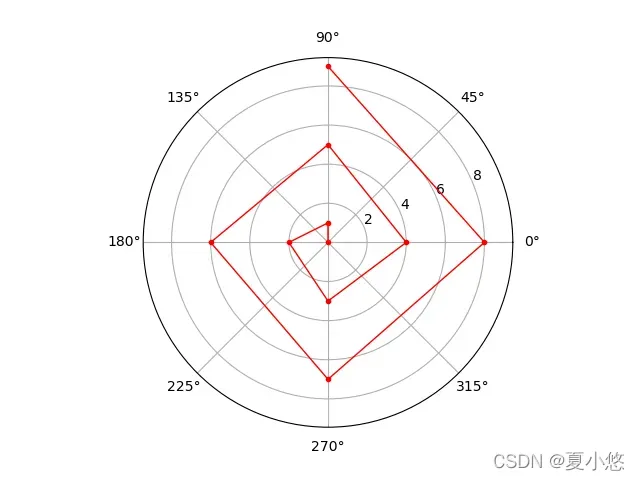
使用matplotlib绘制极坐标散点图:
import matplotlib.pyplot as plt
import numpy as np
if __name__ == '__main__':
r = np.linspace(0, 10, num=10)
theta = 2 * np.pi * r
area = 3 * r ** 2
ax = plt.subplot(111, projection='polar')
ax.scatter(theta, r, c=theta, s=area, cmap='hsv', alpha=0.75)
# plt.savefig('img/polar2.png')
plt.show()
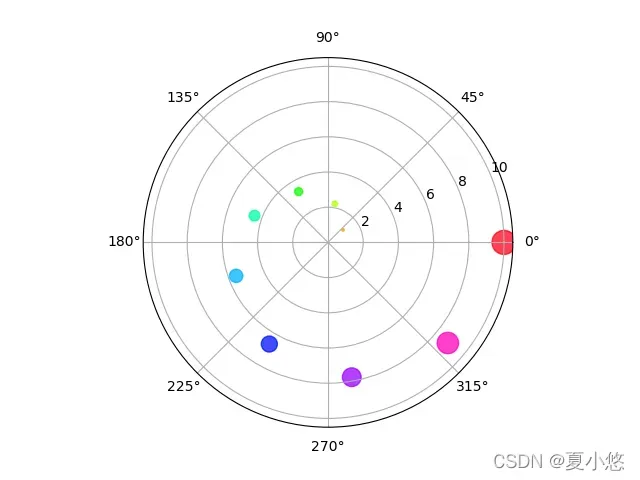
有关matplotlib极坐标的参数更多介绍,可参阅官网手册。
2. 极坐标系花瓣
在极坐标中绘制:
import matplotlib.pyplot as plt
import numpy as np
if __name__ == '__main__':
fig = plt.figure()
ax = plt.subplot(111, projection='polar')
ax.set_rgrids(radii=np.linspace(-1, 1, num=5), labels='')
theta = np.linspace(0, 2 * np.pi, num=200)
r = np.sin(theta)
ax.plot(theta, r)
# plt.savefig('img/polar3.png')
plt.show()
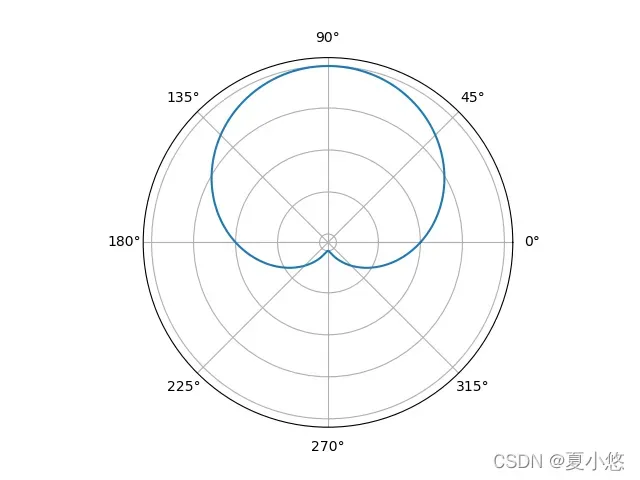
以为周期,增加图像的旋转周期:
r = np.sin(2 * theta)
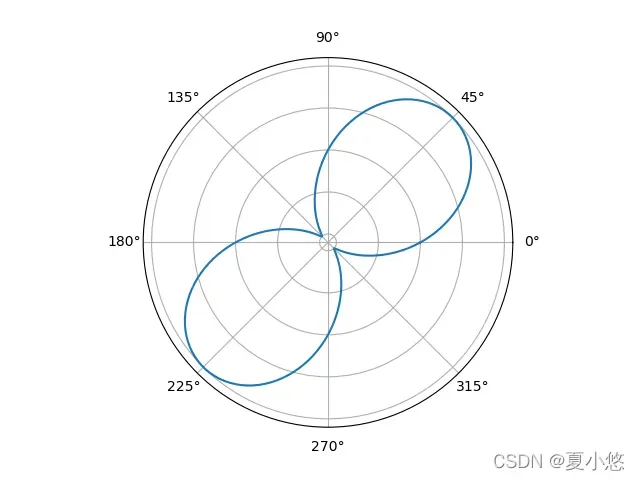
继续增加图像的旋转周期:
r = np.sin(3 * theta)
r = np.sin(4 * theta)
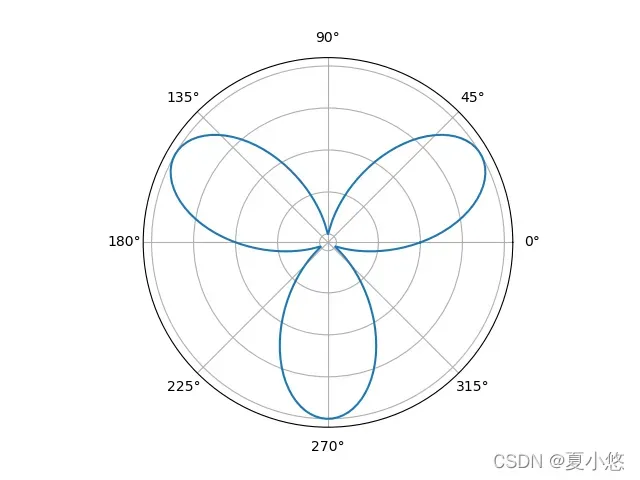
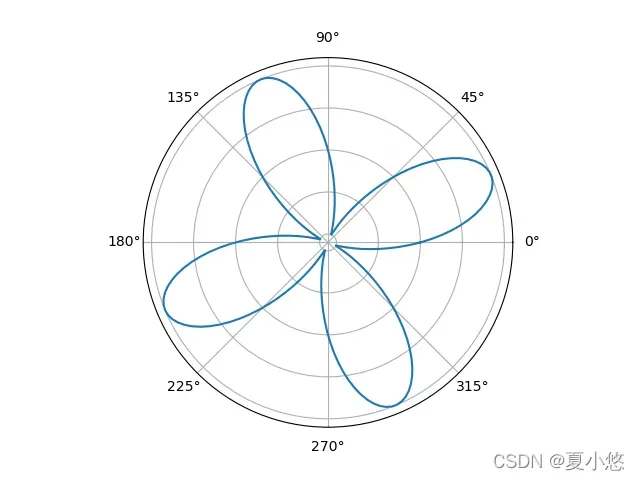
然后我们可以通过调整极径系数和角度系数来调整图像:
import matplotlib.pyplot as plt
import numpy as np
if __name__ == '__main__':
fig = plt.figure()
ax = plt.subplot(111, projection='polar')
ax.set_rgrids(radii=np.linspace(-1, 1, num=5), labels='')
theta = np.linspace(0, 2 * np.pi, num=200)
r1 = np.sin(4 * (theta + np.pi / 8))
r2 = 0.5 * np.sin(5 * theta)
r3 = 2 * np.sin(6 * (theta + np.pi / 12))
ax.plot(theta, r1)
ax.plot(theta, r2)
ax.plot(theta, r3)
# plt.savefig('img/polar4.png')
plt.show()
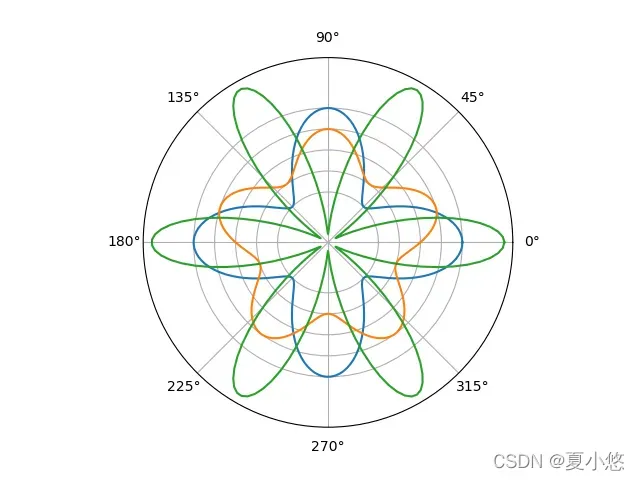
3. 三维花瓣
现在可以将花瓣放置在三维空间中。根据花瓣的生成规律,花瓣的外缘是在一个向内旋转和收缩的曲线上。 逐渐变大。
因此,我们在的基础上定义一个递减函数,保证其取值范围在
内。新功能为:
其功能图如下:
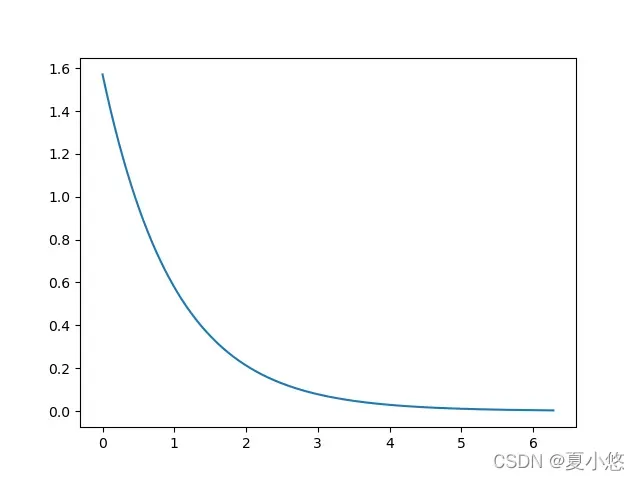
这样定义满足了前面关于花瓣外缘曲线的假设,即
减小,
增大。
现在把它放在 3D 空间中:
import matplotlib.pyplot as plt
import numpy as np
from mpl_toolkits.mplot3d import Axes3D
if __name__ == '__main__':
fig = plt.figure()
ax = Axes3D(fig)
# plt.axis('off')
x = np.linspace(0, 1, num=30)
theta = np.linspace(0, 2 * np.pi, num=1200)
theta = 30 * theta
x, theta = np.meshgrid(x, theta)
# f is a decreasing function of theta
f = 0.5 * np.pi * np.exp(-theta / 50)
r = x * np.sin(f)
h = x * np.cos(f)
# 极坐标转笛卡尔坐标
X = r * np.cos(theta)
Y = r * np.sin(theta)
ax = ax.plot_surface(X, Y, h,
rstride=1, cstride=1, cmap=plt.cm.cool)
# plt.savefig('img/polar5.png')
plt.show()
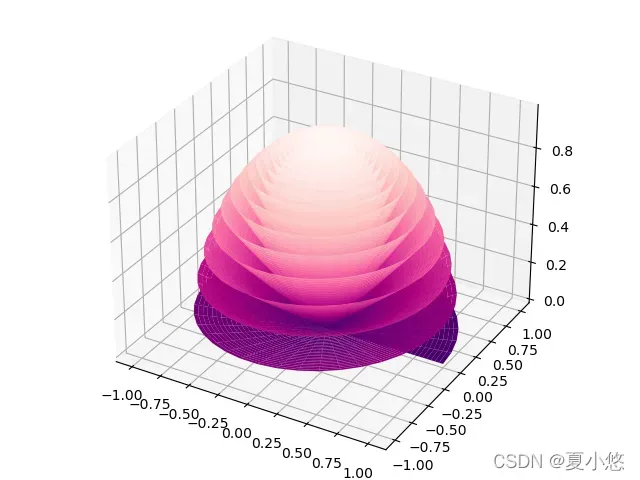
笛卡尔坐标系(Cartesian coordinate system),即直角坐标系。
但是,上面的表达式仍然没有得到花瓣的细节,所以我们需要在此基础上进行处理,得到花瓣的形状。因此,设计了一个花瓣函数:是以
为周期的周期函数,取值范围为
。图像如下图所示:
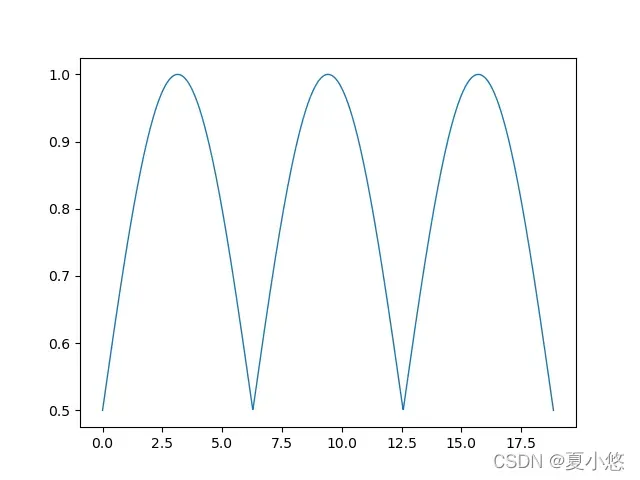
再次绘制:
import matplotlib.pyplot as plt
import numpy as np
from mpl_toolkits.mplot3d import Axes3D
if __name__ == '__main__':
fig = plt.figure()
ax = Axes3D(fig)
# plt.axis('off')
x = np.linspace(0, 1, num=30)
theta = np.linspace(0, 2 * np.pi, num=1200)
theta = 30 * theta
x, theta = np.meshgrid(x, theta)
# f is a decreasing function of theta
f = 0.5 * np.pi * np.exp(-theta / 50)
# 通过改变函数周期来改变花瓣的形状
# 改变值域也可以改变花瓣形状
# u is a periodic function
u = 1 - (1 - np.absolute(np.sin(3.3 * theta / 2))) / 2
r = x * u * np.sin(f)
h = x * u * np.cos(f)
# 极坐标转笛卡尔坐标
X = r * np.cos(theta)
Y = r * np.sin(theta)
ax = ax.plot_surface(X, Y, h,
rstride=1, cstride=1, cmap=plt.cm.RdPu_r)
# plt.savefig('img/polar6.png')
plt.show()
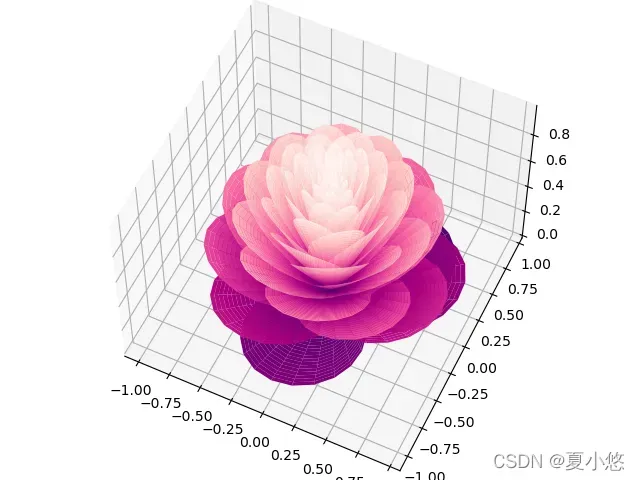
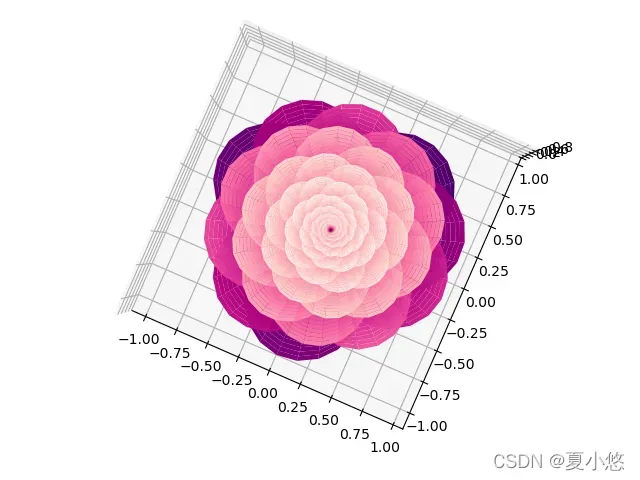
4. 花瓣微调
为了使花瓣更逼真,花瓣的形状向下凹,需要对花瓣的形状进行微调。这里,添加了校正项和噪声干扰。校正函数图像为: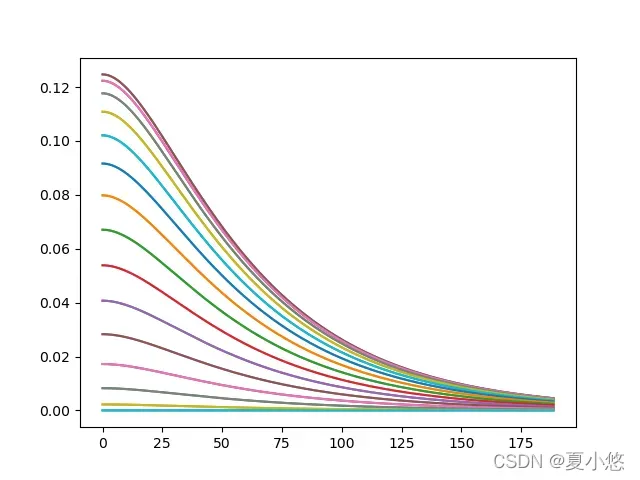
import matplotlib.pyplot as plt
import numpy as np
from mpl_toolkits.mplot3d import Axes3D
if __name__ == '__main__':
fig = plt.figure()
ax = Axes3D(fig)
# plt.axis('off')
x = np.linspace(0, 1, num=30)
theta = np.linspace(0, 2 * np.pi, num=1200)
theta = 30 * theta
x, theta = np.meshgrid(x, theta)
# f is a decreasing function of theta
f = 0.5 * np.pi * np.exp(-theta / 50)
noise = np.sin(theta) / 30
# u is a periodic function
u = 1 - (1 - np.absolute(np.sin(3.3 * theta / 2))) / 2 + noise
# y is a correction function
y = 2 * (x ** 2 - x) ** 2 * np.sin(f)
r = u * (x * np.sin(f) + y * np.cos(f))
h = u * (x * np.cos(f) - y * np.sin(f))
X = r * np.cos(theta)
Y = r * np.sin(theta)
ax = ax.plot_surface(X, Y, h,
rstride=1, cstride=1, cmap=plt.cm.RdPu_r)
# plt.savefig('img/polar7.png')
plt.show()
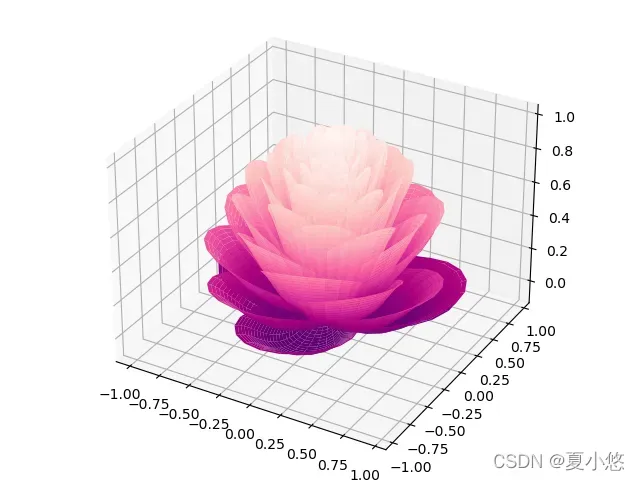
校正前后的图像差异如下: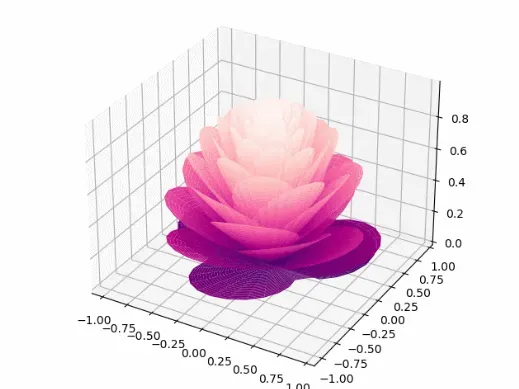
5. 结束语
3D花的绘制主要原理是极坐标,通过正弦/余弦函数进行旋转变形构造,参数略微变化就会出现不同的花朵,有趣!
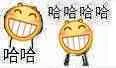
版权声明:本文为博主夏小悠原创文章,版权归属原作者,如果侵权,请联系我们删除!
原文链接:https://blog.csdn.net/qq_42730750/article/details/122940228
