场景
如资产证明等场景下,一般要求同时生成word与pdf两种格式的证明文件,且两者格式需保持一致,可以各自单独生成,但那样可能需要维护两个模板文件,所以也可以仅定义一份word的模板文件,使用模板生成word文件,再将word转换为pdf,这样不仅少维护一个模板,也可以保证word与pdf的格式始终一致。
目标
在保留原word文件格式的情况下,通过java,后台将word文件转换为pdf文件并输出。
差异
documents4j会保留原word文件中更多的样式,如修订模式下的差异化字体颜色、文档右侧修订记录等。
spire.doc.free则不会保留修订模式下的差异。
准备
准备一份word文件(最好带有各种文本格式、表格等,以便校验转为pdf后是否仍保持原样)。
如: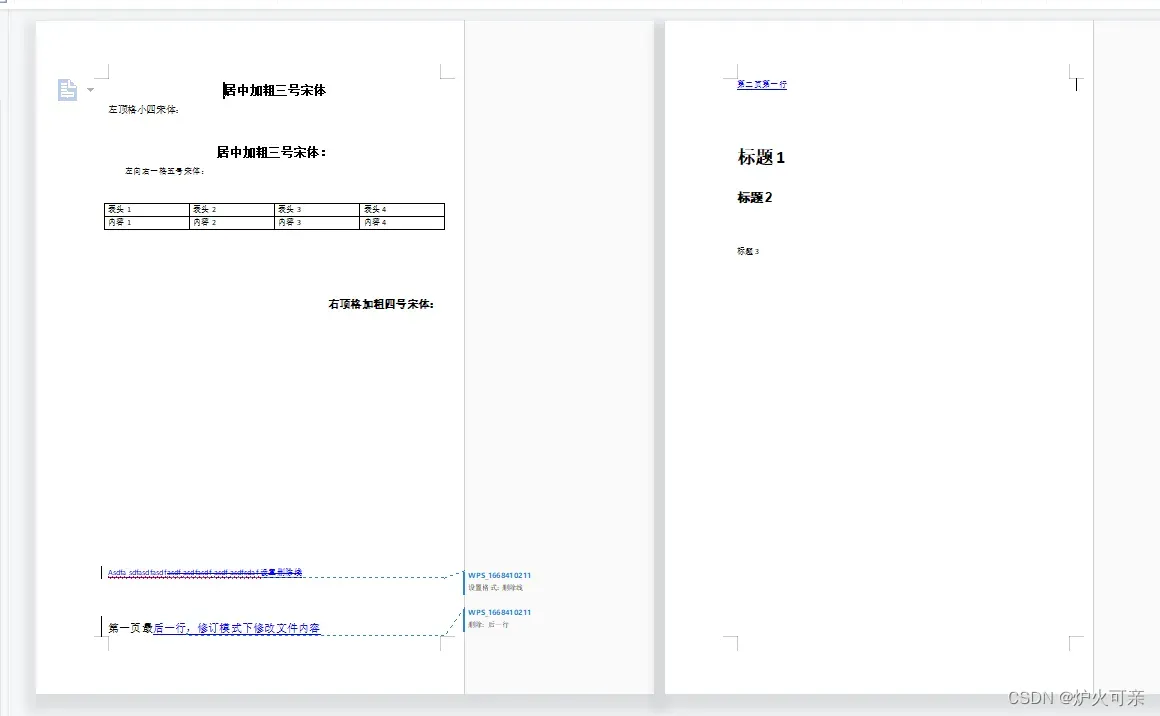
一、spire.doc.free 实现方式
引用pom
<!-- https://mvnrepository.com/artifact/e-iceblue/spire.doc.free -->
<dependency>
<groupId>e-iceblue</groupId>
<artifactId>spire.doc.free</artifactId>
<version>5.2.0</version>
</dependency>
java实现
package com.example.demo.word2pdf;
import com.spire.doc.Document;
import com.spire.doc.FileFormat;
public class Word2PdfUtil {
public static void main(String[] args) {
// 参考:https:
//www.cnblogs.com/Carina-baby/p/16665310.html
//实例化Document类的对象
Document doc = new Document();
//加载Word
doc.loadFromFile("E:\\test2\\word模板.docx");
//保存为PDF格式
doc.saveToFile("E:\\test2\\word模板转pdf.pdf", FileFormat.PDF);
}
}
效果
一、documents4j 实现方式
引用pom
<!--word 转 pdf-->
<dependency>
<groupId>com.documents4j</groupId>
<artifactId>documents4j-local</artifactId>
<version>1.0.3</version>
</dependency>
<dependency>
<groupId>com.documents4j</groupId>
<artifactId>documents4j-transformer-msoffice-word</artifactId>
<version>1.0.3</version>
</dependency>
<!-- https://mvnrepository.com/artifact/e-iceblue/spire.doc.free -->
<!--为了后续解决用WPS创建的文档部分手机不能兼容,出现很多格式的问题,使用office手机可以很好的兼容-->
<dependency>
<groupId>e-iceblue</groupId>
<artifactId>spire.doc.free</artifactId>
<version>5.2.0</version>
</dependency>
java
package com.example.demo.word2pdf;
import com.documents4j.api.DocumentType;
import com.documents4j.api.IConverter;
import com.documents4j.job.LocalConverter;
import java.io.*;
public class Word2Pdf {
public void word2pdf() throws IOException {
// 参考:https:
//blog.csdn.net/ka3p06/article/details/125476270 通过documents4j实现
InputStream docxInputStream = null;
OutputStream outputStream = null;
try {
// 原word地址
docxInputStream = new FileInputStream("E:\\\\test2\\\\word模板.docx");
// 转换后pdf生成地址
outputStream = new FileOutputStream("E:\\\\test2\\\\word模板转pdf.pdf");
IConverter converter = LocalConverter.builder().build();
converter.convert(docxInputStream)
.as(DocumentType.DOCX)
.to(outputStream)
.as(DocumentType.PDF).execute();
// 关闭
converter.shutDown();
// 关闭
outputStream.close();
// 关闭
docxInputStream.close();
} catch (Exception e) {
System.out.println("[documents4J] word转pdf失败:" + e.toString());
} finally {
if (outputStream != null) {
outputStream.close();
}
if (docxInputStream != null) {
docxInputStream.close();
}
}
}
public static void main(String[] args) throws Exception {
Word2Pdf bean = new Word2Pdf();
bean.word2pdf();
}
}
效果
文章出处登录后可见!
已经登录?立即刷新