执行程序报错 Error running,Command line is too long. Shorten command line
原因是启动命令过长
方案一:
1.在工程文件.idea目录下找到workspace.xml
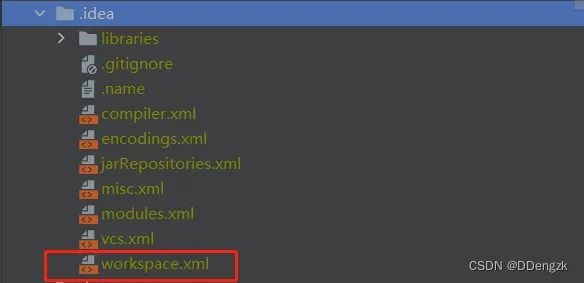
2.find查询并定位到PropertiesComponent
3.添加代码行
<property name="dynamic.classpath" value="true" />
或另一种形式
"dynamic.classpath":"true"
4.CTRL+S保存确定
方案二:
1.打开Edit Configurations
2.点击Modify options设置,勾选Shorten command line
3.在Edit Configurations界面下方新增的Shorten command line选项中选择JAR manifest或classpath file
4.Apply + OK
再次执行程序,程序执行成功
文章出处登录后可见!
已经登录?立即刷新