本篇我们介绍如何使用 Python 内置的 csv 模块将数据写入 CSV 文件。
写入 CSV 文件
在 Python 代码中写入 CSV 文件的步骤如下:
- 首先,使用内置的 open() 函数以写入模式打开文件。
- 其次,调用 writer() 函数创建一个 CSV writer 对象。
- 然后,利用 CSV writer 对象的 writerow() 或者 writerows() 方法将数据写入文件。
- 最后,关闭文件。
以下代码实现了上面的步骤:
import csv
# open the file in the write mode
f = open('path/to/csv_file', 'w')
# create the csv writer
writer = csv.writer(f)
# write a row to the csv file
writer.writerow(row)
# close the file
f.close()
使用 with 语句可以避免调用 close() 方法关闭文件,从而使得代码更加精简:
import csv
# open the file in the write mode
with open('path/to/csv_file', 'w') as f:
# create the csv writer
writer = csv.writer(f)
# write a row to the csv file
writer.writerow(row)
如果数据中包含非 ASCII 编码字符,需要在 open() 函数中指定字符编码。以下示例演示了如何将 UTF-8 字符写入 CSV 文件:
import csv
# open the file in the write mode
with open('path/to/csv_file', 'w', encoding='UTF8') as f:
# create the csv writer
writer = csv.writer(f)
# write a row to the csv file
writer.writerow(row)
示例
以下示例演示了如何将数据写入 CSV 文件:
import csv
header = ['id', 'stu_id', 'course_name', 'course_score']
data = [1, 1, 'English', 100]
with open('score.csv', 'w', encoding='UTF8') as f:
writer = csv.writer(f)
# write the header
writer.writerow(header)
# write the data
writer.writerow(data)
如果打开 score.csv 文件,我们会发现一个问题,就是两行数据之间存在一个额外的空白行:
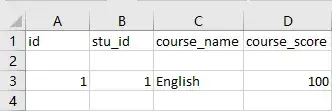
为了删除多余的空白行,我们可以为 open() 函数指定关键字参数 newline=’’:
import csv
header = ['id', 'stu_id', 'course_name', 'course_score']
data = [1, 1, 'English', 100]
with open('score.csv', 'w', encoding='UTF8', newline='') as f:
writer = csv.writer(f)
# write the header
writer.writerow(header)
# write the data
writer.writerow(data)
再次打开 score.csv 文件,显示的内容如下:
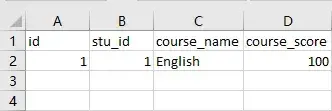
写入多行数据
如果想要一次写入多行数据,我们可以使用 writerows() 方法。例如:
import csv
header = ['id', 'stu_id', 'course_name', 'course_score']
data = [
[1, 1, 'English', 100],
[2, 1, 'Math', 95],
[3, 2, 'English', 96]
]
with open('score.csv', 'w', encoding='UTF8', newline='') as f:
writer = csv.writer(f)
# write the header
writer.writerow(header)
# write the data
writer.writerows(data)
新文件的内容如下:
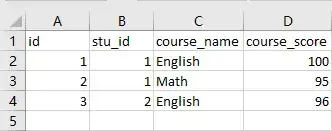
DictWriter 类
如果写入的数据行由字典组成,我们可以使用 csv 模块 的DictWriter 类将数据写入文件。例如:
import csv
# csv header
fieldnames = ['id', 'stu_id', 'course_name', 'course_score']
# csv data
rows = [
{'id': 1,
'stu_id': 1,
'course_name': 'English',
'course_score': 100},
{'id': 2,
'stu_id': 1,
'course_name': 'Math',
'course_score': 95},
{'id': 3,
'stu_id': 2,
'course_name': 'English',
'course_score': 96}
]
with open('score.csv', 'w', encoding='UTF8', newline='') as f:
writer = csv.DictWriter(f, fieldnames=fieldnames)
writer.writeheader()
writer.writerows(rows)
以上代码的执行过程如下:
- 首先,定义两个存储字段名和数据行的变量。
- 其次,调用 open() 函数以写入模式打开 CSV 文件。
- 然后,创建一个新的 DictWriter 类实例。
- 接着,调用 writeheader() 方法写入标题行。
- 最后,使用 writerows() 方法写入数据行。
总结
- csv.writer() 函数和 DictWriter 类都可以将数据写入 CSV 文件。
文章出处登录后可见!
已经登录?立即刷新
