Java画爱心代码,每个人都可以被需要
效果图
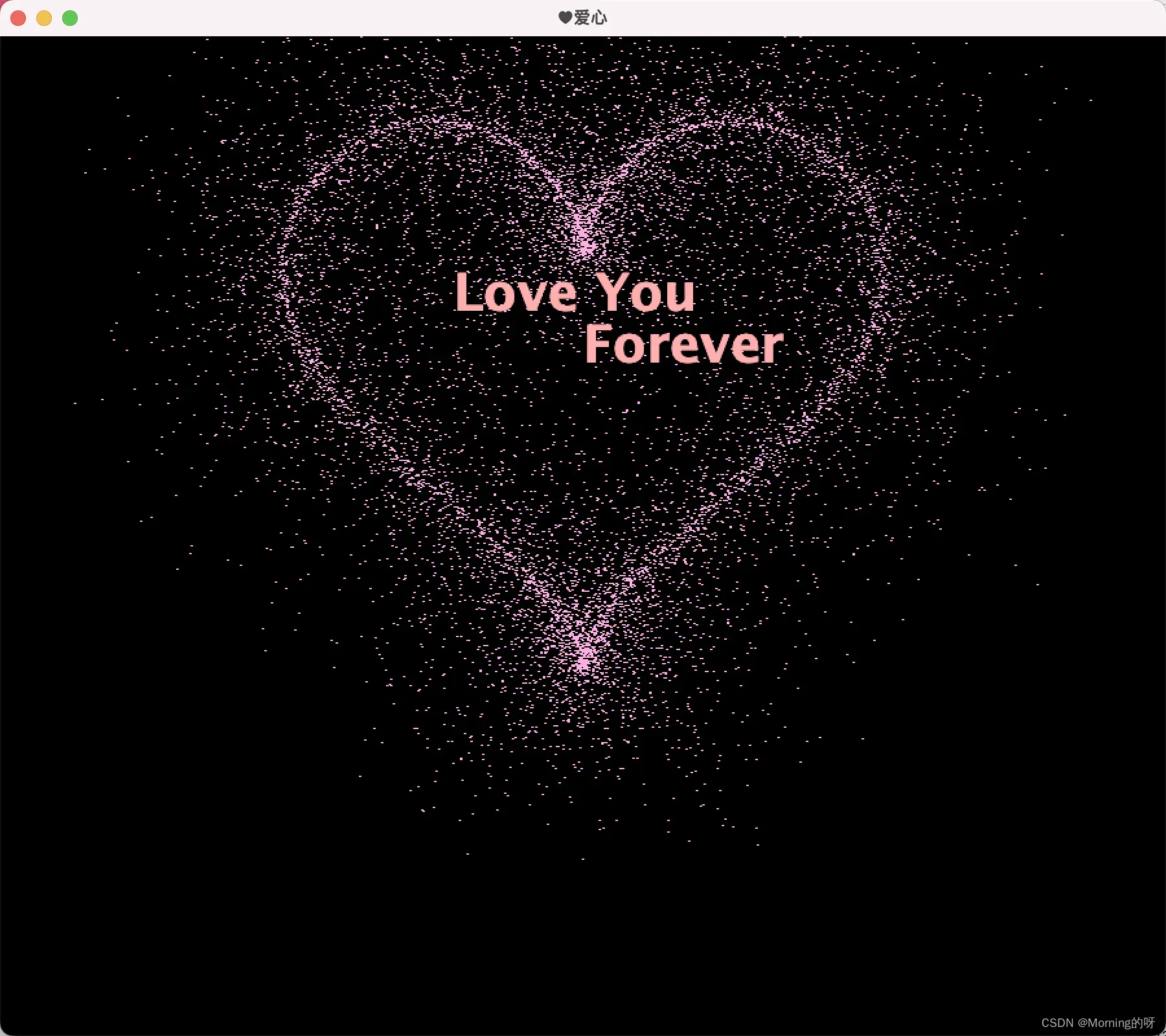
源代码
package com.example.test;
import java.awt.Color;
import java.awt.Font;
import java.awt.Graphics;
import java.awt.Image;
import java.awt.Toolkit;
import javax.swing.JFrame;
class Cardioid extends JFrame {
//定义窗口大小
private static final int WIDTH = 900;
private static final int HEIGHT = 800;
//获取屏幕大小
private static final int WINDOW_WIDTH = Toolkit.getDefaultToolkit().getScreenSize().width;
private static final int WINDOW_HEIGHT = Toolkit.getDefaultToolkit().getScreenSize().height;
//构造函数
public Cardioid() {
//设置窗口标题
super("♥爱心");
//设置背景色
this.setBackground(Color.BLACK);
//设置窗口位置
this.setLocation((WINDOW_WIDTH - WIDTH) / 2, (WINDOW_HEIGHT - HEIGHT) / 2);
//设置窗口大小
this.setSize(WIDTH, HEIGHT);
//设置窗口布局
this.setLayout(getLayout());
//设置窗口可见
this.setVisible(true);
//设置窗口的默认关闭方式
this.setDefaultCloseOperation(JFrame.EXIT_ON_CLOSE);
}
//图形函数
public void paint(Graphics g) {
//横纵坐标及半径
double x, y, r;
//绘制图形
double z = 0.0;
double size=10;
int jj=0;
while (true) {
Image image = this.createImage(WIDTH, HEIGHT);
Graphics pic = image.getGraphics();
if (jj%2==0){
size=14.5;
}else {
size=15;
}
for (int ii = 30; ii > 0; ii--) {
Color color = new Color(255, 175, (int) (20 * Math.random()) + 220);
for (int i = 1; i < 400; i++) {
// try {
// Thread.sleep(10);
// } catch (InterruptedException e) {
// e.printStackTrace();
// }
int px = (int) (Math.random() * 10);
int py = (int) (Math.random() * 10);
x = 16 * (Math.sin(z) * Math.sin(z) * Math.sin(z)) * (size) + Math.pow((-1), px) * Math.random() * ii * Math.sqrt(ii) + WIDTH / 2;
y = -(13 * Math.cos(z) - 5 * Math.cos(2 * z) - 2 * Math.cos(3 * z) - Math.cos(4 * z)) * (size) + Math.pow((-1), py) * Math.random() * ii * Math.sqrt(ii) + HEIGHT * 1 / 3;
z += (Math.PI / 2.0) / 80;
pic.setColor(color);
// pic.setColor(new Color(0, 255, 255));
pic.fillOval((int) x, (int) y, 2, 2);
// g.drawImage(image, 0, 0, this);
}
// if (ii < 12) {
// g.drawImage(image, 0, 0, this);
// try {
// Thread.sleep(100);
// } catch (InterruptedException e) {
// e.printStackTrace();
// }
// }
if (ii < 3) {
pic.setFont(new Font("楷体", Font.BOLD, 40));//设置字体
pic.setColor(Color.pink);
pic.drawString("Love You", WIDTH / 2 - 100, 240);//绘制字符串
pic.drawString("Forever", WIDTH / 2, 280);//绘制字符串
g.drawImage(image, 0, 0, this);
}
}
jj++;
if (jj>100){
break;
}
try {
Thread.sleep(500);
} catch (InterruptedException e) {
e.printStackTrace();
}
}
}
}
public class Love {
public static void main(String[] args) {
new Cardioid();
}
}
文章出处登录后可见!
已经登录?立即刷新
