根据学校对学生信息日常管理需要,学生信息管理系统包括以下功能:
- 登录系统;
- 新建学生信息:添加学生信息;
- 删除学生信息:对指定学生信息进行删除;
- 修改学生信息:对指定学生信息进行修改
- 查找学生信息:输入名字关键字、学号、政治面貌等查询符合条件的学生;
- 退出系统。
用户登录后可以对学生信息进行增、删、改、查操作,通过数据库或者文件存储用户录入的信息。
一、功能模块划分
图1 功能模块划分图
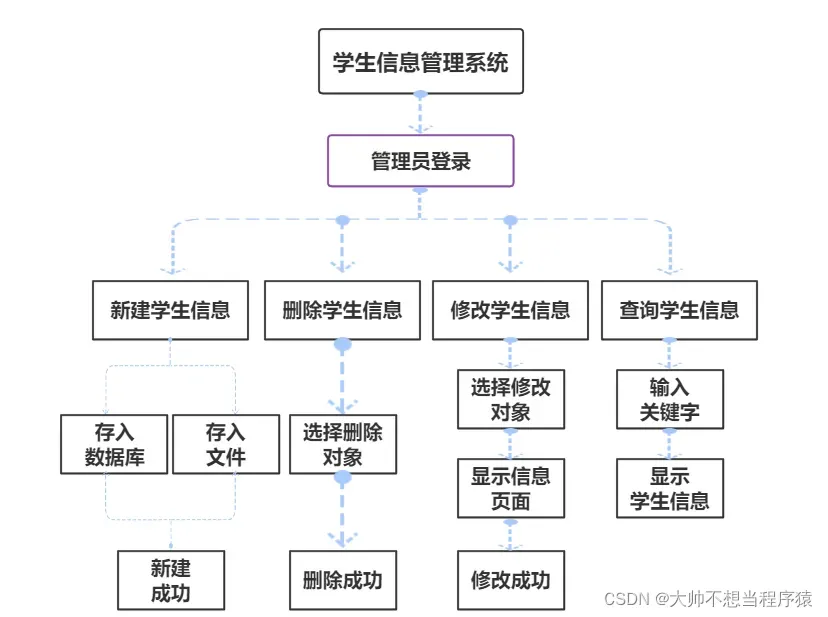
二、数据库结构描述
2.1 数据库E-R模型
图2 登录E-R图
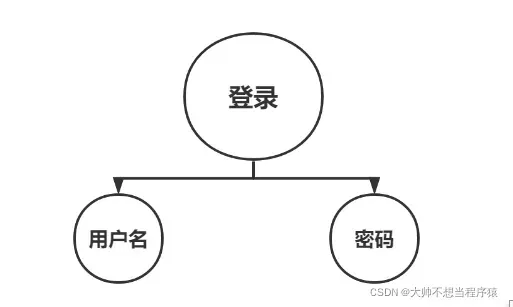
图3 学生E-R图
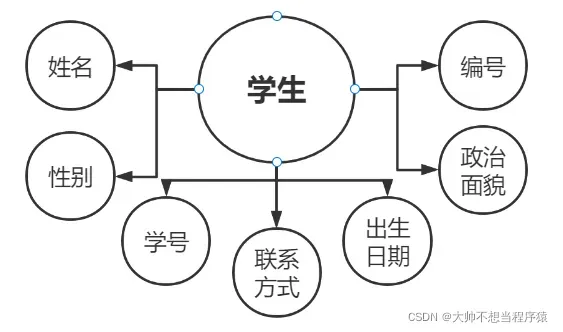
2.2 数据库关系模型–二维表
表1 登录用户名和密码
| 字段 | 数据类型 | 说明 |
| Username | varchar | 用户名 |
| Password | varchar | 登录密码 |
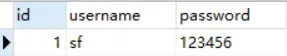
图4 录入信息后的用户名和密码
表2 学生信息表
| 字段 | 数据类型 | 说明 |
| id | int | 编号 |
| name | varchar | 姓名 |
| sex | varchar | 性别 |
| telephone | varchar | 联系方式 |
| number | varchar | 学号 |
| birthday | varchar | 出生日期 |
| note | varchar | 政治面貌 |
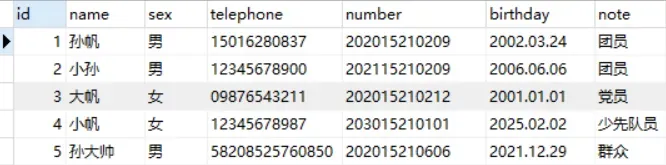
图5 录入信息后的学生信息表
三、系统详细设计
3.1系统执行流程
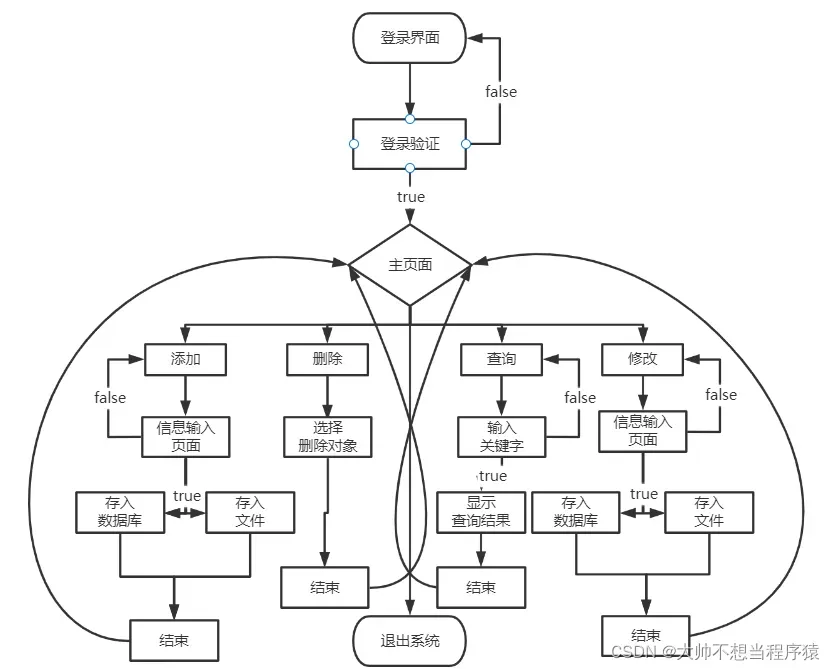
图6 系统执行流程图
3.2类的划分
表3
| 类名 | 类的成员属性和方法 | 说明 |
| Connect. java | private static String driverName | driverName |
| private static String url | url | |
| private static String userName,private static String password | 用户名和密码 | |
| private Connection conn | Connection对象 | |
| private Statement stmt | Statement对象 | |
| public Connect() | 加载数据库 | |
| public Connection getConnection() throws SQLException | 获取数据库连接 |
表4
| 类名 | 类的成员属性和方法 | 说明 |
| StudentSystem.java | JButton searchBtn, createBtn, updateBtn, deleteBtn,exitBtn | 定义5个系统功能按钮,用于事件响应 |
| JTable infoTable | 定义5个表格,用于显示学生信息 | |
| JLabel keyLab | 定义1个标签,用于提醒用户输入信息 | |
| JTextField keyText | 定义1个文本框,用于用户查询信息 | |
| private Map<String, String> PersonInfo | 私有化Map集合对象 | |
| public StudentSystem() | 在面板中添加组件、标签和文本框 | |
| public static void flashInfo() | 将学生信息写入数据库 | |
| public void actionPerformed(ActionEvent e) | 功能按钮监听 | |
| protected void searchInfo(String key) | 实现查询信息 | |
| public static Vector<String> column | 实例化用于存储表格数据的Vector数组 | |
| public static Vector<Vector<String>> info = new Vector<Vector<String>>() | 实例化用于存储学生信息的Vector数 |
表5
| 类名 | 类的成员属性和方法 | 说明 |
| Login. java | public void showUI | 登录界面按钮、标签和组件 |
| button.addMouseListener(new MouseAdapter() | 内部类用于监听用户鼠标事件 |
表6
| 类名 | 类的成员属性和方法 | 说明 |
| MyDialog.java | private JPanel pCenter, pSouth | 定义2个面板 |
| private JLabel nameLab, sexLab, mailLab, birthLab, phoneLab,noteLab | 定义6个学生信息标签,用于提示 | |
| private JTextField nameText, mailText, birthText, phoneText,noteText | 定义6个学生信息文本框用于输入信息 | |
| private JComboBox<String> sex | 定义1个下拉列表组件 | |
| private JButton yesBtn, noBtn | 定义2个按钮,用于给用户选择储存方式 | |
| public MyDialog(String title, Map<String, String> info) | 构造方法,用于窗口添加组件和标案等 | |
| public void actionPerformed(ActionEvent e) | 系统功能按钮监听器模块 | |
| public void insertPerson() | 添加信息当用户输入无效信息时提示模块 | |
| public void dbinsertPerson() | 将新建的学生信息写入数据库的表中模块 | |
| public void fileinsertPerson() | 将新建的学生信息写入文件中模块 | |
| public void deletePerson() | 删除指定学生信息模块 | |
| public void updatePerson() | 修改指定学生信息模块 |
四、各个模块实现方法
4.1 连接数据库
与创建的数据库进行连接,实现步骤如下:
- 加载jdbc驱动程序;
- 创建数据库的连接;
- 创建Statement、Connect;
- 执行SQL语句;
代码:
public class Connect {
private static String driverName="com.mysql.cj.jdbc.Driver";
private static String url = "jdbc:mysql://localhost:3306/jdbc?useUnicode=true&characterEncoding=utf8&ServerTimezone=GMT&useSSL=false&serverTimezone=UTC";
private static String userName = "root";
private static String password = "111111";
private Connection conn;
private Statement stmt;
public Connect() {
try {
Class.forName(driverName);//加载数据库
} catch (ClassNotFoundException e) {
e.printStackTrace();
}
}
public Connection getConnection() throws SQLException {
return DriverManager.getConnection(url, userName, password);//使用DriverManger获取数据库连接
}
public void dispose() {
try {
if (conn != null) {
conn.close();
}
if (stmt != null) {
stmt.close();
}
} catch (SQLException e) {
e.printStackTrace();
}
}
}4.2 登录界面
用户登录界面由JFrame窗口和JLable、JPanel、JTextField等组件构成,通过鼠标事件监听器进行登录,实现方法如下:
- 定义输入用户名和密码所需文本框以及提示组件;
- 创建按钮和鼠标事件监听器;
- 获取数据库用户资料并判断用户名和密码是否正确;
- 显示主界面进行增、删、改、查操作;
运行结果:

图7 登录界面

图8 程序判断用户名和密码是否正确
代码:
public class Login {
public static void main(String args[]) {
Login l=new Login();//实例化Login对象
l.showUI();
}
public void showUI() {
JFrame login=new JFrame();//创建一个JFrame容器窗口
login.setTitle("登录系统");//设置标题
login.setSize(340,240);//设置窗口大小
login.setDefaultCloseOperation(3);//0-DO_NITHING窗口无法关闭;1-HIDE隐藏程序界面但没有关闭程序;2-DISPOSE自动隐藏释放窗体,继续运行应用程序;3-EXIT
login.setLocationRelativeTo(null);//设置窗口位置相对于指定组件的位置
login.setResizable(false);//设置窗口不可被调整大小,布尔值
//FlowLayout fl=new FlowLayout(FlowLayout.CENTER,5,5);
login.setLayout(new FlowLayout());//FloeLayout默认居中对齐,水平、垂直间距默认为5个单位
login.setVisible(true);//窗体可见
//用户名标签组件
JLabel labname=new JLabel();
labname.setText("用户名:");
labname.setPreferredSize(new Dimension(60, 60));//设置最适合窗口的位置(setPreferredSize)和JLable标签组件的宽度和高度(Dimension)
login.add(labname);//加入JFrame窗口
JTextField textname=new JTextField();//创建一个JTextField文本框用于输入用户名
textname.setPreferredSize(new Dimension(250, 30));
login.add(textname);//加入到JFrame窗口中
//密码标签组件
JLabel labpassword=new JLabel();
labpassword.setText("密 码:");
labpassword.setPreferredSize(new Dimension(60, 60));
login.add(labpassword);
JPasswordField jp=new JPasswordField();
jp.setPreferredSize(new Dimension(250, 30));
login.add(jp);
//登录按钮
JButton button=new JButton();
button.setText("登录");
button.setPreferredSize(new Dimension(100, 40));
login.add(button);
login.setVisible(true);
//为登录键添加鼠标事件监听器
button.addMouseListener(new MouseAdapter() {
public void mouseClicked(MouseEvent e) {
Connect dbconn = new Connect();//实例化Connect对象
Statement stmt = null;
ResultSet rs = null;
try {
//用于创建一个 Statement 对象,封装 SQL 语句发送给数据库,通常用来执行不带参数的 SQL 语句
stmt = dbconn.getConnection().createStatement();
//select * from查询在数据库中表内信息
rs = stmt.executeQuery("select * from my_address_login where username='"+textname.getText()+"' and password='"+jp.getText()+"'");
if (rs.next()) {
new StudentSystem();//主界面
login.dispose();//释放界面窗口占用的屏幕资源
}else{
JOptionPane.showMessageDialog(null, "用户名或密码不正确!!!","提示",2);//java弹窗
JOptionPane.showMessageDialog(null, "提示内容" ,"标题", -1~3);
}
rs.close();
} catch (SQLException e1) {
e1.printStackTrace();//在命令行打印异常信息在程序中出错的位置及原因,显示出更深的调用信息
//System.out.println(e1);
} finally {
try {
if (stmt != null) {
stmt.close();
}
if (rs != null) {
rs.close();
}
} catch (SQLException e1) {
e1.printStackTrace();
}
}
}
});
}
}
4.3 主界面
主界面由JFrame窗口和JLable、JPanel、JTextField等组件构成,通过鼠标、键盘事件监听器进行功能选项和信息录入,实现方法如下:
- 定义输入信息和功能选择所需文本框以及按钮;
- 创建键盘和鼠标事件监听器;
- 根据用户选择执行对应模块。
运行结果:
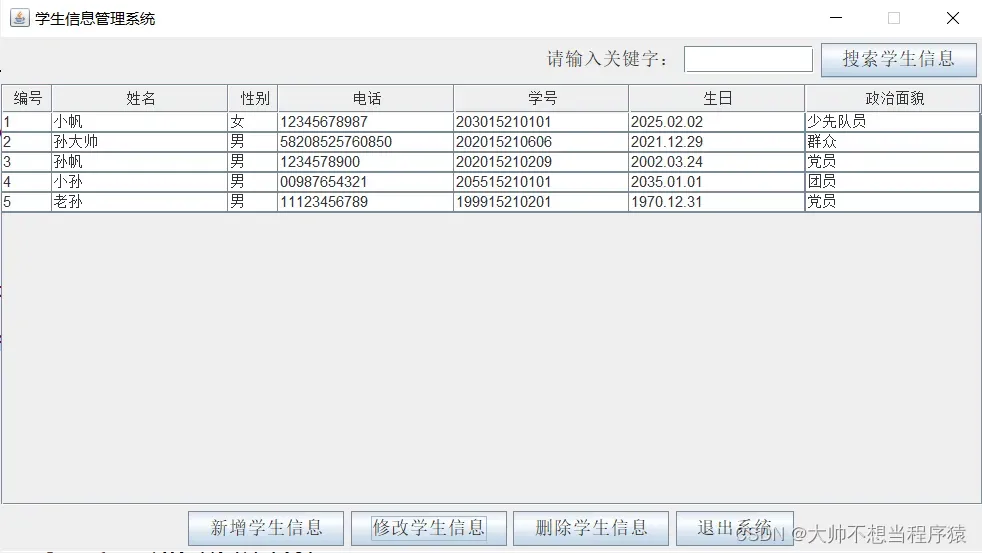 图9 主界面
图9 主界面
代码:
public StudentSystem() {
PersonInfo = new HashMap<String, String>();//数组和链表的结合体,HashMap底层就是一个数组结构,数组中的每一项又是一个链表。新建一个HashMap的时候,就会初始化一个数组
Font font = new Font("宋体", Font.PLAIN, 15);//设置字体,类型和大小;Front.PLAIN普通,Front.BLOD加粗,Front.ITALIC斜体
JPanel pNorth = new JPanel();
pNorth.setLayout(new FlowLayout(FlowLayout.RIGHT));
keyLab = new JLabel("请输入关键字:");
keyText = new JTextField(10);//搜索文本框
//创建系统功能按钮
searchBtn = new JButton("搜索学生信息");
createBtn = new JButton("新增学生信息");
updateBtn = new JButton("修改学生信息");
deleteBtn = new JButton("删除学生信息");
exitBtn = new JButton("退出系统");
//设置字体大小
keyLab.setFont(font);
searchBtn.setFont(font);
createBtn.setFont(font);
updateBtn.setFont(font);
deleteBtn.setFont(font);
exitBtn.setFont(font);
//添加监听器
searchBtn.addActionListener(this);
createBtn.addActionListener(this);
updateBtn.addActionListener(this);
deleteBtn.addActionListener(this);
exitBtn.addActionListener(this);
//在JPanel面板的上方加入搜索功能所需的一系列组件
pNorth.add(keyLab);
pNorth.add(keyText);
pNorth.add(searchBtn);
//在JPanel面板下方加入系统功能组件
JPanel pSouth = new JPanel();
pSouth.add(createBtn);
pSouth.add(updateBtn);
pSouth.add(deleteBtn);
pSouth.add(exitBtn);
//表格数据
column = new Vector<String>();
column.add("编号");
column.add("姓名");
column.add("性别");
column.add("电话");
column.add("学号");
column.add("生日");
column.add("政治面貌");
flashInfo();//将数据存入数据库
infoTable = new JTable(info, column);
TableColumn column1 = infoTable.getColumnModel().getColumn(0);
column1.setPreferredWidth(30);//自适应
TableColumn column3 = infoTable.getColumnModel().getColumn(2);
column3.setPreferredWidth(30);//自适应
JScrollPane pCenter = new JScrollPane(infoTable);//创建垂直滚动面板
this.add(pNorth, "North");
this.add(pCenter, "Center");
this.add(pSouth, "South");
this.setTitle("学生信息管理系统");
this.setSize(800, 450);
this.setVisible(true);
this.setLocationRelativeTo(null);
this.setResizable(false);
this.setDefaultCloseOperation(EXIT_ON_CLOSE);
}
public static void flashInfo() {
Connect dbconn = new Connect();
Statement stmt = null;
ResultSet rs = null;
info.clear();
try {
stmt = dbconn.getConnection().createStatement();//创建一个 Statement 对象,封装 SQL 语句发送给数据库
rs = stmt.executeQuery("select * from my_address_book");//下达命令执行查询语句并且存放在ResultSet对象中
while (rs.next()) {
Vector<String> row = new Vector<String>();
row.add(rs.getString(1));
row.add(rs.getString(2));
row.add(rs.getString(3));
row.add(rs.getString(4));
row.add(rs.getString(5));
row.add(rs.getString(6));
row.add(rs.getString(7));
info.add(row);
}
rs.close();
} catch (SQLException e) {
e.printStackTrace();//在命令行打印异常信息在程序中出错的位置及原因
} finally {
try {
if (stmt != null) {
stmt.close();
}
if (rs != null) {
rs.close();
}
} catch (SQLException e) {
e.printStackTrace();
}
}
}
4.4 新建学生信息
新建学生信息界面,通过模式对话,即通过JDialog对话框来实现,实现方法如下:
- 定义表格所需集合;
- 定义一个用于连接数据库的对象;
- 定义新建学生信息的相关组件;
- 把组件添加到窗体;
- 调用新建学生信息界面的方法;
- 调用数据库连接;
- 录入学生信息;
- 选择储存方式;
- 判断信息是否正确;
- 完成相应功能。
运行结果:
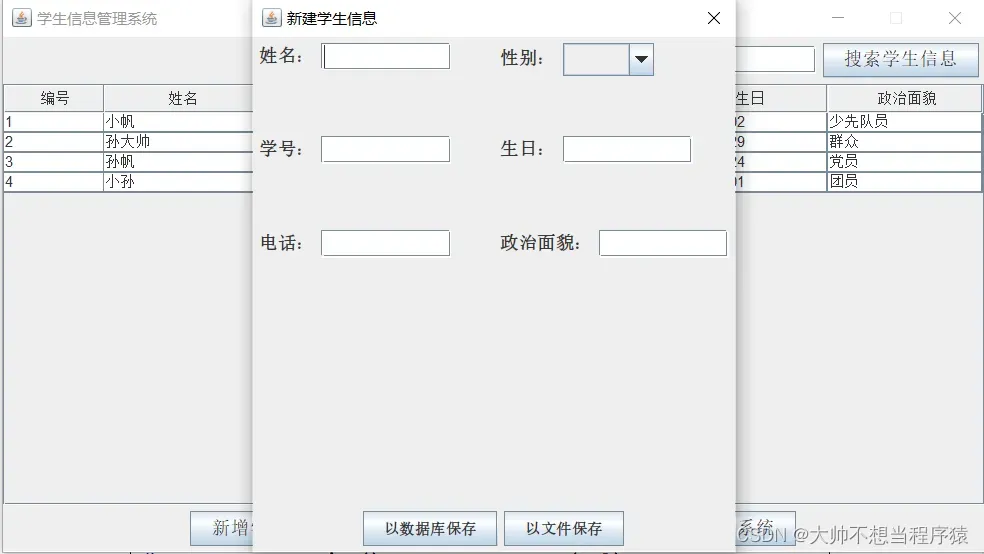
图10 新建学生信息界面
代码:
public void dbinsertPerson(){//将新建的学生信息写入数据库的表中
boolean flag=true;
String sql = "insert into my_address_book(name, sex, telephone, number, birthday, note)value(?,?,?,?,?,?)";
try {
PreparedStatement pstmt = dbconn.getConnection().prepareStatement(sql);
pstmt.setString(1, nameText.getText());
pstmt.setString(2, (String) sex.getSelectedItem());
pstmt.setString(3, phoneText.getText());
pstmt.setString(4, mailText.getText());
pstmt.setString(5, birthText.getText());
pstmt.setString(6, noteText.getText());
pstmt.executeUpdate();
} catch (SQLException e) {
e.printStackTrace();
JOptionPane.showMessageDialog(null, "新建联系人失败!");//提示弹窗
flag = false;
} finally {
dispose();
if (flag) {
JOptionPane.showMessageDialog(null, "新建联系人成功!");//提示弹窗
}
StudentSystem.flashInfo();//将数据写入数据库
DefaultTableModel model = new DefaultTableModel(StudentSystem.info, StudentSystem.column);
StudentSystem.infoTable.setModel(model);
TableColumn column1 = StudentSystem.infoTable.getColumnModel().getColumn(0);
column1.setMaxWidth(40);
column1.setMinWidth(40);
TableColumn column3 = StudentSystem.infoTable.getColumnModel().getColumn(2);
column3.setMaxWidth(40);
column3.setMinWidth(40);
}
}
public void fileinsertPerson(){//将新建的学生信息写入文件中
boolean flag=true;
try {
StringBuffer sbf=new StringBuffer();
sbf.append(nameText.getText()).append(" ")
.append((String) sex.getSelectedItem()).append(" ")
.append(phoneText.getText()).append(" ")
.append(mailText.getText()).append(" ")
.append(birthText.getText()).append(" ")
.append(noteText.getText());
File file = new File("information.txt");
FileOutputStream fos = null;
if(!file.exists()){
file.createNewFile();//如果文件不存在,创建该文件
fos = new FileOutputStream(file);//首次写入获取
}else{
//如果文件已存在,就在文件末尾追加写入
fos = new FileOutputStream(file,true);
}
OutputStreamWriter osw = new OutputStreamWriter(fos, "gbk");//指定以UTF-8格式写入文件
osw.write(sbf.toString());
osw.write("\r\n");
osw.close();
} catch (Exception e) {
e.printStackTrace();
JOptionPane.showMessageDialog(null, "新建联系人失败!");//提示弹窗
flag = false;
} finally {
dispose();
if (flag) {
JOptionPane.showMessageDialog(null, "新建联系人成功!");//提示弹窗
}
}
}4.5 删除学生信息
删除学生信息界面,通过模式对话,即通过JDialog对话框来实现,实现方法如下:
- 选择删除对象
- 调用数据库连接;
- 删除学生信息;
- 完成相应功能。
运行结果:
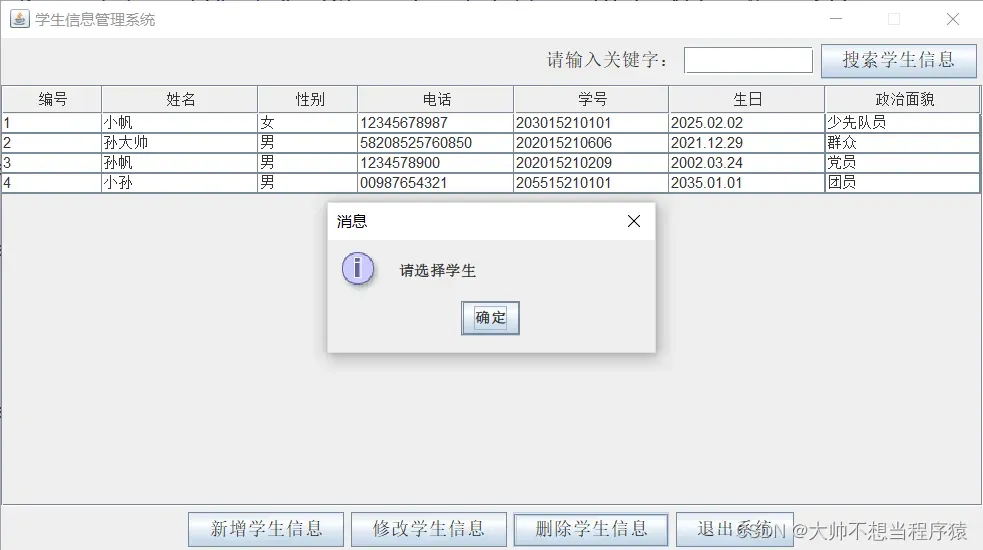
图11 未选择删除对象提示信息
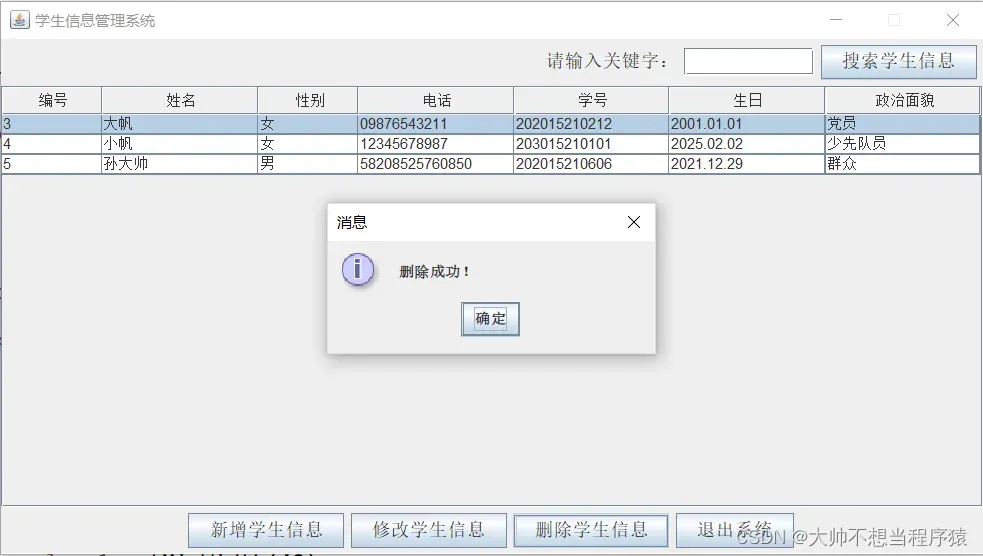
图12 删除成功提示
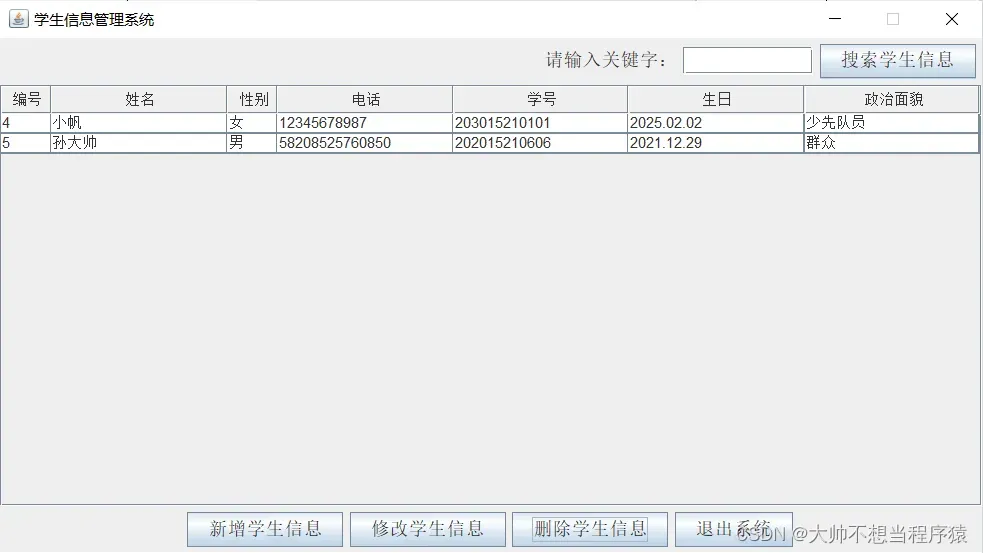
图13 删除指定对象信息后返回主界面
代码:
public void deletePerson() {//删除信息
String sql = "delete from my_address_book where id=?";
try {
PreparedStatement pstmt = dbconn.getConnection().prepareStatement(sql);
pstmt.setString(1, id);
pstmt.executeUpdate();
}
catch (SQLException e) {
e.printStackTrace();
} finally {
dispose();
StudentSystem.flashInfo();
DefaultTableModel model = new DefaultTableModel(StudentSystem.info, StudentSystem.column);
StudentSystem.infoTable.setModel(model);
TableColumn column1 = StudentSystem.infoTable.getColumnModel().getColumn(0);
column1.setMaxWidth(40);
column1.setMinWidth(40);
TableColumn column3 = StudentSystem.infoTable.getColumnModel().getColumn(2);
column3.setMaxWidth(40);
column3.setMinWidth(40);
}
}4.6 修改学生信息
修改学生信息界面,通过模式对话,即通过JDialog对话框来实现,实现方法如下:
- 定义修改叙述信息的相关组件;
- 加载数据库,获得选中的那一行的所有信息;
- 把组件添加到窗体;
- 调用修改学生信息界面的方法;
- 修改学生信息;
- 完成相应功能。
运行结果:
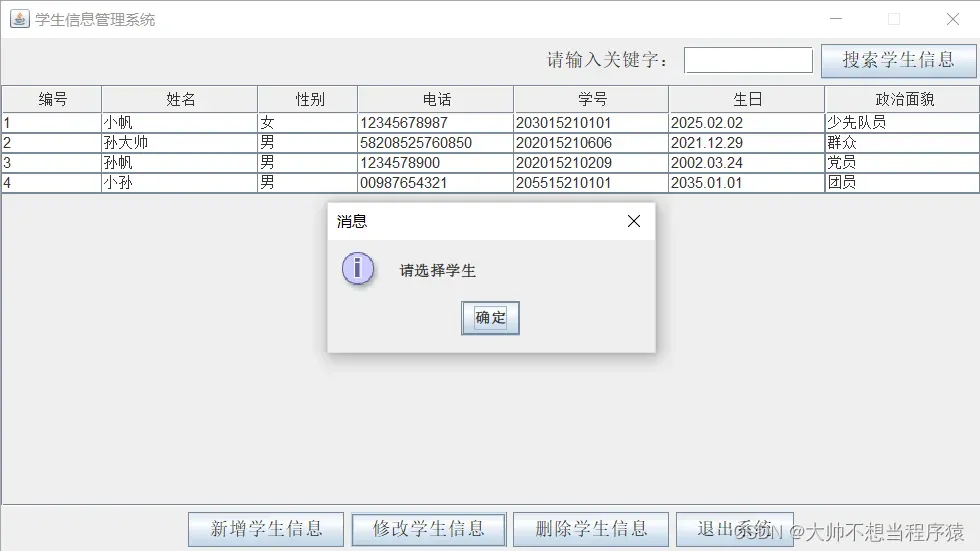
图14 未选择修改对象程序提示
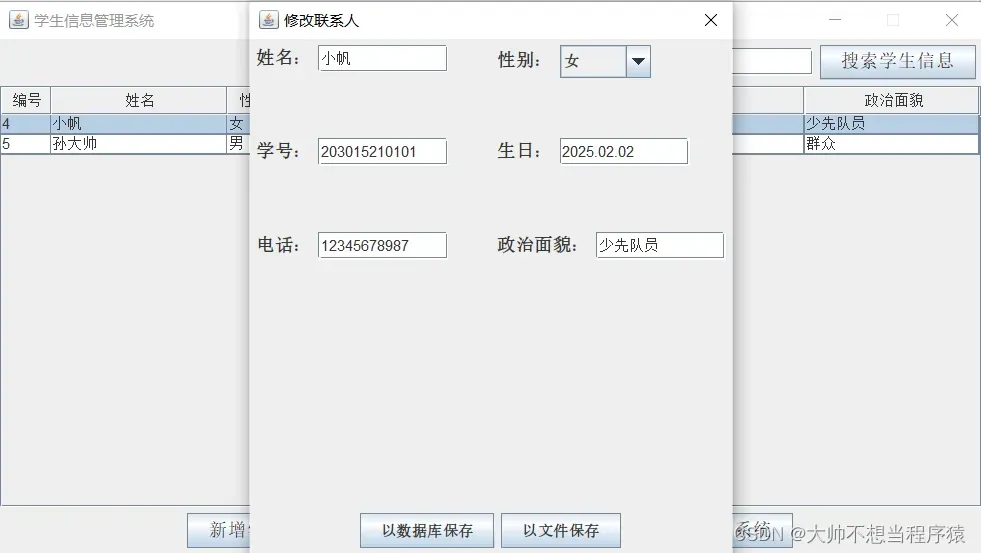 图15 修改指定对象信息界面
图15 修改指定对象信息界面
代码:
public void updatePerson() {//修改信息
if (nameText.getText().isEmpty()) {
JOptionPane.showMessageDialog(null, "请输入姓名!");
}
String sql = "update my_address_book set name=?,sex=?,telephone=?,number=?,birthday=?,note=? where id=?";
try { PreparedStatement pstmt = dbconn.getConnection().prepareStatement(sql);
pstmt.setString(1, nameText.getText());
pstmt.setString(2, (String) sex.getSelectedItem());
pstmt.setString(3, phoneText.getText());
pstmt.setString(4, mailText.getText());
pstmt.setString(5, birthText.getText());
pstmt.setString(6, noteText.getText());
pstmt.setString(7, id);
pstmt.executeUpdate();
} catch (SQLException e) {
e.printStackTrace();
} finally {
dispose();
StudentSystem.flashInfo();
DefaultTableModel model = new DefaultTableModel(StudentSystem.info, StudentSystem.column);
StudentSystem.infoTable.setModel(model);
TableColumn column1 = StudentSystem.infoTable.getColumnModel().getColumn(0);
column1.setMaxWidth(40);
column1.setMinWidth(40);
TableColumn column3 = StudentSystem.infoTable.getColumnModel().getColumn(2);
column3.setMaxWidth(40);
column3.setMinWidth(40);
}
}
}
public static void flashInfo() {
Connect dbconn = new Connect();
Statement stmt = null;
ResultSet rs = null;
info.clear();
try {
stmt = dbconn.getConnection().createStatement();//创建一个 Statement 对象,封装 SQL 语句发送给数据库
rs = stmt.executeQuery("select * from my_address_book");//下达命令执行查询语句并且存放在ResultSet对象中
while (rs.next()) {
Vector<String> row = new Vector<String>();
row.add(rs.getString(1));
row.add(rs.getString(2));
row.add(rs.getString(3));
row.add(rs.getString(4));
row.add(rs.getString(5));
row.add(rs.getString(6));
row.add(rs.getString(7));
info.add(row);
}
rs.close();
} catch (SQLException e) {
e.printStackTrace();//在命令行打印异常信息在程序中出错的位置及原因
} finally {
try {
if (stmt != null) {
stmt.close();
}
if (rs != null) {
rs.close();
}
} catch (SQLException e) {
e.printStackTrace();
}
}
}4.7 查找学生信息
查找学生信息界面,实现方法如下:
- 定义查找学生信息的相关组件;
- 通过读取用户输入信息建立数据库连接读取数据;
- 以表格形式显示查找结果
- 完成相应功能。
运行结果:
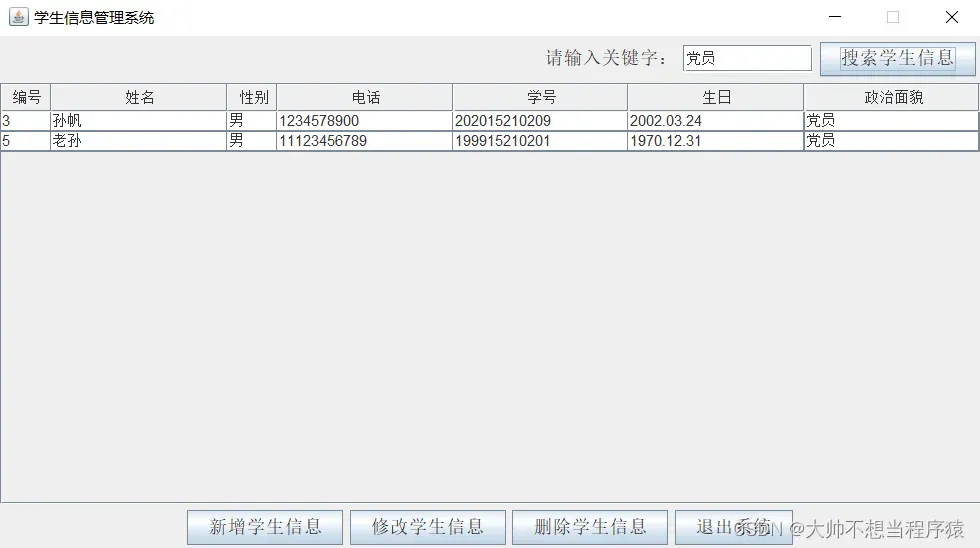
图16 以政治面貌查询学生信息
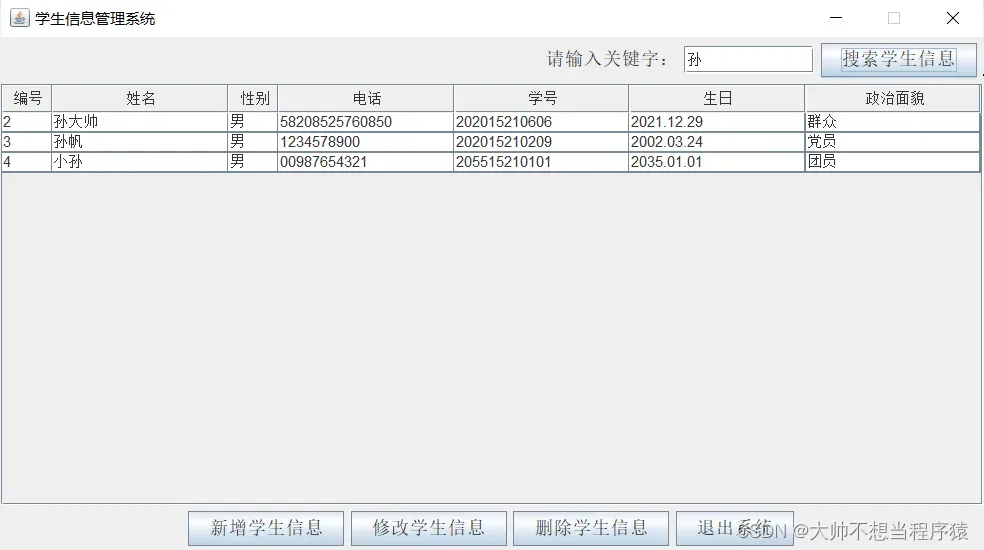
图17 以姓名关键字查询学生信息
代码:
protected void searchInfo(String key) {//搜索
Connect dbconn = new Connect();
Statement stmt = null;
ResultSet rs = null;
try {
stmt = dbconn.getConnection().createStatement();
String sql = "select * from my_address_book where name like'%" + key + "%'";
String sql2 = "select * from my_address_book where sex like'%" + key + "%'";
String sql3 = "select * from my_address_book where telephone like'%" + key + "%'";
String sql4 = "select * from my_address_book where number like'%" + key + "%'";
String sql5 = "select * from my_address_book where birthday like'%" + key + "%'";
String sql6 = "select * from my_address_book where note like'%" + key + "%'";
rs = stmt.executeQuery(sql);
rs = stmt.executeQuery(sql2);
rs = stmt.executeQuery(sql3);
rs = stmt.executeQuery(sql4);
rs = stmt.executeQuery(sql5);
rs = stmt.executeQuery(sql6);
info.clear();
while (rs.next()) {
Vector<String> row = new Vector<String>();//创建自增长数组
row.add(rs.getString(1));//向Vector中添加值
row.add(rs.getString(2));
row.add(rs.getString(3));
row.add(rs.getString(4));
row.add(rs.getString(5));
row.add(rs.getString(6));
row.add(rs.getString(7));
info.add(row);
}
} catch (SQLException e) {
e.printStackTrace();
} finally {
try {
if (stmt != null) {
stmt.close();
}
if (rs != null) {
rs.close();
}
} catch (SQLException e) {
e.printStackTrace();
}
DefaultTableModel model = new DefaultTableModel(StudentSystem.info, StudentSystem.column);//构造一个 DefaultTableModel,并通过将 data 和 columnNames 传递到 setDataVector 方法来初始化该表。
StudentSystem.infoTable.setModel(model);//数据绑定
TableColumn column1 = StudentSystem.infoTable.getColumnModel().getColumn(0);
column1.setMaxWidth(40);
column1.setMinWidth(40);
TableColumn column3 = StudentSystem.infoTable.getColumnModel().getColumn(2);
column3.setMaxWidth(40);
column3.setMinWidth(40);
}
}源代码:
Connect.java
package com.txl;
import java.sql.Connection;
import java.sql.DriverManager;
import java.sql.ResultSet;
import java.sql.SQLException;
import java.sql.Statement;
public class Connect {
private static String driverName = "com.mysql.cj.jdbc.Driver";
private static String url = "jdbc:mysql://localhost:3306/jdbc?useUnicode=true&characterEncoding=utf8&ServerTimezone=GMT&useSSL=false&serverTimezone=UTC";
private static String userName = "root";
private static String password = "111111";
private Connection conn;
private Statement stmt;
public Connect() {
try {
Class.forName(driverName);//加载数据库
} catch (ClassNotFoundException e) {
e.printStackTrace();
}
}
public Connection getConnection() throws SQLException {
return DriverManager.getConnection(url, userName, password);//使用DriverManger获取数据库连接
}
public void dispose() {
try {
if (conn != null) {
conn.close();
}
if (stmt != null) {
stmt.close();
}
} catch (SQLException e) {
e.printStackTrace();
}
}
}Login.java
package com.txl;
import java.awt.FlowLayout;
import java.awt.Dimension;
import java.awt.event.MouseAdapter;
import java.awt.event.MouseEvent;
import java.sql.PreparedStatement;
import java.sql.ResultSet;
import java.sql.SQLException;
import java.sql.Statement;
import java.util.Vector;
import javax.swing.JFrame;
import javax.swing.JButton;
import javax.swing.JLabel;
import javax.swing.JOptionPane;
import javax.swing.JTextField;
import javax.swing.JPasswordField;
//登录界面
public class Login {
public static void main(String args[]) {
Login l=new Login();//实例化Login对象
l.showUI();
}
public void showUI() {
JFrame login=new JFrame();//创建一个JFrame容器窗口
login.setTitle("登录系统");//设置标题
login.setSize(340,240);//设置窗口大小
login.setDefaultCloseOperation(3);//0-DO_NITHING窗口无法关闭;1-HIDE隐藏程序界面但没有关闭程序;2-DISPOSE自动隐藏释放窗体,继续运行应用程序;3-EXIT
login.setLocationRelativeTo(null);//设置窗口位置相对于指定组件的位置
login.setResizable(false);//设置窗口不可被调整大小,布尔值
//FlowLayout fl=new FlowLayout(FlowLayout.CENTER,5,5);
login.setLayout(new FlowLayout());//FloeLayout默认居中对齐,水平、垂直间距默认为5个单位
login.setVisible(true);//窗体可见
//用户名标签组件
JLabel labname=new JLabel();
labname.setText("用户名:");
labname.setPreferredSize(new Dimension(60, 60));//设置最适合窗口的位置(setPreferredSize)和JLable标签组件的宽度和高度(Dimension)
login.add(labname);//加入JFrame窗口
JTextField textname=new JTextField();//创建一个JTextField文本框用于输入用户名
textname.setPreferredSize(new Dimension(250, 30));
login.add(textname);//加入到JFrame窗口中
//密码标签组件
JLabel labpassword=new JLabel();
labpassword.setText("密 码:");
labpassword.setPreferredSize(new Dimension(60, 60));
login.add(labpassword);
JPasswordField jp=new JPasswordField();
jp.setPreferredSize(new Dimension(250, 30));
login.add(jp);
//登录按钮
JButton button=new JButton();
button.setText("登录");
button.setPreferredSize(new Dimension(100, 40));
login.add(button);
login.setVisible(true);
//为登录键添加鼠标事件监听器
button.addMouseListener(new MouseAdapter() {
public void mouseClicked(MouseEvent e) {
Connect dbconn = new Connect();//实例化Connect对象
Statement stmt = null;
ResultSet rs = null;
try {
//用于创建一个 Statement 对象,封装 SQL 语句发送给数据库,通常用来执行不带参数的 SQL 语句
stmt = dbconn.getConnection().createStatement();
//执行查询;用statement类的executeQuery()方法来下达select指令以查询数据库,把数据库响应的查询结果存放在ResultSet类对象中供我们使用
//select * from查询在数据库中表内信息
rs = stmt.executeQuery("select * from my_address_login where username='"+textname.getText()+"' and password='"+jp.getText()+"'");
if (rs.next()) {
new StudentSystem();//主界面
login.dispose();//释放登录界面窗口占用的屏幕资源
}else{
JOptionPane.showMessageDialog(null, "用户名或密码不正确!!!","提示",2);//java弹窗JOptionPane.showMessageDialog(null, "提示内容" ,"标题", -1~3);
}
rs.close();
} catch (SQLException e1) {
e1.printStackTrace();//在命令行打印异常信息在程序中出错的位置及原因,显示出更深的调用信息
//System.out.println(e1);
} finally {
try {
if (stmt != null) {
stmt.close();
}
if (rs != null) {
rs.close();
}
} catch (SQLException e1) {
e1.printStackTrace();
}
}
}
});
}
}StudentSystem.java
package com.txl;
import java.awt.*;
import java.awt.event.*;
import java.sql.Connection;
import java.sql.ResultSet;
import java.sql.SQLException;
import java.sql.Statement;
import java.util.*;
import javax.swing.*;
import javax.swing.table.DefaultTableModel;
import javax.swing.table.TableColumn;
public class StudentSystem extends JFrame implements ActionListener {//继承自JFrame使得这个类成为一个窗体,可以对窗体的属性进行扩展并且可以定义自己需要的特殊操作方法
private static final long serialVersionUID = 1L;//把java对象序列化而后进行保存
private Map<String, String> PersonInfo;
public static Vector<Vector<String>> info = new Vector<Vector<String>>();
private JLabel keyLab;
private JButton searchBtn, createBtn, updateBtn, deleteBtn,exitBtn;
public static JTable infoTable;
private JTextField keyText;
public static Vector<String> column;
public StudentSystem() {
PersonInfo = new HashMap<String, String>();//数组和链表的结合体,HashMap底层就是一个数组结构,数组中的每一项又是一个链表。新建一个HashMap的时候,就会初始化一个数组
Font font = new Font("宋体", Font.PLAIN, 15);//设置字体,类型和大小;Front.PLAIN普通,Front.BLOD加粗,Front.ITALIC斜体
JPanel pNorth = new JPanel();
pNorth.setLayout(new FlowLayout(FlowLayout.RIGHT));
keyLab = new JLabel("请输入关键字:");
keyText = new JTextField(10);//搜索文本框
//创建系统功能按钮
searchBtn = new JButton("搜索学生信息");
createBtn = new JButton("新增学生信息");
updateBtn = new JButton("修改学生信息");
deleteBtn = new JButton("删除学生信息");
exitBtn = new JButton("退出系统");
//设置字体大小
keyLab.setFont(font);
searchBtn.setFont(font);
createBtn.setFont(font);
updateBtn.setFont(font);
deleteBtn.setFont(font);
exitBtn.setFont(font);
//添加监听器
searchBtn.addActionListener(this);
createBtn.addActionListener(this);
updateBtn.addActionListener(this);
deleteBtn.addActionListener(this);
exitBtn.addActionListener(this);
//在JPanel面板的上方加入搜索功能所需的一系列组件
pNorth.add(keyLab);
pNorth.add(keyText);
pNorth.add(searchBtn);
//在JPanel面板下方加入系统功能组件
JPanel pSouth = new JPanel();
pSouth.add(createBtn);
pSouth.add(updateBtn);
pSouth.add(deleteBtn);
pSouth.add(exitBtn);
//表格数据
column = new Vector<String>();
column.add("编号");
column.add("姓名");
column.add("性别");
column.add("电话");
column.add("学号");
column.add("生日");
column.add("政治面貌");
flashInfo();//将数据存入数据库
infoTable = new JTable(info, column);
TableColumn column1 = infoTable.getColumnModel().getColumn(0);
column1.setPreferredWidth(30);//自适应
TableColumn column3 = infoTable.getColumnModel().getColumn(2);
column3.setPreferredWidth(30);//自适应
JScrollPane pCenter = new JScrollPane(infoTable);//创建垂直滚动面板
this.add(pNorth, "North");
this.add(pCenter, "Center");
this.add(pSouth, "South");
this.setTitle("学生信息管理系统");
this.setSize(800, 450);
this.setVisible(true);
this.setLocationRelativeTo(null);
this.setResizable(false);
this.setDefaultCloseOperation(EXIT_ON_CLOSE);
}
public static void flashInfo() {
Connect dbconn = new Connect();
Statement stmt = null;
ResultSet rs = null;
info.clear();
try {
stmt = dbconn.getConnection().createStatement();//创建一个 Statement 对象,封装 SQL 语句发送给数据库
rs = stmt.executeQuery("select * from my_address_book");//下达命令执行查询语句并且存放在ResultSet对象中
while (rs.next()) {
Vector<String> row = new Vector<String>();
row.add(rs.getString(1));
row.add(rs.getString(2));
row.add(rs.getString(3));
row.add(rs.getString(4));
row.add(rs.getString(5));
row.add(rs.getString(6));
row.add(rs.getString(7));
info.add(row);
}
rs.close();
} catch (SQLException e) {
e.printStackTrace();//在命令行打印异常信息在程序中出错的位置及原因
} finally {
try {
if (stmt != null) {
stmt.close();
}
if (rs != null) {
rs.close();
}
} catch (SQLException e) {
e.printStackTrace();
}
}
}
public void actionPerformed(ActionEvent e) {
int rowNum = infoTable.getSelectedRow();//返回第一个选定行的索引
if (rowNum != -1) {
PersonInfo = new HashMap<String, String>();
//将值插入HasMap中
PersonInfo.put("id", (String) infoTable.getValueAt(rowNum, 0));//返回表格row和column位置的单元格值
PersonInfo.put("name", (String) infoTable.getValueAt(rowNum, 1));
PersonInfo.put("sex", (String) infoTable.getValueAt(rowNum, 2));
PersonInfo.put("telephone", (String) infoTable.getValueAt(rowNum, 3));
PersonInfo.put("number", (String) infoTable.getValueAt(rowNum, 4));
PersonInfo.put("birthday", (String) infoTable.getValueAt(rowNum, 5));
PersonInfo.put("note", (String) infoTable.getValueAt(rowNum, 6));
}
if (e.getSource() == searchBtn) {//搜索
String keyStr = keyText.getText();
searchInfo(keyStr);
} else if (e.getSource() == createBtn) {//新建
MyDialog InsertPane = new MyDialog("新建学生信息", new HashMap<String, String>());
InsertPane.setVisible(true);
} else if (e.getSource() == updateBtn) {//修改
if (rowNum == -1) {
JOptionPane.showMessageDialog(null, "请选择学生");//提示弹窗
}
MyDialog UpdatePane = new MyDialog("修改学生信息", PersonInfo);
UpdatePane.setVisible(true);
} else if (e.getSource() == deleteBtn) {//删除
if (rowNum == -1) {
JOptionPane.showMessageDialog(null, "请选择学生");//提示弹窗
}
MyDialog DeletePane = new MyDialog("删除学生信息", PersonInfo);
DeletePane.setVisible(true);
}else if(e.getSource()==exitBtn) {//退出
this.setVisible(false);
}
}
protected void searchInfo(String key) {//搜索
Connect dbconn = new Connect();
Statement stmt = null;
ResultSet rs = null;
try {
stmt = dbconn.getConnection().createStatement();
String sql = "select * from my_address_book where name like'%" + key + "%'";
/*String sql2 = "select * from my_address_book where sex like'%" + key + "%'";
String sql3 = "select * from my_address_book where telephone like'%" + key + "%'";*/
//String sql4 = "select * from my_address_book where number like'%" + key + "%'";
/*String sql5 = "select * from my_address_book where birthday like'%" + key + "%'";
String sql6 = "select * from my_address_book where note like'%" + key + "%'";*/
rs = stmt.executeQuery(sql);
/*rs = stmt.executeQuery(sql2);
rs = stmt.executeQuery(sql3);*/
//rs = stmt.executeQuery(sql4);
/*rs = stmt.executeQuery(sql5);
rs = stmt.executeQuery(sql6);*/
info.clear();
while (rs.next()) {
Vector<String> row = new Vector<String>();//创建自增长数组
row.add(rs.getString(1));//向Vector中添加值
row.add(rs.getString(2));
row.add(rs.getString(3));
row.add(rs.getString(4));
row.add(rs.getString(5));
row.add(rs.getString(6));
row.add(rs.getString(7));
info.add(row);
}
} catch (SQLException e) {
e.printStackTrace();
} finally {
try {
if (stmt != null) {
stmt.close();
}
if (rs != null) {
rs.close();
}
} catch (SQLException e) {
e.printStackTrace();
}
DefaultTableModel model = new DefaultTableModel(StudentSystem.info, StudentSystem.column);//构造一个 DefaultTableModel,并通过将 data 和 columnNames 传递到 setDataVector 方法来初始化该表。
StudentSystem.infoTable.setModel(model);//数据绑定
TableColumn column1 = StudentSystem.infoTable.getColumnModel().getColumn(0);
column1.setMaxWidth(40);
column1.setMinWidth(40);
TableColumn column3 = StudentSystem.infoTable.getColumnModel().getColumn(2);
column3.setMaxWidth(40);
column3.setMinWidth(40);
}
}
public static void main(String[] args) {
new StudentSystem();
}
}MyDiaolg.java
package com.txl;
import java.awt.FlowLayout;
import java.awt.Font;
import java.awt.GridLayout;
import java.awt.event.ActionEvent;
import java.awt.event.ActionListener;
import java.io.File;
import java.io.FileOutputStream;
import java.io.OutputStreamWriter;
import java.sql.PreparedStatement;
import java.sql.SQLException;
import java.util.Map;
import javax.swing.JButton;
import javax.swing.JComboBox;
import javax.swing.JDialog;
import javax.swing.JLabel;
import javax.swing.JOptionPane;
import javax.swing.JPanel;
import javax.swing.JTextField;
import javax.swing.table.DefaultTableModel;
import javax.swing.table.TableColumn;
public class MyDialog extends JDialog implements ActionListener {
private static final long serialVersionUID = 1L;//把java对象序列化而后进行保存
private Connect dbconn = new Connect();
private static String id;
private JPanel pCenter, pSouth;
private JLabel nameLab, sexLab, mailLab, birthLab, phoneLab,noteLab;
private JTextField nameText, mailText, birthText, phoneText,noteText;
private JComboBox<String> sex;
private JButton yesBtn, noBtn;
public MyDialog() {}
public MyDialog(String title, Map<String, String> info) {
id = info.get("id");
if("删除联系人".equals(title)) {
deletePerson();
}else {
Font font = new Font("宋体", Font.BOLD, 14);
String[] sexType = { "-请选择-","男", "女" };//下拉列表组件添加内容
pCenter = new JPanel();
pCenter.setLayout(new GridLayout(5, 1));
nameLab = new JLabel("姓名:");
sexLab = new JLabel("性别:");
mailLab = new JLabel("学号:");
birthLab = new JLabel("生日:");
phoneLab = new JLabel("电话:");
noteLab = new JLabel("政治面貌:");
nameLab.setFont(font);
sexLab.setFont(font);
mailLab.setFont(font);
birthLab.setFont(font);
phoneLab.setFont(font);
noteLab.setFont(font);
nameText = new JTextField(10);
mailText = new JTextField(10);
birthText = new JTextField(10);
phoneText = new JTextField(10);
noteText = new JTextField(10);
sex = new JComboBox<String>(sexType);
JPanel jp1 = new JPanel();
jp1.setLayout(new FlowLayout(FlowLayout.LEFT));
jp1.add(nameLab);
jp1.add(nameText);
JPanel jp5 = new JPanel();
jp5.setLayout(new FlowLayout(FlowLayout.LEFT));
jp5.add(sexLab);
jp5.add(sex);
nameText.setText(info.get("name"));
sex.setSelectedItem(info.get("sex"));
JPanel jp2 = new JPanel();
jp2.setLayout(new FlowLayout(FlowLayout.LEFT));
jp2.add(mailLab);
jp2.add(mailText);
mailText.setText(info.get("number"));
JPanel jp3 = new JPanel();
jp3.setLayout(new FlowLayout(FlowLayout.LEFT));
jp3.add(birthLab);
jp3.add(birthText);
birthText.setText(info.get("birthday"));
JPanel jp4 = new JPanel();
jp4.setLayout(new FlowLayout(FlowLayout.LEFT));
jp4.add(phoneLab);
jp4.add(phoneText);
phoneText.setText(info.get("telephone"));
JPanel jp6 = new JPanel();
jp6.setLayout(new FlowLayout(FlowLayout.LEFT));
jp6.add(noteLab);
jp6.add(noteText);
noteText.setText(info.get("note"));
pCenter.add(jp1);
pCenter.add(jp5);
pCenter.add(jp2);
pCenter.add(jp3);
pCenter.add(jp4);
pCenter.add(jp6);
pSouth = new JPanel();
yesBtn = new JButton("以数据库保存");
yesBtn.addActionListener(this);
noBtn = new JButton("以文件保存");
noBtn.addActionListener(this);
pSouth.add(yesBtn);
pSouth.add(noBtn);
this.add(pCenter, "Center");
this.add(pSouth, "South");
this.setTitle(title);
this.setSize(400, 450);
this.setLocationRelativeTo(null);
this.setDefaultCloseOperation(DISPOSE_ON_CLOSE);
}
}
public void actionPerformed(ActionEvent e) {//系统功能按钮监听器
if (e.getSource() == yesBtn) {
if (this.getTitle().equals("新建学生信息")) {
dbinsertPerson();
} else if (this.getTitle().equals("修改学生信息")) {
updatePerson();
} else if (this.getTitle().equals("删除学生信息")) {
deletePerson();
}
} else if (e.getSource() == noBtn) {
fileinsertPerson();
}
}
public void insertPerson() {
if (nameText.getText().isEmpty()) {
JOptionPane.showMessageDialog(null, "请输入姓名!");//提示弹窗
return;
}
}
public void dbinsertPerson(){//将新建的学生信息写入数据库的表中
boolean flag=true;
String sql = "insert into my_address_book(name, sex, telephone, number, birthday, note)value(?,?,?,?,?,?)";
try {
//PreparedStatement 对象已预编译过,所以其执行速度要快于 Statement 对象,多次执行的 SQL 语句经常创建为 PreparedStatement 对象,以提高效率。作为 Statement 的子类,PreparedStatement 继承了 Statement 的所有功能
PreparedStatement pstmt = dbconn.getConnection().prepareStatement(sql);
pstmt.setString(1, nameText.getText());
pstmt.setString(2, (String) sex.getSelectedItem());
pstmt.setString(3, phoneText.getText());
pstmt.setString(4, mailText.getText());
pstmt.setString(5, birthText.getText());
pstmt.setString(6, noteText.getText());
pstmt.executeUpdate();
} catch (SQLException e) {
e.printStackTrace();
JOptionPane.showMessageDialog(null, "新建学生信息失败!");//提示弹窗
flag = false;
} finally {
dispose();
if (flag) {
JOptionPane.showMessageDialog(null, "新建学生信息成功!");//提示弹窗
}
StudentSystem.flashInfo();//将数据写入数据库
DefaultTableModel model = new DefaultTableModel(StudentSystem.info, StudentSystem.column);
StudentSystem.infoTable.setModel(model);
TableColumn column1 = StudentSystem.infoTable.getColumnModel().getColumn(0);
column1.setMaxWidth(40);
column1.setMinWidth(40);
TableColumn column3 = StudentSystem.infoTable.getColumnModel().getColumn(2);
column3.setMaxWidth(40);
column3.setMinWidth(40);
}
}
public void fileinsertPerson(){//将新建的学生信息写入文件中
boolean flag=true;
try {
StringBuffer sbf=new StringBuffer();
sbf.append(nameText.getText()).append(" ")
.append((String) sex.getSelectedItem()).append(" ")
.append(phoneText.getText()).append(" ")
.append(mailText.getText()).append(" ")
.append(birthText.getText()).append(" ")
.append(noteText.getText());
File file = new File("information.txt");
FileOutputStream fos = null;
if(!file.exists()){
file.createNewFile();//如果文件不存在,就创建该文件
fos = new FileOutputStream(file);//首次写入获取
}else{
//如果文件已存在,就在文件末尾追加写入
fos = new FileOutputStream(file,true);
}
OutputStreamWriter osw = new OutputStreamWriter(fos, "gbk");//指定以UTF-8格式写入文件
osw.write(sbf.toString());
osw.write("\r\n");
osw.close();
} catch (Exception e) {
e.printStackTrace();
JOptionPane.showMessageDialog(null, "新建学生信息失败!");//提示弹窗
flag = false;
} finally {
dispose();
if (flag) {
JOptionPane.showMessageDialog(null, "新建学生信息成功!");//提示弹窗
}
}
}
public void deletePerson() {//删除信息
String sql = "delete from my_address_book where id=?";
try {
//PreparedStatement 对象已预编译过,所以其执行速度要快于 Statement 对象,多次执行的 SQL 语句经常创建为 PreparedStatement 对象,以提高效率。作为 Statement 的子类,PreparedStatement 继承了 Statement 的所有功能
PreparedStatement pstmt = dbconn.getConnection().prepareStatement(sql);
pstmt.setString(1, id);
pstmt.executeUpdate();
}
catch (SQLException e) {
e.printStackTrace();
} finally {
dispose();
StudentSystem.flashInfo();
DefaultTableModel model = new DefaultTableModel(StudentSystem.info, StudentSystem.column);
JOptionPane.showMessageDialog(null, "删除成功!");
StudentSystem.infoTable.setModel(model);
TableColumn column1 = StudentSystem.infoTable.getColumnModel().getColumn(0);
column1.setMaxWidth(40);
column1.setMinWidth(40);
TableColumn column3 = StudentSystem.infoTable.getColumnModel().getColumn(2);
column3.setMaxWidth(40);
column3.setMinWidth(40);
}
}
public void updatePerson() {//修改信息
if (nameText.getText().isEmpty()) {
JOptionPane.showMessageDialog(null, "请输入姓名!");//提示弹窗
}
String sql = "update my_address_book set name=?,sex=?,telephone=?,number=?,birthday=?,note=? where id=?";
try {
//PreparedStatement 对象已预编译过,所以其执行速度要快于 Statement 对象,多次执行的 SQL 语句经常创建为 PreparedStatement 对象,以提高效率。作为 Statement 的子类,PreparedStatement 继承了 Statement 的所有功能
PreparedStatement pstmt = dbconn.getConnection().prepareStatement(sql);
pstmt.setString(1, nameText.getText());
pstmt.setString(2, (String) sex.getSelectedItem());
pstmt.setString(3, phoneText.getText());
pstmt.setString(4, mailText.getText());
pstmt.setString(5, birthText.getText());
pstmt.setString(6, noteText.getText());
pstmt.setString(7, id);
pstmt.executeUpdate();
} catch (SQLException e) {
e.printStackTrace();
} finally {
dispose();
StudentSystem.flashInfo();
DefaultTableModel model = new DefaultTableModel(StudentSystem.info, StudentSystem.column);
StudentSystem.infoTable.setModel(model);
TableColumn column1 = StudentSystem.infoTable.getColumnModel().getColumn(0);
column1.setMaxWidth(40);
column1.setMinWidth(40);
TableColumn column3 = StudentSystem.infoTable.getColumnModel().getColumn(2);
column3.setMaxWidth(40);
column3.setMinWidth(40);
}
}
}文章出处登录后可见!
