set -e 是一个 Shell 命令,它用于在脚本运行时自动退出,如果命令执行失败,则它将立即退出并返回一个非零的退出状态码。这个命令可以确保在脚本运行时,如果有任何错误发生,脚本将停止运行,避免继续执行可能会产生更多问题的命令。
例如,在以下脚本中,如果在执行第一条命令时发生错误,脚本将立即停止运行,而不会继续执行后面的命令:
#!/bin/bash
set -e
# 执行第一条命令
command1
# 执行第二条命令
command2
# 执行第三条命令
command3在这个示例中,如果 command1 执行失败,脚本将停止运行,并返回一个非零的退出状态码。如果 command1 执行成功,脚本将继续执行 command2 和 command3。
如果不使用 set -e?
如果不使用set -e 命令,当脚本中有命令执行失败时,脚本将继续执行后面的命令。这可能会导致一些潜在的问题,因为后续的命令可能会继续执行,而不考虑前面的命令是否执行成功。
例如,在以下脚本中,如果**command1 执行失败,脚本将继续执行** command2 和 command3:
#!/bin/bash
# 执行第一条命令
command1
# 执行第二条命令
command2
# 执行第三条命令
command3在这个示例中,如果 command1 执行失败,脚本将继续执行 command2 和 command3,这可能会导致一些潜在的问题。
因此,使用 set -e 命令可以确保在脚本运行时自动退出,如果命令执行失败,则它将立即退出并返回一个非零的退出状态码,以避免可能的问题。
示例
001、 不加 set -e的情况
(base) [root@PC1 test2]# ls
test.sh
(base) [root@PC1 test2]# cat test.sh
#!/bin/bash
xxxx
echo step2
(base) [root@PC1 test2]# bash test.sh
test.sh: line 3: xxxx: command not found
step2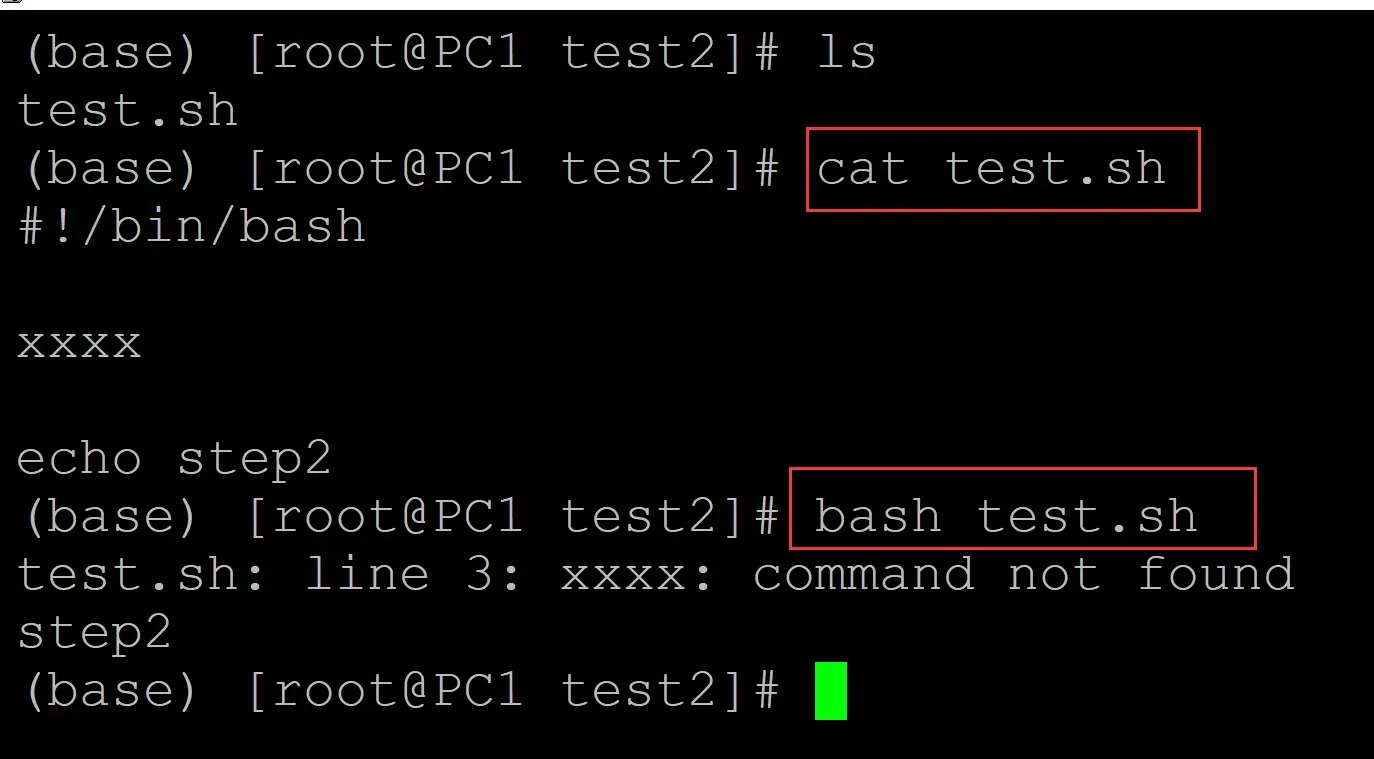
002、添加set -e
(base) [root@PC1 test2]# ls
test.sh
(base) [root@PC1 test2]# cat test.sh
#!/bin/bash
set -e
xxxx
echo step2
(base) [root@PC1 test2]# bash test.sh
test.sh: line 5: xxxx: command not found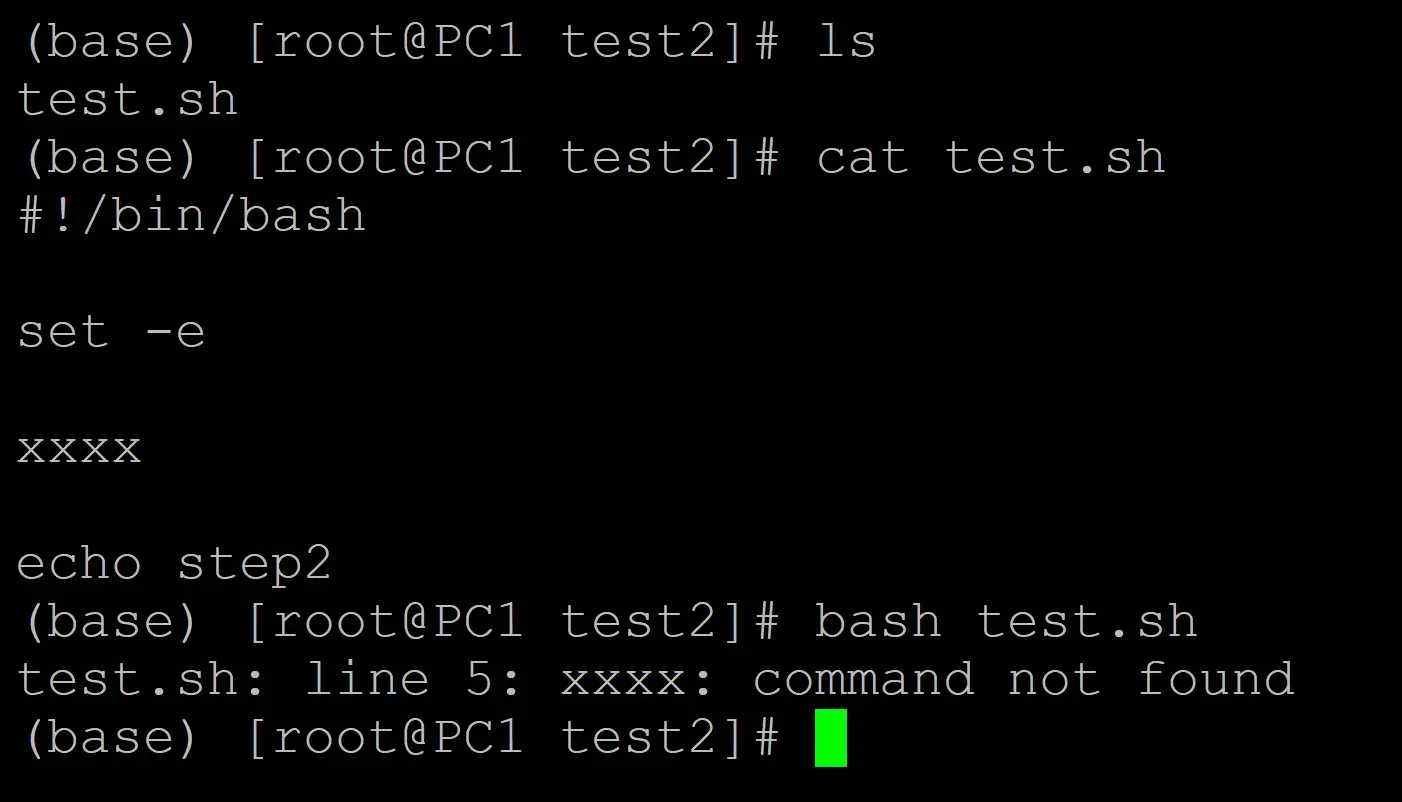
到此这篇关于shell中set -e的具体使用的文章就介绍到这了,更多相关shell set -e 内容请搜索aitechtogether.com以前的文章或继续浏览下面的相关文章希望大家以后多多支持aitechtogether.com!
