引子
一直很羡慕Linux的命令提示符(当然他们叫Shell)。正则表达式,管道,各种神奇的命令,组合起来就能高效完成很多复杂的任务。效率实在是高。流了n年的哈喇子以后,终于有幸用上了Win7,邂逅了cmd的升级版:Windows PowerShell。从此暗爽无比,原来Windows下也有这样的利器呀~
看看下面的Windows脚本,不到15行有效代码。在Win7下只要右击脚本文件,选择Run with PowerShell,就会自动找到最占内存的10个进程,然后将它们占用的内存画成一个三维饼图,如下图所示。
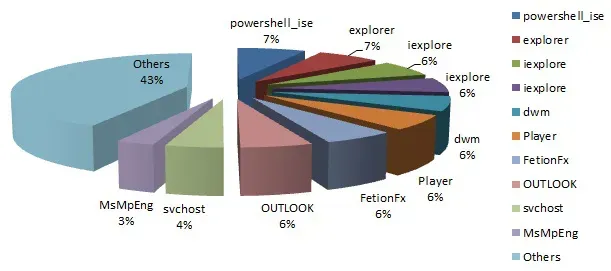
复制代码 代码如下:
# create new excel instance
$objExcel = New-Object -comobject Excel.Application
$objExcel.Visible = $True
$objWorkbook = $objExcel.Workbooks.Add()
$objWorksheet = $objWorkbook.Worksheets.Item(1)
# write information to the excel file
$i = 0
$first10 = (ps | sort ws -Descending | select -first 10)
$first10 | foreach -Process {$i++; $objWorksheet.Cells.Item($i,1) = $_.name; $objWorksheet.Cells.Item($i,2) = $_.ws}
$otherMem = (ps | measure ws -s).Sum – ($first10 | measure ws -s).Sum
$objWorksheet.Cells.Item(11,1) = “Others”; $objWorksheet.Cells.Item(11,2) = $otherMem
# draw the pie chart
$objCharts = $objWorksheet.ChartObjects()
$objChart = $objCharts.Add(0, 0, 500, 300)
$objChart.Chart.SetSourceData($objWorksheet.range(“A1:B11”), 2)
$objChart.Chart.ChartType = 70
$objChart.Chart.ApplyDataLabels(5)
