依赖
<!-- word导出 -->
<dependency>
<groupId>com.deepoove</groupId>
<artifactId>poi-tl</artifactId>
<version>1.7.3</version>
</dependency>
<!-- 上面需要的依赖-->
<dependency>
<groupId>org.apache.poi</groupId>
<artifactId>poi-ooxml</artifactId>
<version>4.1.2</version>
</dependency>
<dependency>
<groupId>org.apache.poi</groupId>
<artifactId>poi-ooxml-schemas</artifactId>
<version>4.1.2</version>
</dependency>
<dependency>
<groupId>org.apache.poi</groupId>
<artifactId>poi</artifactId>
<version>4.1.2</version>
</dependency>代码
基础语法
public void aaa() {
String filePath = "D:\\test\\巡查日志.docx";
XWPFTemplate template = XWPFTemplate.compile(filePath);
// 填充数据
Map<String, Object> data = new HashMap<>();
data.put("inspectionTime", "(1)第一行\n(2)第二行");
data.put("deptName", 123);
// 读取本地磁盘图片
data.put("weChatPicture", new PictureRenderData(100, 100, "C:\\Users\\Administrator\\Pictures\\16194037861239194.jpg"));
// 通过url读取网络图片
data.put("picture", new PictureRenderData(200, 400, ".png", BytePictureUtils.getUrlByteArray("https://res.wx.qq.com/a/wx_fed/weixin_portal/res/static/img/1EtCRvm.png")));
template.render(data);
File file = new File("D:\\test\\test1.docx");
// 保存Word文档
FileOutputStream out = new FileOutputStream(file);
template.write(out);
out.close();
}模板使用{ {占位符}}
图片{ {@占位符}}
换行\n
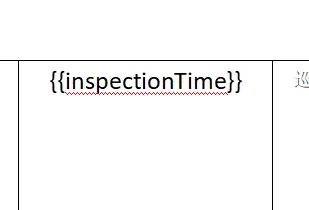
图片和文字遍历使用
读取文字:{ {?photoCollection}}{ {pho}}{ {/photoCollection}}
读取照片:{ {?photoCollection}} {@{pho}} { {/photoCollection}}
特别注意:读取照片的时候需要有一个空格才会显示,找了好久的问题,最后加一个空格解决了
文字
public static void main(String[] args) throws IOException {
String filePath = "D:\\test\\巡查日志.docx";
XWPFTemplate template = XWPFTemplate.compile(filePath);
Map<String, Object> map = new HashMap<>();
List<Map<String,Object>> maps1 = new ArrayList<>();
for (int i = 1; i <= 5; i++) {
Map<String,Object> m = new HashMap<>();
m.put("pho",", 哈哈哈"+i);
maps1.add(m);
}
map.put("photoCollection", maps1);
template.render(map);
File file = new File("D:\\test\\test1.docx");
FileOutputStream out = new FileOutputStream(file);
template.write(out);
out.close();
}
照片
public static void main(String[] args) throws IOException {
String filePath = "D:\\test\\巡查日志.docx";
XWPFTemplate template = XWPFTemplate.compile(filePath);
Map<String, Object> map = new HashMap<>();
List<Map<String,Object>> maps1 = new ArrayList<>();
for (int i = 1; i <= 5; i++) {
Map<String,Object> m = new HashMap<>();
// 读取本地磁盘图片
m.put("pho", new PictureRenderData(30, 30, "C:\\Users\\28430\\Pictures\\Camera Roll\\1.jpg"));
maps1.add(m);
}
map.put("photoCollection", maps1);
map.put("pho1", new PictureRenderData(100, 100, "C:\\Users\\28430\\Pictures\\Camera Roll\\1.jpg"));
template.render(map);
File file = new File("D:\\test\\test1.docx");
FileOutputStream out = new FileOutputStream(file);
template.write(out);
out.close();
}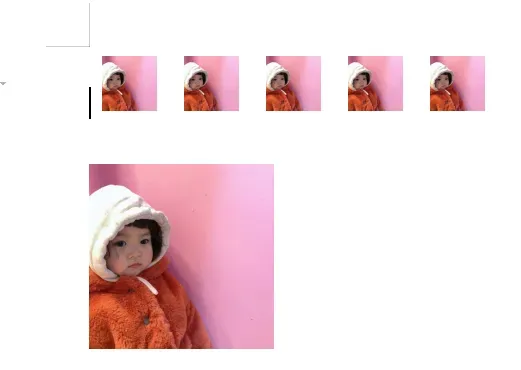
列表的使用
public static void main(String[] args) throws IOException {
DecimalFormat df = new DecimalFormat("######0.00");
Calendar now = Calendar.getInstance();
double money = 0;//总金额
//组装表格列表数据
List<Map<String,Object>> detailList=new ArrayList<Map<String,Object>>();
for (int i = 0; i < 6; i++) {
Map<String,Object> detailMap = new HashMap<String, Object>();
detailMap.put("index", i+1);//序号
detailMap.put("title", "商品"+i);//商品名称
detailMap.put("product_description", "套");//商品规格
detailMap.put("buy_num", 3+i);//销售数量
detailMap.put("saleprice", 100+i);//销售价格
double saleprice=Double.parseDouble(String.valueOf(100+i));
int buy_num= Integer.parseInt(String.valueOf(3 + i));
String buy_price=df.format(saleprice*buy_num);
detailMap.put("buy_price", buy_price);//单个商品总价格
money=money+Double.parseDouble(buy_price);
detailList.add(detailMap);
}
//总金额
String order_money=String.valueOf(money);
String filePath = "D:\\test\\order12.docx";
//渲染表格
HackLoopTableRenderPolicy policy = new HackLoopTableRenderPolicy();
Configure config = Configure.newBuilder().bind("detailList", policy).build();
Map<String,Object> map = new HashMap<>();
map.put("detailList", detailList);
map.put("order_number", "2356346346645");
map.put("y", now.get(Calendar.YEAR));//当前年
map.put("m", (now.get(Calendar.MONTH) + 1));//当前月
map.put("d", now.get(Calendar.DAY_OF_MONTH));//当前日
map.put("order_money",order_money);//总金额
XWPFTemplate template = XWPFTemplate.compile(filePath, config).render(map);
File file = new File("D:\\test\\test1.docx");
FileOutputStream out = new FileOutputStream(file);
template.write(out);
out.close();
}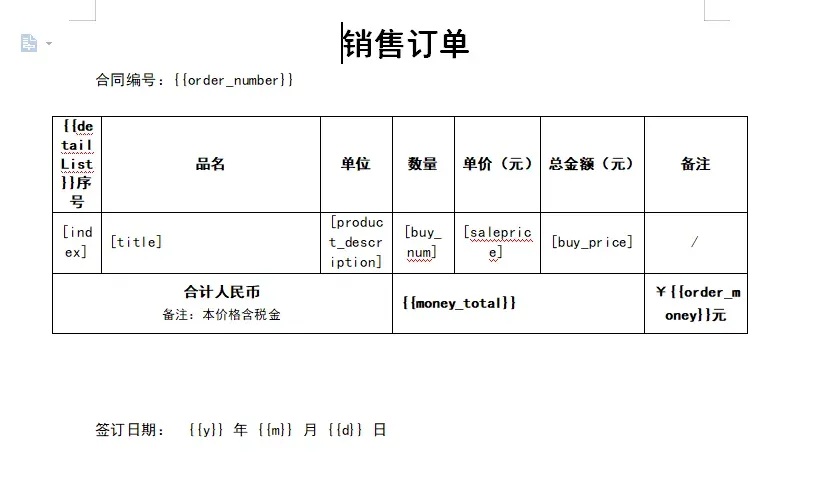
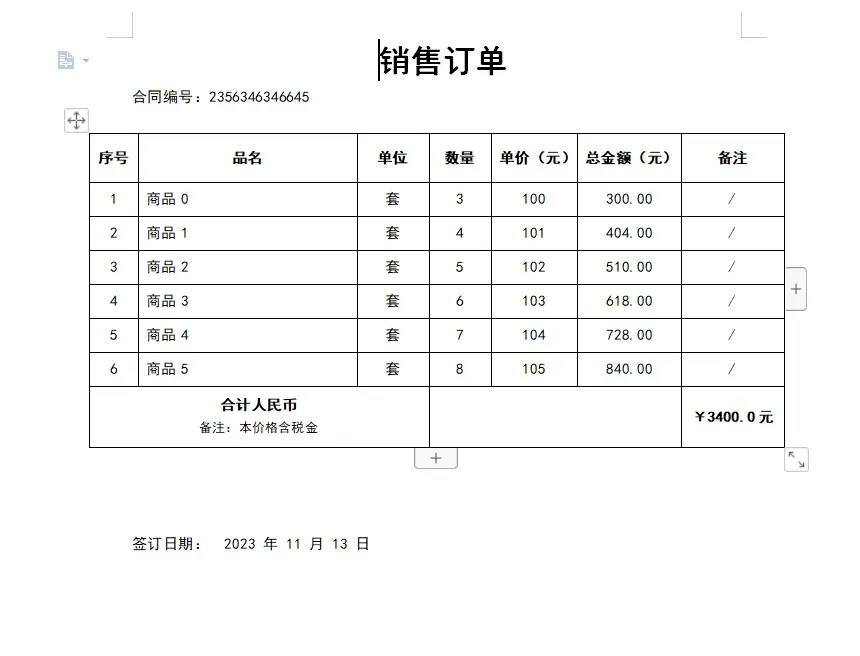
版权声明:本文为博主作者:小星星o原创文章,版权归属原作者,如果侵权,请联系我们删除!
原文链接:https://blog.csdn.net/m0_74608954/article/details/132817316
