已经有很多的博文讲解了yolov5的原理以及如何用标注的数据,比如深入浅出Yolo系列之Yolov5核心基础知识完整讲解
但是,标记数据是一项耗时且劳动密集型的任务。使用生成的数据快速验证一些实验不是很好吗?
这里我们以圆的检测为例,详细介绍每一步。
首先是训练数据的生成和可视化, 随机的以某点为圆心,以60-100为半径画一个颜色随机的圆作为我们要检测的目标,总共生成10万张训练数据
import os
import cv2
import math
import random
import numpy as np
from tqdm import tqdm
def generate():
img = np.zeros((640,640,3),np.uint8)
x = 100+random.randint(0, 400)
y = 100+random.randint(0, 400)
radius = random.randint(60,100)
r = random.randint(0,255)
g = random.randint(0,255)
b = random.randint(0,255)
cv2.circle(img, (x,y), radius, (b,g,r),-1)
return img, [x,y,radius]
def generate_batch(num=10000):
images_dir = "data/circle/images"
if not os.path.exists(images_dir):
os.makedirs(images_dir)
labels_dir = "data/circle/labels"
if not os.path.exists(labels_dir):
os.makedirs(labels_dir)
for i in tqdm(range(num)):
img, labels = generate()
cv2.imwrite(images_dir+"/"+str(i)+".jpg", img)
with open(labels_dir+"/"+str(i)+".txt", 'w') as f:
x, y, radius = labels
f.write("0 "+str(x/640)+" "+str(y/640)+" "+str(2*radius/640)+" "+str(2*radius/640)+"\n")
def show_gt(dir='data/circle'):
files = os.listdir(dir+"/images")
gtdir = dir+"/gt"
if not os.path.exists(gtdir):
os.makedirs(gtdir)
for file in tqdm(files):
imgpath = dir+"/images/"+file
img = cv2.imread(imgpath)
h,w,_ = img.shape
labelpath = dir+"/labels/"+file[:-3]+"txt"
with open(labelpath) as f:
lines = f.readlines()
for line in lines:
items = line[:-1].split(" ")
c = int(items[0])
cx = float(items[1])
cy = float(items[2])
cw = float(items[3])
ch = float(items[4])
x1 = int((cx - cw/2)*w)
y1 = int((cy - ch/2)*h)
x2 = int((cx + cw/2)*w)
y2 = int((cy + ch/2)*h)
cv2.rectangle(img, (x1,y1),(x2,y2),(0,255,0),2)
cv2.imwrite(gtdir+"/"+file, img)
if __name__=="__main__":
generate_batch()
show_gt()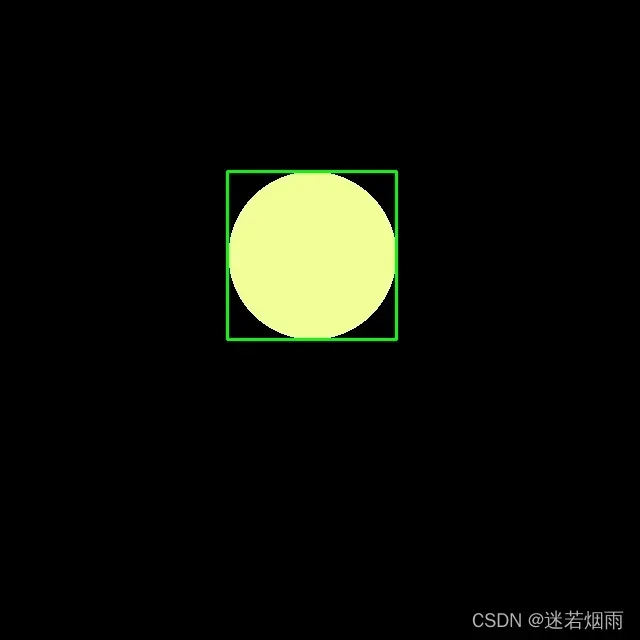
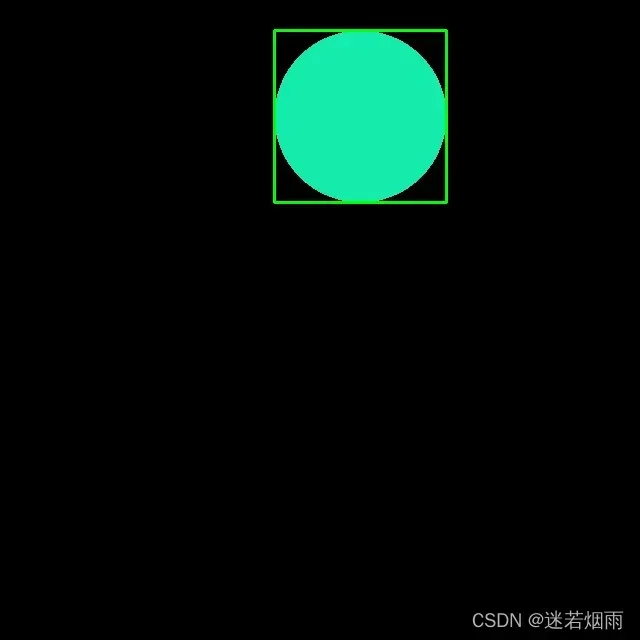
然后构造circle.yaml
train: data/circle/images/
val: data/circle/images/
# number of classes
nc: 1
# class names
names: ['circle']使用以下命令开始训练
python train.py --data .yaml --cfg yolov5s.yaml --weights '' --batch-size 64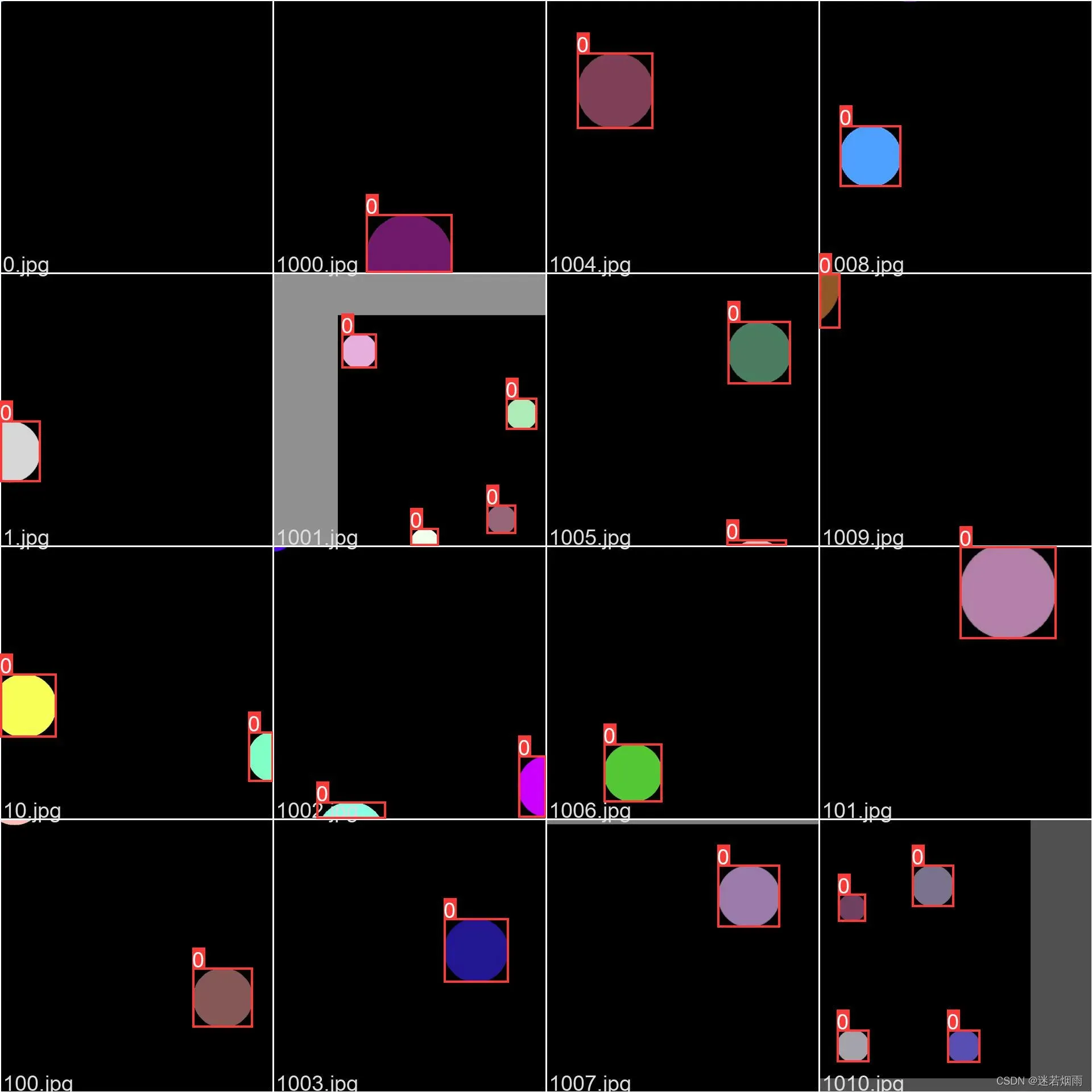
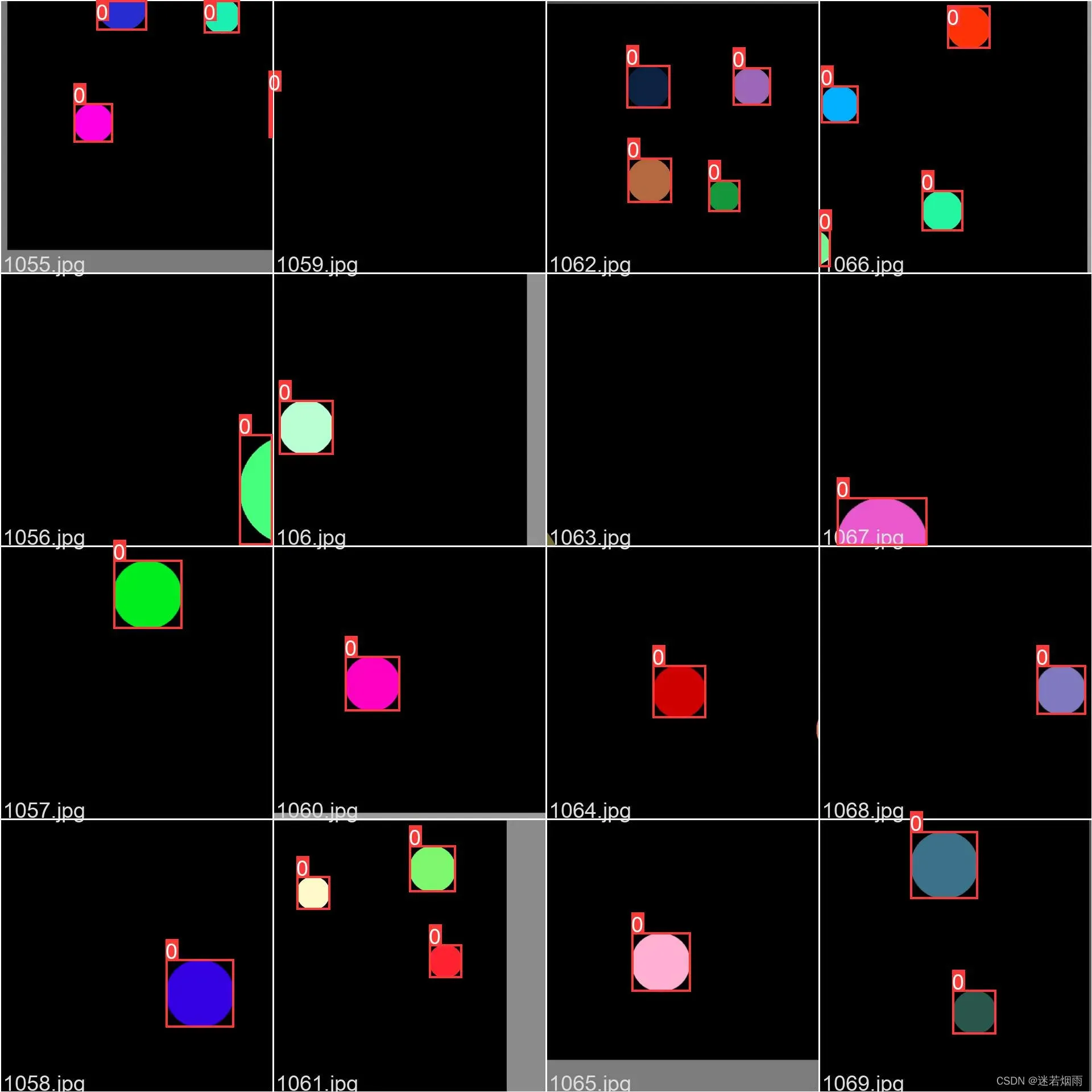
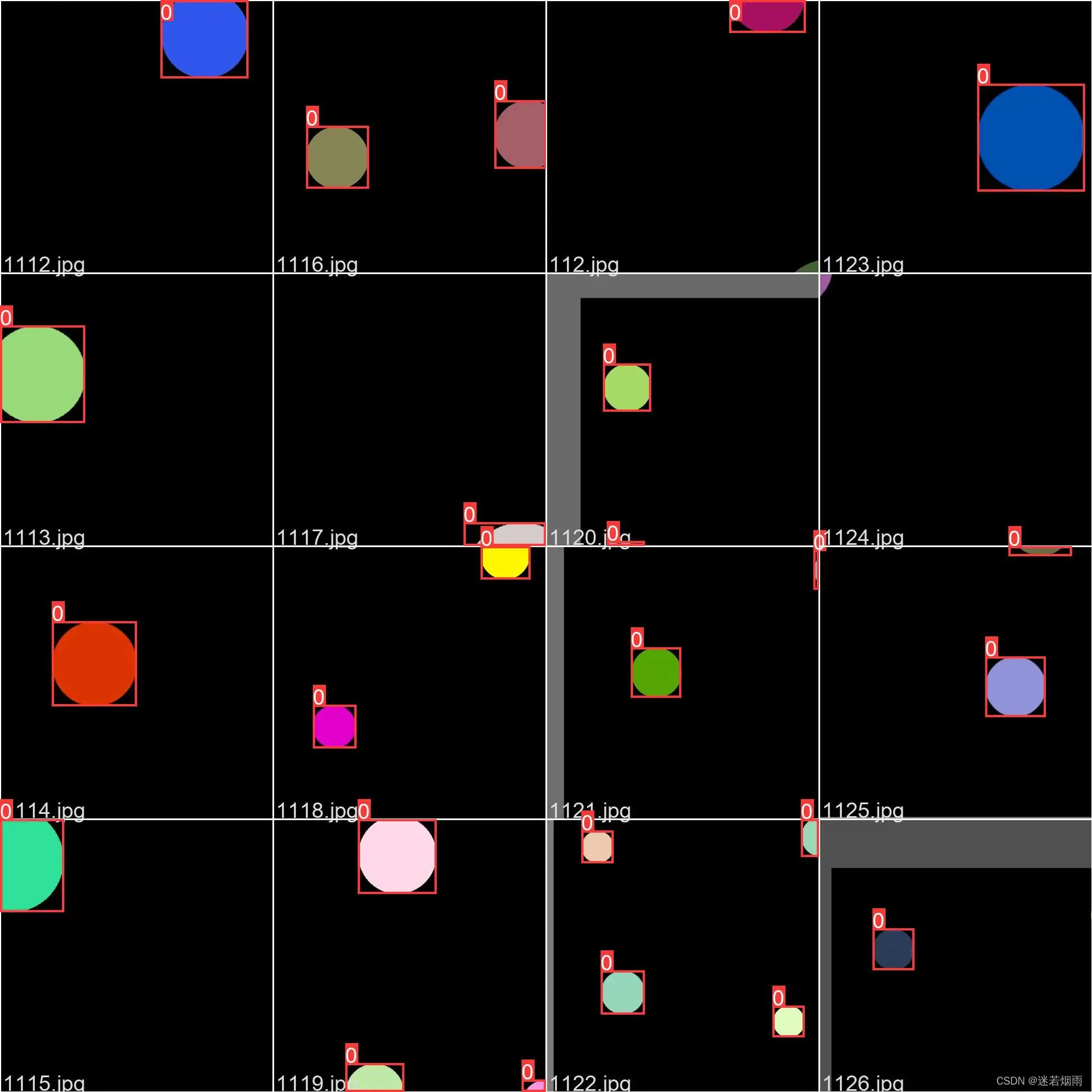
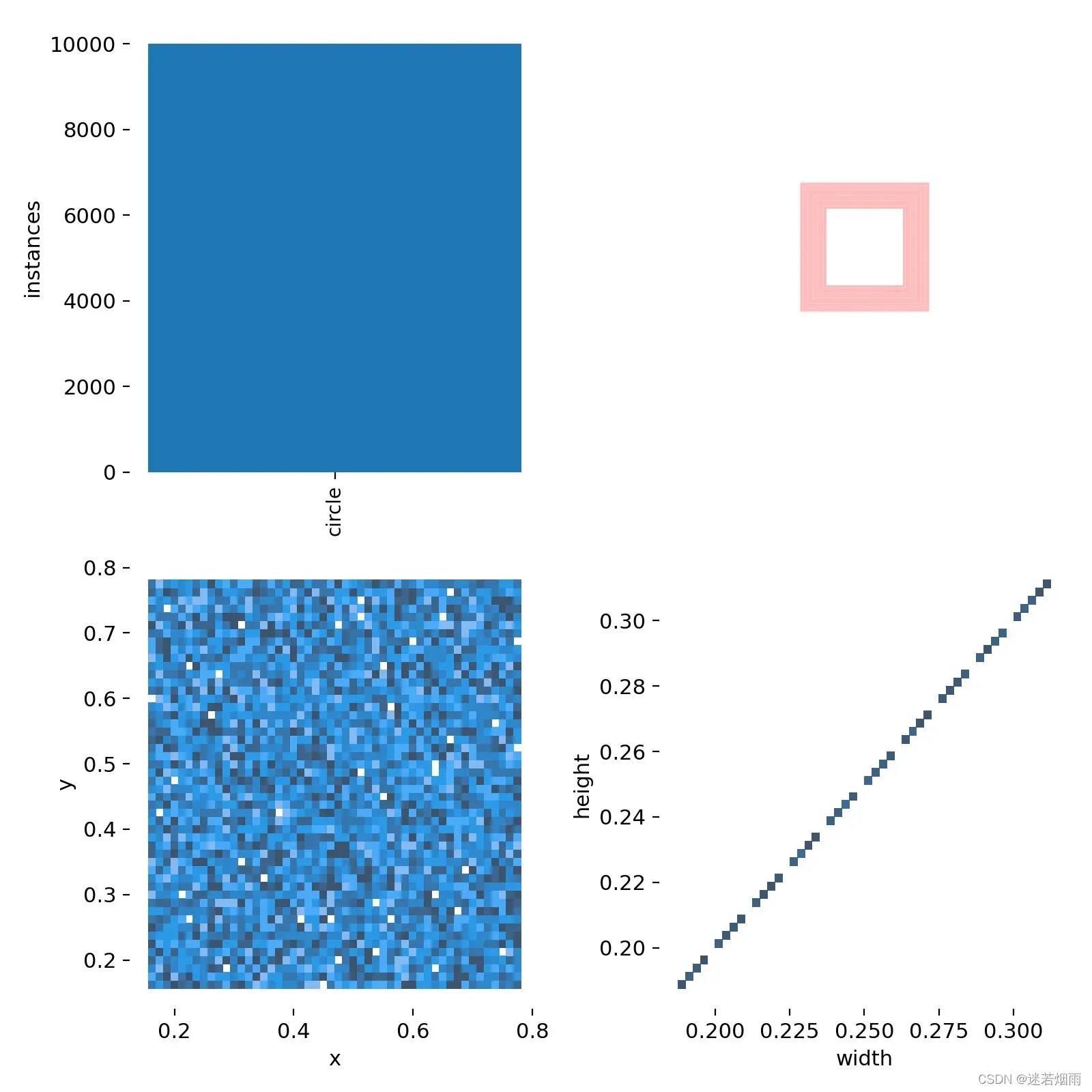
训几个epoch看下结果
epoch, train/box_loss, train/obj_loss, train/cls_loss, metrics/precision, metrics/recall, metrics/mAP_0.5,metrics/mAP_0.5:0.95, val/box_loss, val/obj_loss, val/cls_loss, x/lr0, x/lr1, x/lr2
0, 0.03892, 0.011817, 0, 0.99998, 0.99978, 0.995, 0.92987, 0.0077891, 0.0030948, 0, 0.0033312, 0.0033312, 0.070019
1, 0.017302, 0.0049876, 0, 1, 0.9999, 0.995, 0.99105, 0.0031843, 0.0015662, 0, 0.0066644, 0.0066644, 0.040019
2, 0.011272, 0.0034826, 0, 1, 0.99994, 0.995, 0.99499, 0.0020194, 0.0010969, 0, 0.0099969, 0.0099969, 0.010018
3, 0.0080153, 0.0027186, 0, 1, 0.99994, 0.995, 0.995, 0.0013095, 0.00083033, 0, 0.0099978, 0.0099978, 0.0099978
4, 0.0067639, 0.0023831, 0, 1, 0.99996, 0.995, 0.995, 0.00099513, 0.00068878, 0, 0.0099978, 0.0099978, 0.0099978
5, 0.0061637, 0.0022279, 0, 1, 0.99996, 0.995, 0.995, 0.00090497, 0.00064193, 0, 0.0099961, 0.0099961, 0.0099961
6, 0.0058844, 0.002144, 0, 0.99999, 0.99998, 0.995, 0.995, 0.0009117, 0.00063328, 0, 0.0099938, 0.0099938, 0.0099938
7, 0.0056247, 0.00208, 0, 0.99999, 0.99999, 0.995, 0.995, 0.00086355, 0.00061343, 0, 0.0099911, 0.0099911, 0.0099911
8, 0.0054567, 0.0020223, 0, 1, 0.99999, 0.995, 0.995, 0.00081632, 0.00059592, 0, 0.0099879, 0.0099879, 0.0099879
9, 0.0053597, 0.0019864, 0, 1, 1, 0.995, 0.995, 0.00081379, 0.00058942, 0, 0.0099842, 0.0099842, 0.0099842
10, 0.0053103, 0.0019559, 0, 1, 1, 0.995, 0.995, 0.0008175, 0.00058669, 0, 0.00998, 0.00998, 0.00998
11, 0.0052146, 0.0019445, 0, 1, 1, 0.995, 0.995, 0.00083248, 0.00058731, 0, 0.0099753, 0.0099753, 0.0099753
12, 0.0050852, 0.0019065, 0, 1, 1, 0.995, 0.995, 0.00085092, 0.00058853, 0, 0.0099702, 0.0099702, 0.0099702
13, 0.0050589, 0.0019031, 0, 1, 1, 0.995, 0.995, 0.00086915, 0.00059267, 0, 0.0099645, 0.0099645, 0.0099645
14, 0.0049664, 0.0018693, 0, 1, 1, 0.995, 0.995, 0.00090856, 0.00059815, 0, 0.0099584, 0.0099584, 0.0099584
15, 0.0049839, 0.0018568, 0, 1, 1, 0.995, 0.995, 0.00093147, 0.00060425, 0, 0.0099517, 0.0099517, 0.0099517
16, 0.0049079, 0.0018459, 0, 1, 1, 0.995, 0.995, 0.0009656, 0.00061124, 0, 0.0099446, 0.0099446, 0.0099446
17, 0.0048693, 0.0018277, 0, 1, 1, 0.995, 0.995, 0.00099703, 0.00061948, 0, 0.009937, 0.009937, 0.009937
18, 0.0048052, 0.0018103, 0, 1, 1, 0.995, 0.995, 0.0010246, 0.00062618, 0, 0.0099289, 0.0099289, 0.0099289
19, 0.0047608, 0.0017947, 0, 1, 1, 0.995, 0.995, 0.0010439, 0.00063123, 0, 0.0099203, 0.0099203, 0.0099203
mAP达到99.5+,真不错,看下预测结果
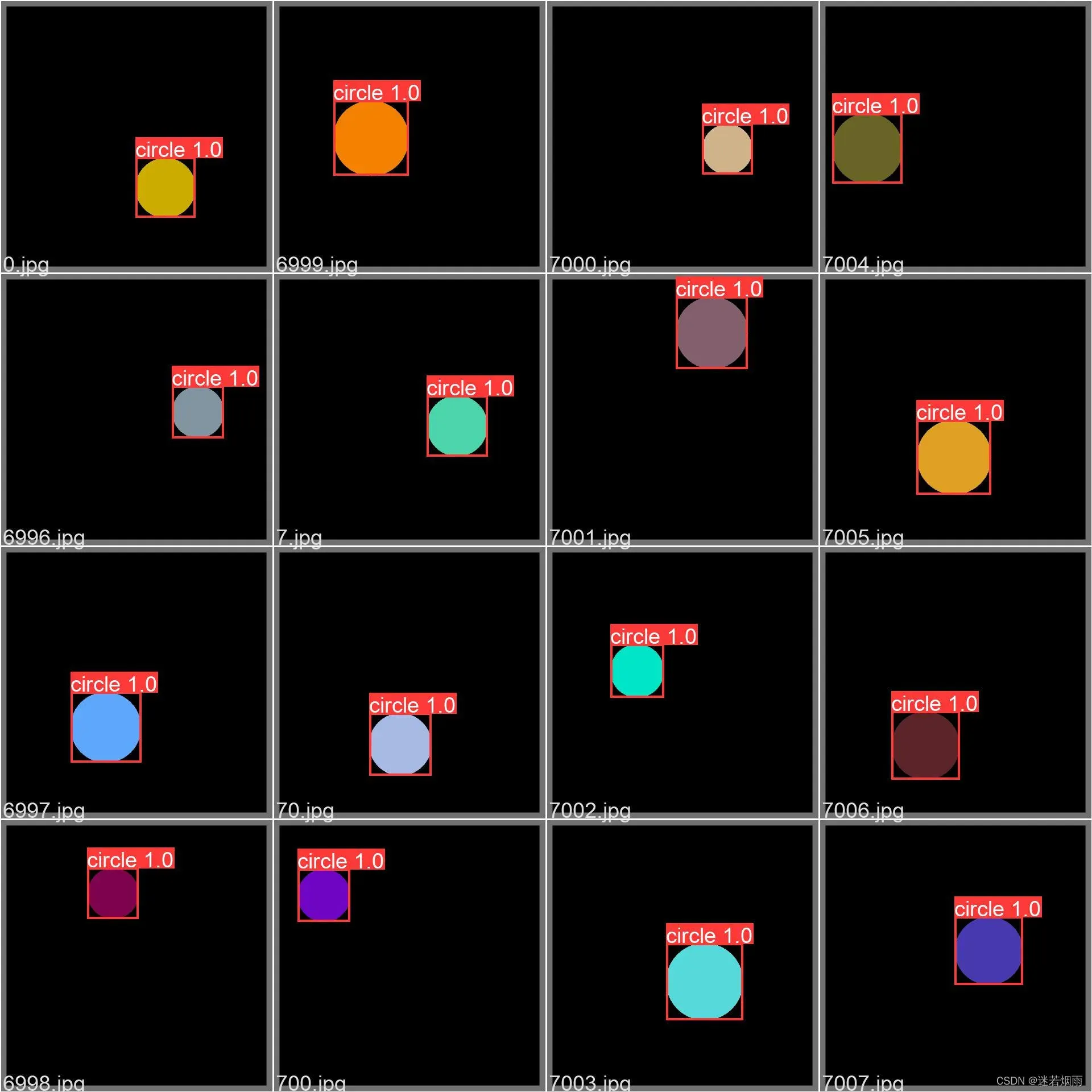
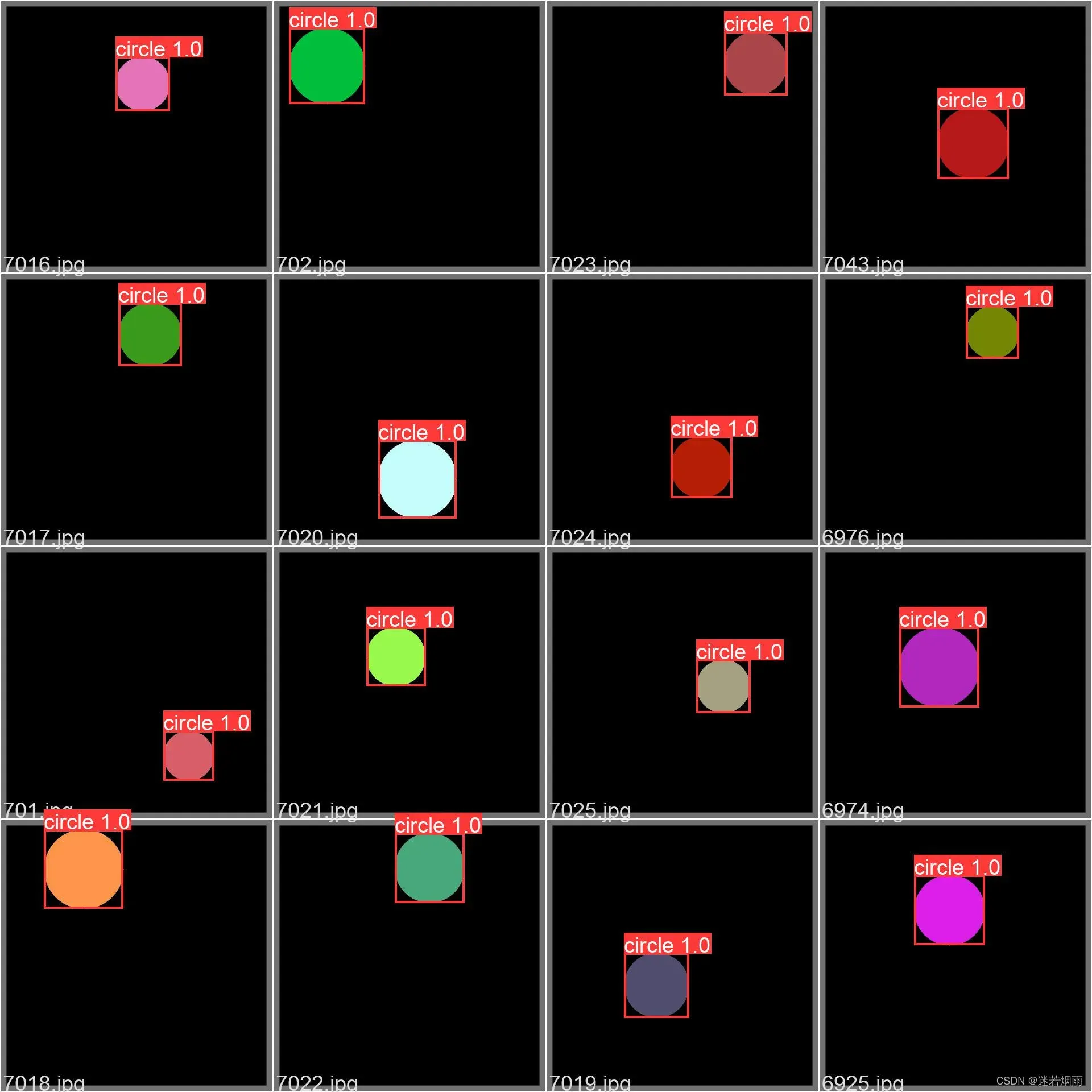
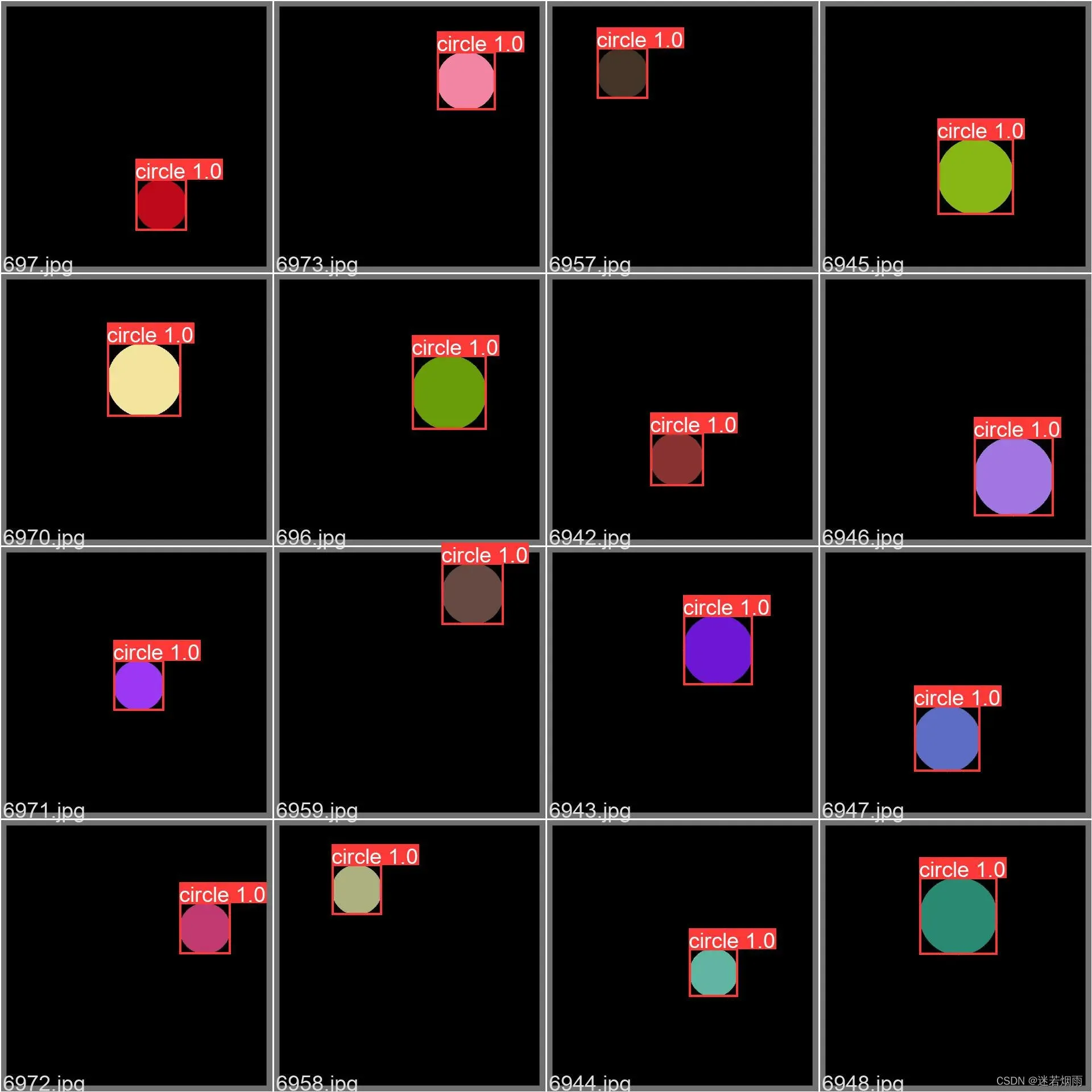
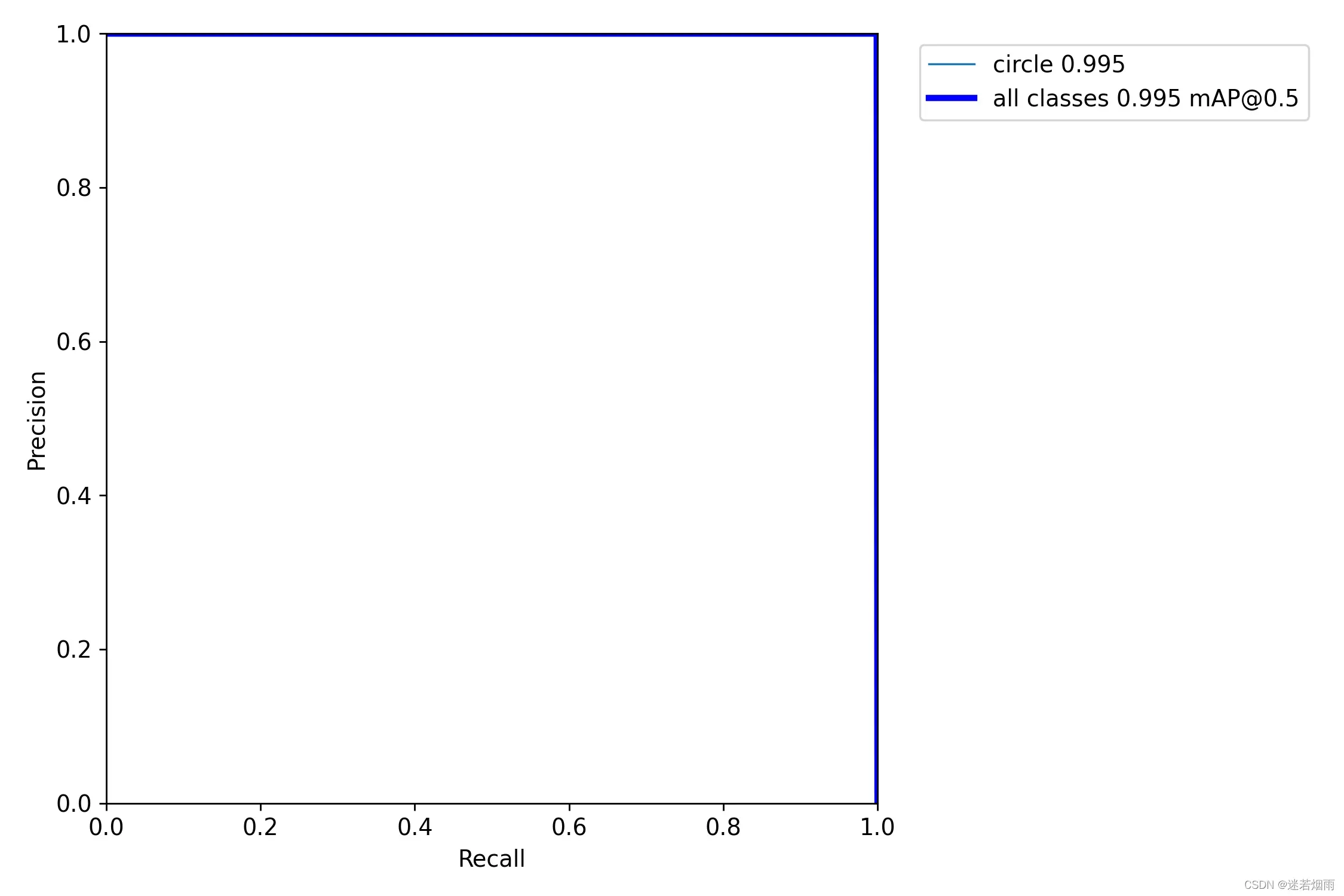 PR曲线图
PR曲线图最后使用如下命令检测,记得把路径改成本地路径
python detect.py --weights exps/yolov5s_circle/weights/best.pt --source data/circle/images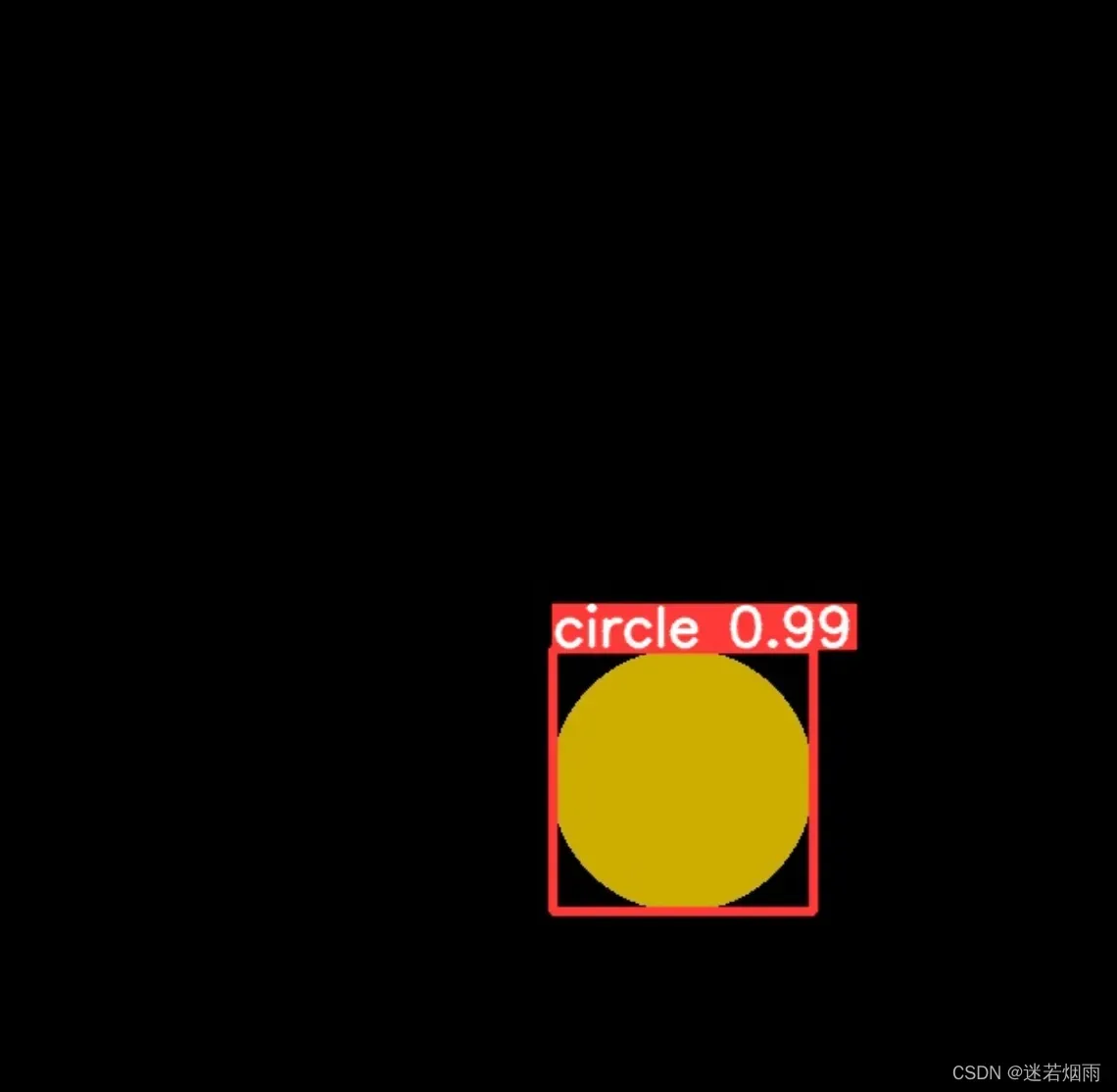
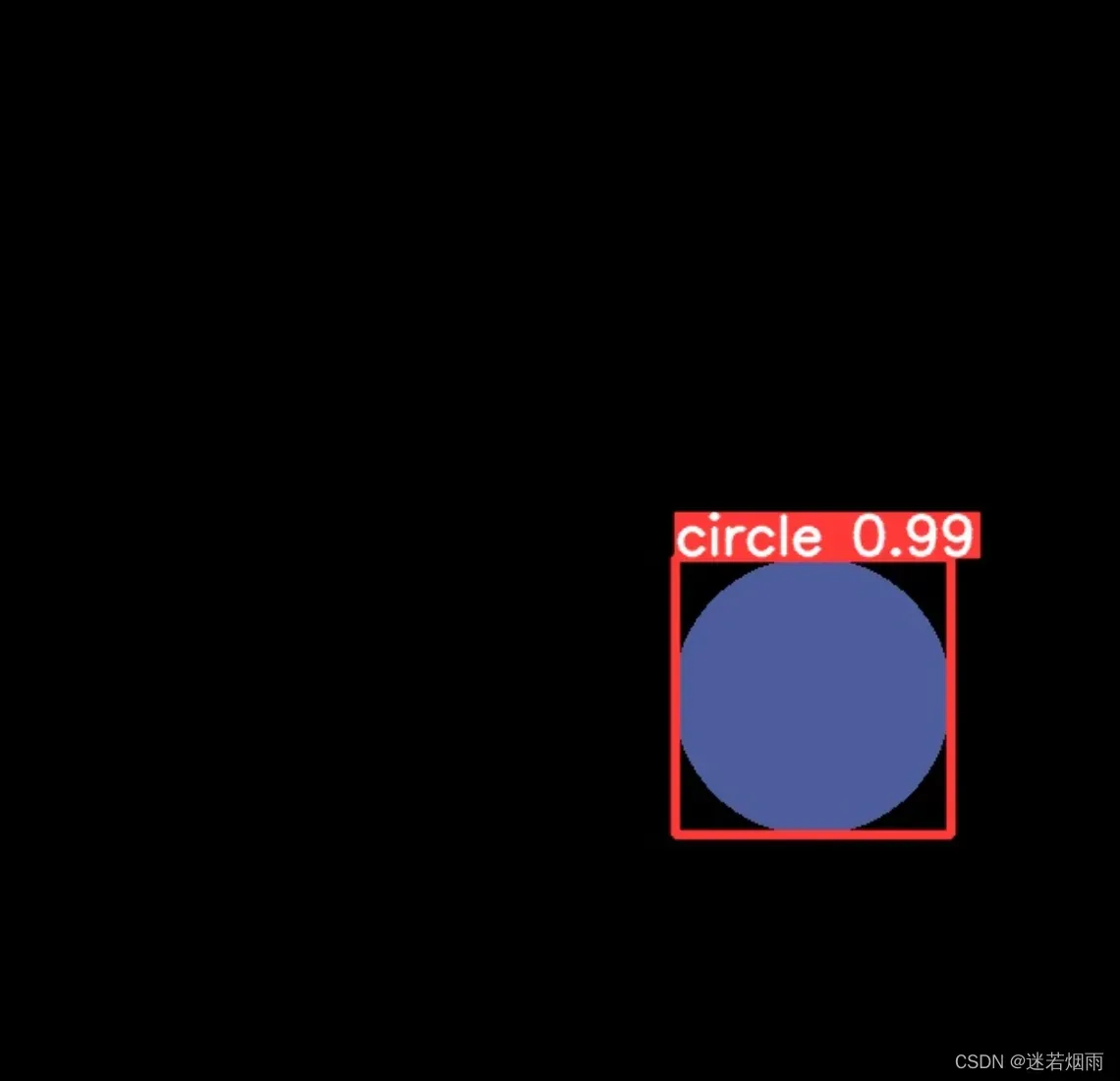
文章出处登录后可见!
已经登录?立即刷新
