机器学习100天系列学习笔记机器学习100天(中文翻译版)机器学习100天(英文原版)
代码阅读:
第 1 步:引导包裹
#Step 1: Importing the Libraries
import numpy as np
import matplotlib.pyplot as plt
import pandas as pd
第 2 步:导入数据
#Step 2: Importing the dataset
dataset = pd.read_csv('D:/daily/机器学习100天/100-Days-Of-ML-Code-中文版本/100-Days-Of-ML-Code-master/datasets/Social_Network_Ads.csv')
X = dataset.iloc[:, [2, 3]].values
y = dataset.iloc[:, 4].values
第三步:划分训练集和测试集
#Step 3: Splitting the dataset into the Training set and Test set
from sklearn.model_selection import train_test_split
X_train, X_test, y_train, y_test = train_test_split(X, y, test_size = 0.25, random_state = 0)
第 4 步:特征缩放
#Step 4: Feature Scaling
from sklearn.preprocessing import StandardScaler
sc = StandardScaler()
X_train = sc.fit_transform(X_train)
X_test = sc.transform(X_test)
经过特征缩放后的X_train:
[[ 0.58164944 -0.88670699]
[-0.60673761 1.46173768]
[-0.01254409 -0.5677824 ]
[-0.60673761 1.89663484]
[ 1.37390747 -1.40858358]
[ 1.47293972 0.99784738]
[ 0.08648817 -0.79972756]
[-0.01254409 -0.24885782]
[-0.21060859 -0.5677824 ]...]
对于特征缩放这一步,我个人认为非常重要,它可以加快计算速度,尤其是在深度学习的中间(梯度爆炸问题)。
第五步:Logistic Regression
#Step 5: Fitting Logistic Regression to the Training set
from sklearn.linear_model import LogisticRegression
classifier = LogisticRegression()
classifier.fit(X_train, y_train)
第 6 步:预测
#Step 6: Predicting the Test set results
y_pred = classifier.predict(X_test)
第 7 步:混淆矩阵
#Step 7: Making the Confusion Matrix
from sklearn.metrics import confusion_matrix
from sklearn.metrics import classification_report
cm = confusion_matrix(y_test, y_pred)
print(cm) # print confusion_matrix
print(classification_report(y_test, y_pred)) # print classification report
混淆:简单理解为一个class被预测成另一个class。
给出链接混淆矩阵的参考
第 8 步:可视化
#Step 8: Visualization
from matplotlib.colors import ListedColormap
X_set,y_set = X_train,y_train
X1,X2 = np. meshgrid(np. arange(start=X_set[:,0].min()-1, stop=X_set[:,0].max()+1, step=0.01),
np. arange(start=X_set[:,1].min()-1, stop=X_set[:,1].max()+1, step=0.01))
plt.contourf(X1, X2, classifier.predict(np.array([X1.ravel(),X2.ravel()]).T).reshape(X1.shape),
alpha = 0.75, cmap = ListedColormap(('red', 'green')))
plt.xlim(X1.min(),X1.max())
plt.ylim(X2.min(),X2.max())
for i,j in enumerate(np.unique(y_set)):
plt.scatter(X_set[y_set==j,0],X_set[y_set==j,1],
c = ListedColormap(('red', 'green'))(i), label=j)
plt. title(' LOGISTIC(Training set)')
plt. xlabel(' Age')
plt. ylabel(' Estimated Salary')
plt. legend()
plt. show()
X_set,y_set=X_test,y_test
X1,X2=np. meshgrid(np. arange(start=X_set[:,0].min()-1, stop=X_set[:, 0].max()+1, step=0.01),
np. arange(start=X_set[:,1].min()-1, stop=X_set[:,1].max()+1, step=0.01))
plt.contourf(X1, X2, classifier.predict(np.array([X1.ravel(),X2.ravel()]).T).reshape(X1.shape),
alpha = 0.75, cmap = ListedColormap(('red', 'green')))
plt.xlim(X1.min(),X1.max())
plt.ylim(X2.min(),X2.max())
for i,j in enumerate(np. unique(y_set)):
plt.scatter(X_set[y_set==j,0],X_set[y_set==j,1],
c = ListedColormap(('red', 'green'))(i), label=j)
plt. title(' LOGISTIC(Test set)')
plt. xlabel(' Age')
plt. ylabel(' Estimated Salary')
plt. legend()
plt. show()
可视化这一部分代码可能比较难理解,函数meshgrid是生成一个二维矩阵,大小为X*Y数据个数,这里为(592, 616);函数ravel将矩阵X1(二维)矩阵展开为一维矩阵(364672,);函数reshape将(364672,)转为跟矩阵X1大小一致的二维矩阵;
参数alpha为透明度;函数unique返回参数数组y_set中所有不同的值,并按照从小到大排序,这里返回(0,1);函数enumerate() 用于将一个可遍历的数据对象enumerate;这里循环i,j取0或1,
标签y_setj成立,True=1,标签y_setj不成立,Flase=0,所以0为红色点,1为绿色点。
制作出来的图片是: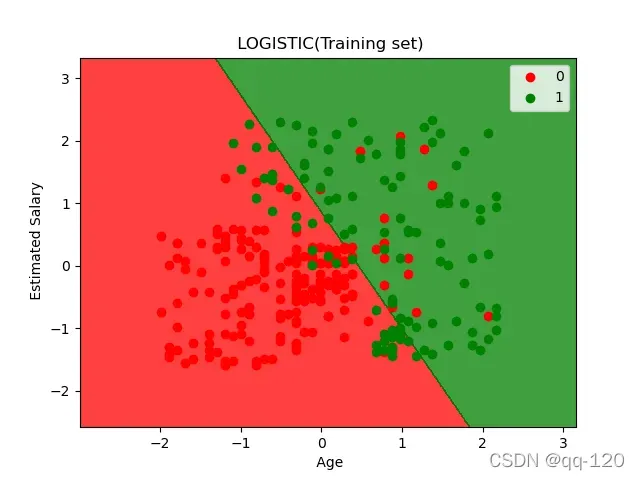
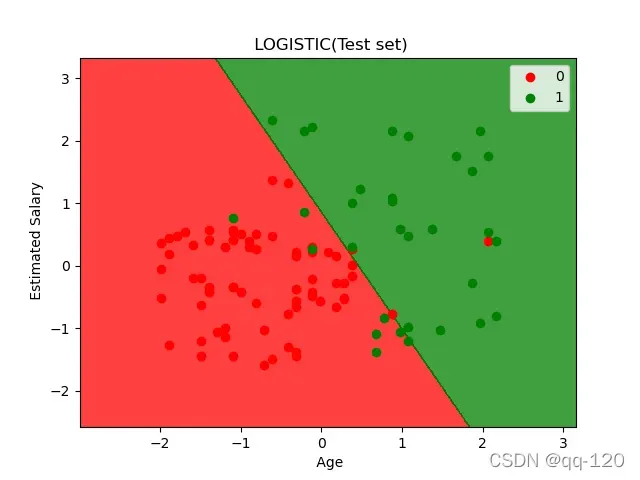
完整代码:
#Day 4: Simple Linear Regression 2022/4/7
#Step 1: Importing the Libraries
import numpy as np
import matplotlib.pyplot as plt
import pandas as pd
#Step 2: Importing the dataset
dataset = pd.read_csv('D:/daily/机器学习100天/100-Days-Of-ML-Code-中文版本/100-Days-Of-ML-Code-master/datasets/Social_Network_Ads.csv')
X = dataset.iloc[:, [2, 3]].values
y = dataset.iloc[:, 4].values
#Step 3: Splitting the dataset into the Training set and Test set
from sklearn.model_selection import train_test_split
X_train, X_test, y_train, y_test = train_test_split(X, y, test_size = 0.25, random_state = 0)
#Step 4: Feature Scaling
from sklearn.preprocessing import StandardScaler
sc = StandardScaler()
X_train = sc.fit_transform(X_train)
X_test = sc.transform(X_test)
#print(X_train)
#Step 5: Fitting Logistic Regression to the Training set
from sklearn.linear_model import LogisticRegression
classifier = LogisticRegression()
classifier.fit(X_train, y_train)
#Step 6: Predicting the Test set results
y_pred = classifier.predict(X_test)
#Step 7: Making the Confusion Matrix
from sklearn.metrics import confusion_matrix
from sklearn.metrics import classification_report
cm = confusion_matrix(y_test, y_pred)
print(cm) # print confusion_matrix
print(classification_report(y_test, y_pred)) # print classification report
#Step 8: Visualization
from matplotlib.colors import ListedColormap
X_set,y_set = X_train,y_train
X1,X2 = np. meshgrid(np. arange(start=X_set[:,0].min()-1, stop=X_set[:,0].max()+1, step=0.01),
np. arange(start=X_set[:,1].min()-1, stop=X_set[:,1].max()+1, step=0.01))
plt.contourf(X1, X2, classifier.predict(np.array([X1.ravel(),X2.ravel()]).T).reshape(X1.shape),
alpha = 0.75, cmap = ListedColormap(('red', 'green')))
plt.xlim(X1.min(),X1.max())
plt.ylim(X2.min(),X2.max())
for i,j in enumerate(np.unique(y_set)):
plt.scatter(X_set[y_set==j,0],X_set[y_set==j,1],
c = ListedColormap(('red', 'green'))(i), label=j)
plt. title(' LOGISTIC(Training set)')
plt. xlabel(' Age')
plt. ylabel(' Estimated Salary')
plt. legend()
plt. show()
X_set,y_set=X_test,y_test
X1,X2=np. meshgrid(np. arange(start=X_set[:,0].min()-1, stop=X_set[:, 0].max()+1, step=0.01),
np. arange(start=X_set[:,1].min()-1, stop=X_set[:,1].max()+1, step=0.01))
plt.contourf(X1, X2, classifier.predict(np.array([X1.ravel(),X2.ravel()]).T).reshape(X1.shape),
alpha = 0.75, cmap = ListedColormap(('red', 'green')))
plt.xlim(X1.min(),X1.max())
plt.ylim(X2.min(),X2.max())
for i,j in enumerate(np. unique(y_set)):
plt.scatter(X_set[y_set==j,0],X_set[y_set==j,1],
c = ListedColormap(('red', 'green'))(i), label=j)
plt. title(' LOGISTIC(Test set)')
plt. xlabel(' Age')
plt. ylabel(' Estimated Salary')
plt. legend()
plt. show()
文章出处登录后可见!
已经登录?立即刷新
