1.软件版本
matlab2017b
2.本算法理论知识
多重分形谱及其计算 – 豆丁网[0]
3.核心代码
function varargout = Tops(varargin)
% TOPS MATLAB code for Tops.fig
% TOPS, by itself, creates a new TOPS or raises the existing
% singleton*.
%
% H = TOPS returns the handle to a new TOPS or the handle to
% the existing singleton*.
%
% TOPS('CALLBACK',hObject,eventData,handles,...) calls the local
% function named CALLBACK in TOPS.M with the given input arguments.
%
% TOPS('Property','Value',...) creates a new TOPS or raises the
% existing singleton*. Starting from the left, property value pairs are
% applied to the GUI before Tops_OpeningFcn gets called. An
% unrecognized property name or invalid value makes property application
% stop. All inputs are passed to Tops_OpeningFcn via varargin.
%
% *See GUI Options on GUIDE's Tools menu. Choose "GUI allows only one
% instance to run (singleton)".
%
% See also: GUIDE, GUIDATA, GUIHANDLES
% Edit the above text to modify the response to help Tops
% Last Modified by GUIDE v2.5 04-Apr-2013 07:31:51
% Begin initialization code - DO NOT EDIT
gui_Singleton = 1;
gui_State = struct('gui_Name', mfilename, ...
'gui_Singleton', gui_Singleton, ...
'gui_OpeningFcn', @Tops_OpeningFcn, ...
'gui_OutputFcn', @Tops_OutputFcn, ...
'gui_LayoutFcn', [] , ...
'gui_Callback', []);
if nargin && ischar(varargin{1})
gui_State.gui_Callback = str2func(varargin{1});
end
if nargout
[varargout{1:nargout}] = gui_mainfcn(gui_State, varargin{:});
else
gui_mainfcn(gui_State, varargin{:});
end
% End initialization code - DO NOT EDIT
% --- Executes just before Tops is made visible.
function Tops_OpeningFcn(hObject, eventdata, handles, varargin)
% This function has no output args, see OutputFcn.
% hObject handle to figure
% eventdata reserved - to be defined in a future version of MATLAB
% handles structure with handles and user data (see GUIDATA)
% varargin command line arguments to Tops (see VARARGIN)
% Choose default command line output for Tops
handles.output = hObject;
% Update handles structure
guidata(hObject, handles);
% UIWAIT makes Tops wait for user response (see UIRESUME)
% uiwait(handles.figure1);
% --- Outputs from this function are returned to the command line.
function varargout = Tops_OutputFcn(hObject, eventdata, handles)
% varargout cell array for returning output args (see VARARGOUT);
% hObject handle to figure
% eventdata reserved - to be defined in a future version of MATLAB
% handles structure with handles and user data (see GUIDATA)
% Get default command line output from handles structure
varargout{1} = handles.output;
% --- Executes on button press in pushbutton1.
function pushbutton1_Callback(hObject, eventdata, handles)
% hObject handle to pushbutton1 (see GCBO)
% eventdata reserved - to be defined in a future version of MATLAB
% handles structure with handles and user data (see GUIDATA)
parameter;
SIZE = str2num(get(handles.edit2,'string'));
[filename,pathname]=uigetfile({'*.jpg';'*.bmp';'*.gif'},'选择图片');
if isequal(filename,0)
disp('Users Selected Canceled');
else
str=[pathname filename];
I0 = imread(str);
I1 = imresize(I0,[SIZE,SIZE]);
axes(handles.axes1);
imshow(I1);
end;
% --- Executes on button press in pushbutton2.
function pushbutton2_Callback(hObject, eventdata, handles)
% hObject handle to pushbutton2 (see GCBO)
% eventdata reserved - to be defined in a future version of MATLAB
% handles structure with handles and user data (see GUIDATA)
parameter;
I_gray = rgb2gray(I1);
axes(handles.axes2);
imshow(I_gray);
Inew = I_gray;
% --- Executes on button press in pushbutton3.
function pushbutton3_Callback(hObject, eventdata, handles)
% hObject handle to pushbutton3 (see GCBO)
% eventdata reserved - to be defined in a future version of MATLAB
% handles structure with handles and user data (see GUIDATA)
parameter;
I_10 = im2bw(I1);
axes(handles.axes2);
imshow(I_10);
Inew = I_10;
% --- Executes on button press in pushbutton4.
function pushbutton4_Callback(hObject, eventdata, handles)
% hObject handle to pushbutton4 (see GCBO)
% eventdata reserved - to be defined in a future version of MATLAB
% handles structure with handles and user data (see GUIDATA)
clc;
clear;
close all;
function edit2_Callback(hObject, eventdata, handles)
% hObject handle to edit2 (see GCBO)
% eventdata reserved - to be defined in a future version of MATLAB
% handles structure with handles and user data (see GUIDATA)
% Hints: get(hObject,'String') returns contents of edit2 as text
% str2double(get(hObject,'String')) returns contents of edit2 as a double
% --- Executes during object creation, after setting all properties.
function edit2_CreateFcn(hObject, eventdata, handles)
% hObject handle to edit2 (see GCBO)
% eventdata reserved - to be defined in a future version of MATLAB
% handles empty - handles not created until after all CreateFcns called
% Hint: edit controls usually have a white background on Windows.
% See ISPC and COMPUTER.
if ispc && isequal(get(hObject,'BackgroundColor'), get(0,'defaultUicontrolBackgroundColor'))
set(hObject,'BackgroundColor','white');
end
% --- Executes on button press in pushbutton5.
function pushbutton5_Callback(hObject, eventdata, handles)
% hObject handle to pushbutton5 (see GCBO)
% eventdata reserved - to be defined in a future version of MATLAB
% handles structure with handles and user data (see GUIDATA)
parameter;
wg = str2num(get(handles.edit3,'string'));
qs = str2num(get(handles.edit5,'string'));
qstep = str2num(get(handles.edit6,'string'));
[Rs,Cs] = size(Inew);
npix = sum(sum(Inew));
%计算零即数量的像素在第i盒尺寸L
width = Rs;
p = log(width)/log(2);
MaxBox = power(Rs,2)/power(2,2);
NsL = double(zeros(MaxBox,p));
%%%%%%%%%%%%%%%%%%%%%%%%%%%%%%%%%%%%%%%%%%%%%%%%%%%%%%%%%%%%%%%%%%%%%%%%%%%
for Ig = p-1:-1:0
siz = 2^(p-Ig);
sizm1 = siz - 1;
index = log2(siz);
count = 0;
for i=1:siz:(width-siz+1)
for j=1:siz:(width-siz+1)
count = count + 1;
sums = sum(sum(Inew(i:i+sizm1,j:j+sizm1)));
NsL(count,index) = sums;
end
end
end
%%%%%%%%%%%%%%%%%%%%%%%%%%%%%%%%%%%%%%%%%%%%%%%%%%%%%%%%%%%%%%%%%%%%%%%%%%%
Qran = qs;
logl = zeros(p,1);
for i=1:p
logl(i) = log(power(2,i));
end
%%%%%%%%%%%%%%%%%%%%%%%%%%%%%%%%%%%%%%%%%%%%%%%%%%%%%%%%%%%%%%%%%%%%%%%%%%%%
PsL = double(zeros(MaxBox,p));
for j=1:p
No_boxes = power(Rs,2)/power(power(2,j),2);
norm = sum(NsL(1:No_boxes,j));
for i=1:No_boxes
PsL(i,j) = NsL(i,j)/norm;
end
end
%%%%%%%%%%%%%%%%%%%%%%%%%%%%%%%%%%%%%%%%%%%%%%%%%%%%%%%%%%%%%%%%%%%%%%%%%%%%
%f(alpha),alpha
for kj=1:p
count = 0;
No_boxes = power(Rs,2)/power(power(2,kj),2);
for q = -Qran:qstep:Qran
qsum = 0;
for i=1:No_boxes
if PsL(i,kj) ~= 0
qsum = qsum + power(PsL(i,kj),q);
end
end
fqnum = 0;
aqnum = 0;
smuiqL = 0;
for i=1:No_boxes
if PsL(i,kj) ~= 0
muiqL = power(PsL(i,kj),q)/qsum;
fqnum = fqnum + (muiqL * log(muiqL));
aqnum = aqnum + (muiqL * log(PsL(i,kj)));
smuiqL = smuiqL + muiqL;
end
end
count = count + 1;
fql(kj,count) = fqnum;
aql(kj,count) = aqnum;
qval(count) = q;
end
end
%%%%%%%%%%%%%%%%%%%%%%%%%%%%%%%%%%%%%%%%%%%%%%%%%%%%%%%%%%%%%%%%%%%%%%%%%%%%
%alpha_q
for i=1:count
line = polyfit(logl,aql(:,i),1);
aq(i) = line(1);
yfit = polyval(line,logl);
sse = sum(power(aql(:,i)-yfit,2));
sst = sum(power(aql(:,i)-mean(aql(:,i)),2));
ar2(i) = 1-(sse/sst);
end
%%%%%%%%%%%%%%%%%%%%%%%%%%%%%%%%%%%%%%%%%%%%%%%%%%%%%%%%%%%%%%%%%%%%%%%%%%%%
%f_q
for i=1:count
line = polyfit(logl,fql(:,i),1);
fq(i) = line(1);
yfit = polyval(line,logl);
sse = sum(power(fql(:,i)-yfit,2));
sst = sum(power(fql(:,i)-mean(fql(:,i)),2));
fr2(i) = 1-(sse/sst);
end
axes(handles.axes3);
plot(aq,fq,'b-o');
xlabel('alpha','FontSize',10);
ylabel('f(alpha)','FontSize',10);
pause(1);
axes(handles.axes5);
plot(qval,fq,'b-o');
xlabel('q','FontSize',10);
ylabel('f(alpha)','FontSize',10);
pause(1);
%%
%%%%%%%%%%%%%%%%%%%%%%%%%%%%%%%%%%%%%%%%%%%%%%%%%%%%%%%%%%%%%%%%%%%%%%%%%%%
Qran = 20*qs;
for kj=1:p
count = 0;
No_boxes = power(Rs,2)/power(power(2,kj),2);
for q = -Qran:10*qstep:Qran
qsum = 0;
for i=1:No_boxes
if PsL(i,kj) ~= 0
qsum = qsum + power(PsL(i,kj),q);
end
end
fqnum = 0;
aqnum = 0;
smuiqL = 0;
for i=1:No_boxes
if PsL(i,kj) ~= 0
muiqL = power(PsL(i,kj),q)/qsum;
fqnum = fqnum + (muiqL * log(muiqL));
aqnum = aqnum + (muiqL * log(PsL(i,kj)));
smuiqL = smuiqL + muiqL;
end
end
count = count + 1;
fql(kj,count) = fqnum;
aql(kj,count) = aqnum;
qval(count) = q;
end
end
for i=1:count
line = polyfit(logl,aql(:,i),1);
aq(i) = line(1);
yfit = polyval(line,logl);
sse = sum(power(aql(:,i)-yfit,2));
sst = sum(power(aql(:,i)-mean(aql(:,i)),2));
ar2(i) = 1-(sse/sst);
end
for i=1:count
line = polyfit(logl,fql(:,i),1);
fq(i) = line(1);
yfit = polyval(line,logl);
sse = sum(power(fql(:,i)-yfit,2));
sst = sum(power(fql(:,i)-mean(fql(:,i)),2));
fr2(i) = 1-(sse/sst);
end
for i=1:count
Dq(i) = (aq(i)*qval(i)-fq(i))/(qval(i)-1);
end
axes(handles.axes4);
plot(qval,Dq,'b-o');
xlabel('q','FontSize',10);
ylabel('D(q)','FontSize',10);
pause(1);
axes(handles.axes6);
plot(aq,qval,'b-o');
xlabel('alpha','FontSize',10);
ylabel('q','FontSize',10);
pause(1);
aqs = aq;
fqs = fq;
qvals = qval;
Dqs = Dq;
function edit3_Callback(hObject, eventdata, handles)
% hObject handle to edit3 (see GCBO)
% eventdata reserved - to be defined in a future version of MATLAB
% handles structure with handles and user data (see GUIDATA)
% Hints: get(hObject,'String') returns contents of edit3 as text
% str2double(get(hObject,'String')) returns contents of edit3 as a double
% --- Executes during object creation, after setting all properties.
function edit3_CreateFcn(hObject, eventdata, handles)
% hObject handle to edit3 (see GCBO)
% eventdata reserved - to be defined in a future version of MATLAB
% handles empty - handles not created until after all CreateFcns called
% Hint: edit controls usually have a white background on Windows.
% See ISPC and COMPUTER.
if ispc && isequal(get(hObject,'BackgroundColor'), get(0,'defaultUicontrolBackgroundColor'))
set(hObject,'BackgroundColor','white');
end
function edit5_Callback(hObject, eventdata, handles)
% hObject handle to edit5 (see GCBO)
% eventdata reserved - to be defined in a future version of MATLAB
% handles structure with handles and user data (see GUIDATA)
% Hints: get(hObject,'String') returns contents of edit5 as text
% str2double(get(hObject,'String')) returns contents of edit5 as a double
% --- Executes during object creation, after setting all properties.
function edit5_CreateFcn(hObject, eventdata, handles)
% hObject handle to edit5 (see GCBO)
% eventdata reserved - to be defined in a future version of MATLAB
% handles empty - handles not created until after all CreateFcns called
% Hint: edit controls usually have a white background on Windows.
% See ISPC and COMPUTER.
if ispc && isequal(get(hObject,'BackgroundColor'), get(0,'defaultUicontrolBackgroundColor'))
set(hObject,'BackgroundColor','white');
end
function edit6_Callback(hObject, eventdata, handles)
% hObject handle to edit6 (see GCBO)
% eventdata reserved - to be defined in a future version of MATLAB
% handles structure with handles and user data (see GUIDATA)
% Hints: get(hObject,'String') returns contents of edit6 as text
% str2double(get(hObject,'String')) returns contents of edit6 as a double
% --- Executes during object creation, after setting all properties.
function edit6_CreateFcn(hObject, eventdata, handles)
% hObject handle to edit6 (see GCBO)
% eventdata reserved - to be defined in a future version of MATLAB
% handles empty - handles not created until after all CreateFcns called
% Hint: edit controls usually have a white background on Windows.
% See ISPC and COMPUTER.
if ispc && isequal(get(hObject,'BackgroundColor'), get(0,'defaultUicontrolBackgroundColor'))
set(hObject,'BackgroundColor','white');
end
% --- Executes on button press in pushbutton6.
function pushbutton6_Callback(hObject, eventdata, handles)
% hObject handle to pushbutton6 (see GCBO)
% eventdata reserved - to be defined in a future version of MATLAB
% handles structure with handles and user data (see GUIDATA)
parameter;
fid = fopen('save_alpha.txt','wt');
for i = 1:length(aqs)
fprintf(fid,'%f\n',aqs(i));
end
fclose(fid);
fid = fopen('save_falpha.txt','wt');
for i = 1:length(fqs)
fprintf(fid,'%f\n',fqs(i));
end
fclose(fid);
fid = fopen('save_Q.txt','wt');
for i = 1:length(qvals)
fprintf(fid,'%f\n',qvals(i));
end
fclose(fid);
fid = fopen('save_D.txt','wt');
for i = 1:length(Dqs)
fprintf(fid,'%f\n',Dqs(i));
end
fclose(fid);
4.操作步骤与仿真结论
运行tops.m文件。会得到如下的结果:
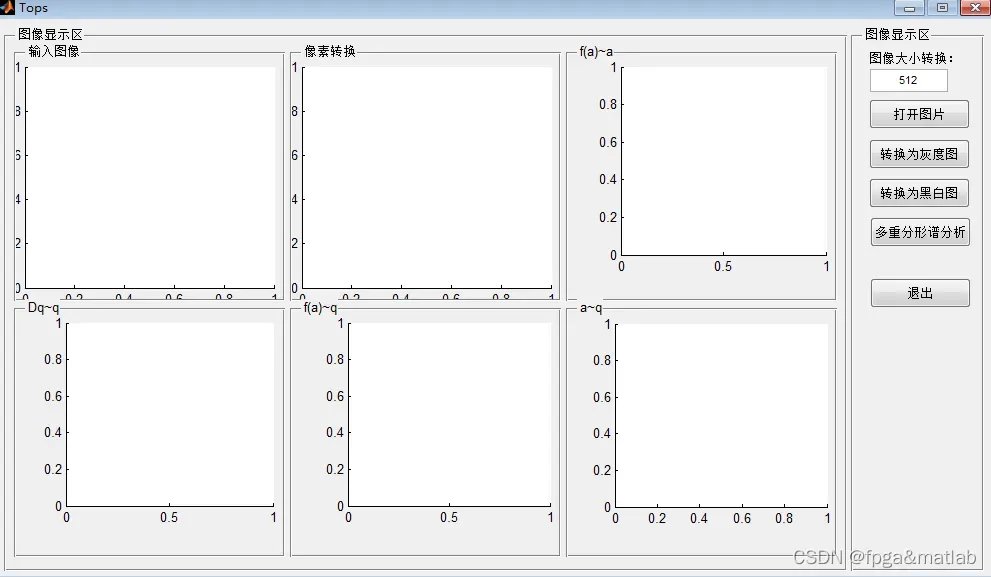
我们选择任意一个图形进行测试:仿真效果如下所示:
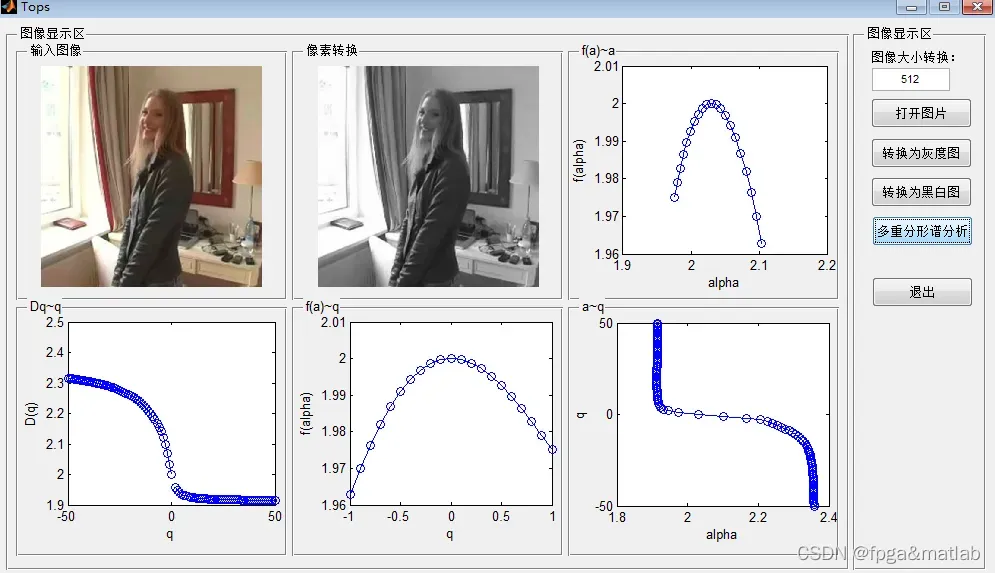
A09-34
5.参考文献
[1]周孝华, 宋坤. 高频金融时间序列的异象特征分析及应用——基于多重分形谱及其参数的研究[J]. 财经研究, 2005, 31(7):10.
6.完整源码获得方式
方式1:微信c840893或者QQ联系博主
方式2:订阅 ,免费获得教程案例代码以及本博任意2份完整源码
,免费获得教程案例代码以及本博任意2份完整源码
文章出处登录后可见!
已经登录?立即刷新
