大家好,我是【同学小张】。持续学习,持续干货输出,关注我,跟我一起学AI大模型技能。
在我前面的MetaGPT系列文章中,已经对智能体有了一个认知,重温一下:
智能体 = LLM+观察+思考+行动+记忆
- 将大语言模型作为一个推理引擎。给定一个任务,智能体自动生成完成任务所需的步骤,执行相应动作(例如选择并调用工具),直到任务完成。
更详细的智能体相关概念可看我前面的文章:
【AI的未来 – AI Agent系列】【MetaGPT】1. AI Agent如何重构世界
本文我们来学习下LangChain中的智能体模块怎么用。
文章目录
-
- 0. 从一个例子认识LangChian的Agent
-
- 0.1 Google搜索Tool
-
- 0.1.1 注册Google并获取搜索API的key
- 0.2 运行示例程序
- 0.3 运行结果解释
- 1. Agent实现步骤拆解
-
- 1.1 先定义工具Tools
- 1.2 Prompt模板
- 1.3 创建Agent
- 1.4 创建Agent执行器
- 1.5 运行Agent
- 1.6 运行结果及遇到的坑
- 2. 补充知识
-
- 2.1 AgentTypes
- 2.2 各AgentTypes的Prompt模板
0. 从一个例子认识LangChian的Agent
下面,我们以一个Google搜索的例子来直观认识下LangChain的Agent。
0.1 Google搜索Tool
0.1.1 注册Google并获取搜索API的key
Google搜索需要借助 Serpapi 来进行实现,Serpapi 提供了 Google 搜索的 API 接口。
(1)去官网:https://serpapi.com/ 注册一个账号,获取自己的key
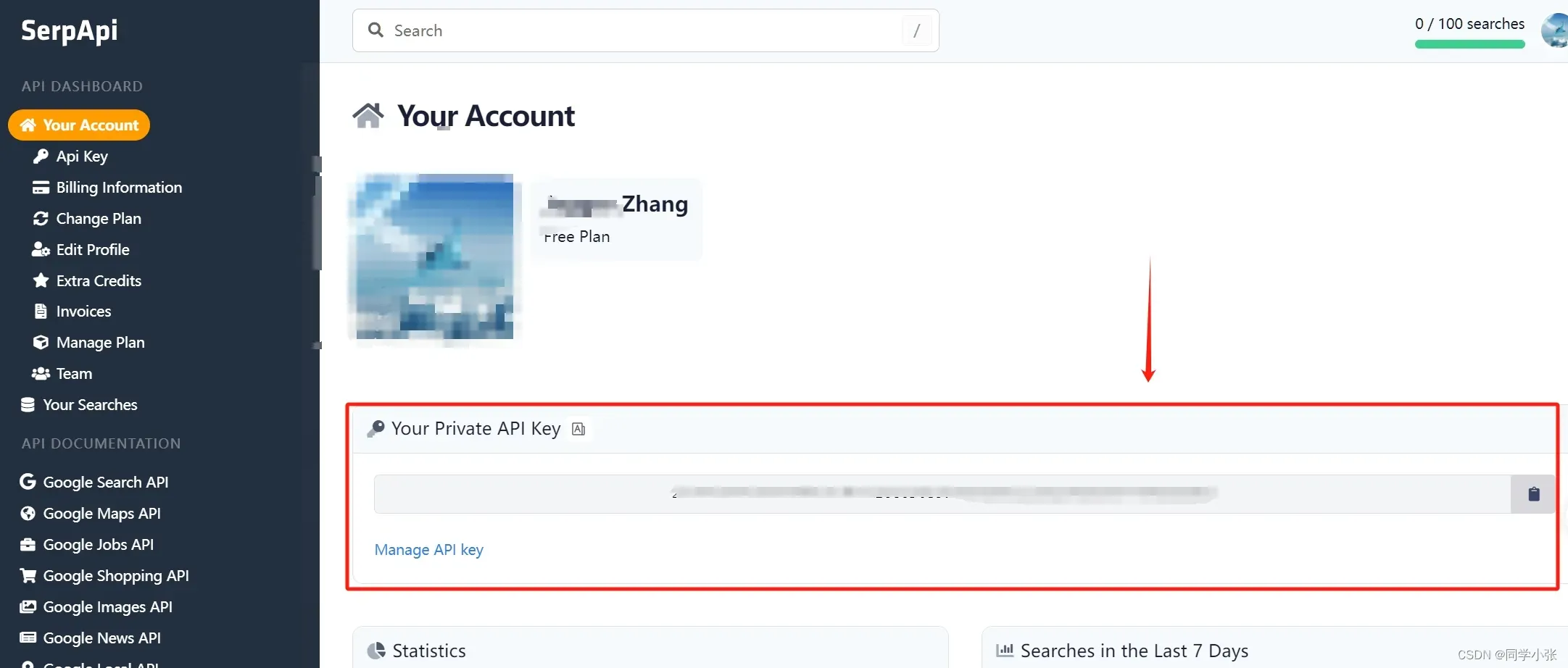
(2)像OpenAI的key一样添加到环境变量的配置文件中。
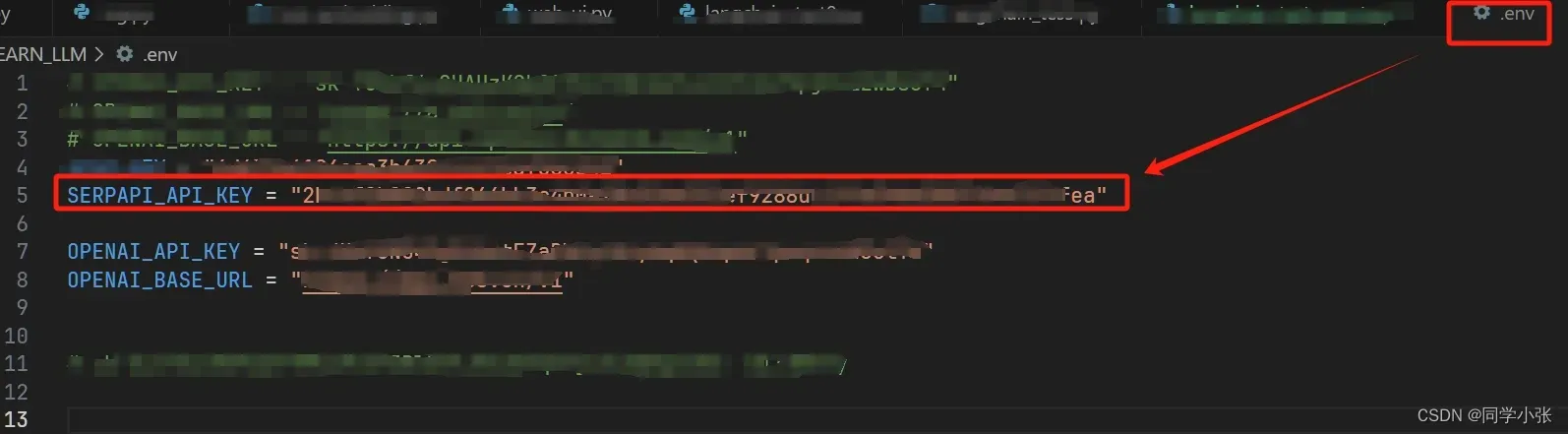
(3)安装google检索依赖的Python包
pip install google-search-results
0.2 运行示例程序
咱们先不看LangChain的Agent的概念、接口及原理,先来一个简单的使用示例,运行起来,看下LangChain的Agent都能干什么。
- 示例程序完整代码
import os
# 加载 .env 到环境变量
from dotenv import load_dotenv, find_dotenv
_ = load_dotenv(find_dotenv())
from langchain_openai import ChatOpenAI
llm = ChatOpenAI() # 默认是gpt-3.5-turbo
# 定义 tools
from langchain.agents import load_tools
tools = load_tools(["serpapi"])
from langchain.agents import initialize_agent
from langchain.agents import AgentType
# 工具加载后都需要初始化,verbose 参数为 True,会打印全部的执行详情
agent = initialize_agent(tools, llm, agent=AgentType.ZERO_SHOT_REACT_DESCRIPTION, verbose=True)
# 运行 agent
agent.run("今天的日期是什么? 历史上的今天发生了什么大事?用中文回答")
- 运行结果
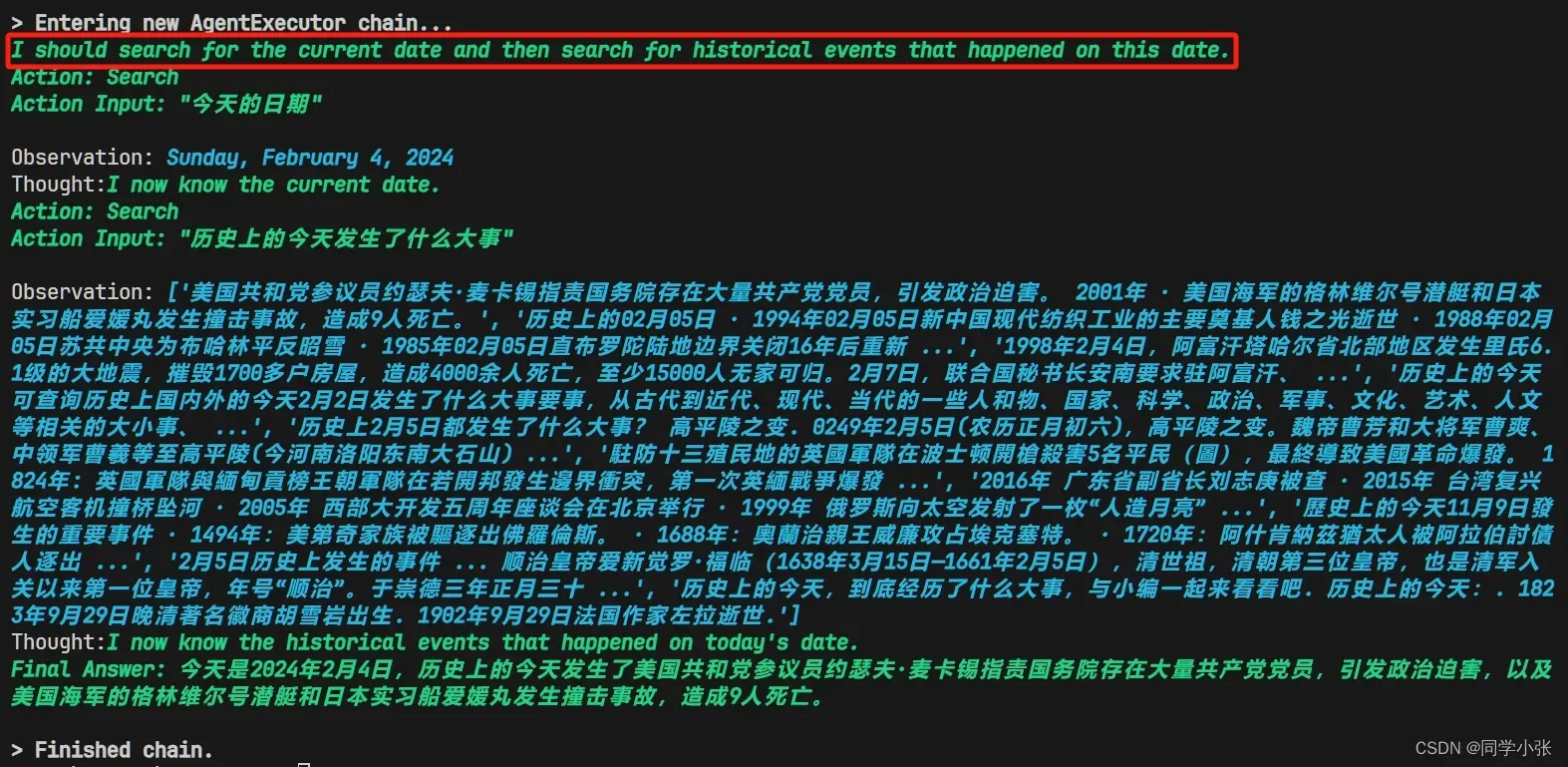
0.3 运行结果解释
从上面运行结果可以看到此Agent的运行过程:
(1)先总结了任务和思考了步骤:检索当前日期,然后检索这个日期上发生的历史事件
(2)执行检索当前日期的步骤:Action是Search,输入是“今天的日期”
(3)得到了今天的日期:Observation的结果
(4)再一次思考:我现在已经知道了当前日期
(5)执行第二步:Action是Search,输入是“历史上的今天发生了什么大事”
(6)得到了第二步的结果
(7)再思考:知道了历史上的今天发生了什么
(8)总结输出最终回复
简单概括:思考 —> 得到结果 —> 思考 —> 得到结果 —> … —> 思考 —> 总结
到这里,相信你已经大体知道Agent是干什么的了。下面,我们拆解下Agent的实现。
1. Agent实现步骤拆解
1.1 先定义工具Tools
- 可以是一个函数或三方 API
- 也可以把一个 Chain 或者 Agent 的 run()作为一个 Tool
在上面的例子中,我们使用了官方内置的Tool:serpapi,这也是可以自己定义的。例如下面的代码,自定义了一个weekday的工具。
import calendar
import dateutil.parser as parser
from datetime import date
from langchain.tools import Tool, tool
# 自定义工具
@tool("weekday")
def weekday(date_str: str) -> str:
"""Convert date to weekday name"""
d = parser.parse(date_str)
return calendar.day_name[d.weekday()]
tools += [weekday] ## 将自定义的tool添加到tools数组中
1.2 Prompt模板
要想写好Agent,Prompt模板也不可或缺。LangChain提供了一些Prompt模板,可以直接下载修改使用。再也不用绞尽脑汁自己从零开始写Prompt了!
先安装下Python包:
pip install langchainhub
执行以下代码:
from langchain import hub
import json
# 下载一个现有的 Prompt 模板
prompt = hub.pull("hwchase17/react")
print(prompt.template)
获得Prompt模板内容(我觉得比90%的人自己写的要好):
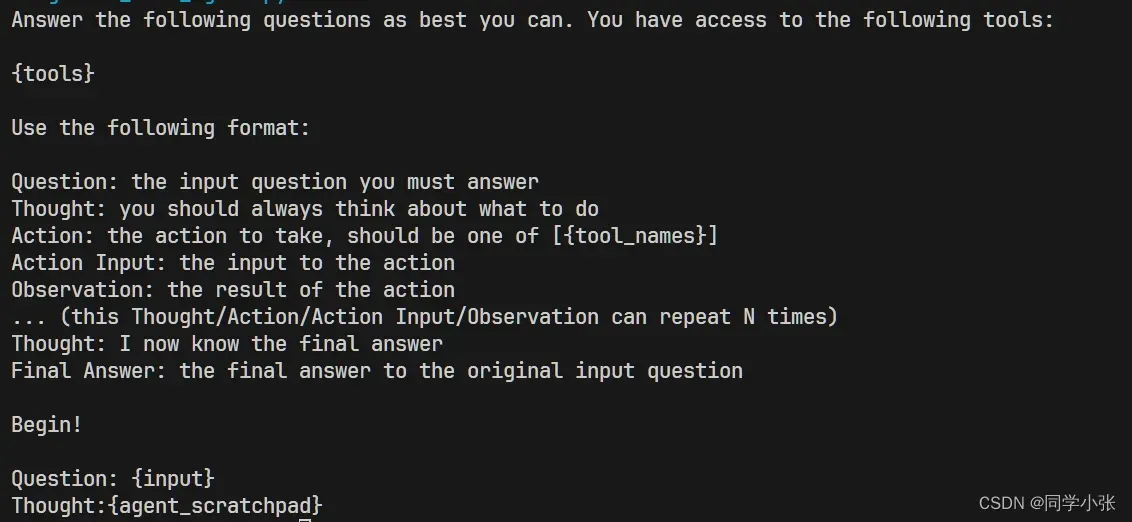
当然,这类Prompt模板可能不完全符合你的需求,所以你需要在此基础上作一些补充或修改。但是,总比自己从零开始写要好得多。
如果要修改,可以参考我下面的方式,主要注意点是prompt应该是一个PromptTemplate类型,而不是一个字符串
# from langchain import hub
# import json
# # 下载一个现有的 Prompt 模板
# prompt = hub.pull("hwchase17/react")
# print(prompt.template)
from langchain_core.prompts import ChatPromptTemplate
prompt_template = """
Answer the following questions as best you can. You have access to the following tools:
{tools}
Use the following format:
Question: the input question you must answer
Thought: you should always think about what to do
Action: the action to take, should be one of [{tool_names}]
Action Input: the input to the action,如果其中有日期,请确保只输入日期,格式为:YYYY-MM-DD,不要有任何其它字符
Observation: the result of the action,如果其中有日期,请确保输出的日期格式为:YYYY-MM-DD,不要有任何其它字符
... (this Thought/Action/Action Input/Observation can repeat N times)
Thought: I now know the final answer
Final Answer: the final answer to the original input question
Begin! Let's think step by step. Take a deep breath.
Question: {input}
Thought:{agent_scratchpad}
"""
prompt = ChatPromptTemplate.from_template(prompt_template)
1.3 创建Agent
准备好llm、tools、prompt之后,创建Agent
from langchain.agents import create_react_agent
agent = create_react_agent(llm, tools, prompt)
可能会报错:ImportError: cannot import name ‘create_react_agent’ from ‘langchain.agents’,解决方法:
pip install langchain --upgrade
1.4 创建Agent执行器
from langchain.agents import AgentExecutor
agent_executor = AgentExecutor(agent=agent, tools=tools, verbose=True)
- 不理解:为什么在创建Agent时传入了tools,这里创建Agent执行器还要再传入一遍tools?难道为多Agent区分各自tools ?
1.5 运行Agent
agent_executor.invoke({"input": "周杰伦生日那天是星期几"})
1.6 运行结果及遇到的坑
运行结果如下:
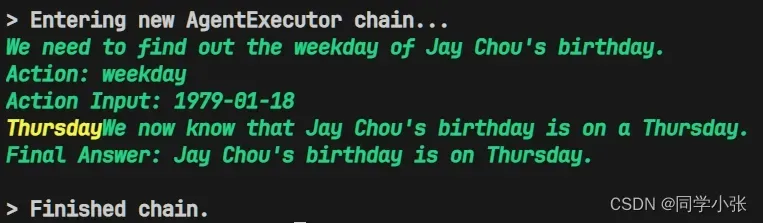
遇到的坑:
(1)无法识别出第一步应该先检索当前日期,直接就调用了weekday工具
- 解决办法:优化Promot,加入了 “Let’s think step by step. Take a deep breath.”
不得不说,这两句是真好使
(2)weekday工具的输入不符合要求
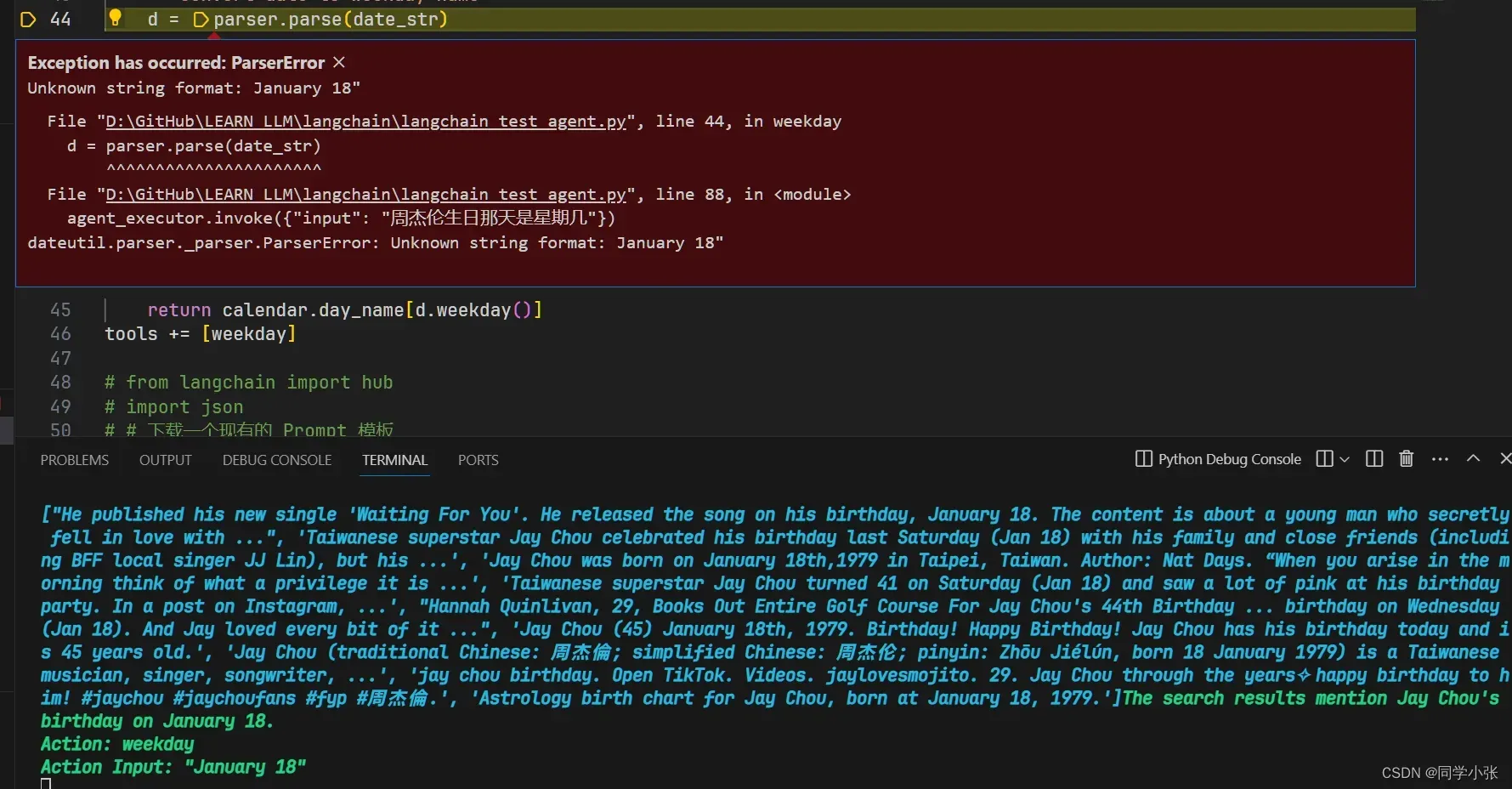
- 解决办法:优化Prompt,限制输入和输出的日期类型,见上文完整的Prompt
目前大模型规划的能力还是不行。以上例子中Agent主要是依靠大模型来进行流程控制,具有很大的不确定性和不可控性。
2. 补充知识
2.1 AgentTypes
LangChain的Agent模块封装了多种Agent类型可供使用。详细可参考:https://python.langchain.com/docs/modules/agents/agent_types/
| Agent Type | 预期模型类型 | 支持聊天历史记录 | 支持多输入工具 | 支持并行函数调用 | 需要的模型参数 | 何时使用 |
|---|---|---|---|---|---|---|
| OpenAI Tools | 聊天 | ✅ | ✅ | ✅ | 工具 | 如果您正在使用最新的 OpenAI 模型(从 1106 开始) |
| OpenAI Functions | 聊天 | ✅ | ✅ | 函数 | 如果您正在使用一个 OpenAI 模型,或者一个已经针对函数调用进行了微调并且公开了与 OpenAI 相同函数参数的开源模型 | |
| XML | LLM | ✅ | 如果您正在使用 Anthropic 模型,或其他擅长处理 XML 的模型 | |||
| Structured Chat | 聊天 | ✅ | ✅ | 如果您需要支持具有多个输入工具的场景 | ||
| JSON Chat | 聊天 | ✅ | 如果您正在使用擅长处理 JSON 的模型 | |||
| ReAct | LLM | ✅ | 如果您使用的是简单模型 | |||
| Self Ask With Search | LLM | 如果您使用的是简单模型,并且只有一个搜索工具 |
2.2 各AgentTypes的Prompt模板
- OpenAI functions
# Get the prompt to use - you can modify this!
prompt = hub.pull("hwchase17/openai-functions-agent")
- OpenAI tools
# Get the prompt to use - you can modify this!
prompt = hub.pull("hwchase17/openai-tools-agent")
- XML Agent
# Get the prompt to use - you can modify this!
prompt = hub.pull("hwchase17/xml-agent-convo")
- JSON Chat Agent
# Get the prompt to use - you can modify this!
prompt = hub.pull("hwchase17/react-chat-json")
- Structured chat
# Get the prompt to use - you can modify this!
prompt = hub.pull("hwchase17/structured-chat-agent")
- ReAct
# Get the prompt to use - you can modify this!
prompt = hub.pull("hwchase17/react")
- Self-ask with search
# Get the prompt to use - you can modify this!
prompt = hub.pull("hwchase17/self-ask-with-search")
本文就到这里了。咱们对LangChain的Agent模块有了一个初步的认识,并且学会了如何利用LangChain实现一个简单的Agent,如何自定义自己的tool等。
当然,Agent不止于此,LangChain的Agent模块也不止于此,还需要更加细致的学习和挖掘。
如果觉得本文对你有帮助,麻烦点个赞和关注呗 ~~~
- 大家好,我是同学小张
- 欢迎 点赞 + 关注 👏,促使我持续学习,持续干货输出。
- +v: jasper_8017 一起交流💬,一起进步💪。
- 微信公众号也可搜【同学小张】 🙏
- 踩坑不易,感谢关注和围观
本站文章一览:
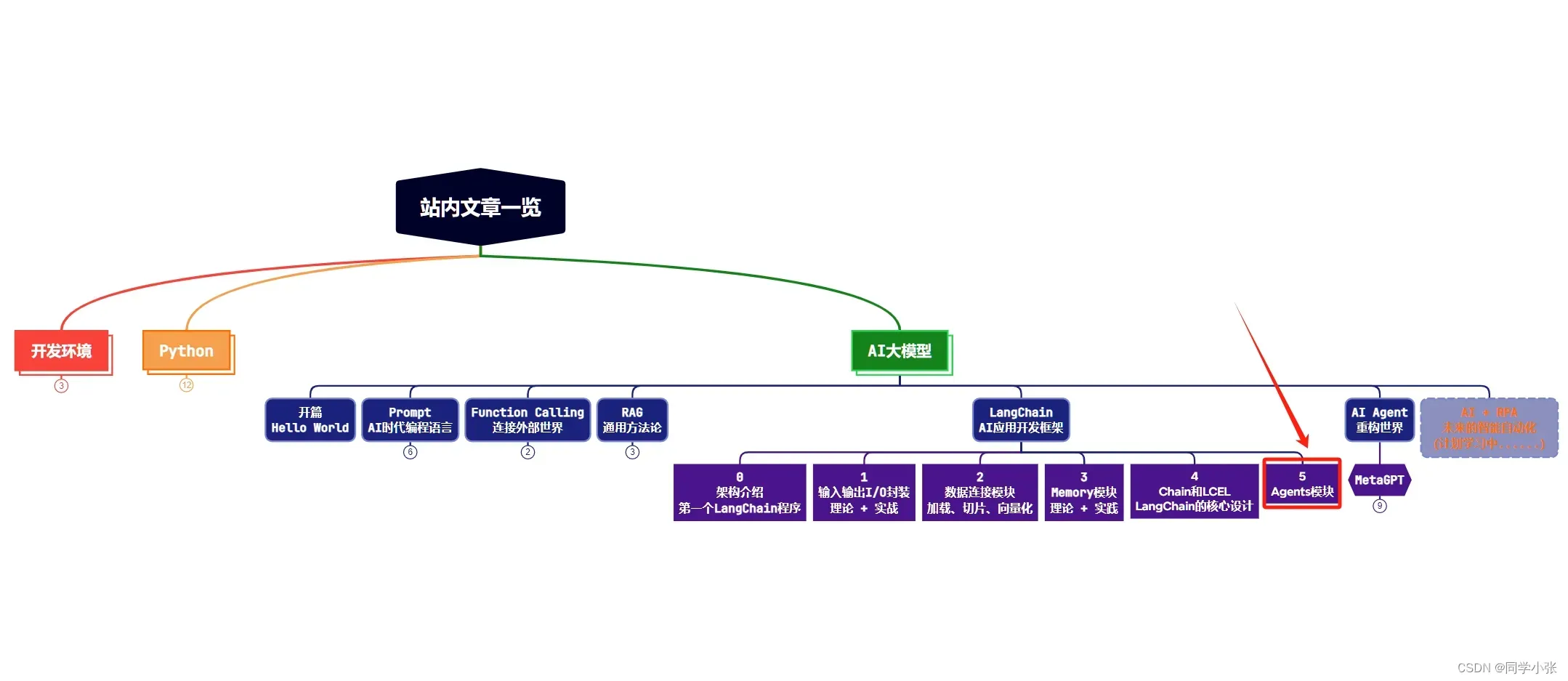
版权声明:本文为博主作者:同学小张原创文章,版权归属原作者,如果侵权,请联系我们删除!
原文链接:https://blog.csdn.net/Attitude93/article/details/136032370
