写在前面的话
最近学校阳了,宿舍给封了,宿舍网络不好远程跑不了实验,随缘写一下对CenterNet源码的一个解读,之前写论文的那段时间留下来的工作,respect!
这个文章主要是对CenterNet中生成高斯核的部分代码进行解析,具体原理不会细讲,但是本文增加了一个很方便理解的可视化的代码,可以自己拿来跑就行,自己debug应该也可以理解作者的意思,希望对读者有帮助。
可视化代码下载链接:https://download.csdn.net/download/weixin_42899627/87157112
Centernet 源码位置
本文核心代码在CenterNet/src/lib/utils/image.py中可以找到
二维高斯函数的公式
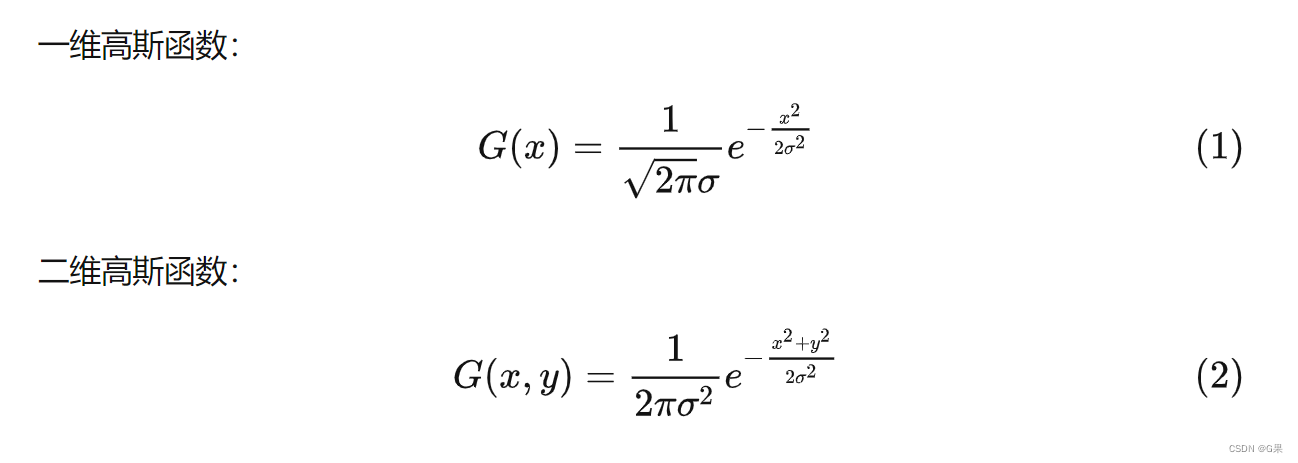
CenterNet源码中二维高斯函数实现如下:
tip: 对比公式少了些东西,但是不影响高斯函数的特性,这里关键还是看高斯核半径的计算
def gaussian2D(shape, sigma=1):
m, n = [(ss - 1.) / 2. for ss in shape]
y, x = np.ogrid[-m:m + 1, -n:n + 1]#np.orgin 生成二维网格坐标
h = np.exp(-(x * x + y * y) / (2 * sigma * sigma))
h[h < np.finfo(h.dtype).eps * h.max()] = 0 #np.finfo()常用于生成一定格式,数值较小的偏置项eps,以避免分母或对数变量为零
return h
高斯核半径的计算
从代码上看就是一元二次方程的求根公式
这里要注意的代码中计算高斯半径是根据框的角点进行计算,而在Centernet中需要计算的是框的中心点的高斯半径,其实道理是一样的 Centernet 框的角点的偏移可以近似对于框中心点的偏移
情况一:两角点均在真值框内
情况二:两角点均在真值框外
情况三:一角点在真值框内,一角点在真值框外
参考文章:
CornerNet Guassian radius高斯半径的确定-数学公式详解
说点Cornernet/Centernet代码里面GT heatmap里面如何应用高斯散射核
def gaussian_radius(det_size, min_overlap=0.7):
height, width = det_size
a1 = 1
b1 = (height + width)
c1 = width * height * (1 - min_overlap) / (1 + min_overlap)
sq1 = np.sqrt(b1 ** 2 - 4 * a1 * c1)
r1 = (b1 + sq1) / 2
a2 = 4
b2 = 2 * (height + width)
c2 = (1 - min_overlap) * width * height
sq2 = np.sqrt(b2 ** 2 - 4 * a2 * c2)
r2 = (b2 + sq2) / 2
a3 = 4 * min_overlap
b3 = -2 * min_overlap * (height + width)
c3 = (min_overlap - 1) * width * height
sq3 = np.sqrt(b3 ** 2 - 4 * a3 * c3)
r3 = (b3 + sq3) / 2
return min(r1, r2, r3)
CenterNet源码中 draw_umich_gaussian 函数实现如下:
tip: 没啥特别的操作,主要是将生成的一个二维高斯核(目标框尺寸)放到原图(图像尺寸)的对应位置上
def draw_umich_gaussian(heatmap, center, radius, k=1):
diameter = 2 * radius + 1
gaussian = gaussian2D((diameter, diameter), sigma=diameter / 6)
x, y = int(center[0]), int(center[1])
height, width = heatmap.shape[0:2]
left, right = min(x, radius), min(width - x, radius + 1)
top, bottom = min(y, radius), min(height - y, radius + 1)
masked_heatmap = heatmap[y - top:y + bottom, x - left:x + right]
masked_gaussian = gaussian[radius - top:radius + bottom, radius - left:radius + right]
if min(masked_gaussian.shape) > 0 and min(masked_heatmap.shape) > 0: # TODO debug
np.maximum(masked_heatmap, masked_gaussian * k, out=masked_heatmap)#逐个元素比较大小,保留大的值
return heatmap

import numpy as np
import math
import xml.etree.ElementTree as ET
import glob
from image import draw_dense_reg, draw_msra_gaussian, draw_umich_gaussian
from image import get_affine_transform, affine_transform, gaussian_radius
data_dir = r"*.jpg"
a_file = glob.glob(data_dir)[0]
print(a_file, a_file.replace(".jpg", ".xml"))
tree = ET.parse(a_file.replace(".jpg", ".xml"))
root = tree.getroot()
size = root.find('size')
width = int(size.find('width').text)
height = int(size.find('height').text)
print(f"原图宽:{width} 高:{height}")
num_classes = 3
output_h = height
output_w = width
hm = np.zeros((num_classes, output_h, output_w), dtype=np.float32)
anns = []
for obj in root.iter('object'):
bbox = obj.find('bndbox')
cate = obj.find('name').text
# print(cate, bbox.find("xmin").text, bbox.find("xmax").text,
# bbox.find("ymin").text, bbox.find("ymax").text)
xyxy = [int(bbox.find("xmin").text), int(bbox.find("ymin").text),
int(bbox.find("xmax").text),int(bbox.find("ymax").text)]
anns.append({"bbox" : xyxy,'category_id':int(cate)})
num_objs = len(anns)
flipped = False #是否经过全图翻转
import matplotlib.pyplot as plt
plt.figure(figsize=(19, 6))
plt.ion()
plt.subplot(131)
img = plt.imread(a_file)
plt.title('Origin_img')
plt.imshow(img)
for k in range(num_objs):
ann = anns[k]
bbox = ann['bbox']
cls_id = ann['category_id']
if flipped:
bbox[[0, 2]] = width - bbox[[2, 0]] - 1
# bbox[:2] = affine_transform(bbox[:2], trans_output)# 仿射变换
# bbox[2:] = affine_transform(bbox[2:], trans_output)
# bbox[[0, 2]] = np.clip(bbox[[0, 2]], 0, output_w - 1)#裁剪
# bbox[[1, 3]] = np.clip(bbox[[1, 3]], 0, output_h - 1)
h, w = bbox[3] - bbox[1], bbox[2] - bbox[0]
if h > 0 and w > 0:
radius = gaussian_radius((math.ceil(h), math.ceil(w)))
radius = max(0, int(radius))
# radius = self.opt.hm_gauss if self.opt.mse_loss else radius
ct = np.array(
[(bbox[0] + bbox[2]) / 2, (bbox[1] + bbox[3]) / 2], dtype=np.float32)
ct_int = ct.astype(np.int32)
plt.subplot(133)
hm_out, gaussian = draw_umich_gaussian(hm[cls_id], ct_int, radius)
plt.title('Umich Heatmap')
# hm_out = draw_msra_gaussian(hm[cls_id], ct_int, radius)
# print(hm_out.shape)
# plt.title("Mara Heatmap")
plt.text(ct[0], ct[1], f"(class:{cls_id})", c='white')
plt.plot([bbox[0], bbox[2], bbox[2], bbox[0], bbox[0]], [bbox[1], bbox[1], bbox[3], bbox[3], bbox[1]])
plt.imshow(hm_out)
plt.subplot(132)
plt.title(f'Gaussian: bbox_h={h},bbox_w={w}, radius={radius}')
plt.imshow(gaussian)
plt.pause(2)

参考文章
文章出处登录后可见!
已经登录?立即刷新
