通过java方式获取微信用户openId
0.先熟悉微信网页授权流程
https://developers.weixin.qq.com/doc/offiaccount/OA_Web_Apps/Wechat_webpage_authorization.html
1.内网穿透
目的:使本地的服务能在微信客户端进行访问
1.购买隧道
https://natapp.cn/tunnel/buy

2.进行配置
配置域名,ip和端口。在这里配本地可以访问的服务的ip和端口。

3 下载客户端
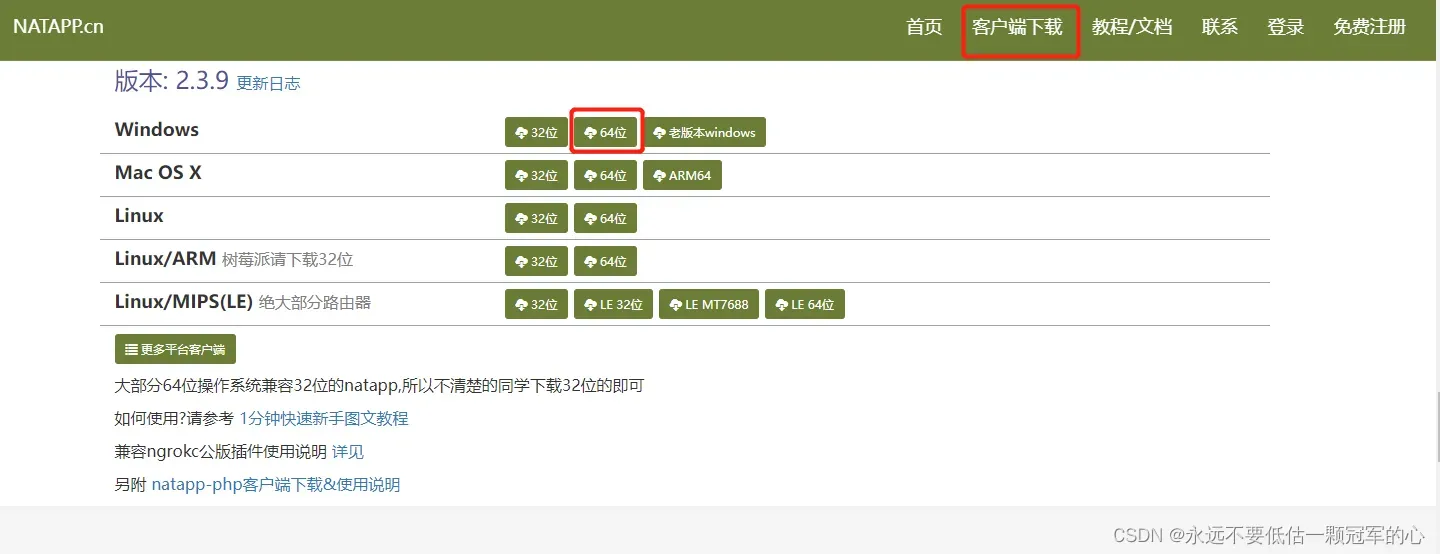
3 打开命令行在客户端同级目录执行:natapp -authtoken=xxxxxxxxxx,使隧道服务上线

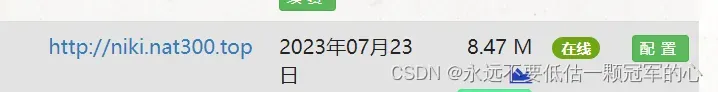
2.注册微信公众平台测试账号
1.进入系统注册测试账号
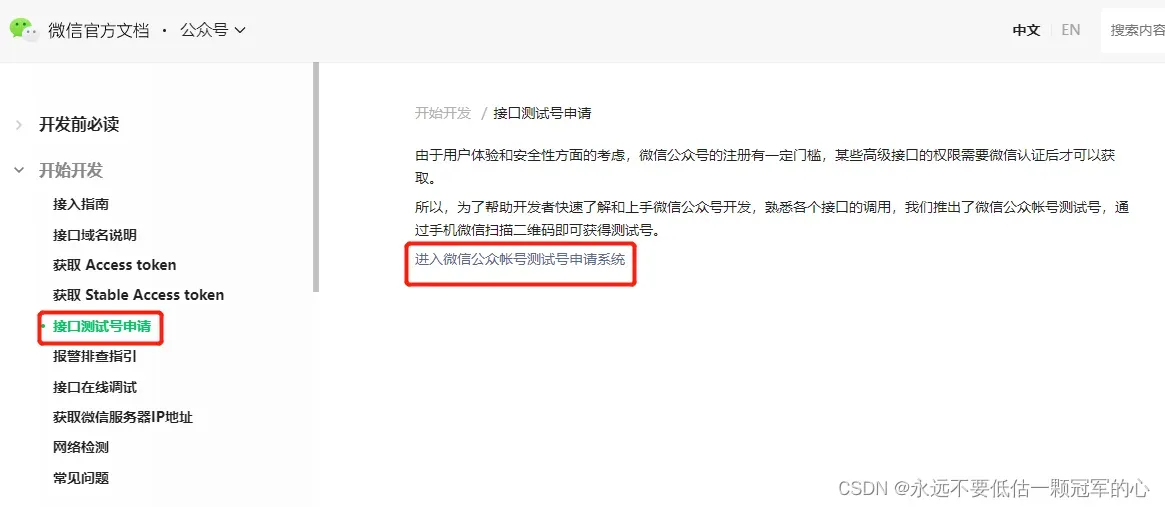
2.扫码关注
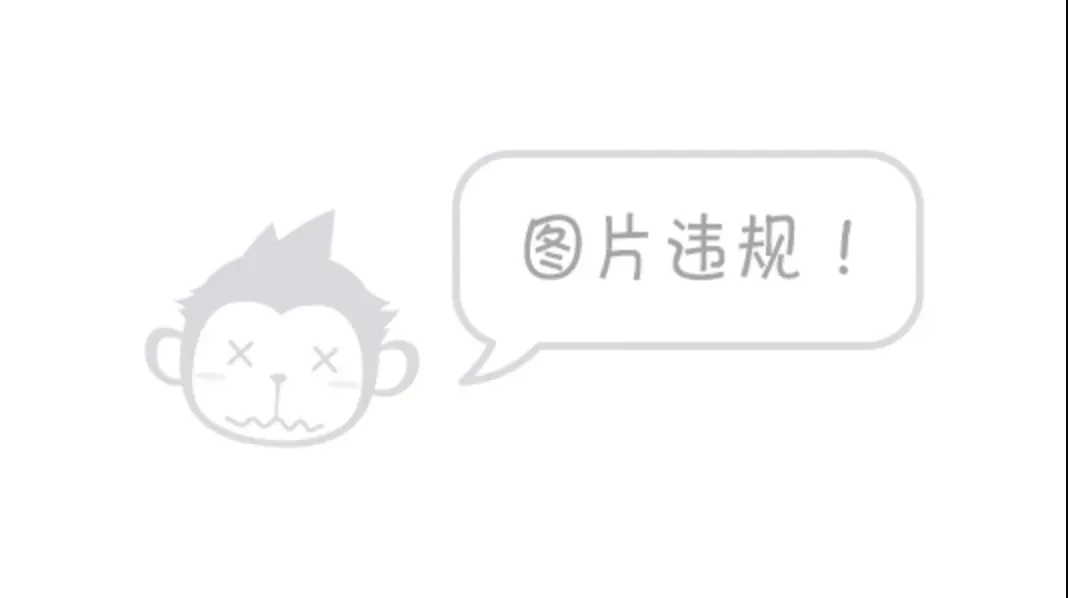
3.绑定域名

填写上一步绑定的域名

到这里就可以实现在微信端对本地服务进行调用
3.代码实现
@RequestMapping("/getCodeAndOpenId")
public WxInfo getCodeAndOpenId(@RequestParam("code") String code) {
log.info("==> 先获取code,再获取openid 。code={}", code);
Map params = new HashMap();
params.put("appid", "wxb00b277049d87059");
params.put("secret", "4f407849f4b50854ff6fbec3cc3d28a6");
params.put("grant_type", "authorization_code");
params.put("code", code);
String result = HttpGetUtil.httpRequestToString(
"https://api.weixin.qq.com/sns/oauth2/access_token", params);
WxInfo wxInfo = new WxInfo();
if (result != null) {
JSONObject jsonObject = JSONObject.parseObject(result);
String openid = jsonObject.get("openid").toString();
log.info("==> 获取的 openid={}", openid);
wxInfo.setCode(code);
wxInfo.setOpenid(openid);
}
return wxInfo;
}
说明:用户在微信端点击链接:
https://open.weixin.qq.com/connect/oauth2/authorize?redirect_uri=http://niki.nat300.top/getCodeAndOpenId&appid=wxb00b277049d87059&response_type=code&scope=snsapi_base&state=1#wechat_redirect
后,会携带code跳转到 http://niki.nat300.top/getCodeAndOpenId,即执行getCodeAndOpenId方法
这个方法会根据code去获取openid
3.在微信端访问授权页面
在微信端任意一个窗口打开
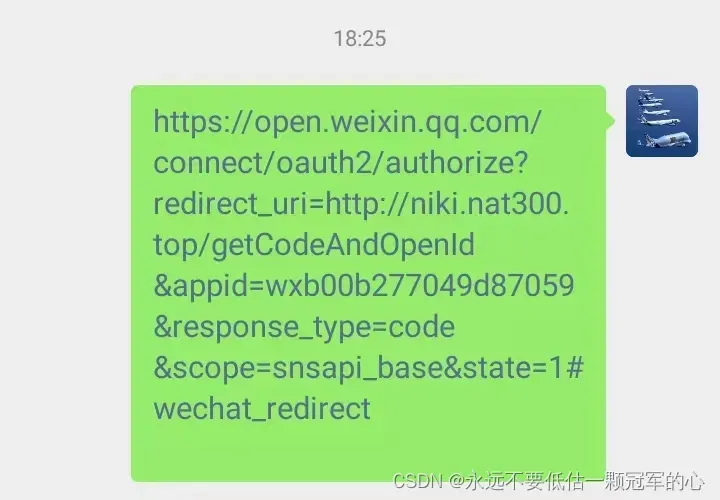
4.返回结果
微信页面上返回了openid


5.总结
根据开发文档描述https://open.weixin.qq.com/connect/oauth2/authorize?appid=APPID&redirect_uri=REDIRECT_URI&response_type=code&scope=SCOPE&state=STATE#wechat_redirect,在访问这个授权页面后,需要跳转到最终真是访问的页面,实际上不需要,只需要是一个方法就行,而如果这个方法正好是获取openid的,那么正好顺势获取code,只需要通过一个方法就能获得openid。
6.工具类
public class HttpGetUtil {
public static String httpRequestToString(String url, Map<String, String> params) {
String result = null;
try {
InputStream is = httpRequestToStream(url, params);
BufferedReader in = new BufferedReader(new InputStreamReader(is,
"UTF-8"));
StringBuffer buffer = new StringBuffer();
String line = "";
while ((line = in.readLine()) != null) {
buffer.append(line);
}
result = buffer.toString();
} catch (Exception e) {
return null;
}
return result;
}
private static InputStream httpRequestToStream(String url, Map<String, String> params) {
InputStream is = null;
try {
if (!(params == null)) {
String parameters = "";
boolean hasParams = false;
for (String key : params.keySet()) {
String value = URLEncoder.encode(params.get(key), "UTF-8");
parameters += key + "=" + value + "&";
hasParams = true;
}
if (hasParams) {
parameters = parameters.substring(0, parameters.length() - 1);
}
url += "?" + parameters;
}
URL u = new URL(url);
HttpURLConnection conn = (HttpURLConnection) u.openConnection();
conn.setRequestProperty("Content-Type", "application/x-www-form-urlencoded");
conn.setRequestProperty("Accept-Charset", "UTF-8");
conn.setRequestProperty("contentType", "utf-8");
conn.setConnectTimeout(50000);
conn.setReadTimeout(50000);
conn.setDoInput(true);
//设置请求方式,默认为GET
conn.setRequestMethod("GET");
is = conn.getInputStream();
} catch (UnsupportedEncodingException e) {
e.printStackTrace();
} catch (MalformedURLException e) {
e.printStackTrace();
} catch (IOException e) {
e.printStackTrace();
}
return is;
}
}
7.后续改进
1.需要在中间(虚拟)页面判断访问渠道
2.如果是微信则需要通过授权链接跳转到明细保存接口
3.否则直接跳转到明细保存接口
@RequestMapping("/share/middle")
public String middle(HttpServletRequest request, HttpServletResponse response) throws IOException {
String userAgent = request.getHeader("user-agent").toLowerCase();
if (userAgent.indexOf("micromessenger") != -1) {
log.info("==>用户访问的方式是微信渠道");
response.sendRedirect("https://open.weixin.qq.com/connect/oauth2/authorize?redirect_uri=http://niki.nat300.top/saveAccessDetail&appid=wxb00b277049d87059&response_type=code&scope=snsapi_base&state=1#wechat_redirect");
} else {
log.info("==>用户访问的方式是其他渠道");
response.sendRedirect("http://niki.nat300.top/saveAccessDetail?code=123");
}
return "";
}
@RequestMapping("/saveAccessDetail")
public WxInfo saveAccessDetail(HttpServletRequest request, @RequestParam("code") String code) {
String userAgent = request.getHeader("user-agent").toLowerCase();
WxInfo wxInfo = new WxInfo();
if (userAgent.indexOf("micromessenger") != -1) {
log.info("==>用户访问的方式是微信");
log.info("==> 先获取code,再获取openid 。code={}", code);
Map params = new HashMap();
params.put("appid", "wxb00b277049d87059");
params.put("secret", "4f407849f4b50854ff6fbec3cc3d28a6");
params.put("grant_type", "authorization_code");
params.put("code", code);
String result = HttpGetUtil.httpRequestToString(
"https://api.weixin.qq.com/sns/oauth2/access_token", params);
if (result != null) {
JSONObject jsonObject = JSONObject.parseObject(result);
String openid = jsonObject.get("openid").toString();
log.info("==> 获取的 openid={}", openid);
wxInfo.setCode(code);
wxInfo.setOpenid(openid);
}
}
log.info("==>执行存入redis操作");
response.sendRedirect("https://www.apache.org/");
log.info("==>跳转到最终实际访问的页面。。。。。。。。。。。。。。");
return wxInfo;
}
文章出处登录后可见!
