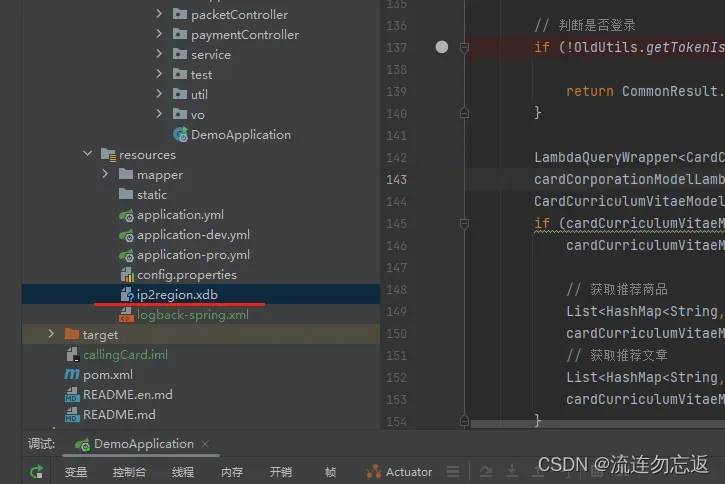1.报错场景:
其中的 ip2region.xdb 文件是放在 resources 文件夹中的,然后在一个工具类里面读取这个文件,在开发环境中的是这样读取的:
ClassPathResource resource = new ClassPathResource("ip2region.xdb"); //获取真实文件路径 String path = resource.getURL().getPath(); byte[] cBuff = Searcher.loadContentFromFile(path);然后部署到linux上后,就出现了错误,报 java.io.FileNotFoundException
2.解决方法:
ClassPathResource resource = new ClassPathResource("ip2region.xdb"); InputStream inputStream = resource.getInputStream(); byte[] bytes = IOUtils.toByteArray(inputStream);在部署环境,要使用 InputStream inputStream = resource.getInputStream(); 这个方法
3.用java读取linux系统上的指定文件
File file = new File("/usr/webapps/MP/ip2region.xdb"); if (file.exists()) { System.out.println("文件存在"); } else { System.out.println("文件不存在"); } if (file.isFile()) { System.out.println("是一个文件"); } else { System.out.println("不是一个文件"); } if (file.canRead()) { System.out.println("可读"); } else { System.out.println("不可读"); } if (file.canWrite()) { System.out.println("可写"); } else { System.out.println("不可写"); }
文章出处登录后可见!
已经登录?立即刷新