想要玩stable diffusion,算力不可少,白嫖google colab Tesla T4 GPU 玩转Stable Diffusion Webui
1、google colab上安装stable diffusion webui
![]() https://colab.research.google.com/drive/1qL5eD2VESnop8mrbFcHzMmfzqzmRMMF4?usp=sharing
https://colab.research.google.com/drive/1qL5eD2VESnop8mrbFcHzMmfzqzmRMMF4?usp=sharing
-
在google colab中新建
Stable Diffusion Webui googlecolab.ipynb文件 -
clone stable diffusion webui项目
!git clone https://github.com/AUTOMATIC1111/stable-diffusion-webui.git
%cd "/content/stable-diffusion-webui"
- 创建虚拟环境,并进入虚拟环境
!pip install virtualenv
!virtualenv venv
!source venv/bin/activate
- 安装需要的环境
!pip install -r requirements_versions.txt
!pip install torch==1.13.1+cu117 torchvision==0.14.1+cu117 torchtext==0.14.1 torchaudio==0.13.1 torchdata==0.5.1 --extra-index-url https://download.pytorch.org/whl/cu117
- 运行,不要忘记在
代码执行程程序中更改运行时类型为gpu
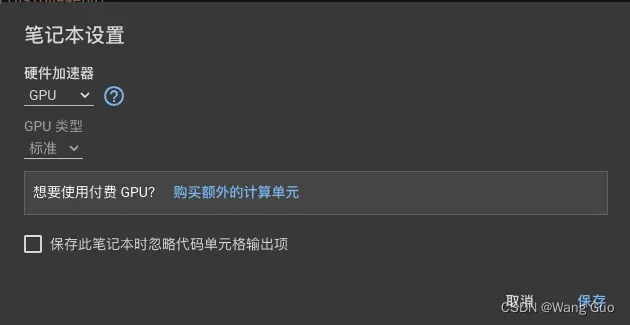
!python launch.py --gradio-queue --share
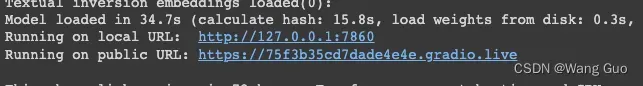
最后会生成一个public link,点击链接打开即可
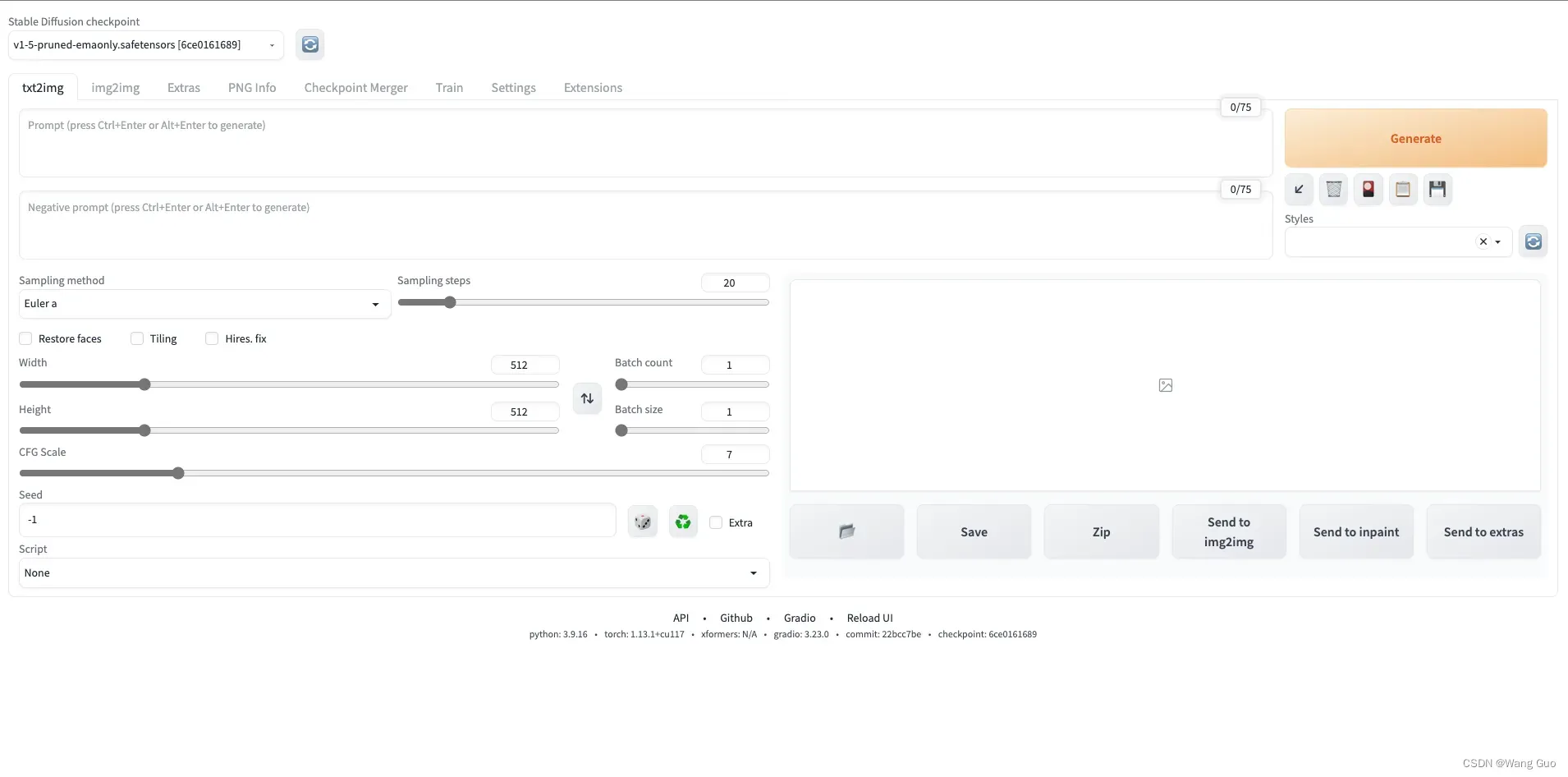
2、关于模型及下载
- Civitai提供了很多模型,可以看看
– 可以在 Hugging Face 搜索模型的下载地址(主要是这个提供下载地址,可以更方便的在google colab中执行)
!git clone https://huggingface.co/luxluna/cuteGirlMix4_v10/resolve/main/cuteGirlMix4_v10.safetensors /content/stable-diffusion-webui/models/Stable-diffusion/cuteGirlMix4_v10.safetensors
– 也可以挂载Google 云盘,通过Google云盘上传模型
from google.colab import drive
drive.mount("/content/gdrive")
%mv /content/gdrive/MyDrive/ColabNotebooks/cuteGirlMix4_v10.safetensors /content/stable-diffusion-webui/models/Stable-diffusion/
3、关于google colab中命令的使用
%: 目录操作
!: 执行操作
文章出处登录后可见!
已经登录?立即刷新
