官方地址:
https://github.com/AUTOMATIC1111/stable-diffusion-webui
配置成功界面:
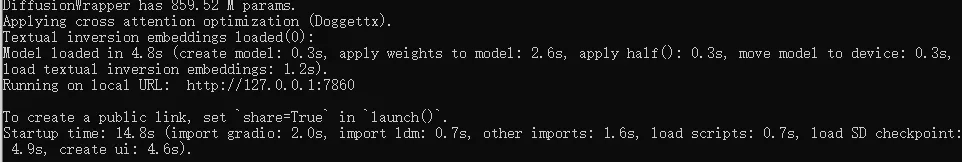
python版本:
官方要求python版本3.10.6,实测python3.9.13可用
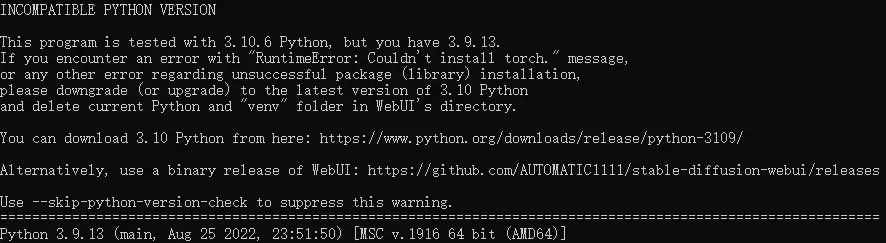
安装教程:
-
安装Python
https://www.python.org/downloads/windows/
2. 安装Git并配置
详情参考:https://blog.csdn.net/shuang_waiwai/article/details/121108964
3. Clone库stable-diffusion-webui
直接Git clone:
!git clone https://github.com/AUTOMATIC1111/stable-diffusion-webui.git或:
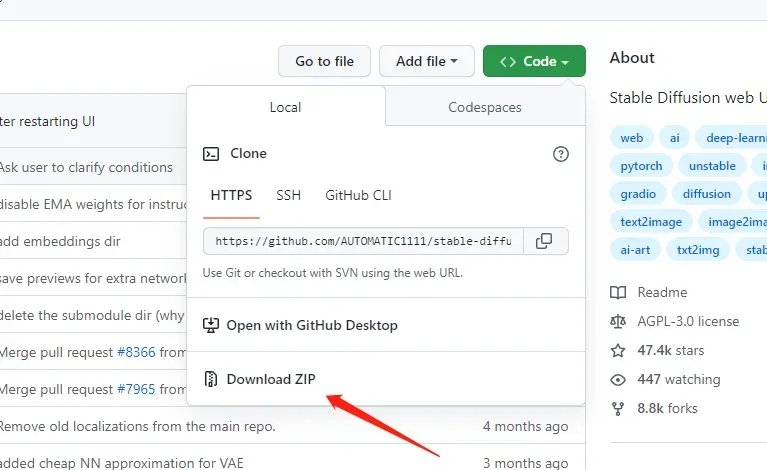
4. 运行配置文件
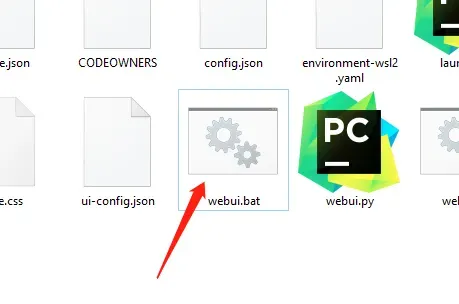
安装问题解决:
强烈建议有条件的使用科学上网,可以避免很多问题。
-
GFPGAN安装失败
手动下载:
https://github.com/TencentARC/GFPGAN配置环境:
打开cmd,cd到GFPGAN-master下。
使用命令f:\\stable-diffusion-webui\venv\Scripts\python.exe -m pip install basicsr facexlib安装GFPGAN的依赖。
再使用f:\\stable-diffusion-webui\venv\Scripts\python.exe -m pip install -r requirements.txt安装GFPGAN的依赖。
使用f:\\stable-diffusion-webui\venv\Scripts\python.exe setup.py develop安装GFPGAN。2. CLIP安装失败
手动下载:
https://github.com/openai/CLIP配置环境:
打开cmd,cd到GFPGAN-master下。
使用命令f:\\stable-diffusion-webui\venv\Scripts\python.exe -m pip install ftfy regex tqdm
再使用f:\\stable-diffusion-webui\venv\Scripts\python.exe -m pip install -r requirements.txt
使用f:\\stable-diffusion-webui\venv\Scripts\python.exe setup.py develop3. open_clip安装失败
手动下载:
https://github.com/mlfoundations/open_clip配置环境:
同上
或
!f:\\stable-diffusion-webui\venv\Scripts\python.exe -m pip install git+https://gitee.com/ufhy/open_clip.git@bb6e834e9c70d9c27d0dc3ecedeebeaeb1ffad6b --prefer-binary测试:
一只会打篮球的鸡
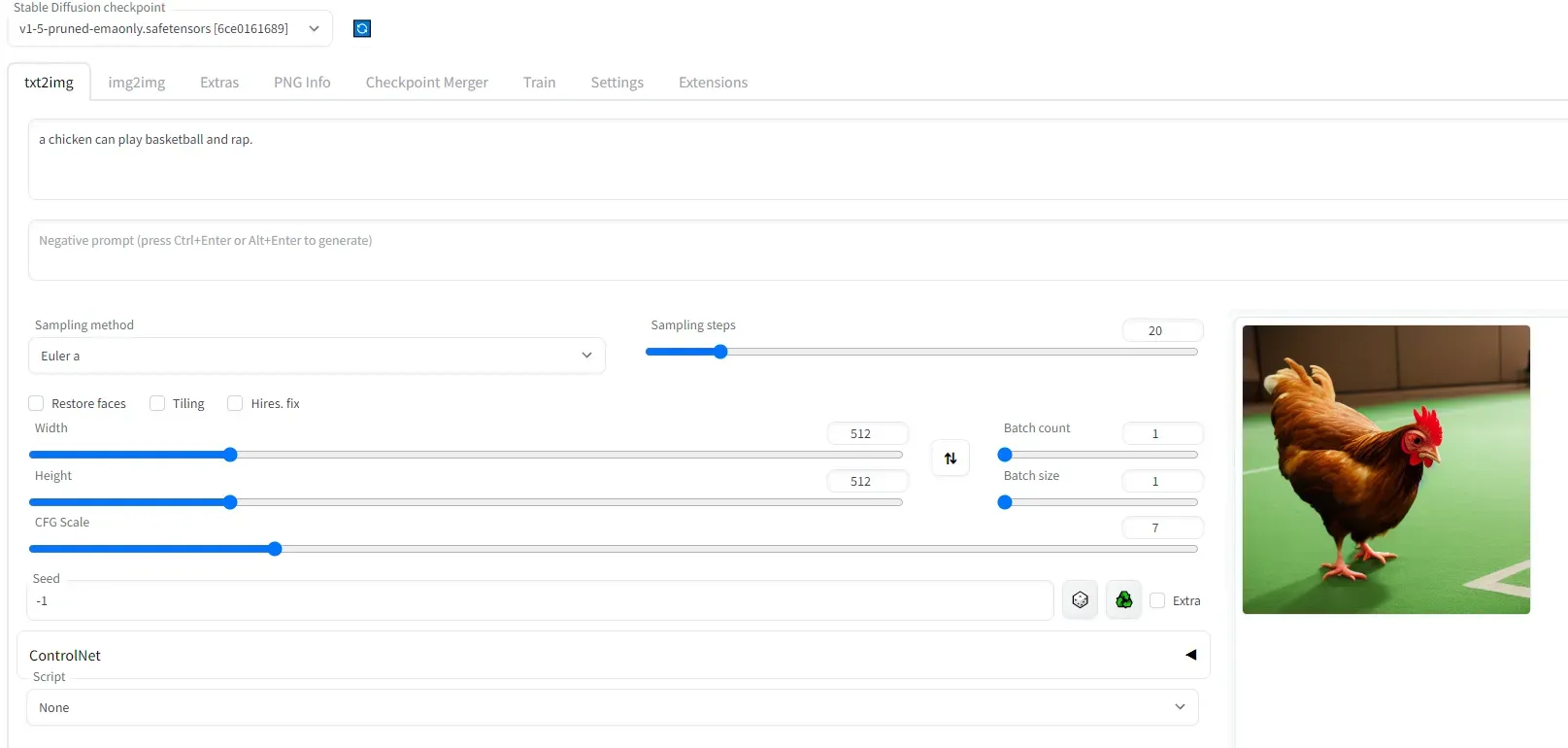
版权声明:本文为博主作者:Father_of_Python原创文章,版权归属原作者,如果侵权,请联系我们删除!
原文链接:https://blog.csdn.net/Father_of_Python/article/details/129521676
