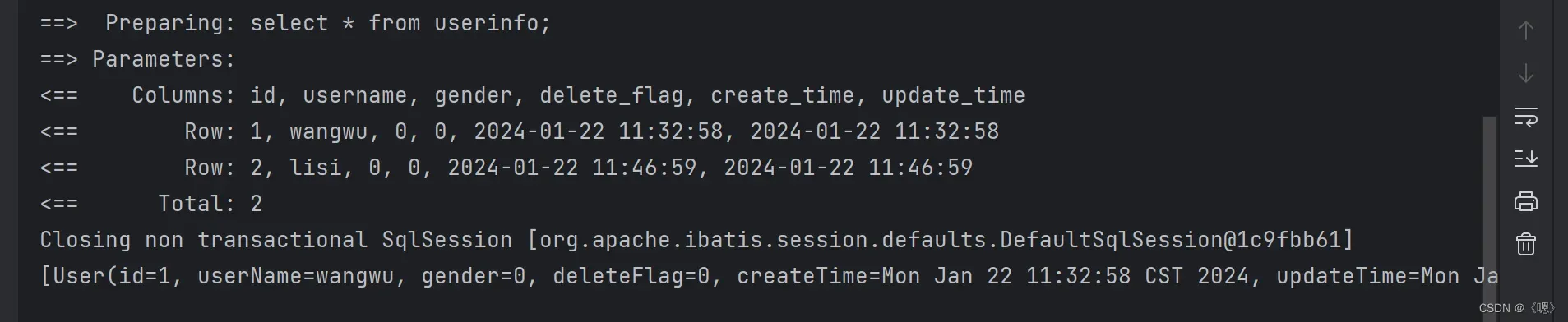数据库表的结构如下:
DROP DATABASE IF EXISTS test;
CREATE DATABASE test DEFAULT CHARACTER SET utf8mb4;
-- 使⽤数据数据
USE test;
-- 创建表[⽤⼾表]
DROP TABLE IF EXISTS userinfo;
CREATE TABLE `userinfo` (
`id` INT ( 11 ) NOT NULL AUTO_INCREMENT,
`username` VARCHAR ( 127 ) NOT NULL,
`gender` TINYINT ( 4 ) DEFAULT '0' COMMENT '1-男 2-⼥ 0-默认',
`delete_flag` TINYINT ( 4 ) DEFAULT 0 COMMENT '0-正常, 1-删除',
`create_time` DATETIME DEFAULT now(),
`update_time` DATETIME DEFAULT now(),
PRIMARY KEY ( `id` )
) ENGINE = INNODB DEFAULT CHARSET = utf8mb4;在JAVA中的定义:
@Data
public class User {
private Integer id;
private String userName;
private Integer gender;
private Integer delete_flag;
private Date create_time;
private Date update_time;
}先在配置文件中连接数据库
# .yml 连接数据库
spring:
datasource:
url: jdbc:mysql://127.0.0.1:3306/(要连接的数据库的名称)?characterEncoding=utf8&useSSL=false
username: root
password: 2002
driver-class-name: com.mysql.cj.jdbc.Driver定义接口:
@Mapper
public interface UserXMLMapper {
//增
Integer add(User user);
}XML实现接口:
创建一个xml文件,然后在配置文件中配置xml文件的地址。
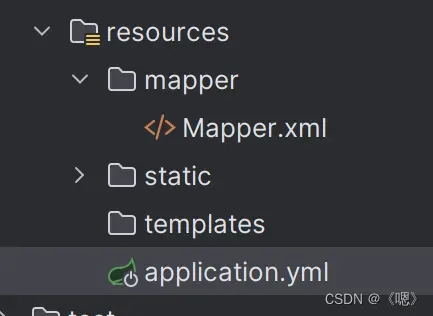
#配置xml文件的路径,resources/mapper包中所有以Mapper.xml结尾的文件
mybatis:
mapper-locations: classpath:mapper/**Mapper.xml
#配置 打印mybatis的日志
configuration:
log-impl: org.apache.ibatis.logging.stdout.StdOutImpl在xml文件中拷贝以下代码,这段代码是MyBatis的固定xml格式:
<?xml version="1.0" encoding="UTF-8"?>
<!DOCTYPE mapper PUBLIC "-//mybatis.org//DTD Mapper 3.0//EN" "http://mybatis.org/dtd/mybatis-3-mapper.dtd">
<mapper namespace="填写要实现的接口的全限定名称">
</mapper>增
在mapper标签中插入以下代码
<insert id="add">
insert into userinfo(username) values (#{userName});
</insert>id:后面跟的是要实现的接口里面的具体的方法名称
#{}:中直接使用User对象的属性名来获取参数
进行单元测试
@SpringBootTest
class UserXMLMapperTest {
@Autowired
private UserXMLMapper userXMLMapper;
@Test
void add() {
User user = new User();
user.setUserName("zhangsan");
userXMLMapper.add(user);
}
}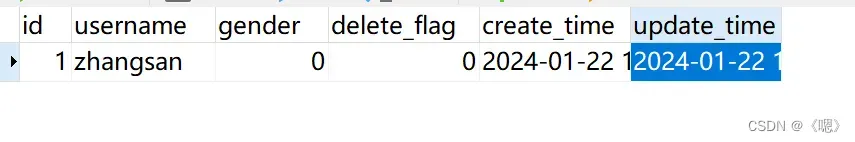
删
因为数据库中数据太少了,所以在删除之前先添加一些数据
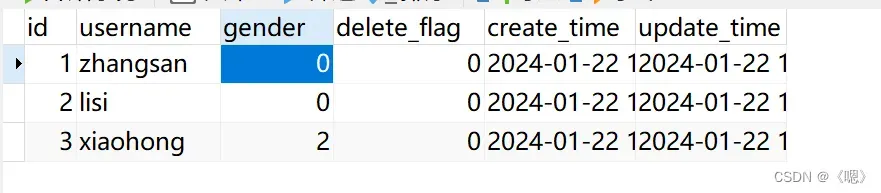
xml的实现代码如下
<delete id="delete">
delete from userinfo where id = #{id};
</delete>进行单元测试
@SpringBootTest
class UserXMLMapperTest {
@Autowired
private UserXMLMapper userXMLMapper;
@Test
void delete() {
userXMLMapper.delete(3);
}
}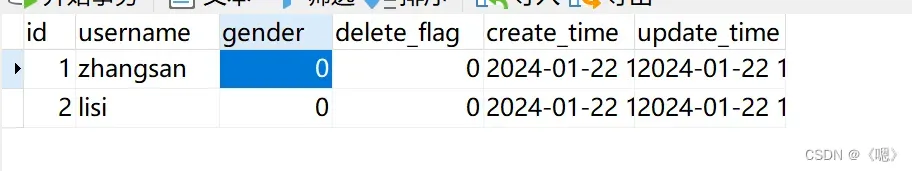
查
查询的xml代码如下
<select id="find" resultType="com.example.Spring_demo.mySQL.User">
select * from userinfo;
</select>因为数据库返回的数据需要和JAVA进行映射所以resultType后面就是要映射的类的全限定名称。
单元测试
@SpringBootTest
class UserXMLMapperTest {
@Autowired
private UserXMLMapper userXMLMapper;
@Test
void find() {
List<User> list = userXMLMapper.find();
System.out.println(list.toString());
}
}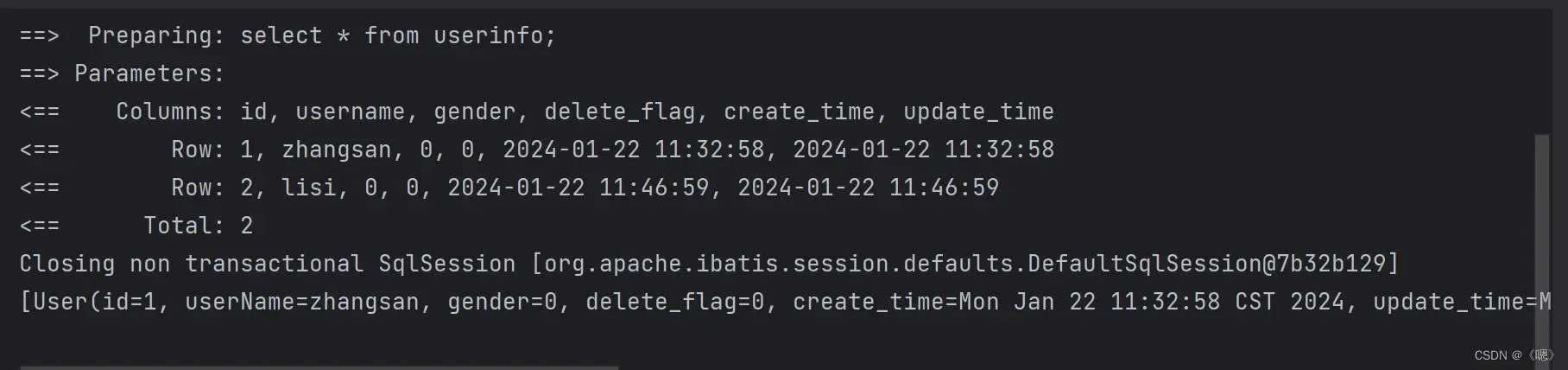
大多数情况下数据库中的参数名和JAVA中的参数名是不相同的,因为数据库一般使用_分隔单词,而JAVA中是使用驼峰命名。
所以在大多数情况下数据库中的参数名和JAVA中的参数名并不是和我上面的例子一样是相同的,它们的对应关系应该是这样:
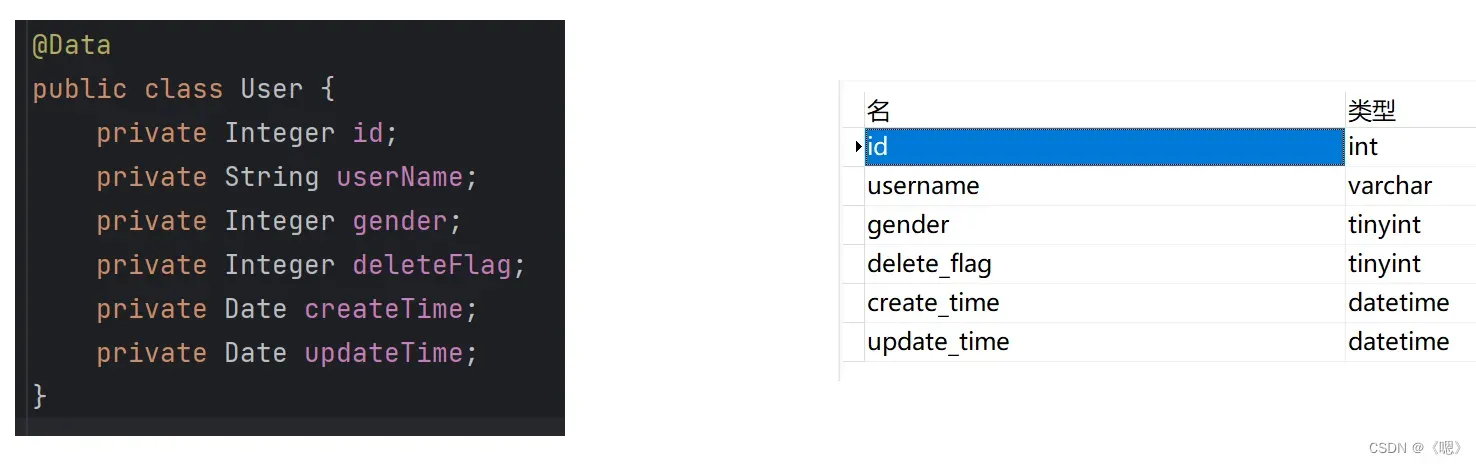 而代码执行的结果:
而代码执行的结果:
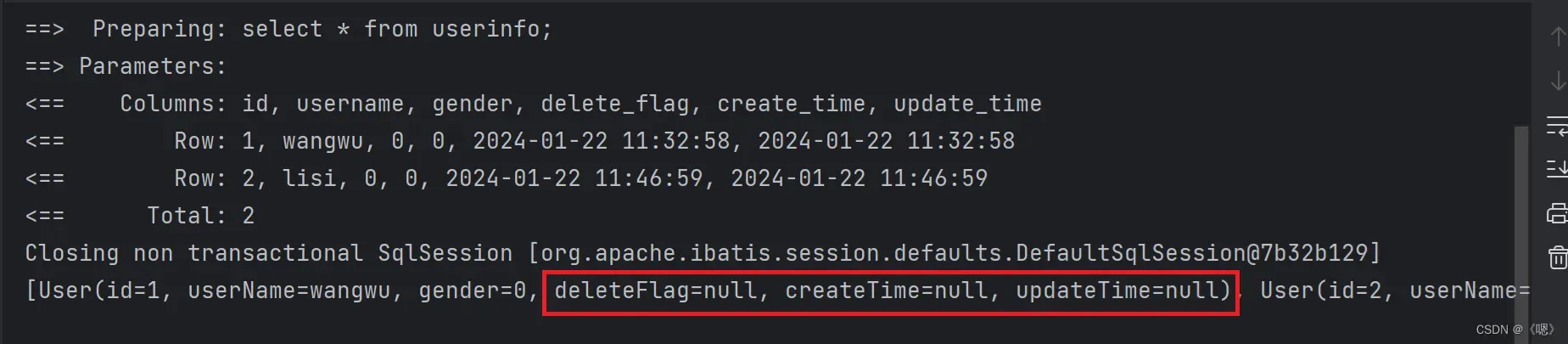
后面的三个变量都无法获取返回值。
结果映射
解决办法有三种
1. 起别名
就是利用sql语句将返回结果的列名改的和类中的属性名一致。
<select id="find" resultType="com.example.Spring_demo.mySQL.User">
select id,username,gender,delete_flag as deleteFlag, create_time as createTime, update_time as updateTime from userinfo;
</select>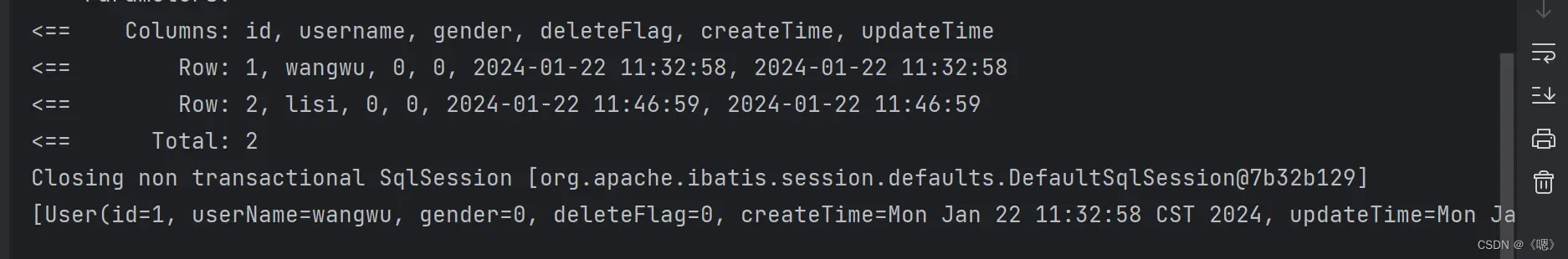
2. 结果映射
<mapper namespace="com.example.Spring_demo.mySQL.UserXMLMapper">
<resultMap id="map" type="com.example.Spring_demo.mySQL.User">
<!-- <id></id>标签只能应用于主键-->
<id column="id" property="id"></id>
<result column="delete_flag" property="deleteFlag"></result>
<result column="create_time" property="createTime"></result>
<result column="update_time" property="updateTime"></result>
</resultMap>
<select id="find" resultMap="map">
select * from userinfo;
</select>
</mapper> 
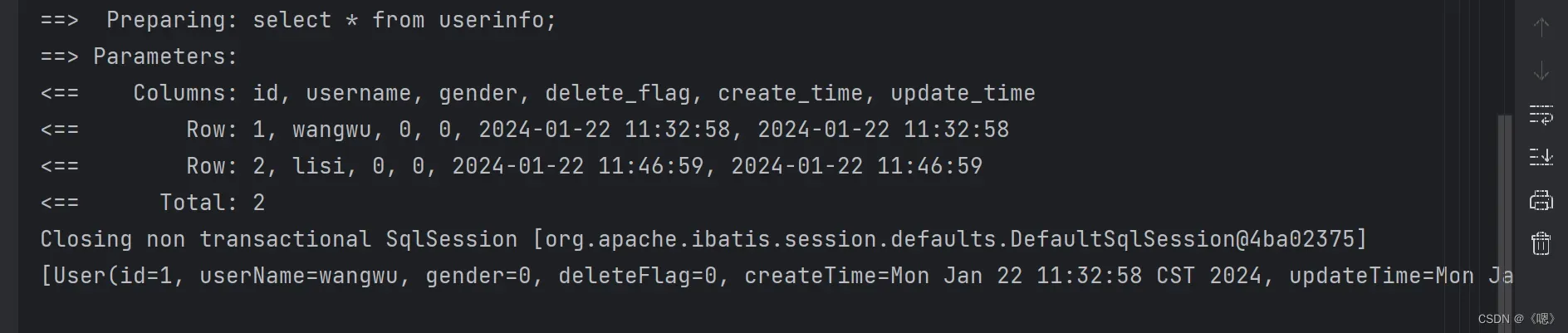
3. 开启驼峰命名
在配置文件中加入以下代码:
#yml文件
mybatis:
configuration:
map-underscore-to-camel-case: true #配置驼峰⾃动转换改
修改前
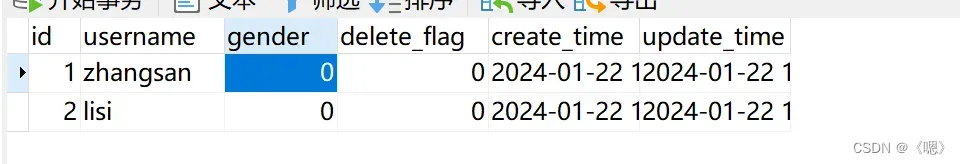
修改的xml代码为
<update id="update">
update userinfo set username=#{name} where id = #{id};
</update>单元测试
@SpringBootTest
class UserXMLMapperTest {
@Autowired
private UserXMLMapper userXMLMapper;
@Test
void update() {
userXMLMapper.update(1,"wangwu");
}
}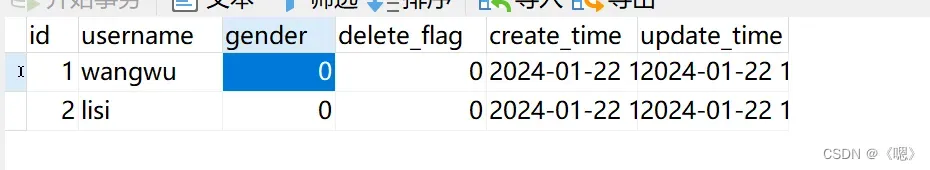
版权声明:本文为博主作者:《嗯》原创文章,版权归属原作者,如果侵权,请联系我们删除!
原文链接:https://blog.csdn.net/2302_76339343/article/details/135741867