yaml是专门用来写配置文件的语言,简洁强大,远比JSON格式方便,yaml在python语言中有PyYAML安装包。
我这边应用场景是用来做接口自动化时,接口返回的值写入到yaml文件,然后需要用的时候直接引用即可。不如登录接口,我需获取接口返回的token,下一个接口访问时需要携带token,这时我们就可以直接读取yaml文件的值,完成脚本。
1.首先要安装PyYAML,直接安装即可
2.代码如下
import yaml
# 读取Yaml文件方法
def read_yaml(yaml_path):
with open(yaml_path, encoding="utf-8", mode="r") as f:
result = yaml.load(stream=f,Loader=yaml.FullLoader)
return result
# 写入YAML文件的方法
def write_yaml(yaml_path,data):
with open(yaml_path, encoding="utf-8", mode="w") as f:
yaml.dump(data,stream=f,allow_unicode=True)
3.例如登录场景,如下
# coding=utf-8
import sys
import allure
from CurrencyUtils.RequestUtil import HttpUtils
import pytest
from CurrencyUtils.YamlUtil import read_yaml,write_yaml
import time
from Common.Logger import Logger
loggers = Logger().getLogger() # 日志输出
class TestSellerLogin:
# 卖家登录
@allure.feature("卖家登录")
@pytest.mark.parametrize("caseinfo", read_yaml(r"D:\wtcard-project\YamlFile\ReceptionData\SellerLogin.yaml"))#读取SellerLogin.yaml文件的内容
def test_SellerLogin(self, caseinfo):
print('\n-----------------卖家登录接口-------------------')
url = caseinfo["request"]["url"]
data = caseinfo["request"]["data"]
data['sellerEmail'] = read_yaml(r"D:\wtcard-project\YamlFile\ReceptionData\GetValue\GetAccount.yaml")['login_account']#读取GetAccount.yaml文件的内容
headers = caseinfo["request"]["header"]
response = HttpUtils.http_post(headers, url, data)
extract_value = {
"get_access_token": response["data"]["token"]["access_token"],
"get_userId": response["data"]["userId"],
"get_nickName": response["data"]["nickName"]
}
write_yaml(r'D:\wtcard-project\YamlFile\ReceptionData\GetValue\SellerExtract.yaml', extract_value)#get_access_token,get_userId,get_nickName写入yaml文件
time.sleep(0.5)
try:
assert response['code'] == 0
loggers.info("用户登录成功!")
except Exception:
loggers.info("用户登录失败!")
读取的两个yaml文件分别是
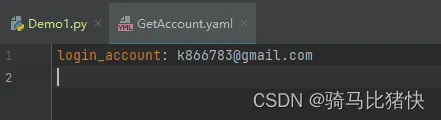
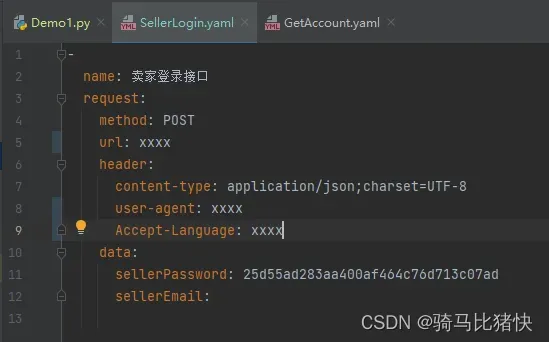
通过这种方式就可以将需要的内容写入到yaml文件,然后接口需要的时候直接读取引用即可。
文章出处登录后可见!
已经登录?立即刷新
