Python版本:3.9
在python中,通过opc ua 通讯方式向PLC中读写数据
1. 安装opcua
首先安装一下opcua:pip install opcua
2. 实现与PLC的交互
我们可以通过导入文件的方式,实现plc设备数据的批量读取与写入
首先 我们可以通过KEPserve软件来实时监控到PLC设备的数据,这样方便我们待会读取的时候能够更加直观
3. KEPserver的配置
①:右键点击连接性,选择OPC UA Client
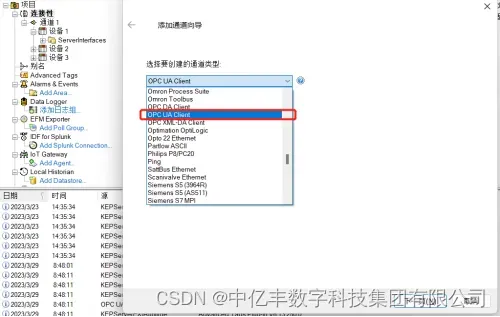
②:点击下一页,设置通道名称,然后在点击下一页
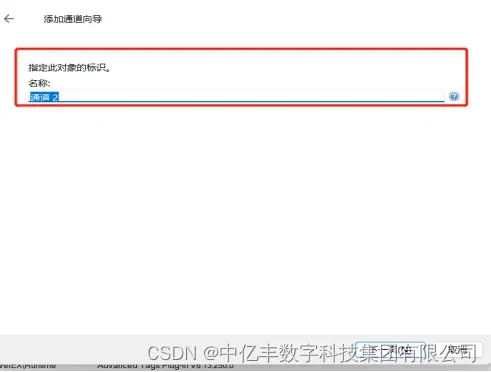
③ : 默认下一页,直到添加通道页面,输入PLC设备的地址与端口号,记住:opc.tcp://需保留,同时,安全策略选项需选择无,然后点击下一页,直到完成
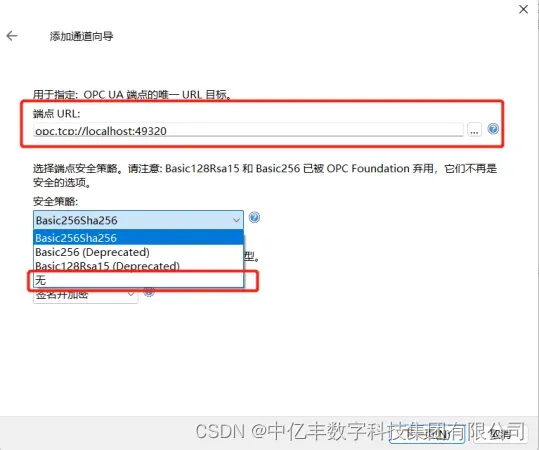
④ :通道建好后,接下来右击通道选择新建设备,输入设备名称,然后默认下一页
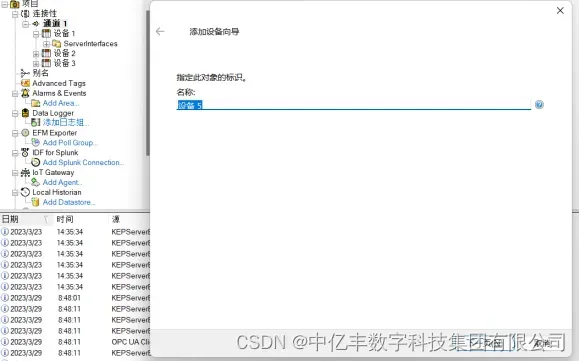
⑤ :一直默认下一页,直到添加设备向导这一步,点击导入项,选择需要读取的点位的数据
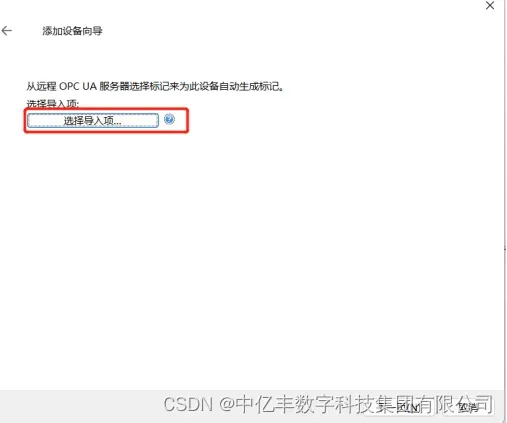
⑥:当配置完成之后,点击页面上方的QC图标按钮,就能看到读取到的PLC设备的数据了
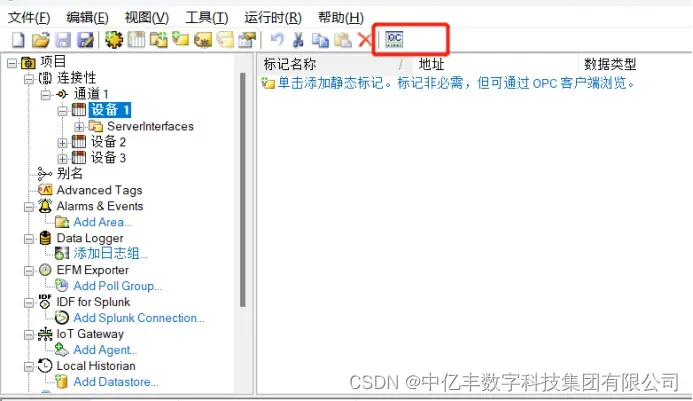
4. 当kepserver配置完成后,接下来使用Python 实现与PLC的交互,直接上代码
# coding=utf-8
# 导入需要的模块
import importlib, sys, time, xlrd, sqlite3
importlib.reload(sys)
from opcua import Client, ua
from datetime import datetime
from xlrd import xldate_as_tuple
try:
# 输入PLC设备的IP地址,进行连接
client = Client("opc.tcp://192.168.0.5:4840")
client.connect()
# print("连接成功=======================================================")
#在E:/data3.xls文件中,输入PLC数据的地址位,与需要写进PLC设备的相应地址位的数据
filename = xlrd.open_workbook("E:/data3.xls")
sheet = filename.sheet_by_index(0)
rows = sheet.nrows
cols = sheet.ncols
all_content = []
col_content = []
# 判断需要写入PLC设备的数据的类型
for i in range(rows):
row_content = []
for j in range(cols):
ctype = sheet.cell(i, j).ctype # 表格的数据类型
cell = sheet.cell_value(i, j)
if ctype == 2 and cell % 1 == 0: # 如果是整形
cell = int(cell)
elif ctype == 3:
# 转成datetime对象
date = datetime(*xldate_as_tuple(cell, 0))
cell = date.strftime('%Y/%d/%m %H:%M:%S')
elif ctype == 4:
cell = True if cell == 1 else False
row_content.append(cell)
all_content.append(row_content[1::])
col_content.append(row_content[0:1:])
list = []
list1 = []
list2 = []
for x in all_content[1::]:
for y in x:
list.append(y)
for x in col_content[1::]:
for y in x:
list1.append(y)
for i in range(len(list1)):
list2_1 = list1[i]
var = client.get_node(list2_1)
list2.append(var.get_value())
type1 = []
for i in range(1, sheet.nrows):
if sheet.cell(i, 1).ctype == 1:
type1 = 'String'
elif sheet.cell(i, 1).ctype == 3:
type1 = 'Date'
elif sheet.cell(i, 1).ctype == 4:
type1 = 'Boolean'
elif sheet.cell(i, 1).ctype == 2:
if len(str(sheet.cell_value(i, 1)).split('.')[1]) == 1 and str(sheet.cell_value(i, 1)).split('.')[1] == '0':
type1 = 'Int32'
else:
type1 = 'Float'
# 如果需要写入PLC的数据的类型 与PLC地址位中的数据的类型一致,就将数据写入到PLC中
if isinstance(list[i - 1], type(list2[i - 1])):
if type1 == 'Boolean':
var1 = client.get_node(list1[i - 1])
tempvalue = ua.DataValue(ua.Variant(list[i - 1], ua.VariantType.Boolean))
var1.set_value(tempvalue)
elif type1 == 'Date':
var1 = client.get_node(list1[i - 1])
tempvalue = ua.DataValue(ua.Variant(list[i - 1], ua.VariantType.DateTime))
var1.set_value(tempvalue)
elif type1 == 'String':
var1 = client.get_node(list1[i - 1])
tempvalue = ua.DataValue(ua.Variant(list[i - 1], ua.VariantType.String))
var1.set_value(tempvalue)
elif type1 == 'Float':
var1 = client.get_node(list1[i - 1])
tempvalue = ua.DataValue(ua.Variant(list[i - 1], ua.VariantType.Float))
var1.set_value(tempvalue)
elif type1 == 'Int32':
try:
var1 = client.get_node(list1[i - 1])
tempvalue = ua.DataValue(ua.Variant(list[i - 1], ua.VariantType.UInt16))
var1.set_value(tempvalue)
except:
var1 = client.get_node(list1[i - 1])
tempvalue = ua.DataValue(ua.Variant(list[i - 1], ua.VariantType.UInt32))
var1.set_value(tempvalue)
else:
pass
else:
pass
except:
print("连接失败")
# 断开连接
client.disconnect()
至此,就实现了PLC变量中的读写,我们可以通过KEPserver来看 读取到的数据是否与PLC设备的数据一致以及需要写入的数据是否写入到了PLC设备中
作者:王鹏果
文章出处登录后可见!
已经登录?立即刷新
