使用Python的smtplib可以发送QQ邮件,代码如下
#!/usr/bin/python3
import smtplib
from email.mime.text import MIMEText
from email.header import Header
sender = '111@qq.com' # 发送邮箱
receivers = ['222@qq.com'] # 接收邮箱
auth_code = "abc" # 授权码
message = MIMEText('Python发送邮件', 'plain', 'utf-8')
message['From'] = Header("Sender<%s>" % sender) # 发送者
message['To'] = Header("Receiver<%s>" % receivers[0]) # 接收者
subject = 'Python SMTP 邮件测试'
message['Subject'] = Header(subject, 'utf-8')
try:
server = smtplib.SMTP_SSL('smtp.qq.com', 465)
server.login(sender, auth_code)
server.sendmail(sender, receivers, message.as_string())
print("邮件发送成功")
server.close()
except smtplib.SMTPException:
print("Error: 无法发送邮件")
发送邮件服务器要用465端口,否则如下错误:
login的密码不是邮箱登录密码,而是授权码,需要在QQ邮箱设置-账号里获取。
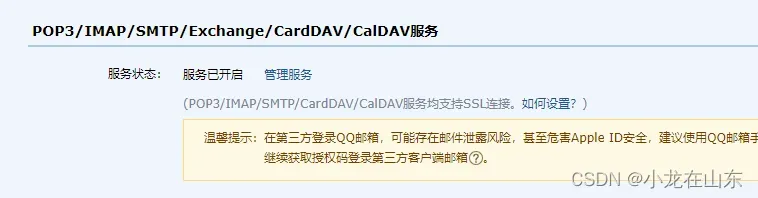
否则会报如下错误:
SMTPServerDisconnected: Connection unexpectedly closed
SSLError: [SSL: WRONG_VERSION_NUMBER] wrong version number (_ssl.c:1002)
发送消息的From和To要用标准格式,否则报错:
SMTPDataError: (550, b'The "From" header is missing or invalid. Please follow RFC5322, RFC2047, RFC822 standard protocol. https://service.mail.qq.com/detail/124/995.')
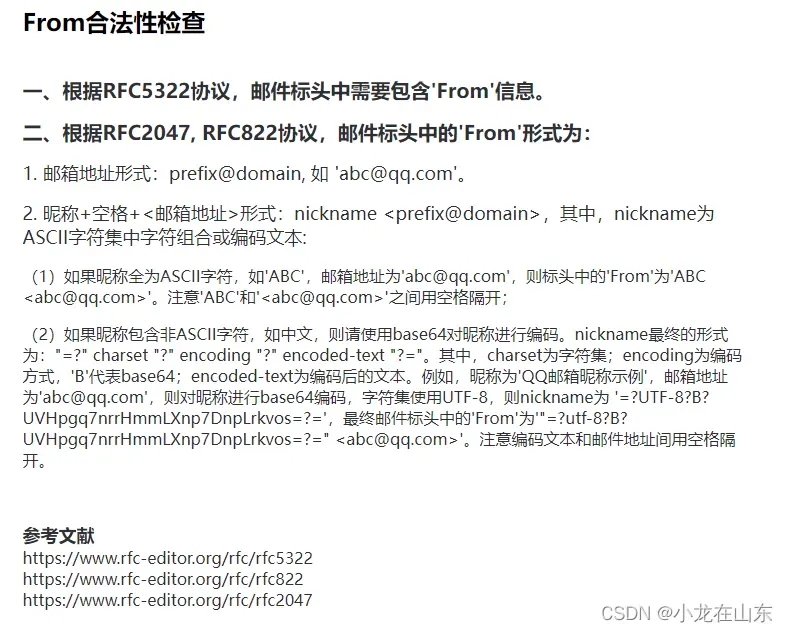
参考
https://wx.mail.qq.com/list/readtemplate?name=app_intro.html#/agreement/authorizationCode
https://help.mail.qq.com/detail/0/994
https://docs.python.org/zh-cn/3/library/netdata.html
https://docs.python.org/zh-cn/3/library/smtplib.html
文章出处登录后可见!
已经登录?立即刷新
