python查看GPU显存占用情况
from pynvml import nvmlDeviceGetHandleByIndex, nvmlInit, nvmlDeviceGetCount, nvmlDeviceGetMemoryInfo, nvmlDeviceGetName, \
nvmlDeviceGetTemperature, nvmlShutdown
# 初始化
nvmlInit()
# 获取GPU个数
deviceCount = nvmlDeviceGetCount()
# 总显存
total_memory = 0
# 未用总显存
total_free = 0
# 已用总显存
total_used = 0
# 遍历查看每一个GPU的情况
for i in range(deviceCount):
# 创建句柄
handle = nvmlDeviceGetHandleByIndex(i)
# 获取信息
info = nvmlDeviceGetMemoryInfo(handle)
# 获取gpu名称
gpu_name = nvmlDeviceGetName(handle)
# 查看型号、显存、温度、电源
print("[ GPU{}: {}".format(i, gpu_name), end=" ")
print("总共显存: {}G".format((info.total // 1048576) / 1024), end=" ")
print("空余显存: {}G".format((info.free // 1048576) / 1024), end=" ")
print("已用显存: {}G".format((info.used // 1048576) / 1024), end=" ")
print("显存占用率: {:.2%}".format( info.used / info.total), end=" ")
print("运行温度: {}摄氏度 ]".format(nvmlDeviceGetTemperature(handle, 0)))
total_memory += (info.total // 1048576) / 1024
total_free += (info.free // 1048576) / 1024
total_used += (info.used // 1048576) / 1024
# 打印所有GPU信息
print("显卡名称:[{}],显卡数量:[{}],总共显存;[{}G],空余显存:[{}G],已用显存:[{}G],显存占用率:[{:.2%}]。".format(gpu_name, deviceCount, total_memory,
total_free, total_used,
(total_used / total_memory)))
# 关闭管理工具
nvmlShutdown()
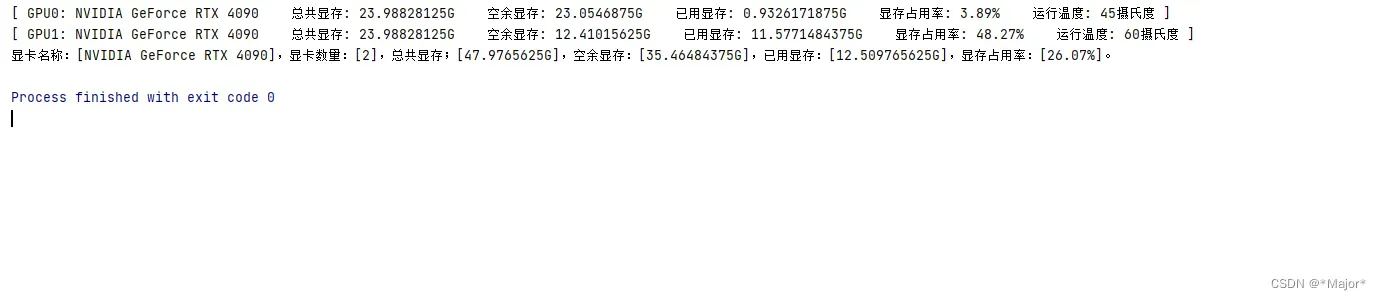
打印为字典格式
from pynvml import nvmlDeviceGetHandleByIndex, nvmlInit, nvmlDeviceGetCount, nvmlDeviceGetMemoryInfo, nvmlDeviceGetName, \
nvmlDeviceGetTemperature, nvmlShutdown
# 初始化
nvmlInit()
# 获取GPU个数
deviceCount = nvmlDeviceGetCount()
all_info = []
# 遍历查看每一个GPU的情况
for i in range(deviceCount):
# 创建句柄
handle = nvmlDeviceGetHandleByIndex(i)
# 获取信息
info = nvmlDeviceGetMemoryInfo(handle)
# 获取gpu名称
gpu_name = nvmlDeviceGetName(handle)
gpu_name_series = gpu_name.split(" ")[-1]
# 查看型号、显存、温度、电源
# print("[ GPU-{}: {}".format(i, gpu_name_series), end=" ")
# print("空余显存: {:.1f}".format((info.free // 1048576) / 1024), end=" ")
# print("已用显存: {:.1f}".format((info.used // 1048576) / 1024), end=" ")
# print("显存占用率: {:.2%}".format( info.used / info.total), end=" ")
# print("温度: {}度 ]".format(nvmlDeviceGetTemperature(handle, 0)))
single_gpu_info ="[ GPU-{}: {}".format(i, gpu_name_series) + " " +"空余显存: {:.1f}".format((info.free // 1048576) / 1024)+ " "+"已用显存: {:.1f}".format((info.used // 1048576) / 1024)+" " +"显存占用率: {:.2%}".format( info.used / info.total)+" " + "温度: {}度 ]".format(nvmlDeviceGetTemperature(handle, 0))
single_gpu_dict = {'index': i,'info':single_gpu_info}
all_info.append(single_gpu_dict)
print(all_info)
# 关闭管理工具
nvmlShutdown()
文章出处登录后可见!
已经登录?立即刷新
