很多训练算法使用coco格式,而原版的数据集可能采用yolov5的数据格式,故写个简单的教程;
yolov5数据集的目录格式:
 images存放的图像,例如 1.jpg,2.jpg.
images存放的图像,例如 1.jpg,2.jpg.
labels存放的是对应图片的标注信息,例如 1.txt,2.txt.
txt 中信息是这样的:

(框高)每一行对应一个bbox框信息,分别是class_id ,xc(框的中心x坐标),yc(框的中心x坐标),w(框宽),h (框高)
coco数据集的目录如下:
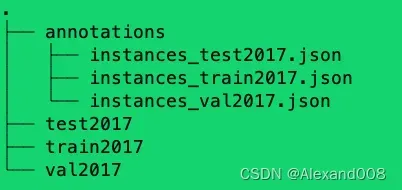
instances_test2017.json的格式如下:
#COCO总体结构如下
{
"info": info,
"licenses": [license],
"categories": [categories],
"images": [image],
"annotations": [annotation],
}
#其中info,license,categories,image,annotation 的说明如下-----
info = {
"year": int, #年份
"version": str, #数据集版本
"description": str, #数据集描述
"contributor": str, #数据集的提供者
"url": str, #数据集的下载地址
"date_created": datetime, #数据集的创建日期
}
categories ={
"id": int, #类别id
"name": str,#类别名称
"supercategory": str,##大类名
}
license = {
"id": int,
"name": str,
"url": str,
}
image = {
"id": int, #图像的索引id,自己指定
"width": int,#图像的宽
"height": int,#图像的高
"file_name": str,#图像的文件名
"license": int,
"flickr_url": str,
"coco_url": str,
"date_captured": datetime,
}
annotation = {
"id": int, #boudingbox的索引id,自己指定
"image_id": int,#对应所在图像的索引id;
"category_id": int,#所属类别的id;
"segmentation": RLE or [polygon],#分割的点集序列;
"area": float,#bbox的面积
"bbox": [x,y,width,height],#重要,左上角点的坐标,bbox的宽高;
"iscrowd": 0 or 1, ##是否拥挤
# }完成的转换代码如下:
import json
import os
import shutil
import cv2
# info ,license,categories 结构初始化;
# 在train.json,val.json,test.json里面信息是一致的;
# info,license暂时用不到
info = {
"year": 2022,
"version": '1.0',
"date_created": 2022 - 10 - 15
}
licenses = {
"id": 1,
"name": "null",
"url": "null",
}
#自己的标签类别,跟yolov5的要对应好;
categories = [
{
"id": 0,
"name": 'class_1',
"supercategory": 'lines',
},
{
"id": 1,
"name": 'class_2',
"supercategory": 'lines',
}
]
#初始化train,test数据字典
# info licenses categories 在train和test里面都是一致的;
train_data = {'info': info, 'licenses': licenses, 'categories': categories, 'images': [], 'annotations': []}
test_data = {'info': info, 'licenses': licenses, 'categories': categories, 'images': [], 'annotations': []}
# image_path 对应yolov5的图像路径,比如images/train;
# label_path 对应yolov5的label路径,比如labels/train 跟images要对应;
def v5_covert_coco_format(image_path, label_path):
images = []
annotations = []
for index, img_file in enumerate(os.listdir(image_path)):
if img_file.endswith('.jpg'):
image_info = {}
img = cv2.imread(os.path.join(image_path, img_file))
height, width, channel = img.shape
image_info['id'] = index
image_info['file_name'] = img_file
image_info['width'], image_info['height'] = width, height
else:
continue
if image_info != {}:
images.append(image_info)
# 处理label信息-------
label_file = os.path.join(label_path, img_file.replace('.jpg', '.txt'))
with open(label_file, 'r') as f:
for idx, line in enumerate(f.readlines()):
info_annotation = {}
class_num, xs, ys, ws, hs = line.strip().split(' ')
class_id, xc, yc, w, h = int(class_num), float(xs), float(ys), float(ws), float(hs)
xmin = (xc - w / 2) * width
ymin = (yc - h / 2) * height
xmax = (xc + w / 2) * width
ymax = (yc + h / 2) * height
bbox_w = int(width * w)
bbox_h = int(height * h)
img_copy = img[int(ymin):int(ymax),int(xmin):int(xmax)].copy()
info_annotation["category_id"] = class_id # 类别的id
info_annotation['bbox'] = [xmin, ymin, bbox_w, bbox_h] ## bbox的坐标
info_annotation['area'] = bbox_h * bbox_w ###area
info_annotation['image_id'] = index # bbox的id
info_annotation['id'] = index * 100 + idx # bbox的id
# cv2.imwrite(f"./temp/{info_annotation['id']}.jpg", img_copy)
info_annotation['segmentation'] = [[xmin, ymin, xmax, ymin, xmax, ymax, xmin, ymax]] # 四个点的坐标
info_annotation['iscrowd'] = 0 # 单例
annotations.append(info_annotation)
return images, annotations
# key == train,test,val
# 对应要生成的json文件,比如instances_train2017.json,instances_test2017.json,instances_val2017.json
# 只是为了不重复写代码。。。。。
def gen_json_file(yolov5_data_path, coco_format_path, key):
# json path
json_path = os.path.join(coco_format_path, f'annotations/instances_{key}2017.json')
dst_path = os.path.join(coco_format_path, f'{key}2017')
if not os.path.exists(os.path.dirname(json_path)):
os.makedirs(os.path.dirname(json_path), exist_ok=True)
data_path = os.path.join(yolov5_data_path, f'images/{key}')
label_path = os.path.join(yolov5_data_path, f'labels/{key}')
images, anns = v5_covert_coco_format(data_path, label_path)
if key == 'train':
train_data['images'] = images
train_data['annotations'] = anns
with open(json_path, 'w') as f:
json.dump(train_data, f, indent=2)
# shutil.copy(data_path,'')
elif key == 'test':
test_data['images'] = images
test_data['annotations'] = anns
with open(json_path, 'w') as f:
json.dump(test_data, f, indent=2)
else:
print(f'key is {key}')
print(f'generate {key} json success!')
return
if __name__ == '__main__':
yolov5_data_path = '/your/yolov5/datasets/path'
coco_format_path = '/your/coco/datasets/path'
gen_json_file(yolov5_data_path, coco_format_path,key='train')
gen_json_file(yolov5_data_path, coco_format_path,key='test')
文章出处登录后可见!
已经登录?立即刷新
