pip安装报错计算机拒绝,代理问题
文章目录
WARNING: Retrying (Retry(total=4, connect=None, read=None, redirect=None, status=None)) after connection broken by ‘ProxyError(‘Cannot connect to proxy.’, NewConnectionError(’<pip._vendor.urllib3.connection.HTTPConnection object at 0x000001937A5BDDC0>: Failed to establish a new connection: [WinError 10061] 由于目标计算机积极拒绝,无法连接。‘))’: http://mirrors.aliyun.com/pypi/simple/xlrd/
WARNING: Retrying (Retry(total=3, connect=None, read=None, redirect=None, status=None)) after connection broken by ‘ProxyError(‘Cannot connect to proxy.’, NewConnectionError(’<pip._vendor.urllib3.connection.HTTPConnection object at 0x000001937A5EB1F0>: Failed to establish a new connection: [WinError 10061] 由于目标计算机积极拒绝,无法连接。‘))’: http://mirrors.aliyun.com/pypi/simple/xlrd/
WARNING: Retrying (Retry(total=2, connect=None, read=None, redirect=None, status=None)) after connection broken by ‘ProxyError(‘Cannot connect to proxy.’, NewConnectionError(’<pip._vendor.urllib3.connection.HTTPConnection object at 0x000001937A5EB4F0>: Failed to establish a new connection: [WinError 10061] 由于目标计算机积极拒绝,无法连接。‘))’: http://mirrors.aliyun.com/pypi/simple/xlrd/
WARNING: Retrying (Retry(total=1, connect=None, read=None, redirect=None, status=None)) after connection broken by ‘ProxyError(‘Cannot connect to proxy.’, NewConnectionError(’<pip._vendor.urllib3.connection.HTTPConnection object at 0x000001937A5EB7F0>: Failed to establish a new connection: [WinError 10061] 由于目标计算机积极拒绝,无法连接。‘))’: http://mirrors.aliyun.com/pypi/simple/xlrd/
WARNING: Retrying (Retry(total=0, connect=None, read=None, redirect=None, status=None)) after connection broken by ‘ProxyError(‘Cannot connect to proxy.’, NewConnectionError(’<pip._vendor.urllib3.connection.HTTPConnection object at 0x000001937A5EBAF0>: Failed to establish a new connection: [WinError 10061] 由于目标计算机积极拒绝,无法连接。‘))’: http://mirrors.aliyun.com/pypi/simple/xlrd/
Python 遇到的bug
window + r 输入 regedit
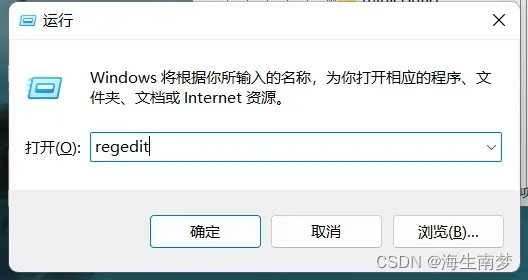
删除注册表红框的文件,重启应用解决问题
计算机下的第一个文件路径可能不一样
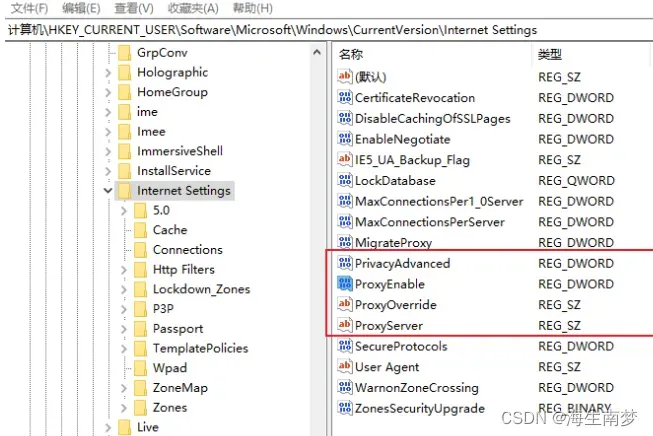
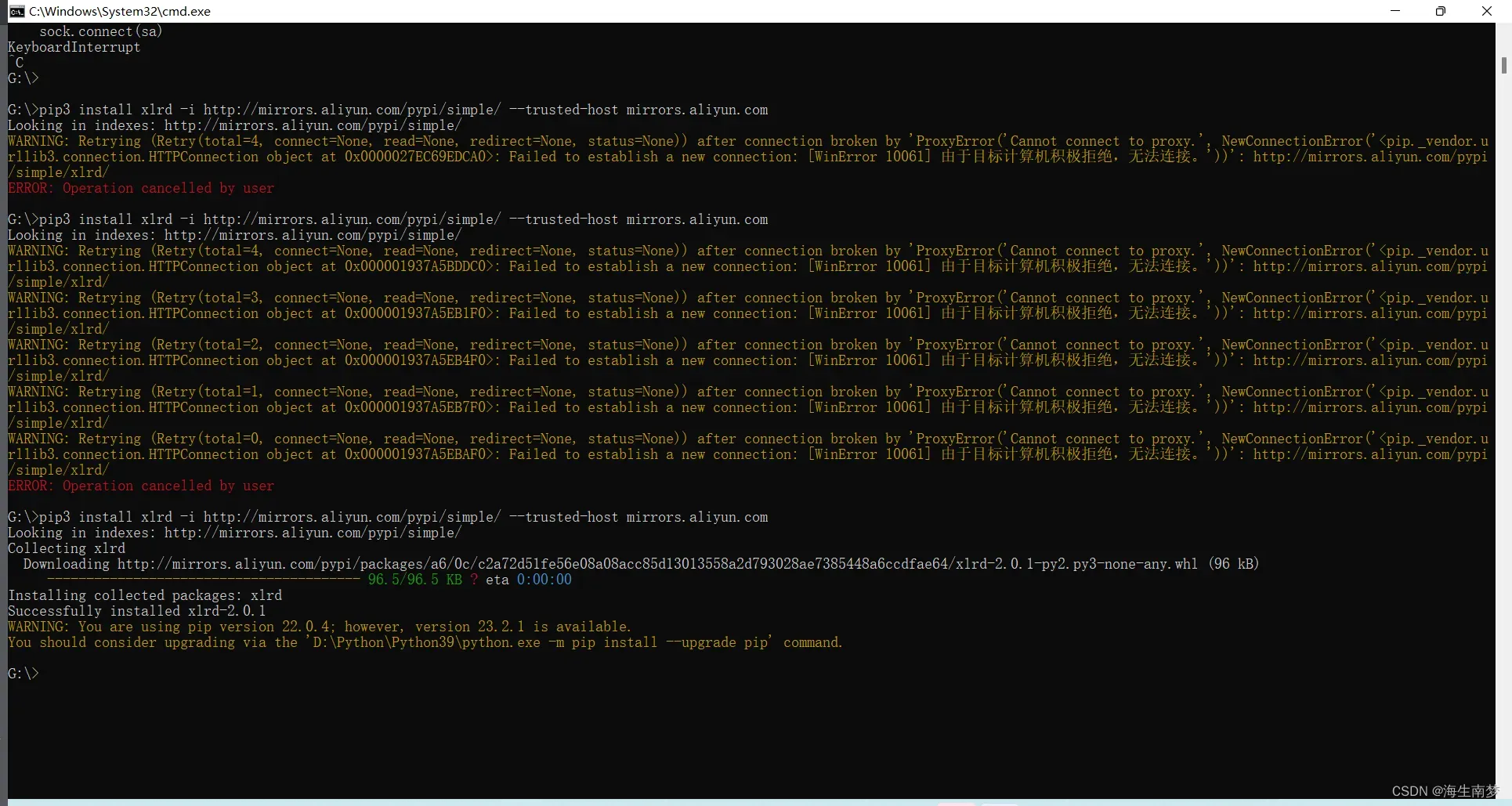
二、关闭代理服务器,可直接解决
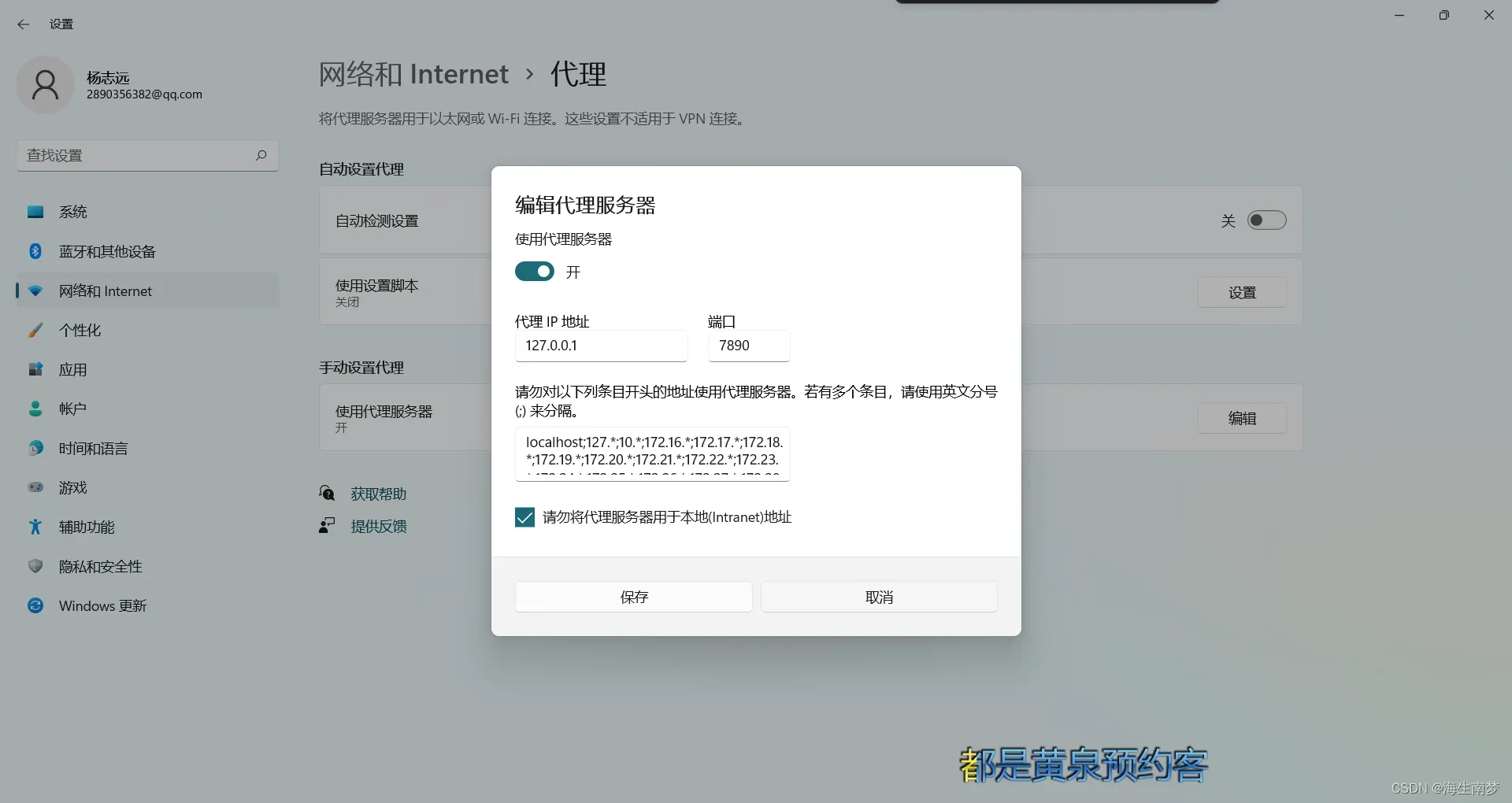
总结
环境卸载过重装,重启,就差恢复出场了。。。总算解决了
文章出处登录后可见!
