Python气象处理绘图第七弹–泰勒图绘制
泰勒图绘制
- Python气象处理绘图第七弹–泰勒图绘制
- 前言
- 一、数据预处理
- 二、使用步骤
- 1.引入库
- 2.读入数据
- 总结
前言
在进行模式评估的过程中,常常需要评估模式的模拟性能,这通常由空间相关系数(CC),相对标准差(SD)及其中心化的均方根误差(RMSE)体现,这三者又常常可以由泰勒图具体体现。RMSE越接近0,CC和SD越接近1,模式模拟能力越好
泰勒图
23.泰勒图
一、数据预处理
对于气象格点数据,其通常为三维数据,但是计算其CC,SD,RMSE时通常需要转成一维数组进行计算。因此需要对气象格点数据进行预处理。
import geopandas as gpd
import salem
# 创造掩膜数据
shp = "E:/shapefile/青藏高原/青藏高原边界数据总集/TPBoundary_HF/TPBoundary_HF_LP.shp"
tp_shp=gpd.read_file(shp)
data0=xr.open_dataset('E:/CORDEX-DOMAIN/conclusion/pr/RX1day.nc')
RX1day=data0.RX1day
data1=xr.open_dataset('E:/CORDEX-DOMAIN/conclusion/pr/RX1day1.nc')
RX1day1=data1.RX1day
data2=xr.open_dataset('E:/CORDEX-DOMAIN/conclusion/pr/RX1day2.nc')
RX1day2=data2.RX1day
data3=xr.open_dataset('E:/CORDEX-DOMAIN/conclusion/pr/RX1day3.nc')
RX1day3=data3.RX1day
RX1day=RX1day.salem.roi(shape=tp_shp)
RX1day1=RX1day1.salem.roi(shape=tp_shp)
RX1day2=RX1day2.salem.roi(shape=tp_shp)
RX1day3=RX1day3.salem.roi(shape=tp_shp)
#将三维数组降为一维
#[数据重组与换形](https://www.jianshu.com/p/3e2eecd6481d)
RX1day=RX1day.stack(z=('time', 'lat','lon'))
RX1day1=RX1day1.stack(z=('time', 'lat','lon'))
RX1day2=RX1day2.stack(z=('time', 'lat','lon'))
RX1day3=RX1day3.stack(z=('time', 'lat','lon'))
DATA={"RX1day": RX1day,
"RX1day1": RX1day1,
"RX1day2": RX1day2,
"RX1day3": RX1day3,
}
df = pd.DataFrame(DATA)
df1=df.dropna(axis=0,subset = ["RX1day","RX1day1","RX1day2","RX1day3"]) # 丢弃这四列中有缺失值的行
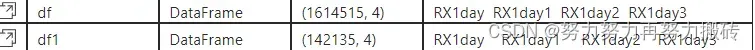
二、使用步骤
1.引入库
代码如下(示例):
from matplotlib.projections import PolarAxes
from mpl_toolkits.axisartist import floating_axes
from mpl_toolkits.axisartist import grid_finder
import numpy as np
import matplotlib.pyplot as plt
2.读入数据
代码如下(示例):
def set_tayloraxes(fig, location):
trans = PolarAxes.PolarTransform()
r1_locs = np.hstack((np.arange(1,10)/10.0,[0.95,0.99]))
t1_locs = np.arccos(r1_locs)
gl1 = grid_finder.FixedLocator(t1_locs)
tf1 = grid_finder.DictFormatter(dict(zip(t1_locs, map(str,r1_locs))))
r2_locs = np.arange(0,2,0.25)
r2_labels = ['0 ', '0.25 ', '0.50 ', '0.75 ', 'REF ', '1.25 ', '1.50 ', '1.75 ']
gl2 = grid_finder.FixedLocator(r2_locs)
tf2 = grid_finder.DictFormatter(dict(zip(r2_locs, map(str,r2_labels))))
ghelper = floating_axes.GridHelperCurveLinear(trans,extremes=(0,np.pi/2,0,1.75),
grid_locator1=gl1,tick_formatter1=tf1,
grid_locator2=gl2,tick_formatter2=tf2)
ax = floating_axes.FloatingSubplot(fig, location, grid_helper=ghelper)
fig.add_subplot(ax)
ax.axis["top"].set_axis_direction("bottom")
ax.axis["top"].toggle(ticklabels=True, label=True)
ax.axis["top"].major_ticklabels.set_axis_direction("top")
ax.axis["top"].label.set_axis_direction("top")
ax.axis["top"].label.set_text("Correlation")
ax.axis["top"].label.set_fontsize(14)
ax.axis["left"].set_axis_direction("bottom")
ax.axis["left"].label.set_text("Standard deviation")
ax.axis["left"].label.set_fontsize(14)
ax.axis["right"].set_axis_direction("top")
ax.axis["right"].toggle(ticklabels=True)
ax.axis["right"].major_ticklabels.set_axis_direction("left")
ax.axis["bottom"].set_visible(False)
ax.grid(True)
polar_ax = ax.get_aux_axes(trans)
rs,ts = np.meshgrid(np.linspace(0,1.75,100),
np.linspace(0,np.pi/2,100))
rms = np.sqrt(1 + rs**2 - 2*rs*np.cos(ts))
CS = polar_ax.contour(ts, rs,rms,colors='gray',linestyles='--')
plt.clabel(CS, inline=1, fontsize=10)
t = np.linspace(0,np.pi/2)
r = np.zeros_like(t) + 1
polar_ax.plot(t,r,'k--')
polar_ax.text(np.pi/2+0.032,1.02, " 1.00", size=10.3,ha="right", va="top",
bbox=dict(boxstyle="square",ec='w',fc='w'))
return polar_ax
def plot_taylor(axes, refsample, sample, *args, **kwargs):
std = np.std(refsample)/np.std(sample)
corr = np.corrcoef(refsample, sample)
theta = np.arccos(corr[0,1])
t,r = theta,std
d = axes.plot(t,r, *args, **kwargs)
return d
两个函数的使用:
(1) set_tayloraxes(fig, location)
输入:
fig: 需要绘图的figure
location:图的位置,如111为1行1列第一个,122为1行2列第2个
输出:
polar_ax:泰勒坐标系
(2) plot_taylor(axes, refsample, sample, *args, **kwargs)
输入:
axes : setup_axes返回的泰勒坐标系
refsample :参照样本
sample :评估样本
args, *kwargs :plt.plot()函数的相关参数,设置点的颜色,形状等等。
fig = plt.figure(figsize=(12,6))
ax1 = set_tayloraxes(fig, 121)
d1 = plot_taylor(ax1,df1.RX1day,df1.RX1day1, 'ro',markersize=8,label='RX1day')
d2 = plot_taylor(ax1,df1.RX1day,df1.RX1day2, 'yo',markersize=8,label='TXn')
d3 = plot_taylor(ax1,df1.RX1day,df1.RX1day3, 'mo',markersize=8,label='TX90p')
d4 = plot_taylor(ax1,df1.RX1day,df1.RX1day, 'go',markersize=8,label='TX10p')
ax1.legend(loc=2)
ax2 = set_tayloraxes(fig, 122)
d1 = plot_taylor(ax2,df1.RX1day,df1.RX1day1, 'ro',markersize=8,label='RX1day')
d2 = plot_taylor(ax2,df1.RX1day,df1.RX1day2, 'yo',markersize=8,label='TXn')
d3 = plot_taylor(ax2,df1.RX1day,df1.RX1day3, 'mo',markersize=8,label='TX90p')
d4 = plot_taylor(ax2,df1.RX1day,df1.RX1day, 'go',markersize=8,label='TX10p')
#legend位置
ax2.legend(bbox_to_anchor=(1.32,0.8), borderaxespad=0)
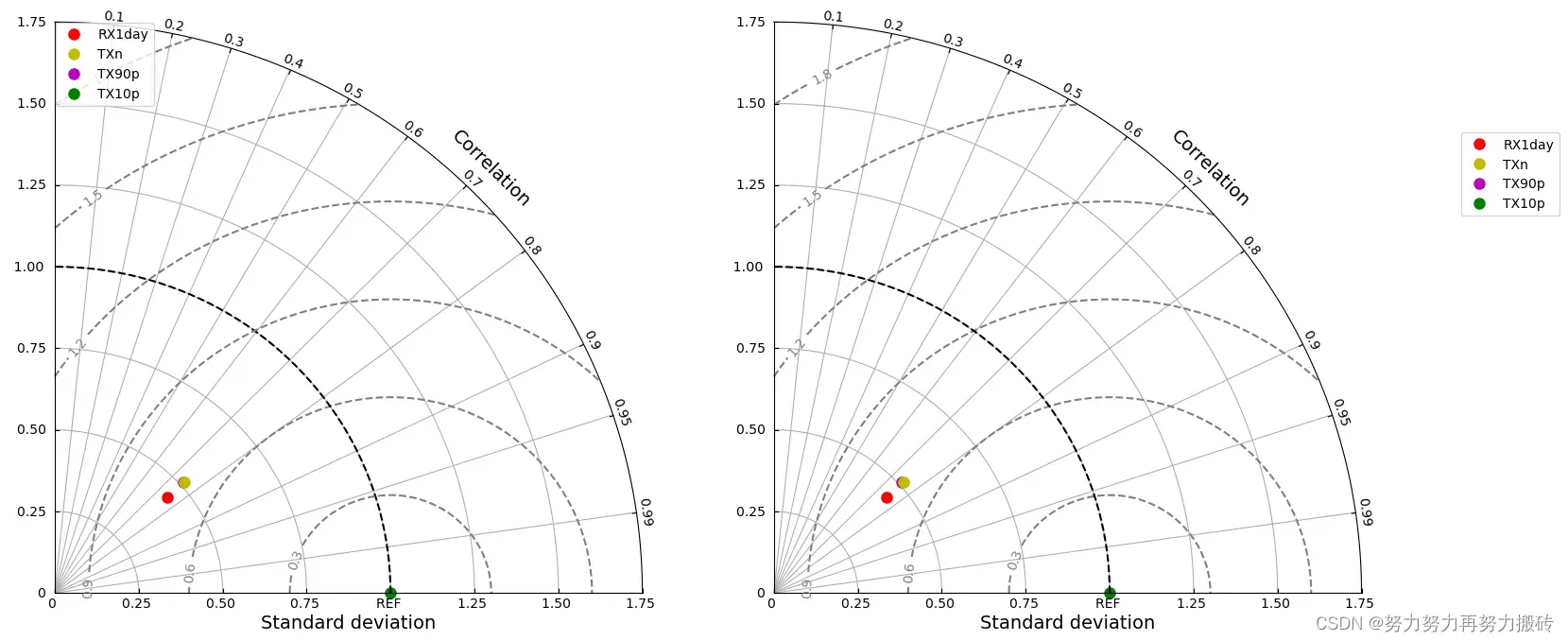
–
总结
以上就是对于泰勒图的绘制。
值得注意的是:
- 数据预处理成一维数据
- 剔除缺测值(参考dataframe)
df1=df.dropna(axis=0,subset = ["RX1day","RX1day1","RX1day2","RX1day3"]) - 注意legend的位置Python matplotlib画图时图例说明(legend)放到图像外侧详解
文章出处登录后可见!
已经登录?立即刷新
