使用了网上大家说的更新conda,以及更换镜像均无法解决。便尝试使用pip安装指令。
1、将清华镜像源添加到PIP的搜索目录中,打开ANACONDA PROMPT,键入
pip config set global.index-url https://pypi.tuna.tsinghua.edu.cn/simple2、进入PYTORCH官网,选择适合自己电脑系统的版本,在这里查看不同显卡驱动所对应的CUDA版本。
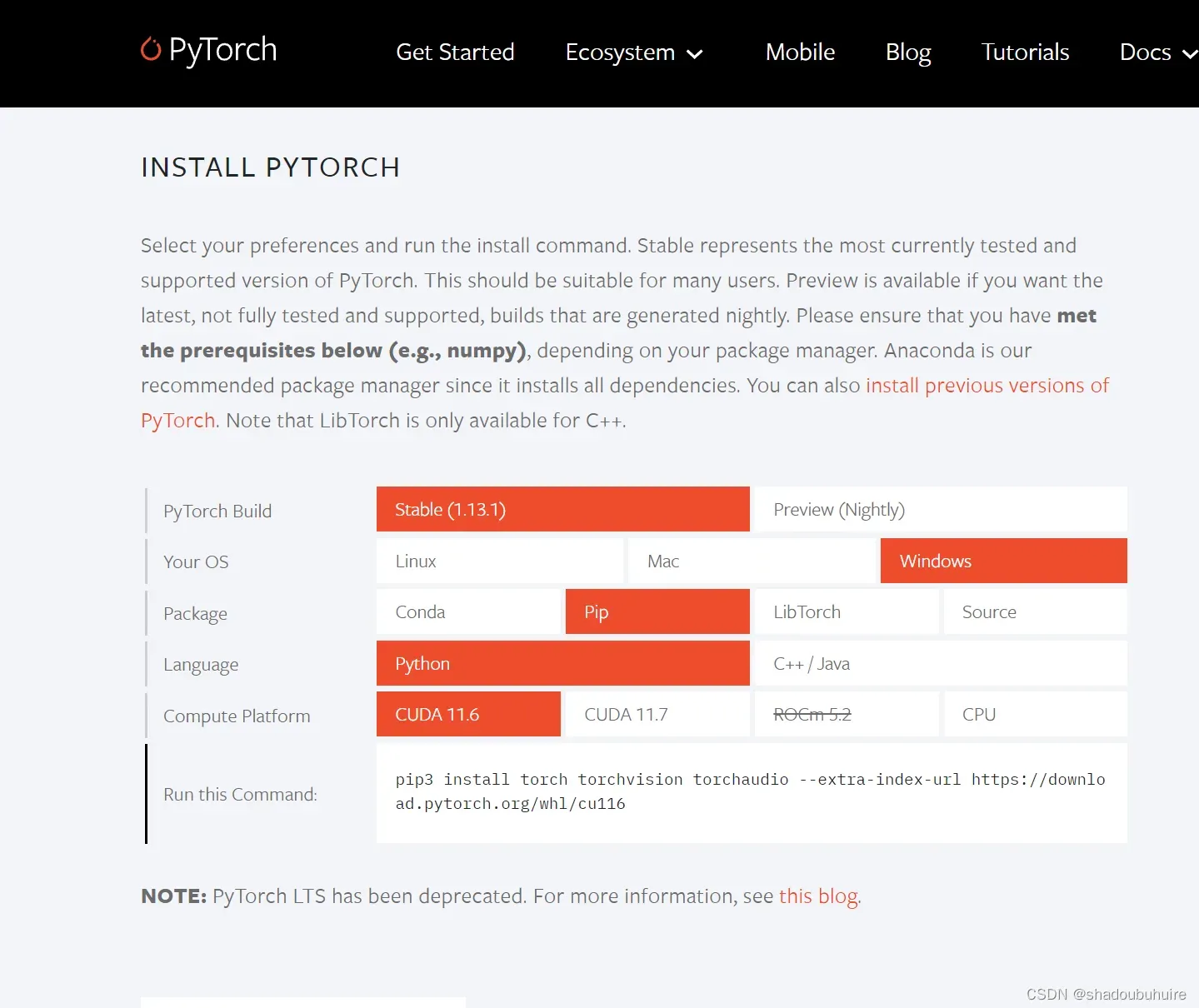
复制安装指令
3、在anaconda prompt切换到自己要安装pytorch的环境。再键入上边复制的安装指令。同时加上
-i https://pypi.tuna.tsinghua.edu.cn/simple
即键入:
pip3 install torch torchvision torchaudio --extra-index-url https://download.pytorch.org/whl/cu116 -i https://pypi.tuna.tsinghua.edu.cn/simple即可解决
文章出处登录后可见!
已经登录?立即刷新
