文章目录
- 1.Networkx简介
- 2.图的类型(Graphs)
- 3.图的创建(Graph Creation)
- 4.图的属性(Graph Reporting)
- 5.图算法(Algorithms)
- 6.图的绘制(Drawing)
- 7.数据结构
- 8.用Networks解决图着色问题
- 9.用Networks解决TSP问题
1.Networkx简介
NetworkX 是一个Python包,用于创建、操作和研究复杂网络的结构和功能。提供以下内容:
- 图、有向图和多重图的数据结构
- 许多标准图算法(最短路,最大流等)
- 网络结构及分析方法
- 经典图、随机图和合成网络的生成器
- …
2.图的类型(Graphs)
NetworkX根据图有无方向和是否多边分别以下4种类
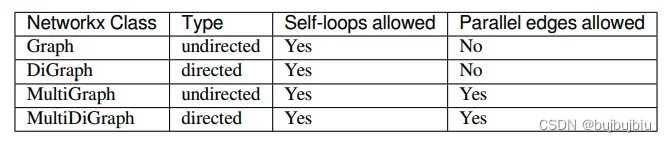
首先根据问题创建你需要的图的实例
import networkx as nx
G = nx.Graph()
G = nx.DiGraph()
G = nx.MultiGraph()
G = nx.MultiDiGraph()
3.图的创建(Graph Creation)
可以用以下三种方法创建NetworkX图对象
- 图生成器(Graph generators):创建网络拓扑结构的标准算法
- 从已经存在的源文件中导入数据
- 直接添加边和点
直接添加边和顶点是容易描述的
G = nx.Graph()
G.add_edge(1, 2) # 边(1,2)
G.add_edge(2, 3, weight=0.9) # 加权边(2,3),权值0.9
边的属性可多样
import math
G.add_edge('y', 'x', function=math.cos)
G.add_node(math.cos) # 任何可哈希的都可以成为顶点
可以一次添加多条边
elist = [(1, 2), (2, 3), (1, 4), (4, 2)]
G.add_edges_from(elist)
elist = [('a', 'b', 5.0), ('b', 'c', 3.0), ('a', 'c', 1.0), ('c', 'd', 7.3)]
G.add_weighted_edges_from(elist)
NetworkX添加和移走点和边的方法如下:
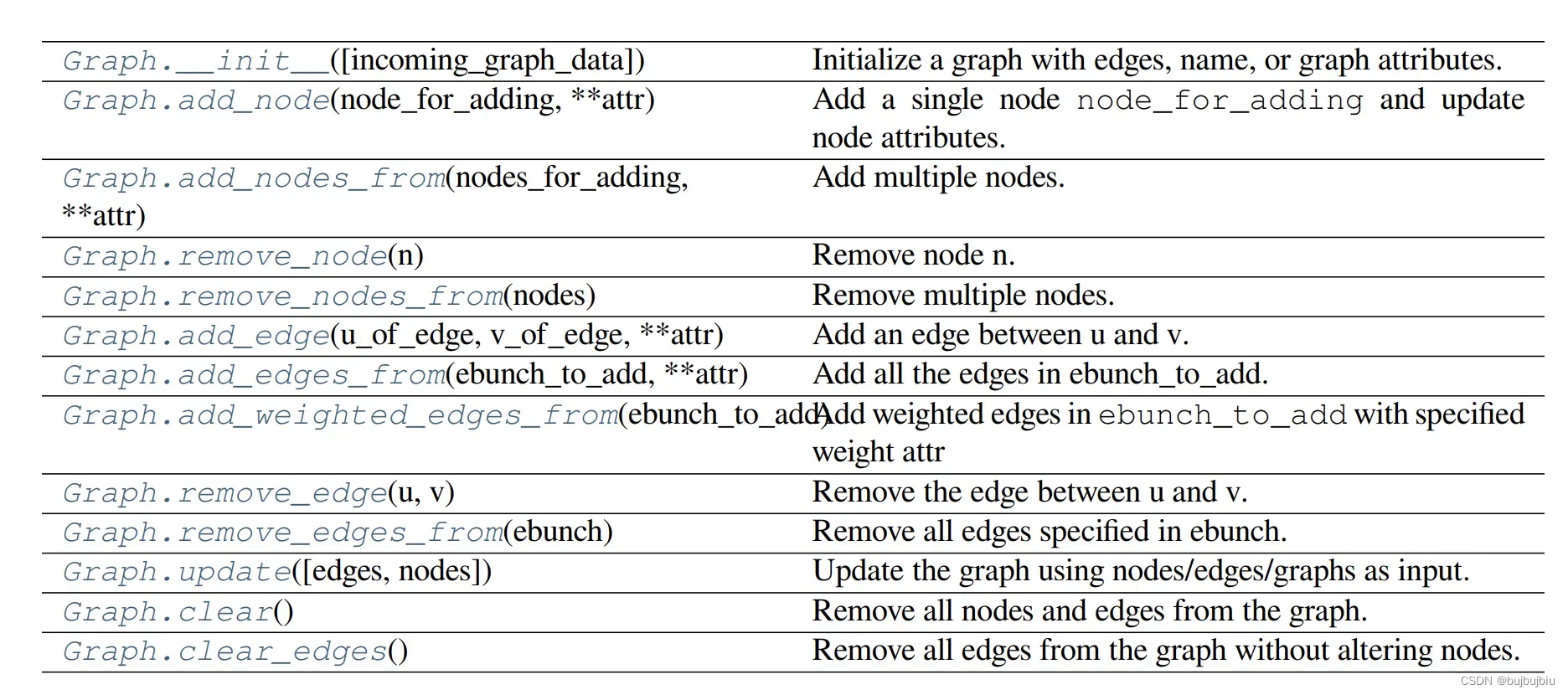
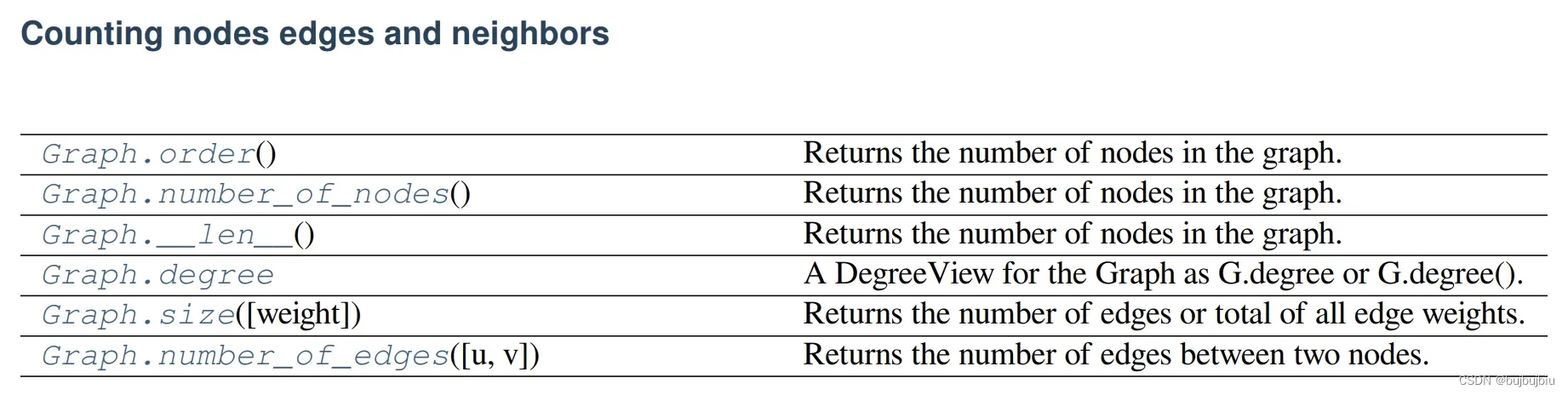
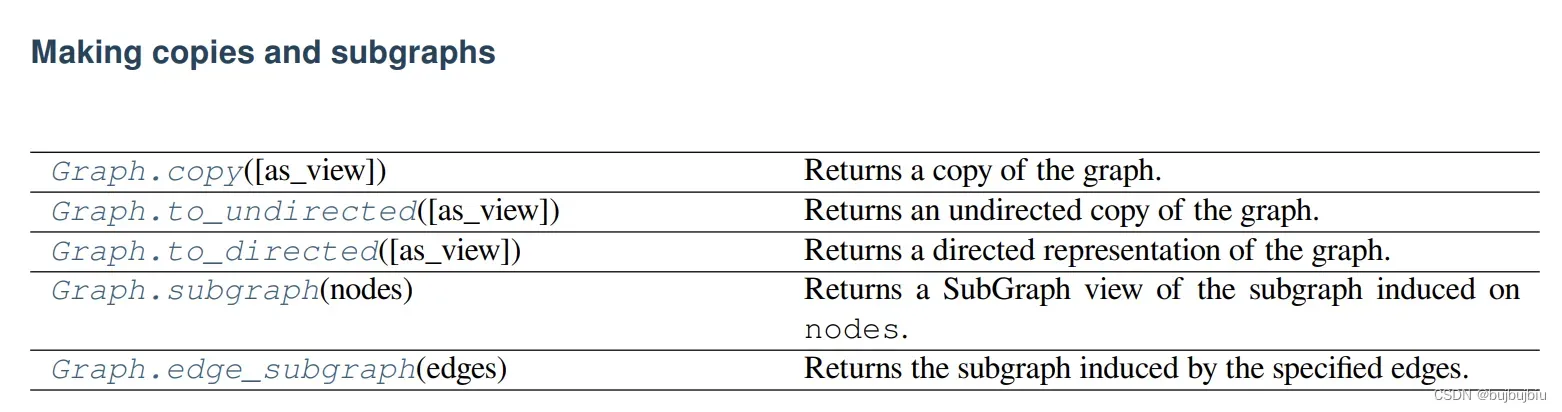
4.图的属性(Graph Reporting)
对于一个图,通常需要查看的视图信息包括:顶点,边,邻接点,度。这些视图提供对属性的迭代,数据属性查找等。视图引用图形数据结构,因此任何更改都会显示在视图里。常用属性有:
G.edges代表所有边
for e in list(G.edges):
print(e)
(1, 2)
(1, 4)
(2, 3)
(2, 4)
('y', 'x')
('a', 'b')
('a', 'c')
('b', 'c')
('c', 'd')
G.edges.items()和G.edges.values()和python中的字典功能相似,
for e, datadict in G.edges.items():
print(e, datadict)
(1, 2) {}
(1, 4) {}
(2, 3) {'weight': 0.9}
(2, 4) {}
('y', 'x') {'function': <built-in function cos>}
('a', 'b') {'weight': 5.0}
('a', 'c') {'weight': 1.0}
('b', 'c') {'weight': 3.0}
('c', 'd') {'weight': 7.3}
G.edges.data()会提供具体的属性,包括颜色,权值等
G.edges.data()
Out[23]: EdgeDataView([(1, 2, {}), (1, 4, {}), (2, 3, {'weight': 0.9}), (2, 4, {}), ('y', 'x', {'function': <built-in function cos>}), ('a', 'b', {'weight': 5.0}), ('a', 'c', {'weight': 1.0}), ('b', 'c', {'weight': 3.0}), ('c', 'd', {'weight': 7.3})])
如果想要查找某个点的邻接点(边),可以使用G[u]
G['a']
Out[24]: AtlasView({'b': {'weight': 5.0}, 'c': {'weight': 1.0}})
给出以点1作为顶点的三角形数使用nx.triangles()
nx.triangles(G, 1)
Out[25]: 1
还有许多关于点,边,度的属性使用方法可见networkx_reference
5.图算法(Algorithms)
NetworkX提供了很多图算法,如最短路,广度优先搜索,聚类,同构算法等。例如使用Dijkstra找到最短路
G = nx.Graph()
e = [('a', 'b', 0.3), ('b', 'c', 0.9), ('a', 'c', 0.5), ('c', 'd', 1.2)]
G.add_weighted_edges_from(e)
nx.dijkstra_path(G, 'a', 'd')
Out[30]: ['a', 'c', 'd']
6.图的绘制(Drawing)
NetworkX本身没有绘图工具,但是提供了接口,可以使用其它绘图包Matplotlib等。
import matplotlib.pyplot as plt
G = nx.cubical_graph() # 3-正则图
subax1 = plt.subplot(121)
nx.draw(G)
subax2 = plt.subplot(122)
# circular_layout:Position nodes on a circle.
nx.draw(G, pos=nx.circular_layout(G), node_color='r', edge_color='b')
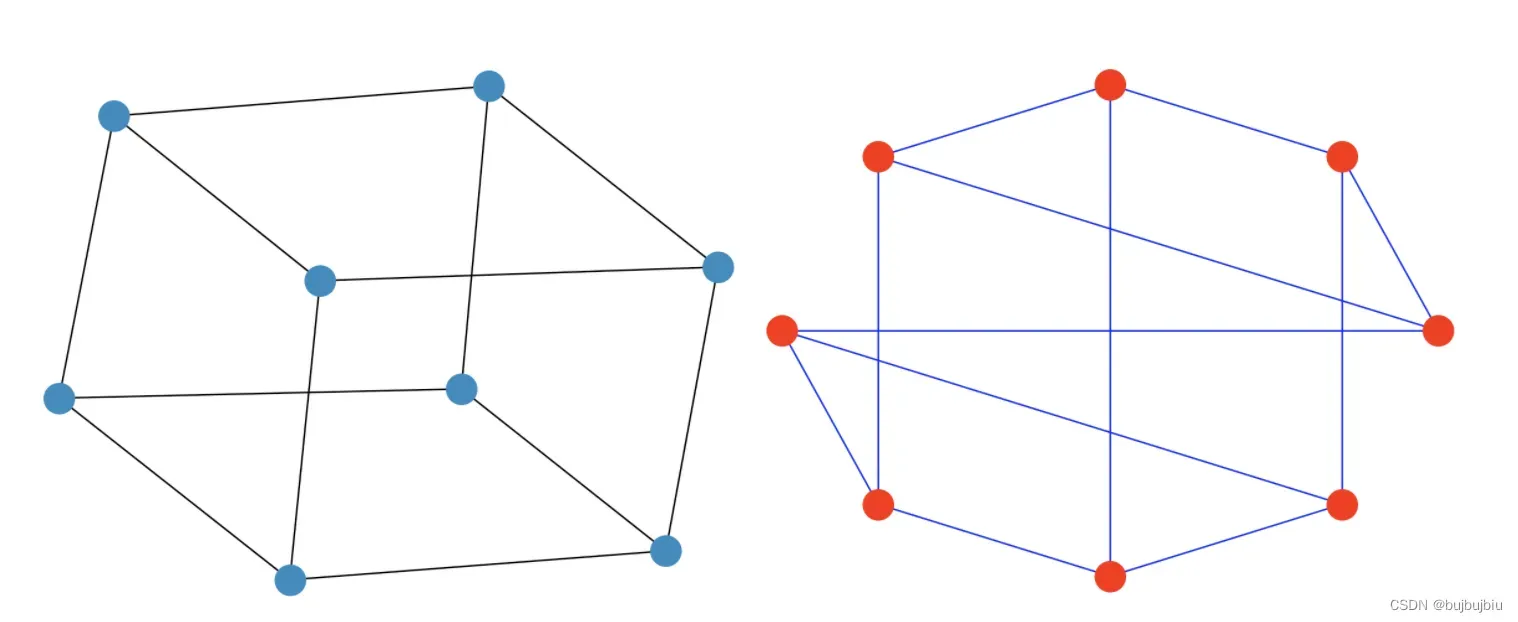
7.数据结构
NetworkX使用dictionary of dictionaries of dictionaries作为基础的网络数据结构,这适合存储大规模稀疏网络并且能快速查找。键都是顶底,所有G[u]能返回点u的邻接点和边的属性。查看所有的邻接数据结构可以用G.adj,比如for node, nbrsdict in G.adj.items():。n G[u][v]会返回该边的属性,dict-of-dicts-of-dicts的数据结构有以下优势:
- 使用两次字典查找可以找到和移除边
- 优于列表:稀疏存储更能快速查找
- 优于集合:数据可以和边连接
G[u][v]返回边的属性字典n in G可以测试点n是否在图G中for nbr in G[n]迭代所有的邻边
下面是一个两条边的无向图例子,G.adj显示邻接关系
G = nx.Graph()
G.add_edge('A', 'B')
G.add_edge('B', 'C')
G.adj
Out[43]: AdjacencyView({'A': {'B': {}}, 'B': {'A': {}, 'C': {}}, 'C': {'B': {}}})
对于DiGraph图,使用两个dict-of-dicts-of-dicts的结构,一个表示后继G.succ,一个表示前者G.pred。对于 MultiGraph/MultiDiGraph使用dict-of-dicts-of-dicts-of-dicts的结构。
获取边的数据属性有两种接口:adjacency and edges。G[u][v]['width']等效于G.edges[u, v]['width']
G = nx.Graph()
G.add_edge(1, 2, color='red', weight=0.84, size=300)
G[1][2]['size']
Out[46]: 300
G.edges[1, 2]['color']
Out[47]: 'red'
8.用Networks解决图着色问题
提供了两种着色方法:
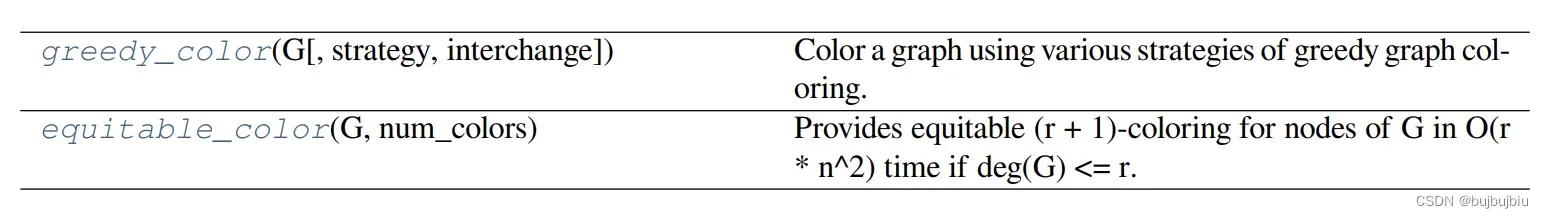
greedy_color(G, strategy='largest_first', interchange=False):用尽可能少的颜色给图涂色,且相邻点不同色,策略决定了顶点着色的顺序equitable_color(G, num_colors):用r种颜色给图着色,相邻不同色,每个颜色的顶点数相差最多1
greedy_color()的策略有以下几种:
- strategy_connected_sequential_dfs:深度优先遍历
- strategy_connected_sequential_bfs:广度优先遍历
- strategy_independent_set:找到最大独立集分配颜色后移走
- strategy_largest_first:优先选择度最高的点
- strategy_saturation_largest_first:饱和度算法,顶点的饱和度定义为当前分配给相邻顶点的不同颜色的数量
- strategy_smallest_last:优先选择度最小的点
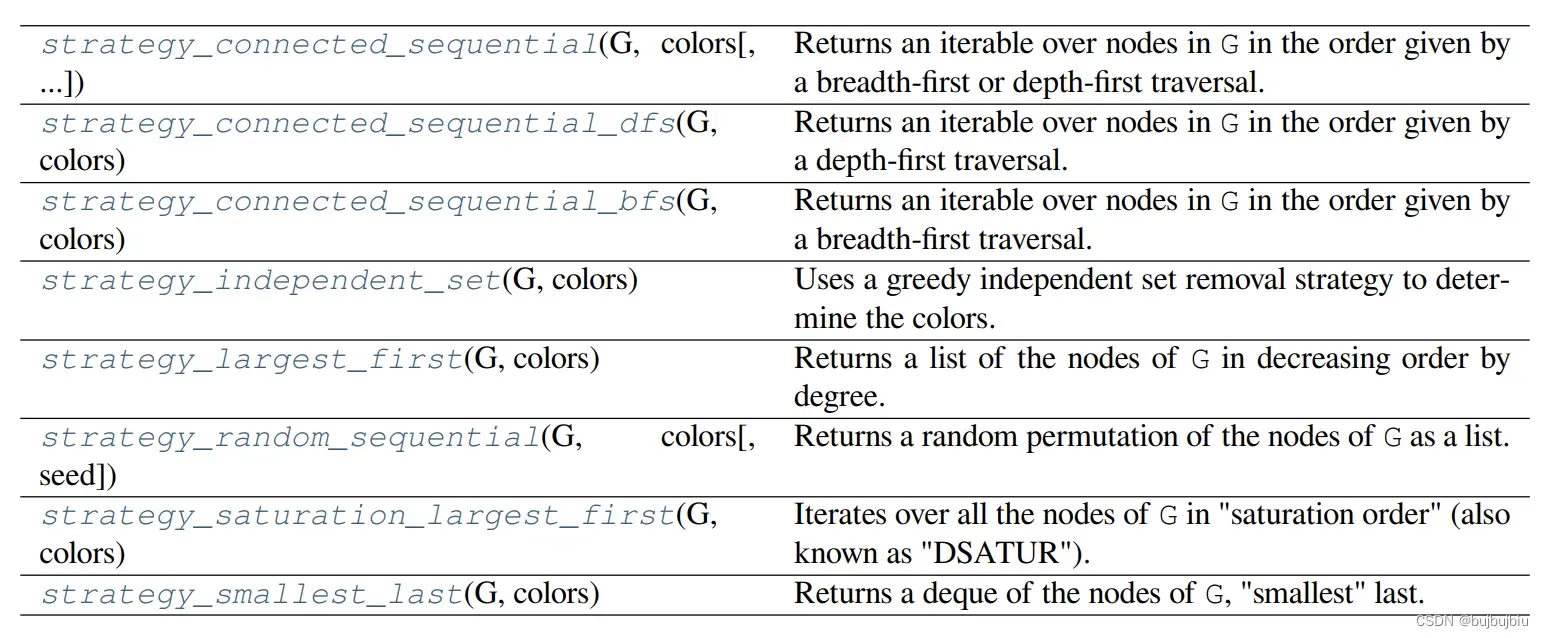
G = nx.cycle_graph(4)
nx.coloring.greedy_color(G, strategy="largest_first")
Out[49]: {0: 0, 1: 1, 2: 0, 3: 1}
nx.coloring.equitable_color(G, num_colors=3)
Out[54]: {0: 2, 1: 1, 2: 2, 3: 0}
9.用Networks解决TSP问题
traveling_salesman_problem(G, weight='weight', nodes=None, cycle=True, method=None)[source]
- G:NetworkX graph,可以是加权网络
- nodes:必须经过的点集合,默认是G.nodes,即哈密尔顿回路
- weight:边权重,默认为1
- cycle:是否返回cycle
- method:TSP算法,有向图默认是threshold_accepting_tsp(),无向图默认是christofides()
import networkx as nx
tsp = nx.approximation.traveling_salesman_problem
G = nx.cycle_graph(9)
G[4][5]['weight'] = 5
tsp(G, nodes=[3, 6]) # 回路从3出发,经过6,回到3
Out[8]: [3, 2, 1, 0, 8, 7, 6, 7, 8, 0, 1, 2, 3]
tsp(G) # 经过所有顶点一次回到原点
Out[10]: [0, 8, 7, 6, 5, 4, 3, 2, 1, 0]
提供的TSP算法如下:
- christofides
- greedy_tsp
- simulated_annealing_tsp
- threshold_accepting_tsp
- asadpour_atsp
可以自己构建函数调用这些TSP算法,如使用元启发式模拟退火方法
SA_tsp = nx.approximation.simulated_annealing_tsp
method = lambda G, wt:SA_tsp(G, 'greedy', weight=wt, temp=500)
tsp(G, method=method)
Out[13]: [0, 1, 2, 3, 4, 5, 6, 7, 8, 0]
文章出处登录后可见!
