事情发生在一个平常的工作日,拉取一个老项目,发现npm i 报错了,无法安装依赖,报错
报错ONE
check python checking for Python executable python2 in the PATH:如下:
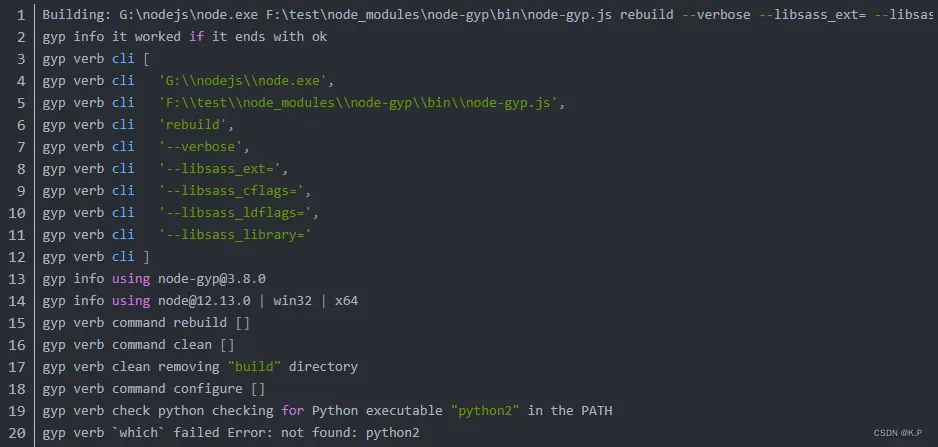
很多博主的解决方案如下:
一、node与node-sass的版本不对应,修改成对应的node-sass,重新npm i 便可以,如下:
以此文为例
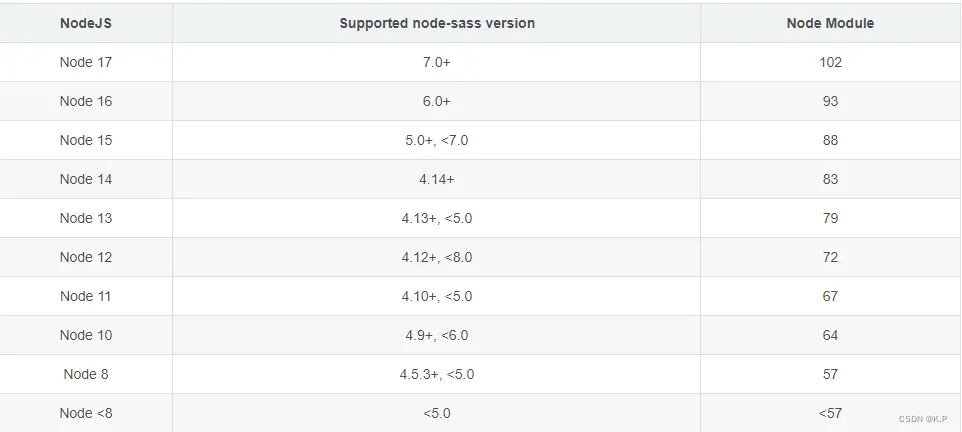
二、安装了 python2.7 和 windows-build-tools后,重新安装依赖
以此文为例
npm install --global windows-build-tools --save
以上两种方法并不合适我这情况,因此我直接运行项目 npm run dev,发现出了新的报错
报错TWO
Module build failed: Error: Cannot find module ‘node-sass’,如下
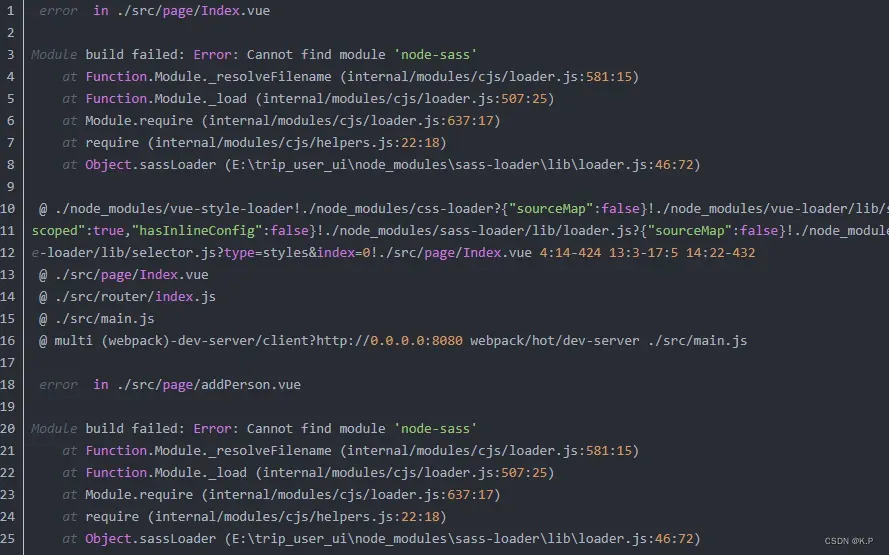
输入 npm install node-sass –save-dev,发现又报回check python checking for Python executable python2 in the PATH错误
解决方案
一、使用淘宝镜像安装依赖
①使用淘宝镜像安装cnpm
npm install -g cnpm --registry=https://registry.npm.taobao.org
②使用cnpm下载node-sass
cnpm install node-sass --save
完成后,npm run dev就可以了
以此文为例
但该方法,对于我这项目也无法解决
二、使用淘宝临时镜像全局安装mirror-config-china

①全局配置,安装mirror-config-china (这里用淘宝临时镜像)
npm install -g mirror-config-china --registry=https://registry.npmmirror.com
②安装依赖node-sass
npm install node-sass
最后的最后,npm run dev,终于成功跑起来了!!!
喜极而泣,先哭为敬~~
文章出处登录后可见!
已经登录?立即刷新
