大家好,之前大家对于这篇文章有很多的疑问,包括数据啦,代码啦,所以今天我再次修改一下这篇文章,并且集中解释一下大家的疑惑。
在LDA 的第一步,都是分词,在这里我定义一个方法,
一个对于句子进行分词,并加载停用词与自定义词典。
关于停用词大家可以自己在网上找一份,
import jieba
import jieba.analyse
from pandas.core.frame import DataFrame
from zhon.hanzi import punctuation
from collections import Counter
# jieba.load_userdict('userdict.txt')
# 创建停用词list
import numpy as np
import pandas as pd
def seg_sentence(sentence):
# 对句子进行分词
jieba.load_userdict("E:/pythoncode/project/datasets/new/dic/dic.txt") #自定义词典
sentence_seged = jieba.cut(sentence.strip(), cut_all=False)
stopwords = stopwordslist('E:/pythoncode/project/datasets/new/dic/CNstopwords.txt') # 这里加载停用词的路径
outstr = ''
for word in sentence_seged:
if word not in stopwords:
if word != '\t':
outstr += word
outstr += " "
return outstr
def stopwordslist(filepath):
# 停用词
stopwords = [line.strip() for line in open(filepath, 'r', encoding='utf-8').readlines()]
return stopwords
# 创建一个txt文件,文件名为mytxtfile,并向文件写入msg然后使用pandas模块读取excel文件,内容格式如下:
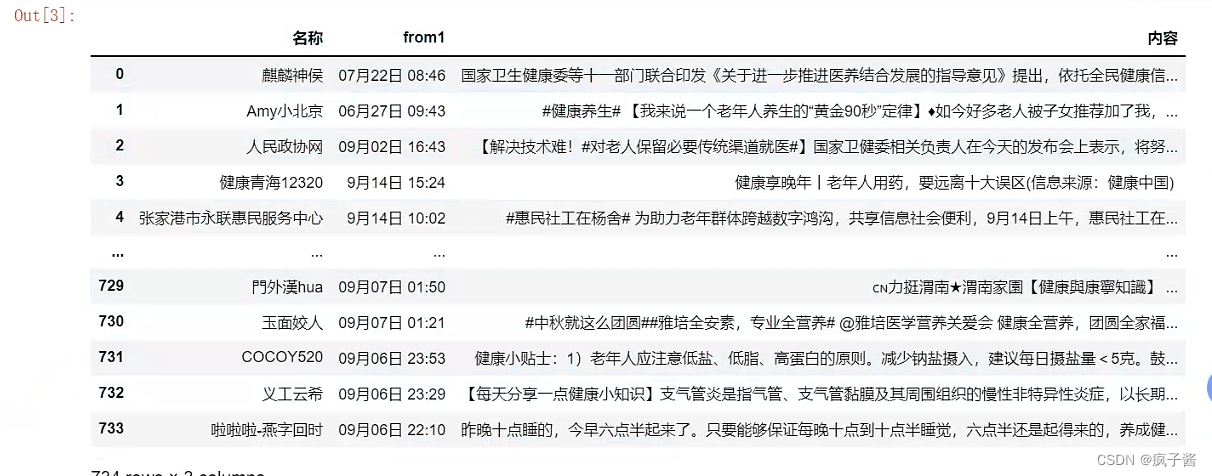
读取后,我们将【“内容”】列转化为列表,并利用jieba进行分词,并且形成新的分词后列表fenci_out, 再将其存入txt文件中,将其作为进行LDA分析的基础数据。代码如下:
policy_seg=pd.read_excel('E:/pythoncode/project/datasets/new/excel/jiankang.xlsx').astype(str)
policy_text = policy_seg["内容"].values.tolist()
# 这个dataframe 格式不固定,大家可以根据自己的需求来改进
print(len(policy_text))
fenci_out = []
for i in range(len(policy_text)):
line_seg = seg_sentence(policy_text[i])
line_seg = line_seg.strip('0123456789')
line_seg = line_seg.replace("\n", "")
punctuation_str = punctuation
for i in punctuation_str:
line_seg = line_seg.replace(i, '')
line_seg = ''.join([i for i in line_seg if not i.isdigit()])
line_seg = line_seg.replace("(", "")
line_seg = line_seg.replace(")", "")
line_seg = line_seg.replace(".", "")
line_seg.replace(" ", " ")
line_seg = line_seg.split(" ")
counter = Counter(line_seg)
dictionary = dict(counter)
# get to k most frequently occuring words
k = 300000000000
res = counter.most_common(k)
line_se = []
for i in range(len(res)):
if res[i][1] >= 0:
line_se.append(res[i][0])
line_s = []
for word in line_seg:
if word in line_se:
line_s.append(word)
while '' in line_s:
line_s.remove('')
fenci_out.append(line_s)
print(len(fenci_out))
ab = DataFrame(fenci_out)
# ab.to_excel('C:/Users/DongTianyu/Desktop/分词结果.xlsx')
f = open("这里写入自己想要存入的txt文件", "w",encoding='utf-8')
for l in fenci_out:
f.write(str(l)+"\n")
f.close()
这里说明一下(停用词我用的微软的,然后这里的输出结果是txt格式的,大家可以根据自己需求进行更改)
第二步:
在这,推荐大家可以通过困惑度进行确定主题系数,具体解释大家可以看这篇文章
如果大家时间较紧,也可以直接在这里复制,代码如下:
import gensim
from gensim import corpora
import matplotlib.pyplot as plt
import matplotlib
import numpy as np
import warnings
warnings.filterwarnings('ignore') # To ignore all warnings that arise here to enhance clarity
from gensim.models.coherencemodel import CoherenceModel
from gensim.models.ldamodel import LdaModel
def main():
tex1 = []
path18 = 'E:/思路/新建文件夹/11.txt' # 源数据
f = open(path18, encoding='utf-8') # 输入已经预处理后的文本
texts = [[word for word in line.split()] for line in f]
M = len(texts)
print('文本数目:%d 个' % M)
dictionary = corpora.Dictionary(texts)
corpus = [dictionary.doc2bow(text) for text in texts] # 每个text对应的稀疏向量
#计算困惑度
def perplexity(num_topics):
ldamodel = LdaModel(corpus, num_topics=num_topics
,id2word=dictionary,
update_every=1, chunksize=400, passes=100,
iterations=200, random_state=1, minimum_probability=0.01)
# corpus_tfidf, num_topics=num_topics, id2word=dictionary,
# alpha=50/num_topics, eta=0.1, minimum_probability=0.001,
# update_every=1, chunksize=100, passes=1
# alpha=50/num_topics, eta=0.1
print(ldamodel.print_topics(num_topics=num_topics, num_words=15))
print(np.exp2(-(ldamodel.log_perplexity(corpus))))
return np.exp2(-(ldamodel.log_perplexity(corpus)))
'''
print(np.exp2(-(ldamodel.log_perplexity(corpus))))
return np.exp2(-(ldamodel.log_perplexity(corpus)))
'''
'''
如果想要计算困惑度应该用:
perplexity = np.exp2(-(ldamodel.log_perplexity())
perplexity = 2**-(ldamodel.log_perplexity())#或者这个
'''
#计算coherence
def coherence(num_topics):
ldamodel = LdaModel(corpus, num_topics=num_topics, alpha=50/num_topics, eta=0.01,
id2word=dictionary, update_every=1, chunksize=400, passes=100,
iterations=400, random_state=1, minimum_probability=0.01)
print(ldamodel.print_topics(num_topics=num_topics, num_words=10))
ldacm = CoherenceModel(model=ldamodel, texts=texts, dictionary=dictionary, coherence='c_v')
print(ldacm.get_coherence())
return ldacm.get_coherence()
x = range(1,30) # 主题数目选择范围
y = [perplexity(i) for i in x] #如果想用困惑度就选这个
# y = [coherence(i) for i in x]
plt.plot(x, y)
plt.xlabel('主题数目')
plt.ylabel('perplexity大小')
plt.rcParams['font.sans-serif']=['SimHei']
matplotlib.rcParams['axes.unicode_minus'] = False
plt.title('perplexity')
plt.show()
if __name__=='__main__':
main()
在我们确定好主题数量以后,再用lda产生主题,准备进行主题相似度计算。代码如下
import numpy as np
from gensim import corpora, models
from pandas.core.frame import DataFrame
import pyLDAvis.gensim_models
from importlib import reload
# 5 5 4
# 这里是每个阶段的主题数
if __name__ == '__main__':
# 读入文本数据
num_topics = 10
# 定义主题数
tex1 = []
f = open('数据路径', encoding='utf-8')
texts = [[word for word in line.split()] for line in f]
M = len(texts)
print('文本数目:%d 个' % M)
# 建立词典
dictionary = corpora.Dictionary(texts)
V = len(dictionary)
print('词的个数:%d 个' % V)
# 计算文本向量
corpus = [dictionary.doc2bow(text) for text in texts] # 每个text对应的稀疏向量
# 计算文档TF-IDF
corpus_tfidf = models.TfidfModel(corpus)[corpus]
# LDA模型拟合
# corpus, num_topics=num_topics, alpha=50/num_topics, eta=0.1, id2word = dictionary, update_every=1, chunksize=400, passes=100,iterations=50
lda = models.LdaModel(corpus_tfidf, num_topics=num_topics, id2word=dictionary,
alpha=50/num_topics, eta=0.01,
minimum_probability=0.01,
update_every=1, chunksize=400, passes=100, random_state=1)
# 政策 alpha=1, eta=0.1, 关于alpha与eta 大家可以自己进行调解
# minimum_probability是概率低于此阈值的主题将被过滤掉。默认是0.01,设置为0则表示不丢弃任何主题。
# 所有文档的主题
doc_topic = [a for a in lda[corpus_tfidf]]
# print('Document-Topic:')
# print(doc_topic)
doc_name = []
doc_list = []
doc_distrubute = []
# 打印文档的主题分布
num_show_topic = 1 # 每个文档显示前几个主题
print('文档的主题分布:')
doc_topics = lda.get_document_topics(corpus_tfidf) # 所有文档的主题分布
idx = np.arange(M) # M为文本个数,生成从0开始到M-1的文本数组
for i in idx:
topic = np.array(doc_topics[i])
topic_distribute = np.array(topic[:, 1])
topic_idx = topic_distribute.argsort()[:-num_show_topic - 1:-1] # 按照概率大小进行降序排列
doc_name.append(i)
doc_list.append(topic_idx)
doc_distrubute.append(topic_distribute[topic_idx])
print('第%d个文档的前%d个主题:' % (i, num_show_topic))
print(topic_idx)
print(topic_distribute[topic_idx])
doc_topics_excel = {"文档名称": doc_name,
"主题": doc_list,
"概率": doc_distrubute}
doc_excel = DataFrame(doc_topics_excel) # 每个文档的主题概率
doc_excel.to_excel('doc_topics_excel.xlsx')
# 每个主题的词分布
num_show_term = 15 # 每个主题显示几个词
for topic_id in range(num_topics):
print('主题#%d:\t' % topic_id)
term_distribute_all = lda.get_topic_terms(topicid=topic_id) # 所有词的词分布
term_distribute = term_distribute_all[:num_show_term] # 只显示前几个词
term_distribute = np.array(term_distribute)
term_id = term_distribute[:, 0].astype(np.int64)
print('词:', end="")
for t in term_id:
print(dictionary.id2token[t], end=' ')
print('概率:', end="")
print(term_distribute[:, 1])
# 将主题-词写入一个文档 topword.txt,每个主题显示20个词
with open('topword.txt', 'w', encoding='utf-8') as tw:
for topic_id in range(num_topics):
term_distribute_all = lda.get_topic_terms(topicid=topic_id, topn=15)
term_distribute = np.array(term_distribute_all)
term_id = term_distribute[:, 0].astype(np.int64)
for t in term_id:
tw.write(dictionary.id2token[t] + " ")
tw.write("\n")
# lda 可视化
d = pyLDAvis.gensim_models.prepare(lda, corpus, dictionary, mds='mmds')
pyLDAvis.save_html(d, 'e:/lda_pass145.html') # 可视化的图
第三步:
大家可以先做强度分析: (这里我假设每个文档只有一个主题,大家可以根据自己需求进行)
在这里我说明一下,我们在做主题演化时需要对时间窗口进行划分,然后将不同时间时间窗口的主题进行相似度比较。在这里我划分为4个。
关于主题热度计算,我用的热度图进行计算,大家可以参考
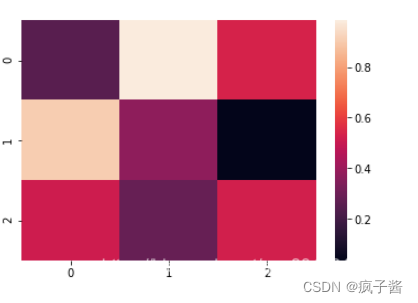 如下图
如下图
大家想要详细了解可以参考,其代码如下:
from matplotlib import pyplot as plt
import seaborn as sns
import numpy as np
import pandas as pd
from collections import Counter
from pandas.core.frame import DataFrame
zong = []
name = ['t1','t2','t3','t4']
# t1 t2 t3 t4 为不同时间窗口,大家可以根据自己情况进行调整
for names in name:
fen = []
a = pd.read_excel('e:/doc_topics__'+names+'.xlsx')
# 这里我将每个时间窗口存储为一个xlsx,所以这里进行循环读取,并且将其主题归属存到xlsx里,方便
# 下面进行强度计算。
m = a['主题'].values.tolist()
for i in range(len(m)):
fen.append(m[i])
zong.append(fen)
ht = []
for i in range(len(zong)):
f = Counter(zong[i])
print(f)
dict_1 = dict(f)
dictlist = []
m = []
for keys, value in dict_1.items():
temp = (keys, value)
dictlist.append(temp)
a = len(zong[i])
for j in range(len(dictlist)):
s_t = dictlist[j][1]
s_w = a
HT = s_t/s_w
m.append(HT)
ht.append(m)
m1 = DataFrame(ht)
df2 = pd.DataFrame(m1.values.T, index=m1.columns, columns=m1.index)
df2.to_excel('e:/qiangdu1.xlsx')
# 最终将每个主题强度计算结果存入xlsx中
print(df2)
data=pd.read_excel('e:/qiangdu.xlsx')
print(data)
data.columns = ['0', '0', '0', '0']
data.index = ['topic0', 'topic1', 'topic2','topic3','topic4']
# 这我是因为我的主题数量只有五个 ,大家可以根据自己情况进行判断
# 下面是我用sns 进行的强度计算。
plot=sns.heatmap(data,cmap='YlGnBu',annot_kws={"fontsize":20})
plt.rcParams['font.sans-serif']=['SimHei']
plt.yticks(rotation = 360)
plt.show()第四步:主题相似度,
这里是用的是主题词的权重,在这里我说明一下
列子:
这里有两个通过产生的主题t1与t2,如下:
t0 :('a',0.25),('b',0.23) ('c',0.23)
t1 :('b',0.25),('g',0.16) ,('a',0.11)
在我们进行相似度计算时需要将t0 与t1 中主题词一样的,进行位置互换,如下:
t0 : ('a',0.25),('b',0.23), ('c',0.23)
t1 : ('a',0.11),('b',0.25),('g',0.16)
这是通过主题词的权重即概率产生一个主题向量,即:
t0 = (0.25,0.23,0.23)
t1= (0.11,0.25,0.16)
这是我在用余弦值进行相似度计算即可,代码如下:
import numpy as np
from scipy.spatial.distance import pdist
from numpy import *
import numpy as np
def cosine_distance(vec1,vec2):
Vec = np.vstack([vec1,vec2])
dist2 = 1 - pdist(Vec, 'cosine')
return dist2
# 余弦值计算方法
def lda_cos(list1,list2):
a = []
b = []
for i in range(len(list1)):
for j in range(len(list2)):
if list1[i][0] == list2[j][0]:
a.append(j)
b.append(i)
print(list1[i][0])
print(list2[j][0])
for i in range(len(a)):
list2[a[i]],list2[b[i]] = list2[b[i]] ,list2[a[i]]
cos_dic1 = []
cos_dic2 = []
for i in range(len(list1)):
cos_dic1.append(list1[i][1])
cos_dic2.append(list2[i][1])
m =1-cosine_distance(cos_dic1, cos_dic2)
return m
# 向量余弦值就算,在方法中已经将向量的互换方法写明,大家只需要将向量穿进去即可
# 源数据如下: list1 = ('a',0.11),('b',0.25),('g',0.16)
def tumple_1(list1,list2):
tuple_1 = []
for i in range(len(list1)):
a = [list1[i],list2[i]]
tup_t = tuple(a)
tuple_1.append(tup_t)
return tuple_1
all = []
for i in range(t1,t2,10):
m = str(i)
data = []
sta = []
k = []
with open('lda— ',encoding='utf8') as f: # 这里为之前的lda生成的存入txt的主题向量
for line in f.readlines():
line = line.strip("\n")
line = line.split(",")
data.append(line)
for i in range(0,len(data),2):
m = tumple_1(data[i], data[i+1])
sta.append(m)
k.append(sta)
all.append(k)
print(len(all))
sim_all = []
for m in range(len(all)-1):
sim_lda35 = []
for i in range(len(all[m][0])):
ad = []
for j in range(len(all[m+1][0])):
la = lda_cos(all[m][0][i], all[m+1][0][j])
ad.append(la[0])
sim_lda35.append(ad)
sim_all.append(sim_lda35)
print(sim_all)
print('--------------------')
m1 = []
for i in range(len(sim_all)):
m2 = []
for j in range(len(sim_all[i])):
m3 = []
a = sum(sim_all[i][j])
for k in range(len(sim_all[i][j])):
m = sim_all[i][j][k] / a
m3.append(m)
m2.append(m3)
m1.append(m2)
for i in range(len(m1)):
for j in range(len(m1[i])):
print(m1[i][j])
print('----------')
print(m1)
# 大家可以忽略计算过程 只看m1 m1为一个多维列表,每个维度为当前时间窗口与下个时间窗口 主题之间相似度第五步:
大家根据相似度结果画桑吉图,我用的是pyecharts
这里大家可以看这篇文章,或者去pyecharts官网进行学习:
Document pyecharts 官网
Pyecharts一文速学-绘制桑基图详解+Python代码_fanstuck的博客-CSDN博客_.render_notebook()
import json
from pyecharts import options as opts
from pyecharts.charts import Sankey
import pyecharts
pyecharts.globals._WarningControl.ShowWarning=False
nodes = [
{"name": "1"},
{"name": "2"},
{"name": "3"},
{"name": "4"},
{"name": "5"},
{"name": "6"},
{"name": "7"},
{"name": "8"},
{"name": "9"},
]
links = [
{"source": "1", "target": "4", "value": 5},
{"source": "1", "target": "5", "value": 3},
{"source": "2", "target": "4", "value": 5},
{"source": "2", "target": "5", "value": 3},
{"source": "2", "target": "7", "value": 3},
{"source": "3", "target": "4", "value": 3},
{"source": "3", "target": "5", "value": 3},
{"source": "3", "target": "7", "value": 3},
{"source": "4", "target": "8", "value": 15},
{"source": "4", "target": "9", "value": 30},
]
pic = (
Sankey()
.add(
"受访者人数", # 设置图例名称
nodes, # 传入节点数据
links, # 传入边和流量数据
linestyle_opt=opts.LineStyleOpts(opacity=0.5, curve=0.5, color="source"),
# 设置透明度、弯曲度、颜色,color可以是"source"或"target"
label_opts=opts.LabelOpts(position="right"), # 设置标签位置,position可以是"top"、"left"、"right"、"bottom"等
node_width=20, # 设置节点矩形的宽度
node_gap=10, # 设置节点矩形的距离
)
.set_global_opts(title_opts=opts.TitleOpts(title="选择工作的最主要原因")) # 设置图表标题
)
pic.render('e:/sanji.html')谢谢大家的关注,最近因为学业可能回复较慢,但是一定会回复。
文章出处登录后可见!
