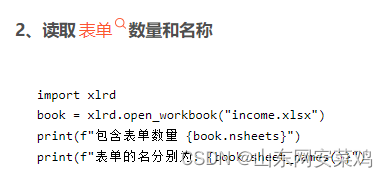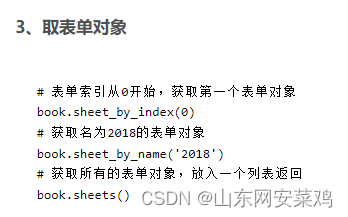什么是xlrd库?
使用python去对excel表格进行操作的时候主要用到xlrd和xlwt这两个库
xlrd库安装:
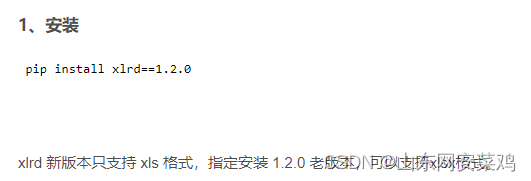
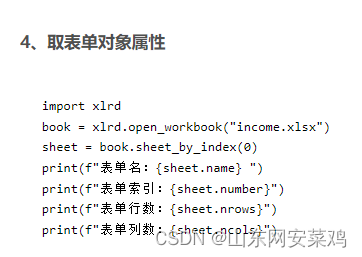
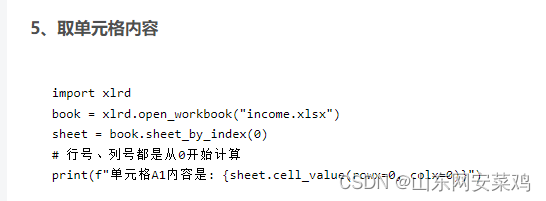
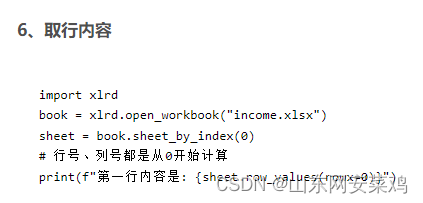
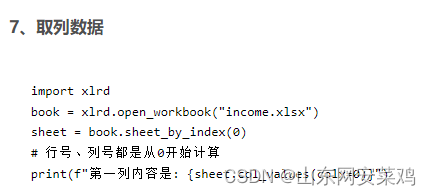
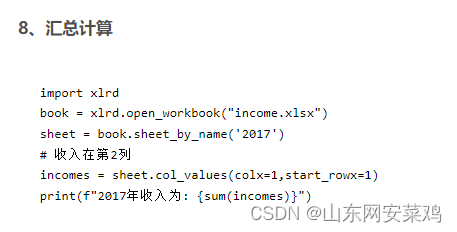
xlrd是读取excel,xlwt是写入excel
———————————————–xlrd库函数—————————————————–
打开文件
x1 = xlrd.open_workbook(filename)
获取sheet对象
x1.sheet_names() # 获取所有sheet名字
x1.nsheets # 获取sheet数量
x1.sheets() # 获取所有sheet对象
x1.sheet_by_name("test") # 通过sheet名查找
ds = x1.sheet_by_index(3) # 通过索引查找
获取sheet的汇总数据
ds.name #获取sheet名
ds.nrows #获取总行数
ds.ncols #获取总列数
行操作
ds.row_values(0) #获取第一行所有内容
ds.row(0) #获取单元格值类型和内容
ds.row_types(0) #获取单元格数据类型
表操作
ds.row_values(0,6,10) #取第一行,第6-9列
ds.col_values(0,0,5) #取第一列,第0-4行
ds.row_slice(2,0,2) #获取单元格值类型和内容,同sheet1.row()
sheet1.row_types(1,0,2) #获取单元格数据类型
特定单元格读取或获取单元类型
ds.cell_value(1,2)
ds.cell(1,2).value
ds.row(1)[2].value
ds.cell(1,2).ctype
ds.cell_type(1,2)
ds.row(1)[2].ctype
单元格位置表达方式
xlrd.cellname(0,0) #将(0,0)转化为A1
xlrd.cellnameabs(0,0) #将(0,0)转化为SAS1
xlrd.colname(30) #将列由数字转换为字母表示
数据类型:
空:0
字符串:1
数字:2
日期:3
布尔:4
error:5
文章出处登录后可见!
已经登录?立即刷新