关于 Node.js介绍
作为一个异步事件驱动的 JavaScript 运行时,Node.js 被设计用来构建可扩展的网络应用。在下面的 “Hello World” 示例中,可以并发处理许多连接,每一个连接都会触发一个回调,而当没有可做的事情时,Node.js 就会进入休眠状态。
Node.js 在设计上类似于 Ruby 的 Event Machine 或 Python 的 Twisted 之类的系统。但 Node.js 更深入地考虑了事件模型,它将事件循环作为一个运行时结构而不是作为一个库来呈现。在其他系统中,总是有一个阻塞调用来启动事件循环。通常情况下,要执行的行为是通过脚本开始时的回调来定义的,然后通过 EventMachine::run() 这样的阻塞调用来启动服务器。而在 Node.js 中,没有这种启动事件循环的调用。Node.js 在执行输入脚本后直接进入事件循环,当没有更多的回调要执行时,Node.js 就会退出事件循环。这种行为就像浏览器的 JavaScript 一样 —— 事件循环对用户是隐藏的。
如何在Node.js中与OPEN AI通信
ChatGPT还不能作为公共API使用。因此,要使用它,我们必须设法进入——这意味着我们将执行一个完整的浏览器自动化,登录到OpenAI网站,解决验证码,并用OpenAI cookie发送API请求。
幸运的是,有一个公共库可以做到这一点,并且已经作为项目需求的一部分安装了。
导入ChatGPT API库,并创建一个向ChatGPT发送请求的函数。
import { ChatGPTAPIBrowser } from "chatgpt";
async function chatgptFunction(content) {
// use puppeteer to bypass cloudflare (headful because of captchas)
const api = new ChatGPTAPIBrowser({
email: "<CHATGPT_EMAIL_ADDRESS>",
password: "<CHATGPT_PASSWORD>",
});
await api.initSession();
//👇🏻 Extracts the brand name from the website content
const getBrandName = await api.sendMessage(
`I have a raw text of a website, what is the brand name in a single word? ${content}`
);
//👇🏻 Extracts the brand description from the website content
const getBrandDescription = await api.sendMessage(
`I have a raw text of a website, can you extract the description of the website from the raw text. I need only the description and nothing else. ${content}`
);
//👇🏻 Returns the response from ChatGPT
return {
brandName: getBrandName.response,
brandDescription: getBrandDescription.response,
};
}chatgptFunction 功能使用puppeteer绕过cloudflare(因为验证码麻烦)
Chat GPT是超级智能的,它会回答我们提出的任何问题。所以基本上,我们会把它写我们的品牌名称和描述基于完整的网站HTML。品牌名称通常可以在“og:site_name”中找到,但为了向您展示它有多酷,我们将让ChatGPT提取它。至于描述,简直太疯狂了。它会告诉我们网站是关于什么,并总结一切!
接下来,更新api/url路由如下所示:
//👇🏻 holds all the ChatGPT result
const database = [];
//👇🏻 generates a random string as ID
const generateID = () => Math.random().toString(36).substring(2, 10);
app.post("/api/url", (req, res) => {
const { url } = req.body;
(async () => {
const browser = await puppeteer.launch();
const page = await browser.newPage();
await page.goto(url);
const websiteContent = await page.evaluate(() => {
return document.documentElement.innerText.trim();
});
const websiteOgImage = await page.evaluate(() => {
const metas = document.getElementsByTagName("meta");
for (let i = 0; i < metas.length; i++) {
if (metas[i].getAttribute("property") === "og:image") {
return metas[i].getAttribute("content");
}
}
});
//👇🏻 accepts the website content as a parameter
let result = await chatgptFunction(websiteContent);
//👇🏻 adds the brand image and ID to the result
result.brandImage = websiteOgImage;
result.id = generateID();
//👇🏻 adds the result to the array
database.push(result);
//👇🏻 returns the results
return res.json({
message: "Request successful!",
database,
});
await browser.close();
})();
});database 保存所有ChatGPT结果
generateID 生成一个随机字符串作为ID
要在React应用程序中显示响应,请创建一个保存服务器响应的状态。
const [websiteContent, setWebsiteContent] = useState([]);
async function sendURL() {
try {
const request = await fetch("http://localhost:4000/api/url", {
method: "POST",
body: JSON.stringify({
url,
}),
headers: {
Accept: "application/json",
"Content-Type": "application/json",
},
});
const data = await request.json();
if (data.message) {
setLoading(false);
//👇🏻 update the state with the server response
setWebsiteContent(data.database);
}
} catch (err) {
console.error(err);
}
}
最后,更新App.js布局以显示服务器对用户的响应。
const App = () => {
//...other code statements
//👇🏻 remove the quotation marks around the description
const trimDescription = (content) =>
content.match(/(?:"[^"]*"|^[^"]*$)/)[0].replace(/"/g, "");
return (
<div className='home'>
<form className='home__form'>
<h2>Website Aggregator</h2>
<label htmlFor='url'>Provide the website URL</label>
<input
type='url'
name='url'
id='url'
value={url}
onChange={(e) => setURL(e.target.value)}
/>
<button onClick={handleSubmit}>ADD WEBSITE</button>
</form>
<main className='website__container '>
{websiteContent.map((item) => (
<div className='website__item' key={item.id}>
<img src={item?.brandImage} alt={item?.brandName} />
<h3>{item?.brandName}</h3>
<p>{trimDescription(item?.brandDescription)}</p>
</div>
))}
</main>
</div>
);
};
恭喜你!🎉您已经完成了本教程的项目。
下面是应用程序得到的结果示例:
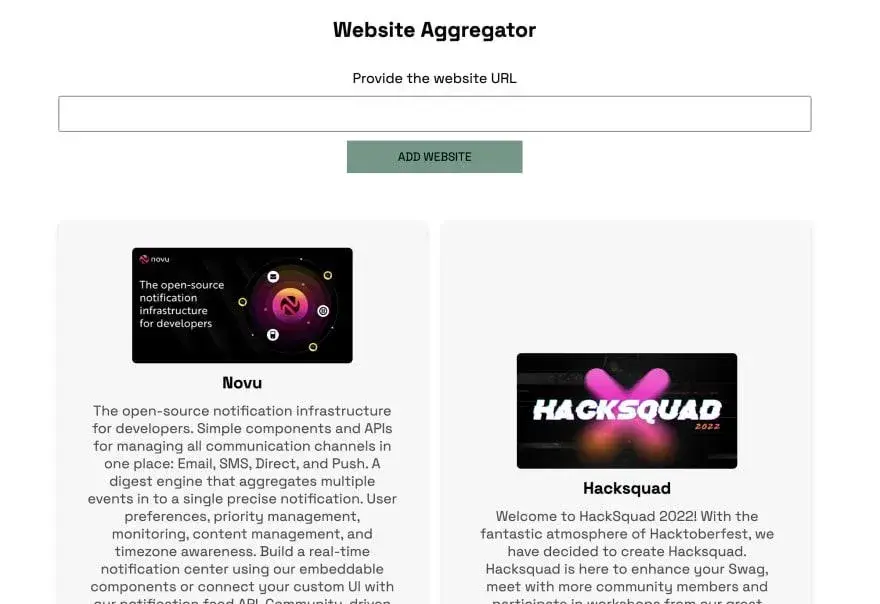
文章出处登录后可见!
