替换Pandas DataFram中的 NaN 值
问题
NaN 代表 Not A Number,是表示数据中缺失值的常用方法之一。它是一个特殊的浮点值,不能转换为 float 以外的任何其他类型。NaN 值是数据分析中的主要问题之一。为了得到理想的结果,对 NaN 进行处理是非常必要的。
方法
用零替换Pandas DataFram中的 NaN 值的方法:
- fillna(): 用于使用指定的方法填充 NA/NaN 值。
- replace():
dataframe.replace()函数用于替换字符串、正则表达式、列表、字典的简单方法。
下面以替换为0举例, 可以替换为任意值,依照个人情况考虑。关于上述两个函数的用法,可以参考官方链接,功能很强大。
替换 NaN 值的步骤
- 对一列数据使用
fillna():
df['DataFrame Column'] = df['DataFrame Column'].fillna(0)
- 对一列数据使用
replace:
df['DataFrame Column'] = df['DataFrame Column'].replace(np.nan, 0)
- 对整个数据使用
fillna():
df.fillna(0)
- 对整个数据使用
replace:
df.replace(np.nan, 0)
示例
- 对一列数据使用
fillna()
# importing libraries
import pandas as pd
import numpy as np
nums = {'Set_of_Numbers': [2, 3, 5, 7, 11, 13, np.nan, 19, 23, np.nan]}
# Create the dataframe
df = pd.DataFrame(nums, columns =['Set_of_Numbers'])
# Apply the function
df['Set_of_Numbers'] = df['Set_of_Numbers'].fillna(0)
# print the DataFrame
df
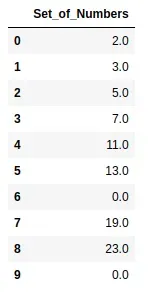
- 对一列数据使用
replace()
# importing libraries
import pandas as pd
import numpy as np
nums = {'Car Model Number': [223, np.nan, 237, 195, np.nan,
575, 110, 313, np.nan, 190, 143,
np.nan],
'Engine Number': [4511, np.nan, 7570, 1565, 1450, 3786,
2995, 5345, 7777, 2323, 2785, 1120]}
# Create the dataframe
df = pd.DataFrame(nums, columns=['Car Model Number'])
# Apply the function
df['Car Model Number'] = df['Car Model Number'].replace(np.nan, 0)
# print the DataFrame
df

- 对所有数据使用
fillna()
# importing libraries
import pandas as pd
import numpy as np
nums = {'Number_set_1': [0, 1, 1, 2, 3, 5, np.nan, 13, 21, np.nan],
'Number_set_2': [3, 7, np.nan, 23, 31, 41, np.nan, 59, 67, np.nan],
'Number_set_3': [2, 3, 5, np.nan, 11, 13, 17, 19, 23, np.nan]}
# Create the dataframe
df = pd.DataFrame(nums)
# Apply the function
df = df.fillna(0)
# print the DataFrame
df
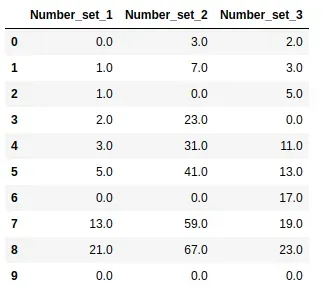
- 对所有数据使用
replace()
# importing libraries
import pandas as pd
import numpy as np
nums = {
'Student Name': [ 'Shrek', 'Shivansh', 'Ishdeep', 'Siddharth', 'Nakul', 'Prakhar', 'Yash', 'Srikar', 'Kaustubh', 'Aditya', 'Manav', 'Dubey'],
'Roll No.': [ 18229, 18232, np.nan, 18247, 18136, np.nan, 18283, 18310, 18102, 18012, 18121, 18168],
'Subject ID': [204, np.nan, 201, 105, np.nan, 204, 101, 101, np.nan, 165, 715, np.nan],
'Grade Point': [9, np.nan, 7, np.nan, 8, 7, 9, 10, np.nan, 9, 6, 8]}
# Create the dataframe
df = pd.DataFrame(nums)
# Apply the function
df = df.replace(np.nan, 0)
# print the DataFrame
df
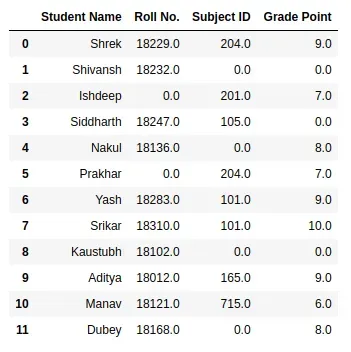
参考
- https://www.heywhale.com/mw/project/5d86eced8499bc002c108cc8
- https://www.geeksforgeeks.org/replace-nan-values-with-zeros-in-pandas-dataframe/
- https://pandas.pydata.org/docs/reference/api/pandas.DataFrame.fillna.html
- https://pandas.pydata.org/pandas-docs/stable/reference/api/pandas.DataFrame.replace.html
文章出处登录后可见!
已经登录?立即刷新
