报错
Collecting package metadata (current_repodata.json): failed
UnavailableInvalidChannel: The channel is not accessible or is invalid.
channel name: simple
channel url: https://pypi.tuna.tsinghua.edu.cn/simple
error code: 404
You will need to adjust your conda configuration to proceed.
Use `conda config --show channels` to view your configuration's current state,
and use `conda config --show-sources` to view config file locations.
解决
看错误的大致意思,应该是镜像源的问题。查了一下,果然是真的。
在cmd下输入
conda config --remove-key channels
只需恢复默认源即可,至此问题解决
PS:不过不要担心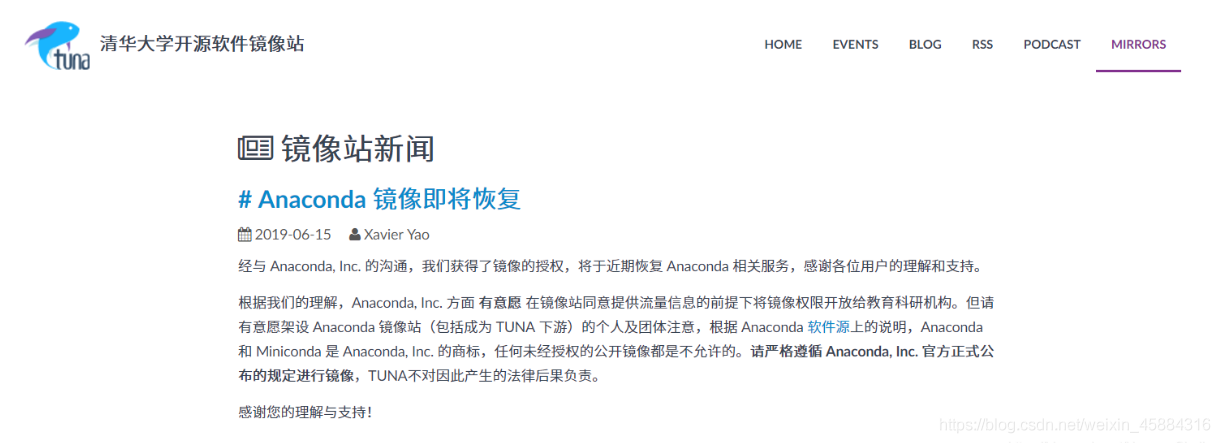
哈哈哈,又回来了
修改镜像源
conda config --add channels https://mirrors.tuna.tsinghua.edu.cn/anaconda/pkgs/free/
conda config --add channels https://mirrors.tuna.tsinghua.edu.cn/anaconda/pkgs/main/
conda config --add channels https://mirrors.tuna.tsinghua.edu.cn/anaconda/cloud/conda-forge
conda config --add channels https://mirrors.tuna.tsinghua.edu.cn/anaconda/cloud/msys2/
# 设置搜索时显示通道地址
conda config --set show_channel_urls yes
可以显示添加的来源
conda config --show channels
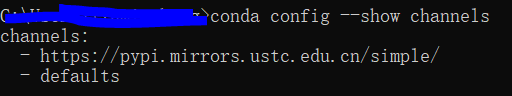
文章出处登录后可见!
已经登录?立即刷新
