先跟着这个走
有问题再看我下面。
我自己之前安装jupyter,创建了一个python3.8.10的环境,不然jupyter中就没有python3.8.10安装的那些包。
jupyter里面import安装好的包出错问题怎么办_人工智障1025的博客-CSDN博客
和上面安装tensorflow中的venv环境一样,我用了下面的这个python3.8.10环境
在终端输入如下
conda activate python3.8.10
pip install tensorflow -i http://pypi.douban.com/simple --trusted-host pypi.douban.com安装好了tensorflow后:
终端输入打开:
jupyter notebook
jupyter网页输入:
import tensorflow as tf
运行报错:
IPKernelApp] WARNING | No such comm: 9160186d-4031-49e9-9783-31c69897fd3d
2022-05-19 16:31:26.699015: W tensorflow/stream_executor/platform/default/dso_loader.cc:64] Could not load dynamic library ‘libcudart.so.11.0’; dlerror: libcudart.so.11.0: cannot open shared object file: No such file or directory
2022-05-19 16:31:26.699039: I tensorflow/stream_executor/cuda/cudart_stub.cc:29] Ignore above cudart dlerror if you do not have a GPU set up on your machine.
解决过程:
Ubuntu18.04.2安装RTX2070深度学习环境 – 知乎
自己是Uabntu20的系统,RTX2070的显卡
安装显卡驱动
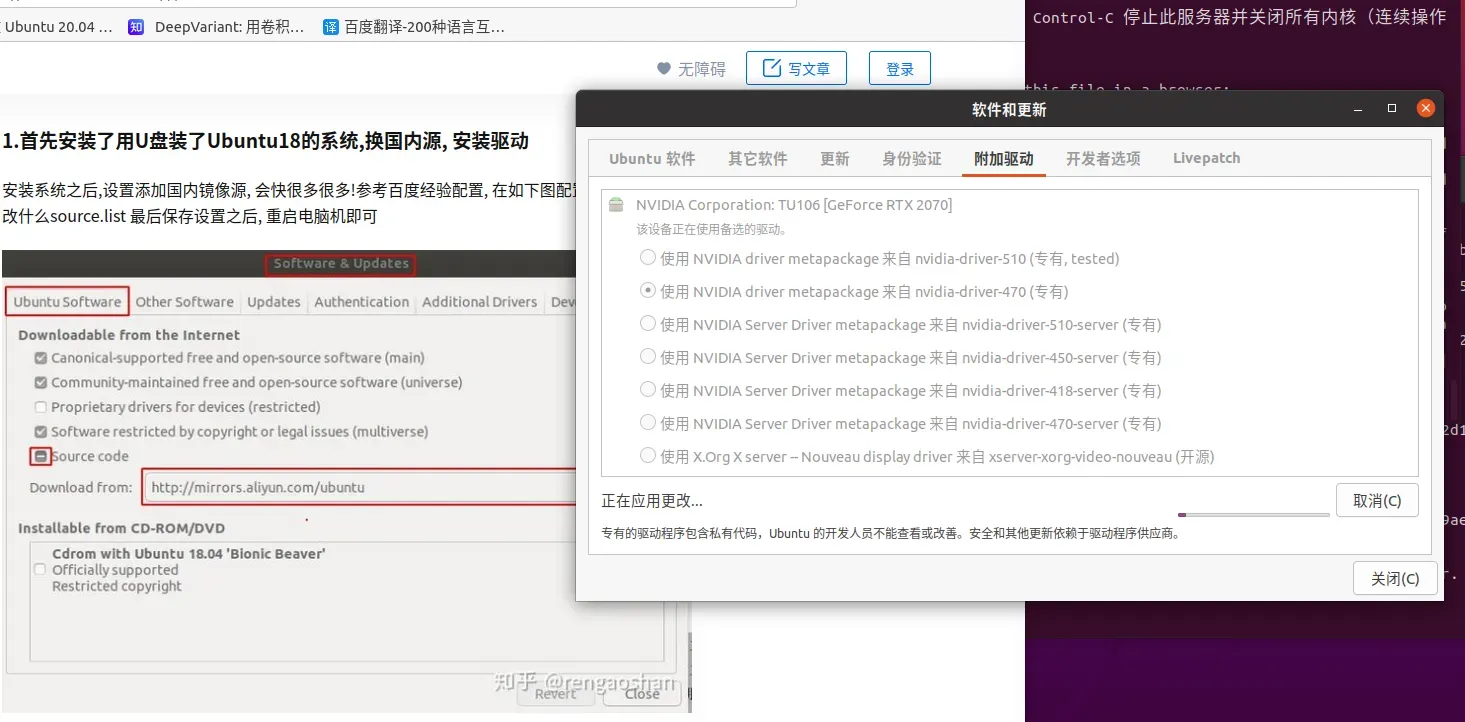
之前这一步一直没成功,报dpkg什么错,跟着这个人把源换了,附加驱动就显示除了很多可以用的驱动!原来只有2个,还没办法选!
但是又遇到了问题:
nvidia-smi
提示:
NVIDIA-SMI has failed because it couldn’t communicate with the NVIDIA driver. Make sure that the latest NVIDIA driver is installed and running.
为了解决这个问题试了很多种方法,最终要放弃了,屏幕分辨率变糊了想要调回来,发现了
ubuntu18.04安装nvidia驱动后分辨率低下、显卡驱动无法找到设备问题_guzhongdide_的博客-CSDN博客_ubuntu安装nvidia驱动后分辨率变低
解决:ubantu关闭secure boot :
1.首先进入终端输入:
sudo apt install mokutil
sudo mokutil --disable-validation
2.再重启电脑
reboot
3.此时电脑重启,出现蓝屏,按任意键,出现四个选项:选择change secure boot state
- Continue boot
- Change Secure Boot state
- Enroll key from disk
- Enroll hash from disk
4.出现Enter password character (num)
这个num可能是1.3.5.4各个字母,代表的是你之前输入密码的第几个字母,然后然后把这个字母输入就好了
5.Disable Secure Boot
选择yes
6.回到最开始页面,选择reboot
重新打开电脑,分辨率变得非常清晰!
nvidia-smi也有了!
上帝!
文章出处登录后可见!
