场景
GeoTools
GeoTools 是一个开源的 Java GIS 工具包,可利用它来开发符合标准的地理信息系统。
GeoTools 提供了 OGC (Open Geospatial Consortium) 规范的一个实现来作为他们的开发。
官网地址:
GeoTools The Open Source Java GIS Toolkit — GeoTools
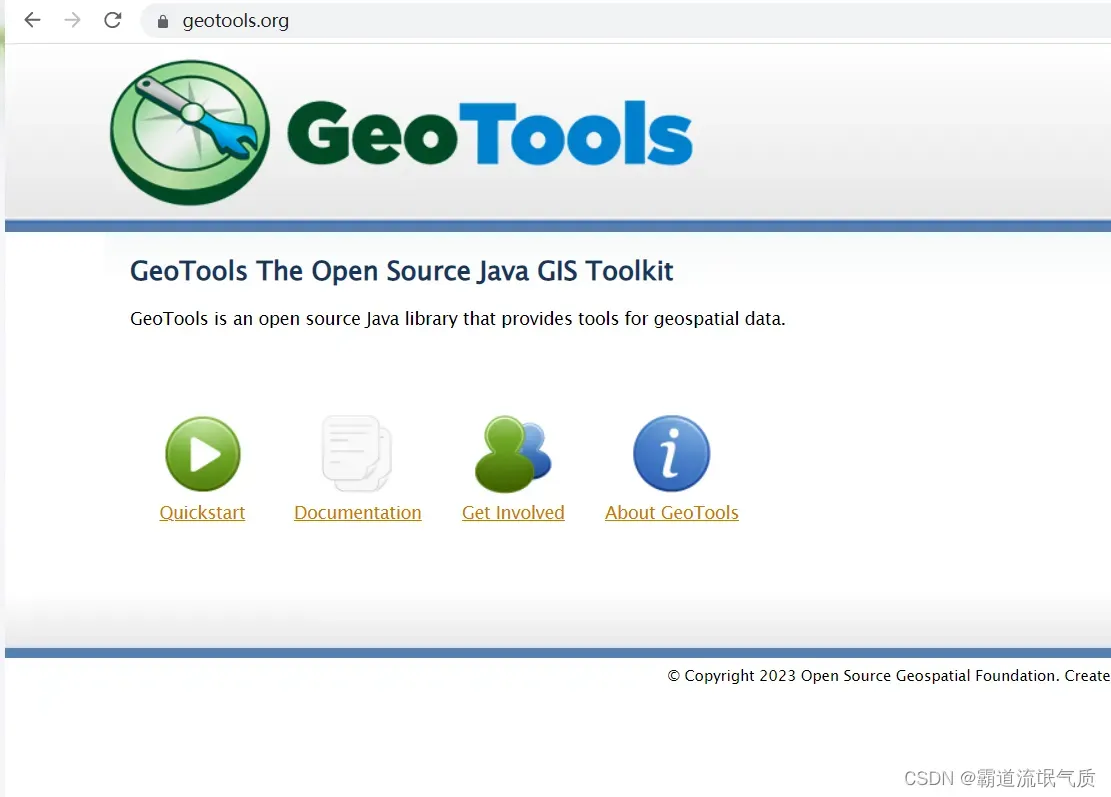
参考其quick start教程,实现集成到maven项目中并运行示例代码。
Quickstart — GeoTools 30-SNAPSHOT User Guide
点击Maven Quickstart
Maven Quickstart — GeoTools 30-SNAPSHOT User Guide
注:
博客:
霸道流氓气质的博客_CSDN博客-C#,架构之路,SpringBoot领域博主
实现
1、新建Maven项目并添加Geotools的依赖。
<dependency>
<groupId>org.geotools</groupId>
<artifactId>gt-shapefile</artifactId>
<version>24-SNAPSHOT</version>
</dependency>
<dependency>
<groupId>org.geotools</groupId>
<artifactId>gt-swing</artifactId>
<version>24-SNAPSHOT</version>
</dependency>注意这里的版本是24,目前官网最新的示例是30,但是30是需要java11的环境,这里的本地环境是java8
所以选择适配Java8的geotools的版本,这里选择24版本。
另外需要注意的是geotools在中央仓库中没有坐标,所以需要添加repository
<repositories>
<repository>
<id>osgeo</id>
<name>OSGeo Release Repository</name>
<url>https://repo.osgeo.org/repository/release/</url>
<snapshots><enabled>false</enabled></snapshots>
<releases><enabled>true</enabled></releases>
</repository>
<repository>
<id>osgeo-snapshot</id>
<name>OSGeo Snapshot Repository</name>
<url>https://repo.osgeo.org/repository/snapshot/</url>
<snapshots><enabled>true</enabled></snapshots>
<releases><enabled>false</enabled></releases>
</repository>
</repositories>添加位置

包括去寻找版本时可以去其仓库地址去查找
Nexus Repository Manager
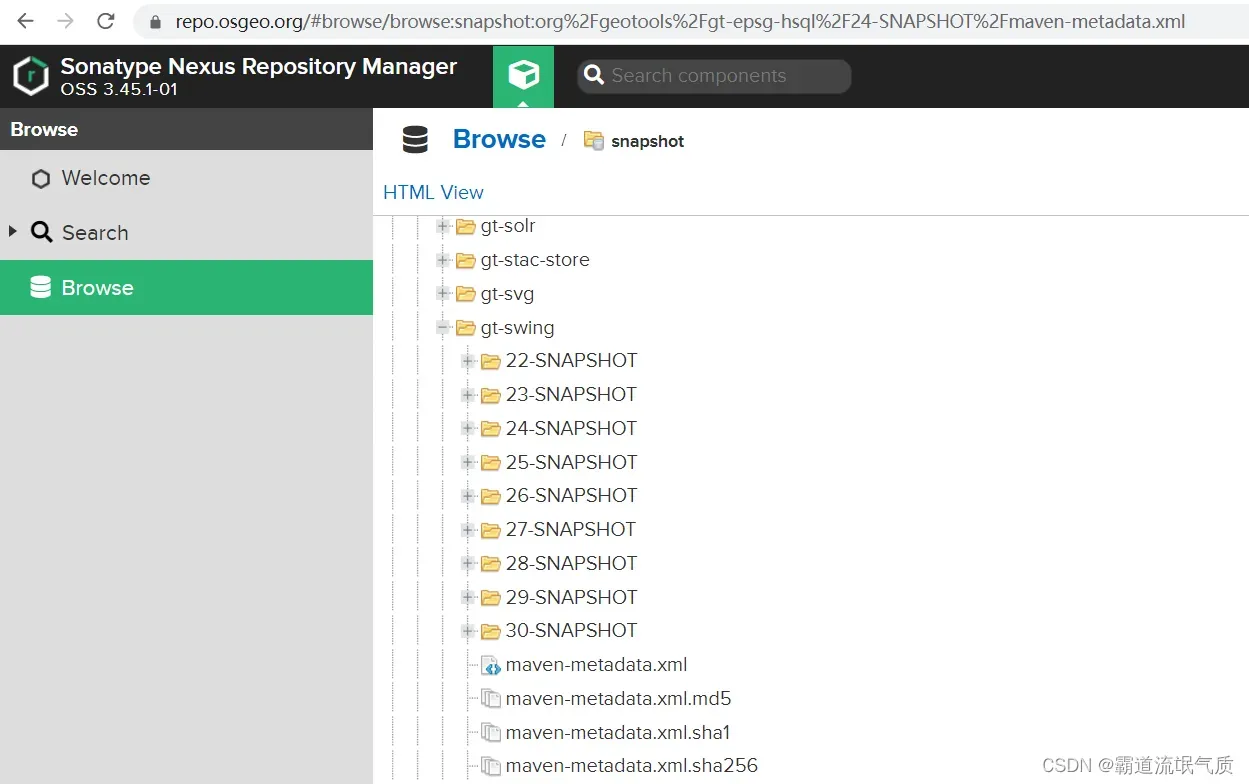
2、添加依赖并导入成功之后,参考官方示例代码,新建类
https://docs.geotools.org/latest/userguide/_downloads/f3a52bd26dc6252b6c7f5e7f9d4a6469/Quickstart.java
新建类
import org.geotools.data.FileDataStore;
import org.geotools.data.FileDataStoreFinder;
import org.geotools.data.simple.SimpleFeatureSource;
import org.geotools.map.FeatureLayer;
import org.geotools.map.Layer;
import org.geotools.map.MapContent;
import org.geotools.styling.SLD;
import org.geotools.styling.Style;
import org.geotools.swing.JMapFrame;
import org.geotools.swing.data.JFileDataStoreChooser;
import java.io.File;
import java.io.IOException;
public class HelloGeotools {
public static void main(String[] args) throws IOException {
File file = JFileDataStoreChooser.showOpenFile("shp", null);
if (file == null) {
return;
}
FileDataStore store = FileDataStoreFinder.getDataStore(file);
SimpleFeatureSource featureSource = store.getFeatureSource();
// Create a map content and add our shapefile to it
MapContent map = new MapContent();
map.setTitle("Quickstart");
Style style = SLD.createSimpleStyle(featureSource.getSchema());
Layer layer = new FeatureLayer(featureSource, style);
map.addLayer(layer);
// Now display the map
JMapFrame.showMap(map);
}
}运行main方法
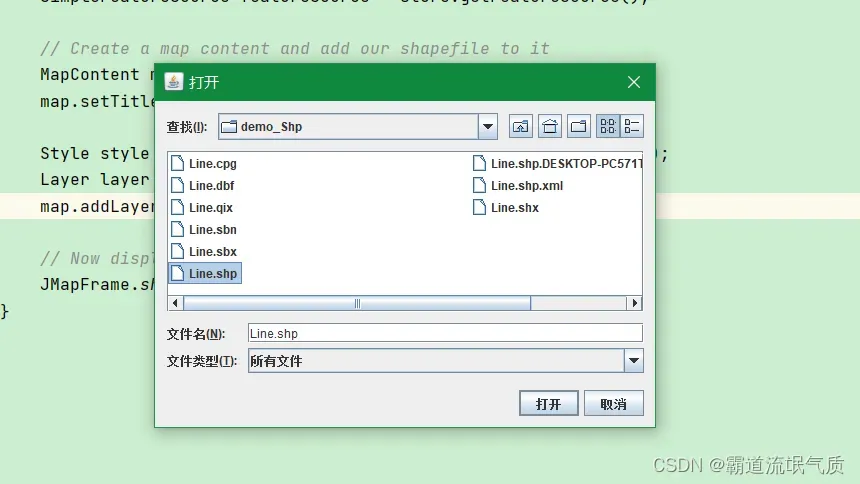
选择要预览的shp文件后
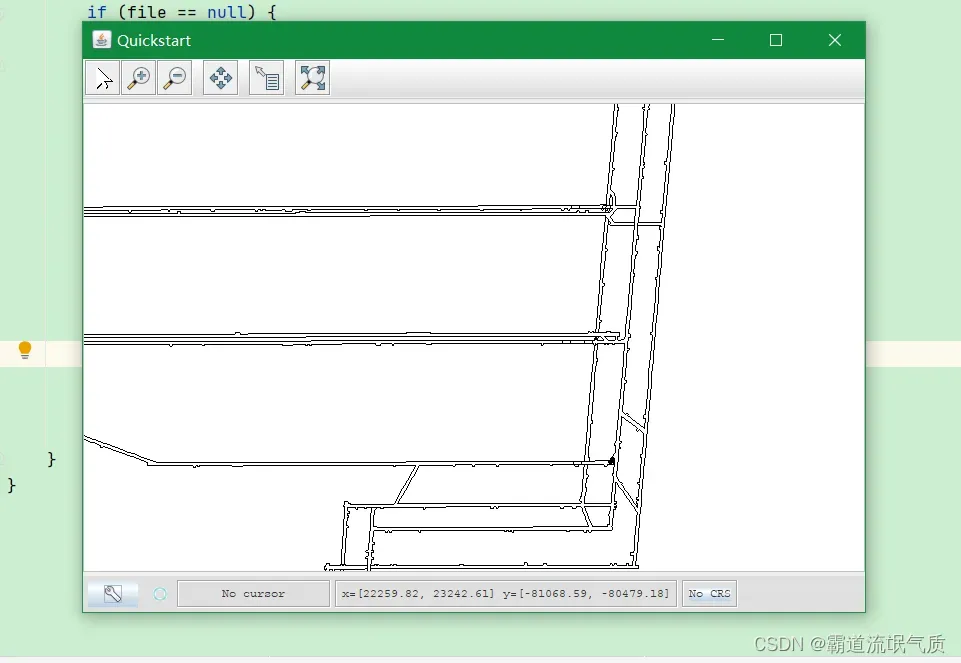
文章出处登录后可见!
已经登录?立即刷新
