C站:https://civitai.com/
文章目录
- 1 样图
- 2 实现
- 2.1 下载主模型并放到正确文件夹中
- 2.2 找到prompt
- 2.3 生成
- 2.4 Lora使用
- 3 一些有趣的项目
- 3.1 胶片风格Lora
- 3.2 [最近很火] 现实感很强的Majicmix-realistic
先贴几张笔者自己实验的图,模型来自:photo-style-cnvtubermix
1 样图



2 实现
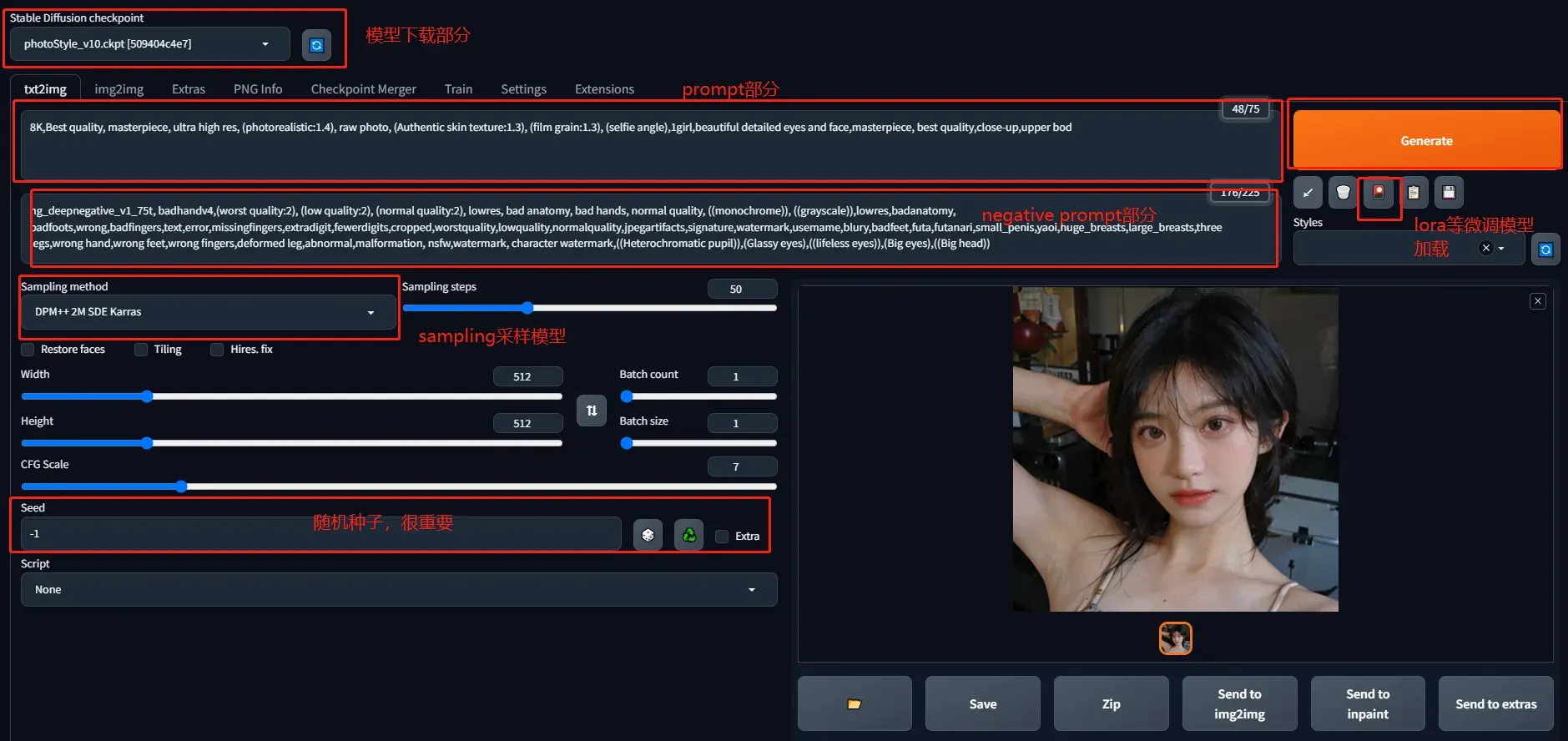
咒语prompt:
8K,Best quality, masterpiece, ultra high res, (photorealistic:1.4), raw photo, (Authentic skin texture:1.3), (film grain:1.3), (selfie angle),1girl,beautiful detailed eyes and face,masterpiece, best quality,close-up,upper bod
反向咒语:
ng_deepnegative_v1_75t, badhandv4,(worst quality:2), (low quality:2), (normal quality:2), lowres, bad anatomy, bad hands, normal quality, ((monochrome)), ((grayscale)),lowres,badanatomy, badfoots,wrong,badfingers,text,error,missingfingers,extradigit,fewerdigits,cropped,worstquality,lowquality,normalquality,jpegartifacts,signature,watermark,usemame,blury,badfeet,futa,futanari,small_penis,yaoi,huge_breasts,large_breasts,three legs,wrong hand,wrong feet,wrong fingers,deformed leg,abnormal,malformation, nsfw,watermark, character watermark,((Heterochromatic pupil)),(Glassy eyes),((lifeless eyes)),(Big eyes),((Big head))
2.1 下载主模型并放到正确文件夹中
左上角是主模型,一般是CHECKPOINT MERGE,所以如下图,这类就是主模型,需要放到主模型的目录下(stable-diffusion-webui\models\Stable-diffusion):

放到文件夹中:
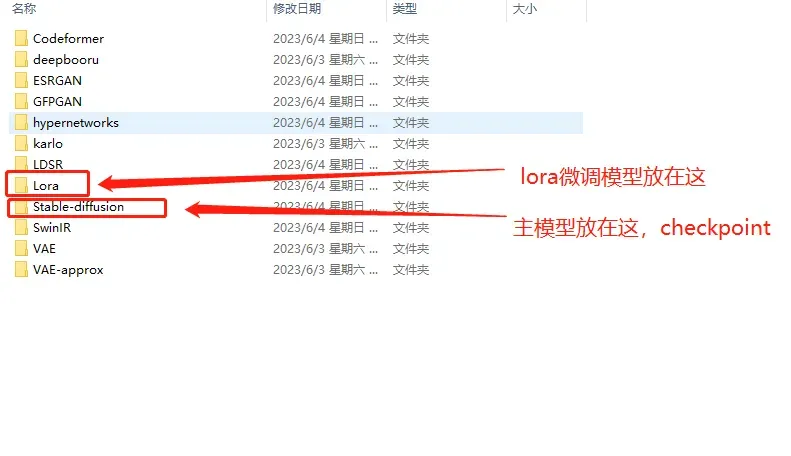
2.2 找到prompt
然后就是prompt如何写,这里点击图片后,就是该图片的prompt如何写,如图:

当然这里作者比较懒,没把一些参数以及seed放出来, 所以需要自己尝试生成,需要把 seed = -1
2.3 生成
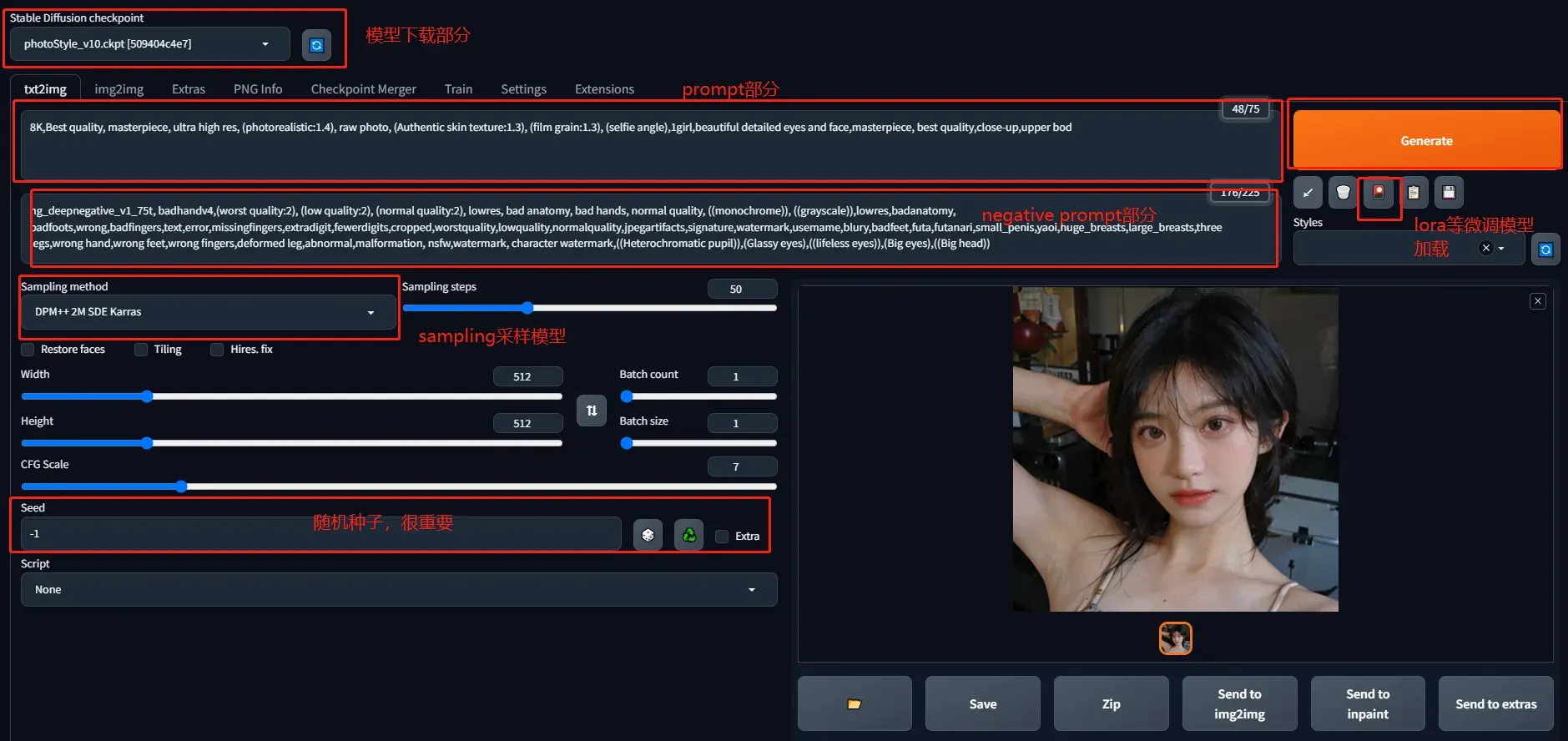
这里sampling method 以及 一些参数都可以自己微调测试,seed是一个非常有用的参数,需要额外注意,如果你随机生成哪张特别好,需要记住seed,这样下次就可以同样生成了。
2.4 Lora使用
有一些咒语中有LORA的使用,比如:
Best quality, masterpiece, ultra high res, (photorealistic:1.4), raw photo, (Authentic skin texture:1.3), (film grain:1.3), panorama, character portrait, very wide shot, narrow waist, cowboy shot, (in the dark, deep shadow, low key, cold light,) night, close-up, streaming tears, indoor, dust, Tyndall effect, sad, disappointed, gloom (expression), sitting, (against wall), crying, frown, (head bowed), nervous, tearing up, lonely, 1girl, beautiful detailed eyes and face, white jabot, off shoulder, brown eyes, <lora:FilmgirlLora_v30:0.6> <lora:asianGirlsFace_v1:0.4:FACE>
其中可以看到<lora:FilmgirlLora_v30:0.6> 和 <lora:asianGirlsFace_v1:0.4:FACE> 其实都是Lora的模型,这里需要下载,且要下载对的版本
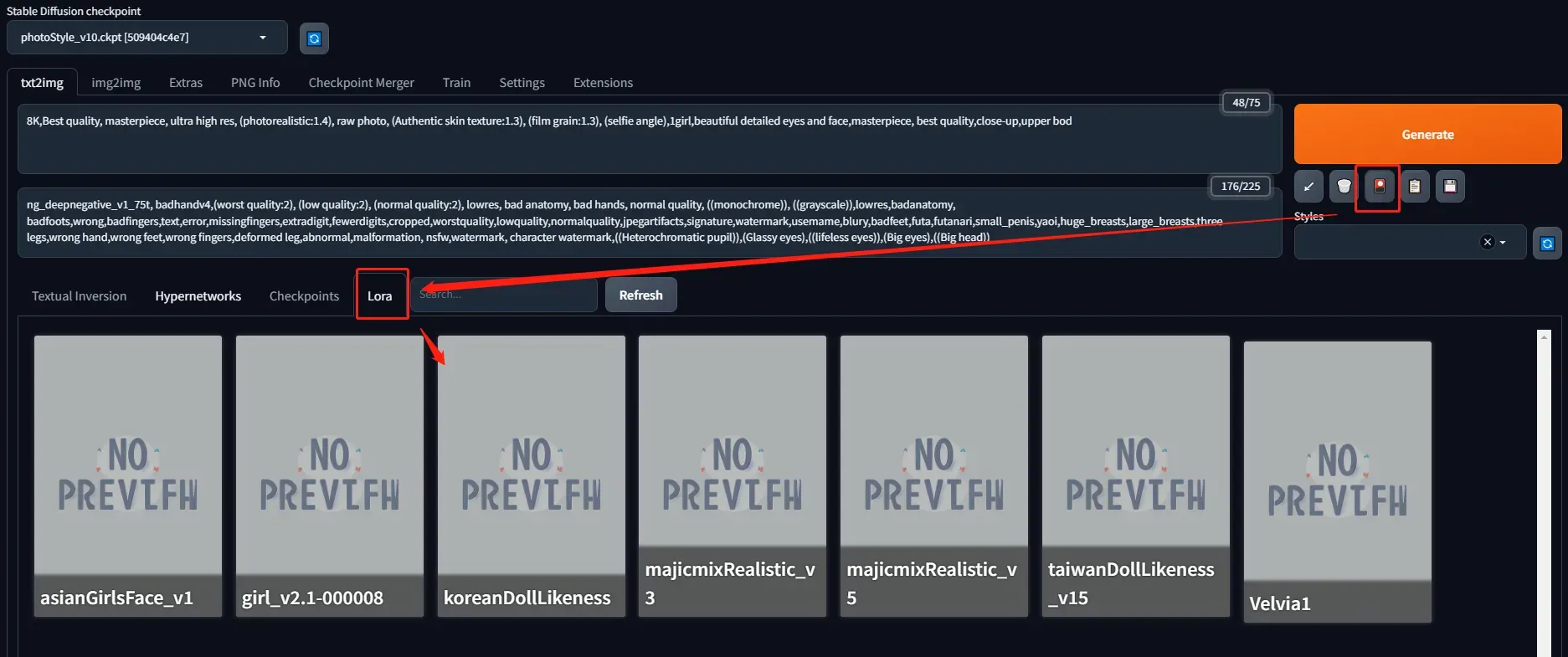
这里如何寻找这些Lora其实需要眼疾手快,有很多会被下架,然后就找不到了。。
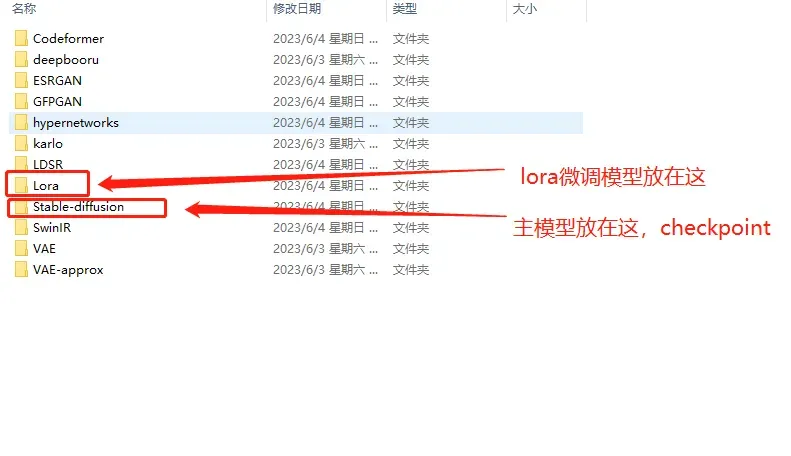
3 一些有趣的项目
3.1 胶片风格Lora
FilmGirl 胶片风 Film Grain LoRA & LoHA
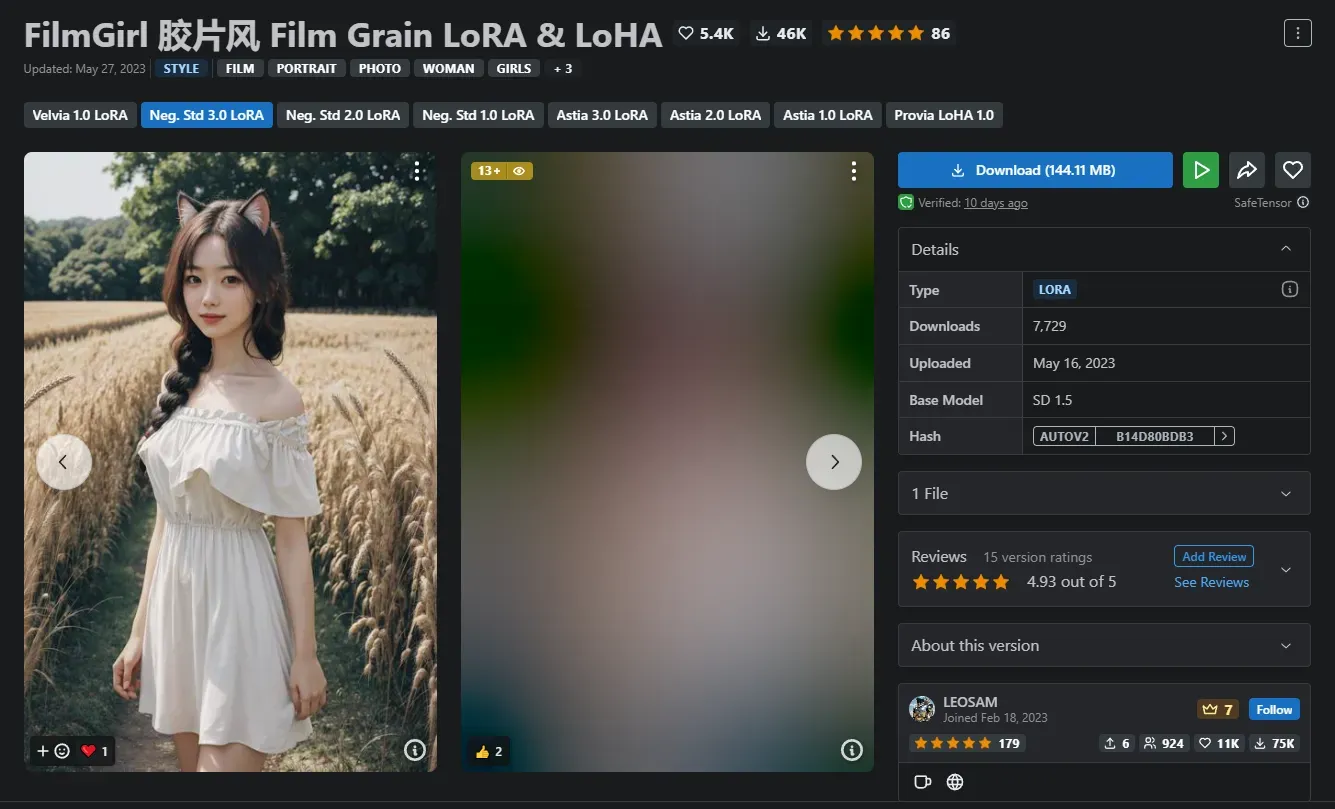
3.2 [最近很火] 现实感很强的Majicmix-realistic
一个现实感非常强的:majicmix-realistic
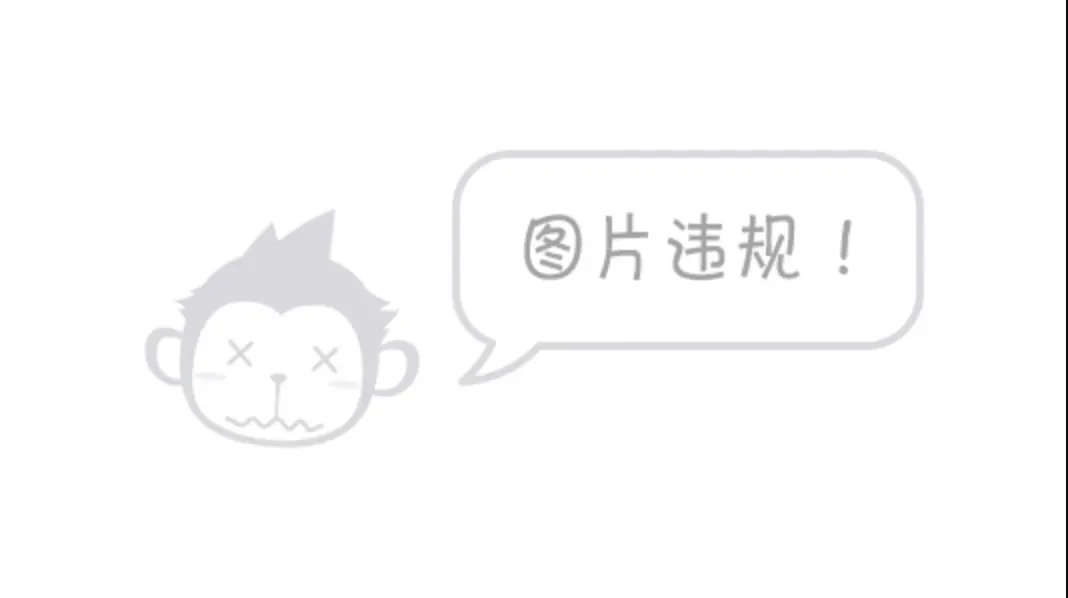
相关的Lora:
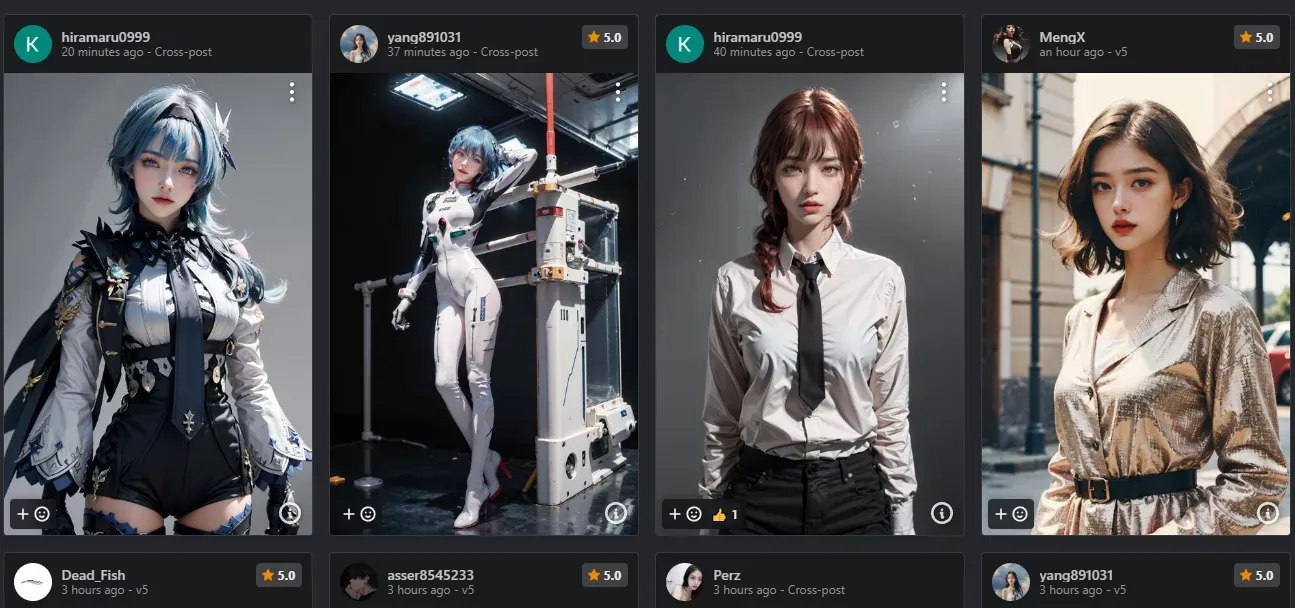
文章出处登录后可见!
已经登录?立即刷新
