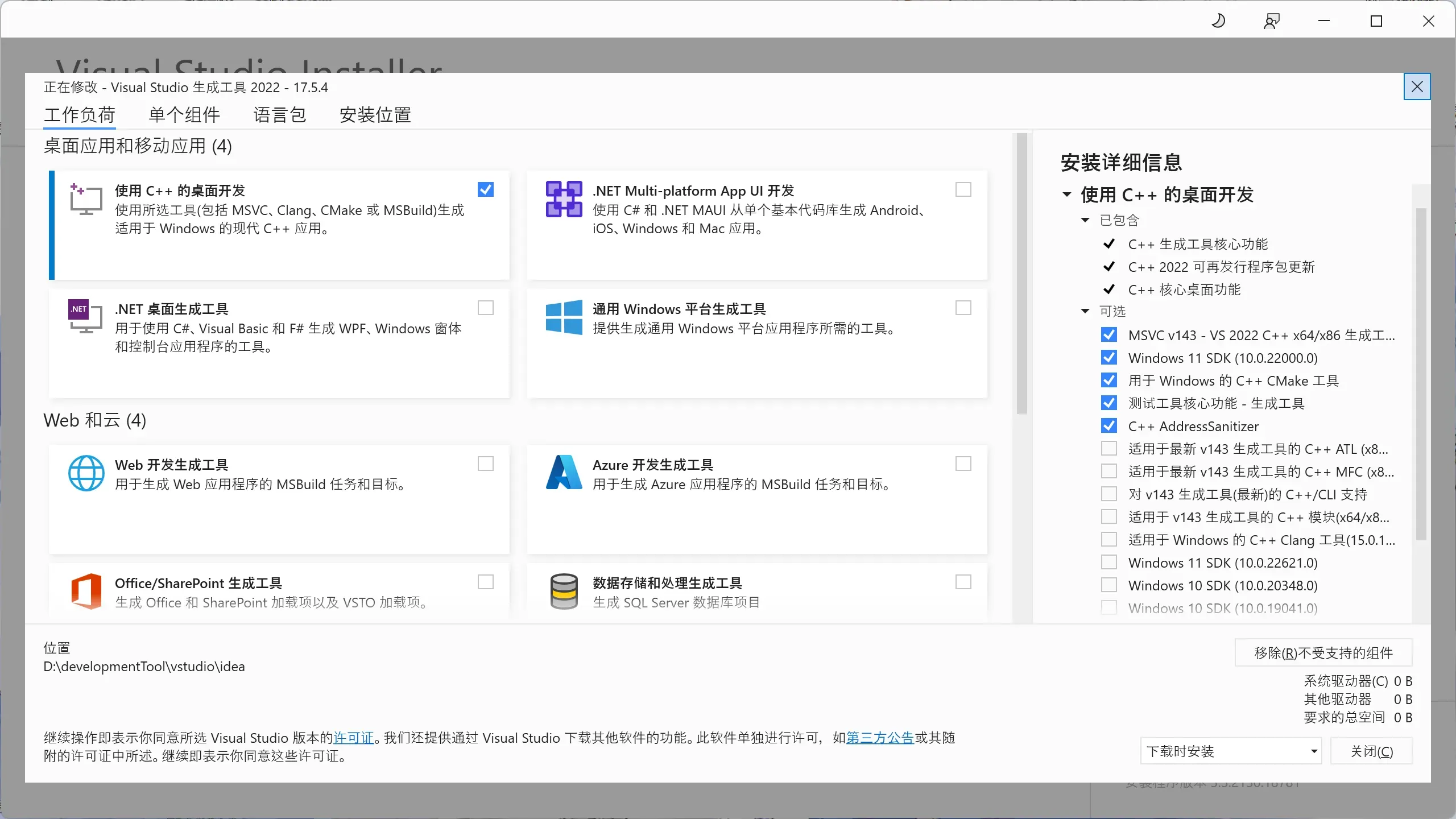AI 人声模拟 MockingBird实现AI拟声 基础搭建和采坑处理。
1.下载项目
git@github.com:babysor/MockingBird.git
https://github.com/babysor/MockingBird.git
此项目分两个版本 请注意 一个是主版本 一个是V0.0.1版本
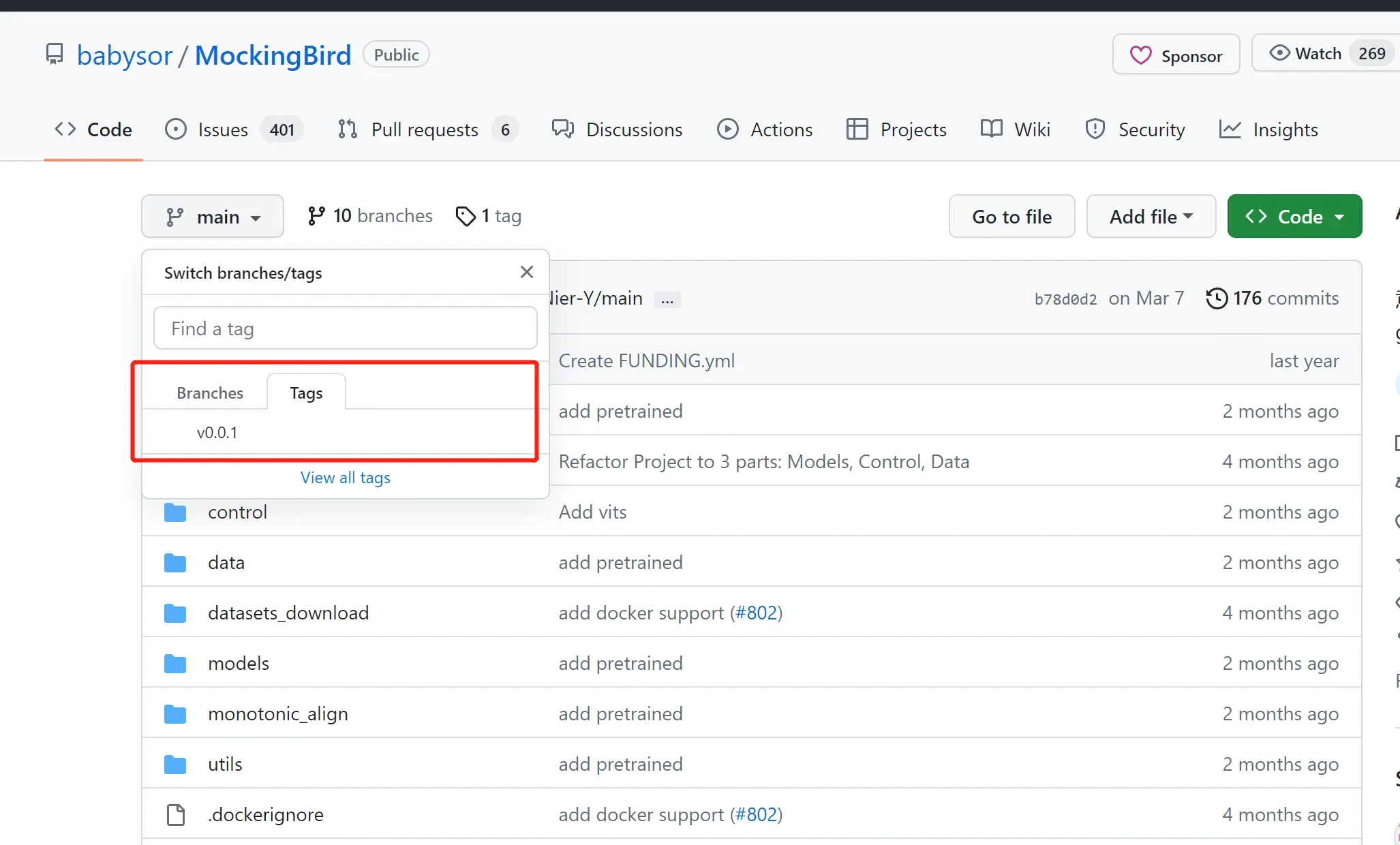
现在主要是演示v0.0.1版本
2.基础环境
-
Anconada 安装 Anconada 安装
-
创建一个全新的conda环境 图像界面创建
以下以python3.9版本开始配置,以下以创建新的conda环境名称MockingBird开始
-
安装pytorch
官网 选择你电脑可以适配版本
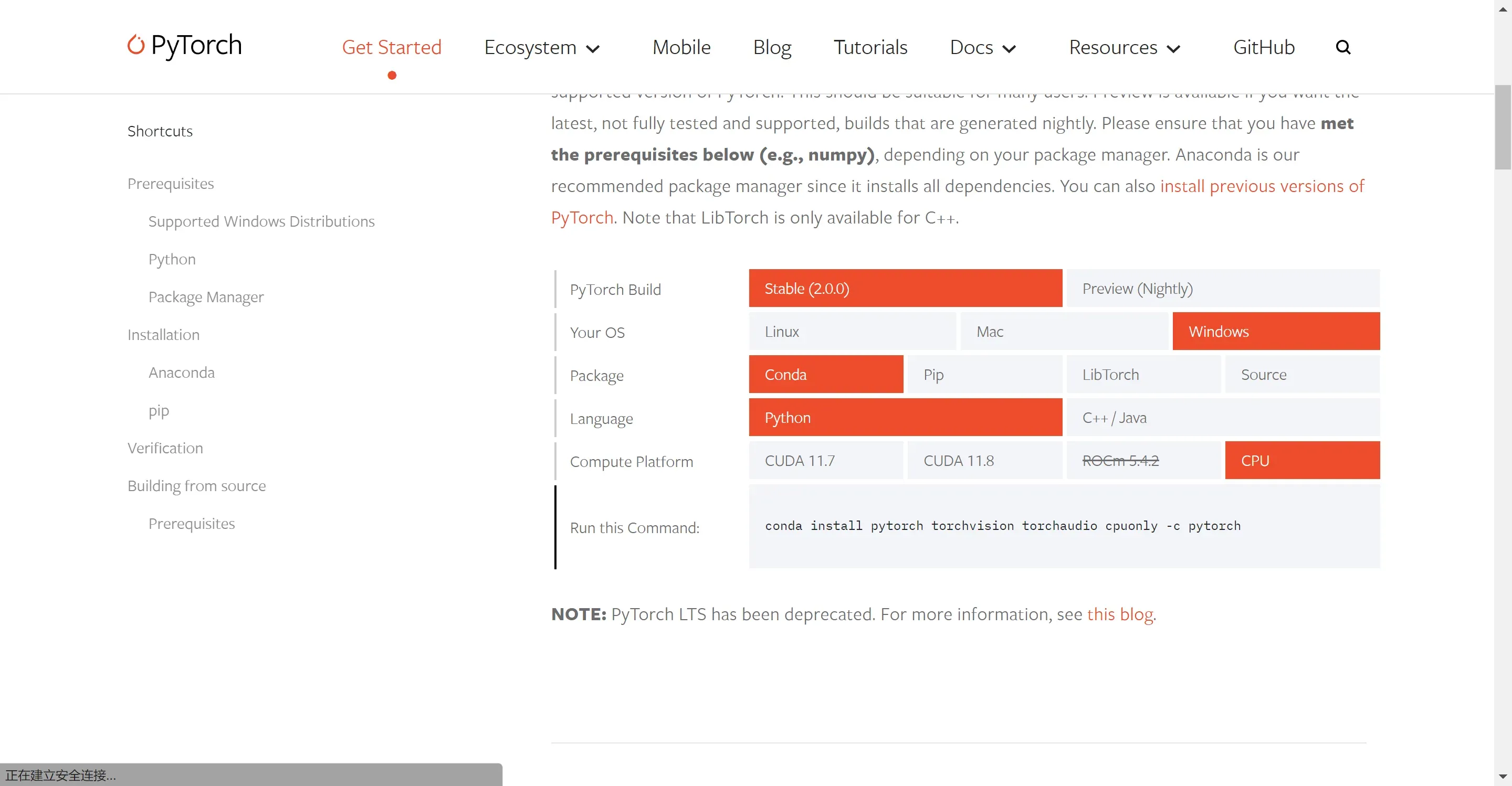
- 安装安装 ffmpeg
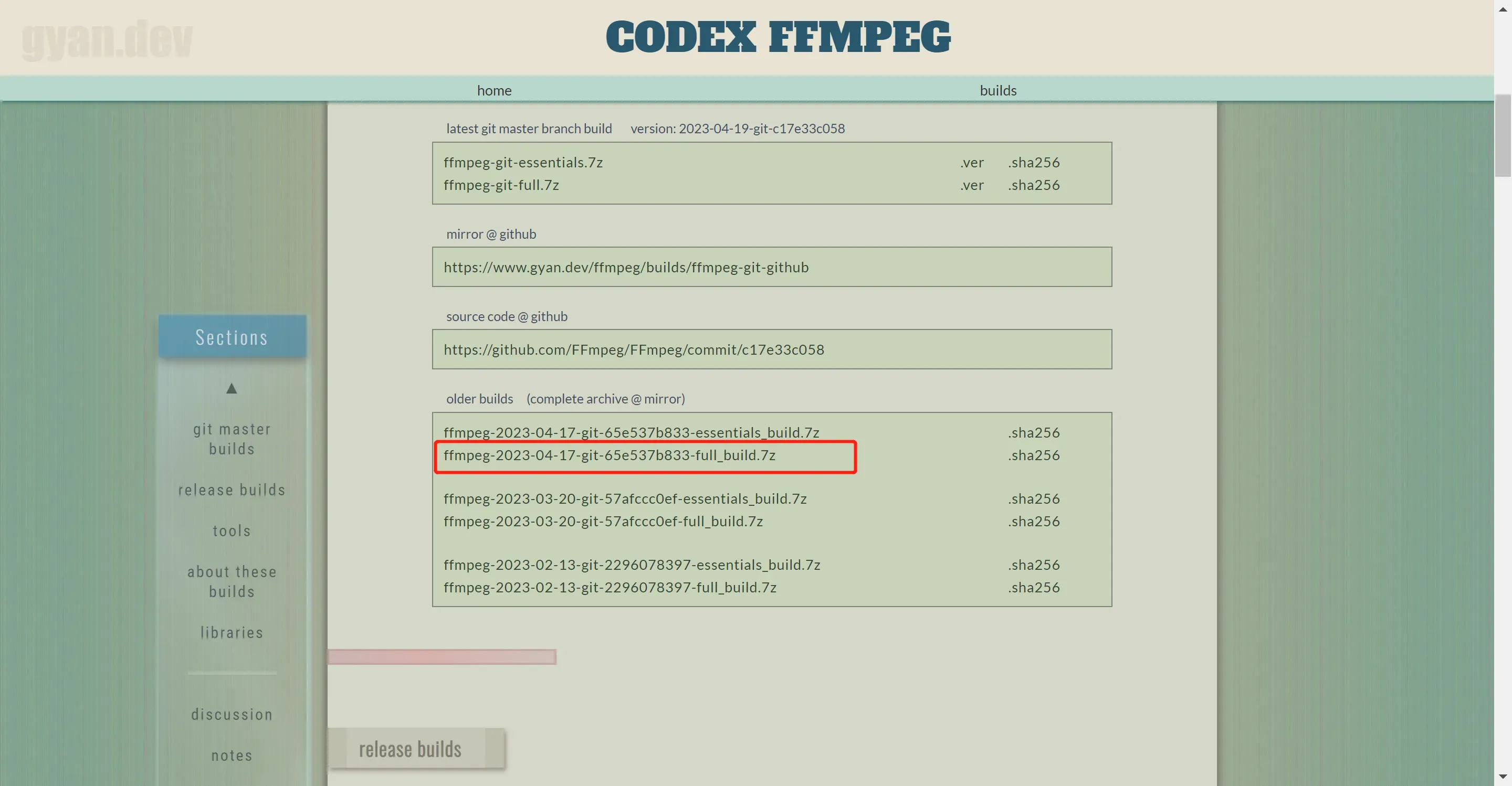
下载地址
需要配置环境变量,使得cmd中能启动ffmpeg 配置地址
- 切换到你下载的git目录。执行 pip install -r requirements.txt
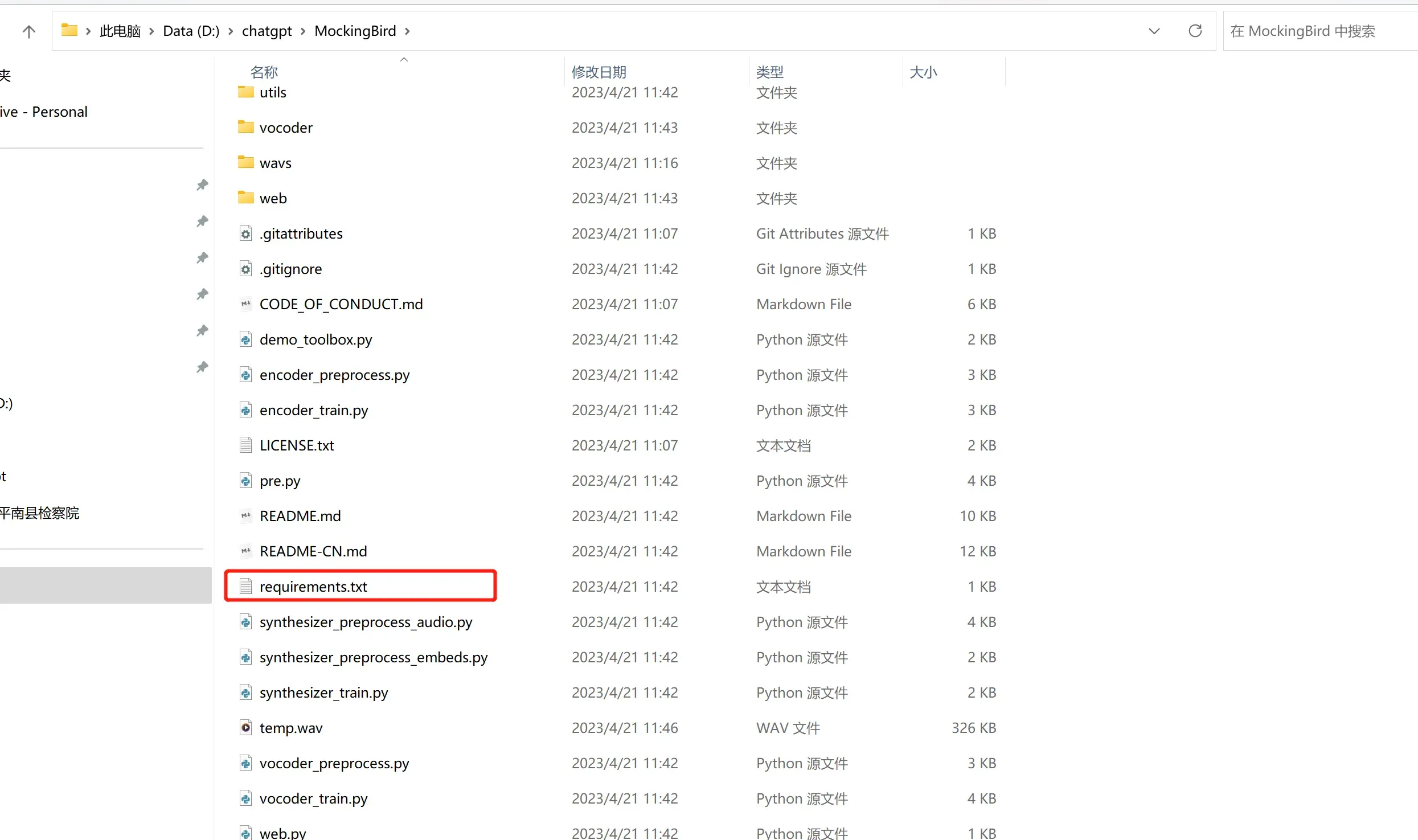
问题
第一个
ERROR: Ignored the following versions that require a different python version: 0.52.0 Requires-Python >=3.6,<3.9; 0.52.0rc3 Requires-Python >=3.6,<3.9; 0.55.2 Requires-Python <3.5
ERROR: Could not find a version that satisfies the requirement monotonic-align==0.0.3 (from versions: 1.0.0)
ERROR: No matching distribution found for monotonic-align==0.0.3
解决方案:这种情况就是把 monotonic-align的版本直接改成1.0.0 即
monotonic-align==1.0.0即可
第二个
error: Microsoft Visual C++ 14.0 or greater is required. Get it with "Microsoft C++ Build Tools": https://visualstudio.microsoft.com/visual-cpp-build-tools/
解决方案
点击https://visualstudio.microsoft.com/visual-cpp-build-tools/ ,下载生成工具
配置如下C++环境
重启电脑
- 最后执行 pip install webrtcvad-wheels 即可
2.下载模型
使用前一定要tag切换到v0.0.1版本
下载的模型保存到
saved_models 这个文件夹需要自己创建
3. 启动
执行 python -u web.py
访问 http://localhost:8080 即可

文章出处登录后可见!
已经登录?立即刷新