研一上学期要跑一个yoloe,需要用自己的数据集去跑,实验室没有合适的coco格式的数据集,于是需要自己制作数据集,防止以后需要在做的时候忘记,现在把整个操作流程记录下来。
一.利用几个代码来创建VOC格式数据集
- 利用代码创建VOC格式文件夹或者自己手动创建。
# 创建VOC格式文件夹
import os
def make_voc_dir():
os.makedirs('E:\B501\zhizuoshujuji\VOC2100/Annotations')
os.makedirs('E:\B501\zhizuoshujuji\VOC2100/ImageSets')
os.makedirs('E:\B501\zhizuoshujuji\VOC2100/ImageSets/Main')
# os.makedirs('E:\B501\zhizuoshujuji\VOCVOC/ImageSets/Layout')
# os.makedirs('E:\B501\zhizuoshujuji\VOCVOC/ImageSets/Segmentation')
os.makedirs('E:\B501\zhizuoshujuji\VOC2100/JPEGImages')
# os.makedirs('E:\B501\zhizuoshujuji\VOC/SegmentationClass')
# os.makedirs('E:\B501\zhizuoshujuji\VOC/SegmentationObject')
if __name__ == '__main__':
make_voc_dir()
因为我做的只是检测,不需要其他任务,所以注释掉了部分,只保留我需要的。
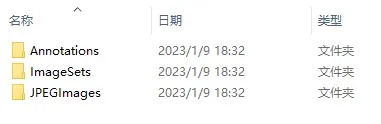
然后把图片数据集放在上一级目录,对图片文件进行重命名。然后将重命名后的图片放在JPEGImages中,png格式的图片也可以。
2.图片重命名
#图片重命名
import os
path = 'E:\B501\zhizuoshujuji\images2100'
num= 1
for file in os.listdir(path):
os.rename(os.path.join(path,file),os.path.join(path,str(num)+'.png'))
num+=1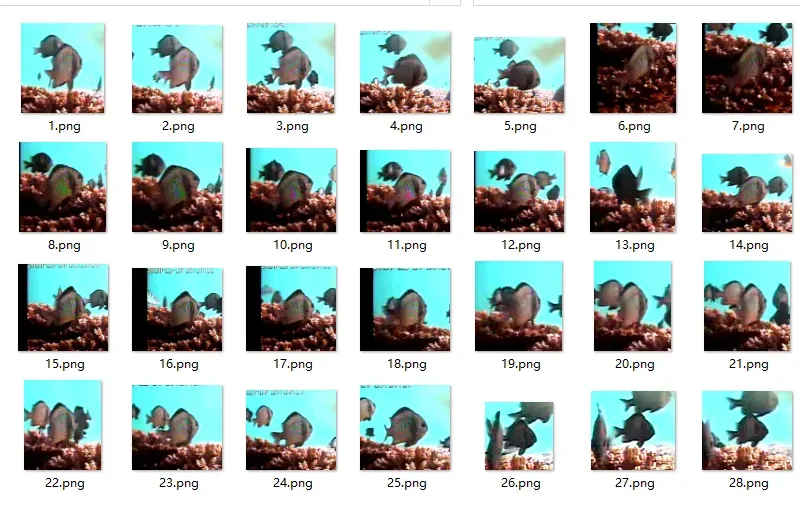
二.制作VOC数据集
1.创建虚拟环境labelimg,安装labelimg,然后使用labelimg去做标注。
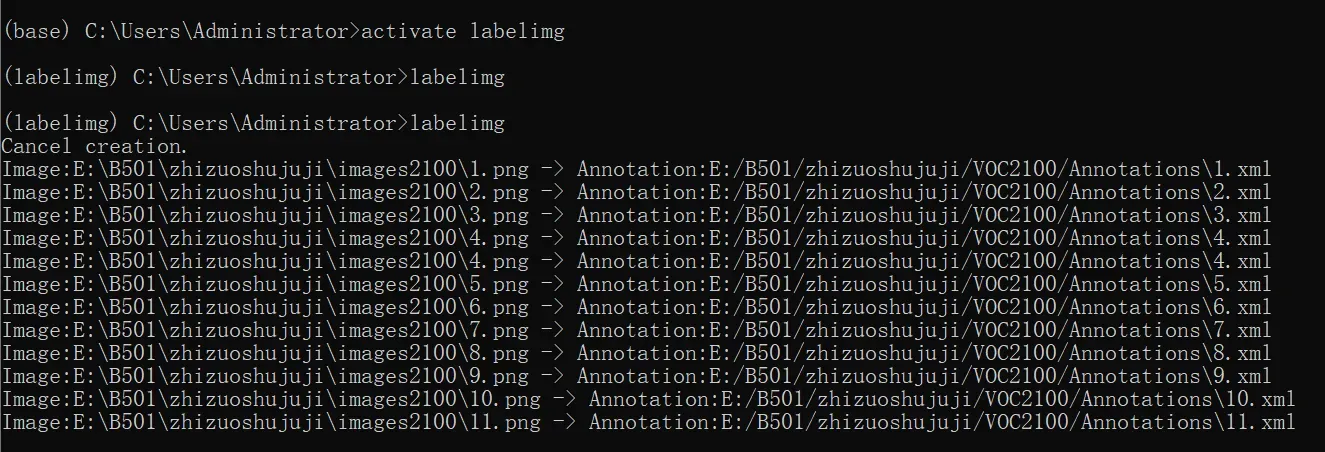
安装成功后输入指令labelimg打开软件
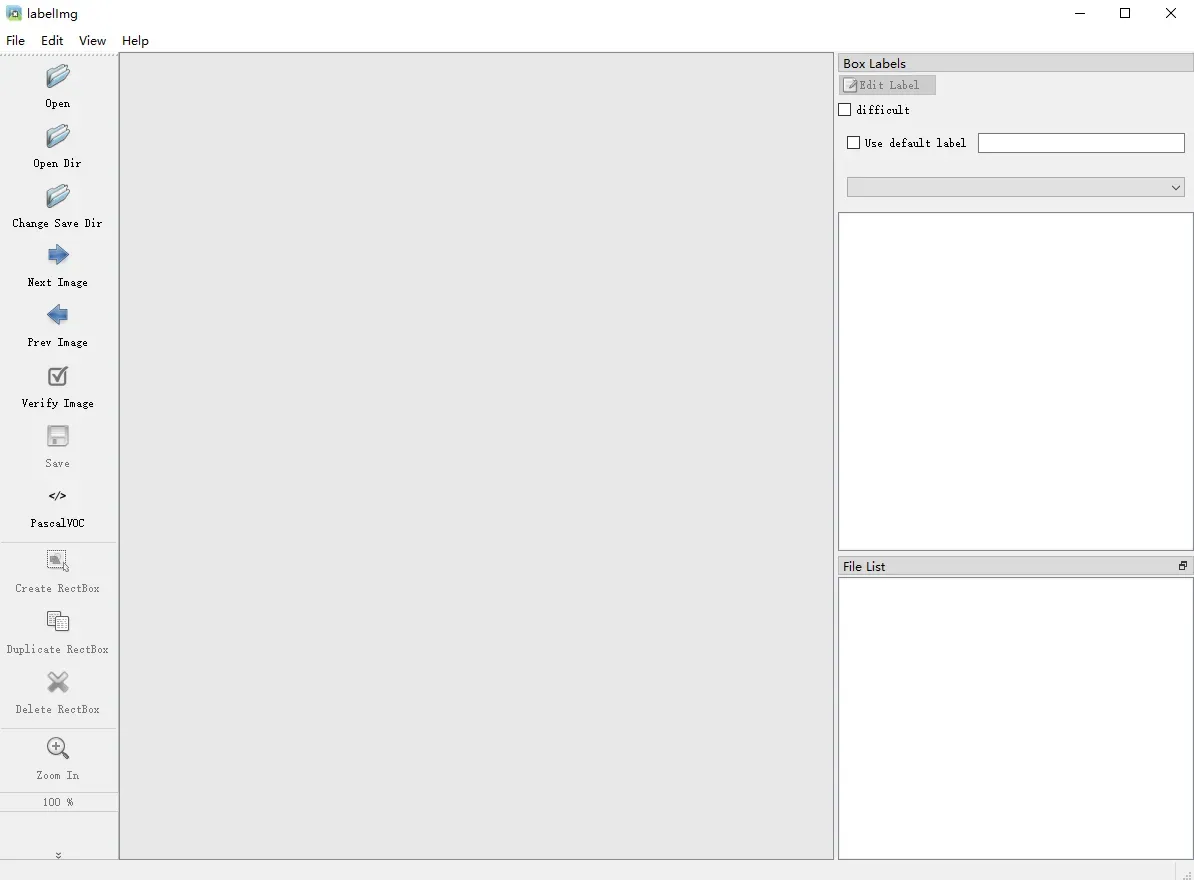
选择打开图片文件以及保存xml的文件夹
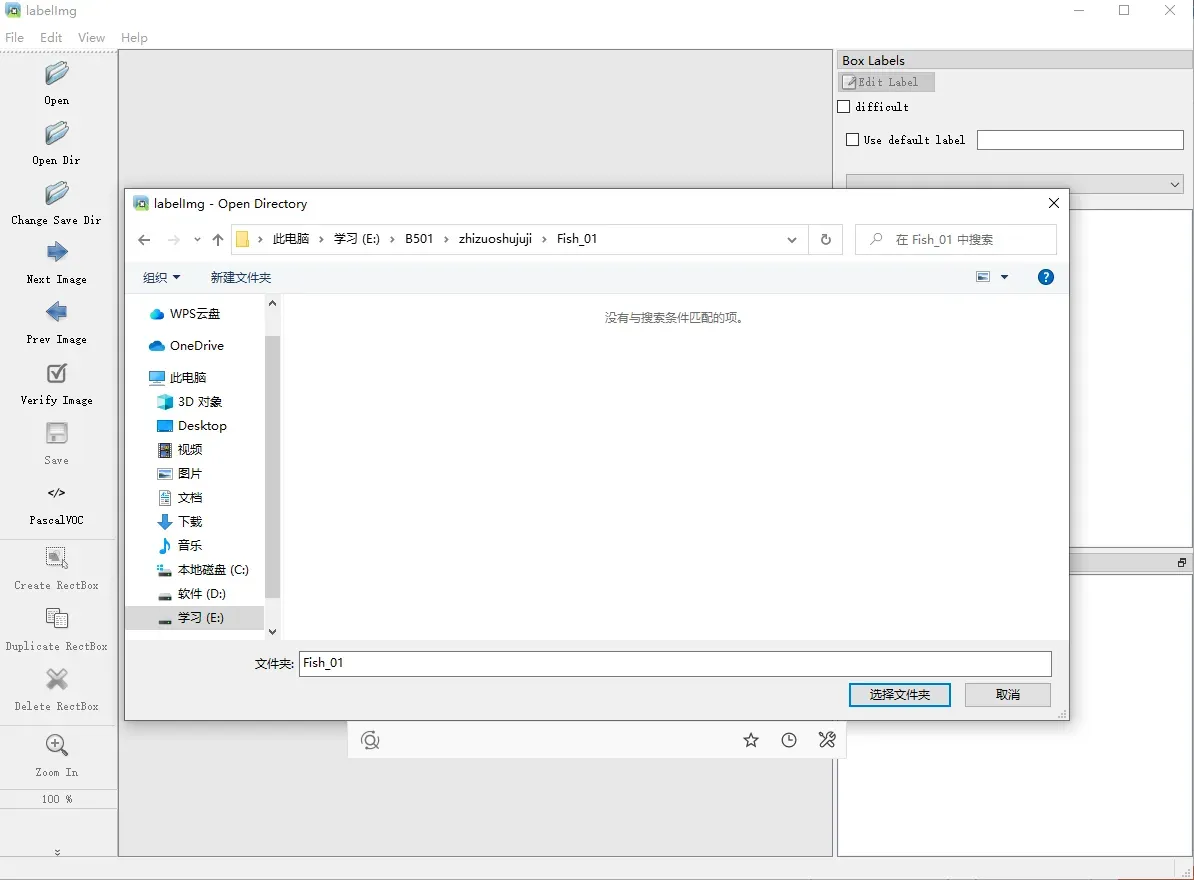
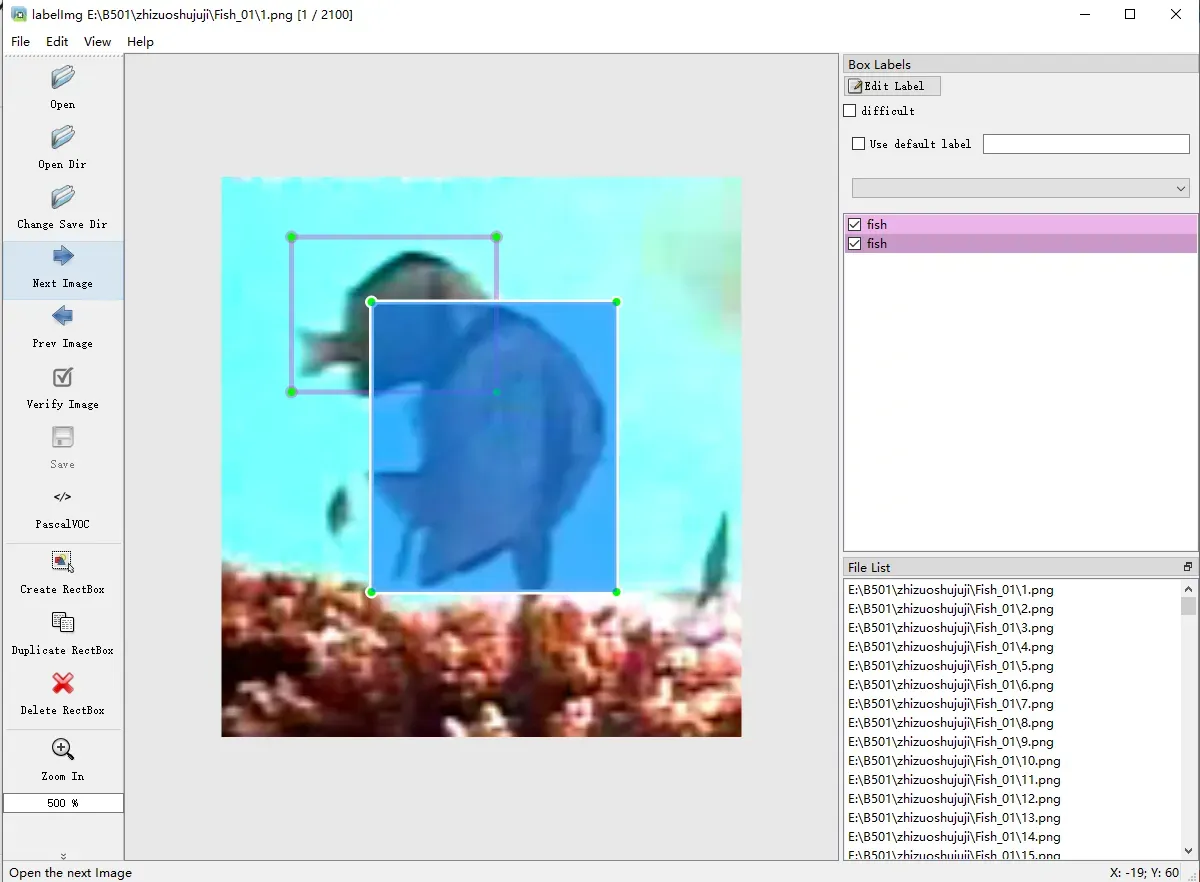
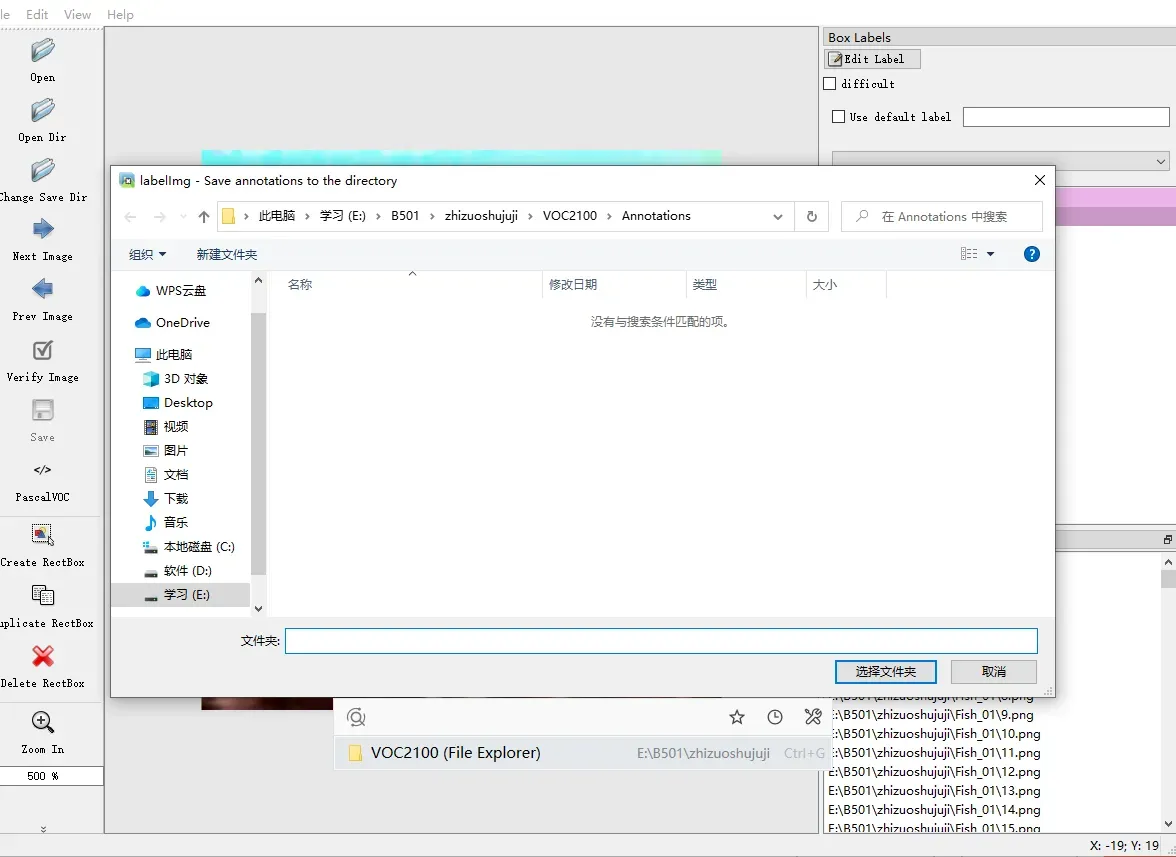
然后进行标注即可,标注完成文件夹如图所示:
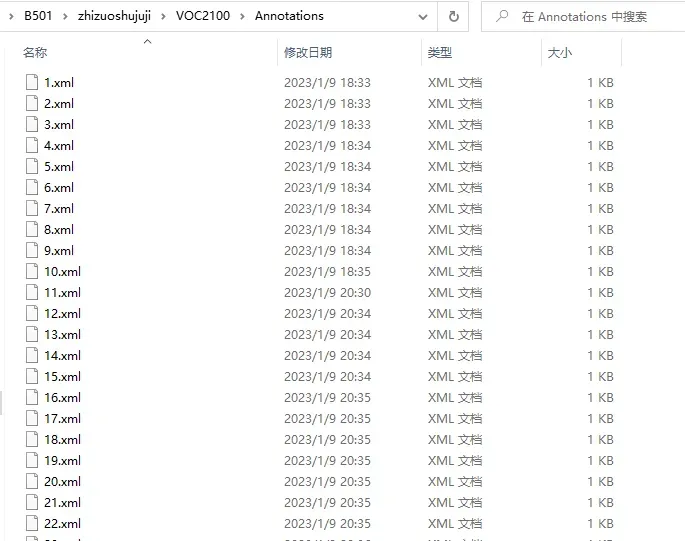
然后利用几个代码继续制作数据集。
2.生成ImageSet下的Main
# 4make_imagesets
import os
import random
xmlfilepath = r'E:\B501\zhizuoshujuji\VOC2100\Annotations/' # xml文件的路径
saveBasePath = r'E:\B501\zhizuoshujuji\VOC2100\ImageSets/' # 生成的txt文件的保存路径
trainval_percent = 0.9 # 训练验证集占整个数据集的比重(划分训练集和测试验证集)
train_percent = 0.8 # 训练集占整个训练验证集的比重(划分训练集和验证集)
total_xml = os.listdir(xmlfilepath)
num = len(total_xml)
list = range(num)
tv = int(num * trainval_percent)
tr = int(tv * train_percent)
trainval = random.sample(list, tv)
train = random.sample(trainval, tr)
print("train and val size", tv)
print("traub suze", tr)
ftrainval = open(os.path.join(saveBasePath, 'Main/trainval.txt'), 'w')
ftest = open(os.path.join(saveBasePath, 'Main/test.txt'), 'w')
ftrain = open(os.path.join(saveBasePath, 'Main/train.txt'), 'w')
fval = open(os.path.join(saveBasePath, 'Main/val.txt'), 'w')
for i in list:
name = total_xml[i][:-4] + '\n'
if i in trainval:
ftrainval.write(name)
if i in train:
ftrain.write(name)
else:
fval.write(name)
else:
ftest.write(name)
ftrainval.close()
ftrain.close()
fval.close()
ftest.close()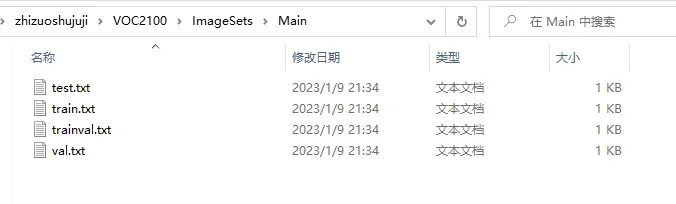
然后VOC格式数据集创建完毕。
三.VOC格式数据集转COCO格式数据集
用一个代码转换即可,首先在VOC数据集同级目录放代码以及labels.txt

其中labels.txt放几类都可以,我只有一个fish类别,所以我只放了fish。
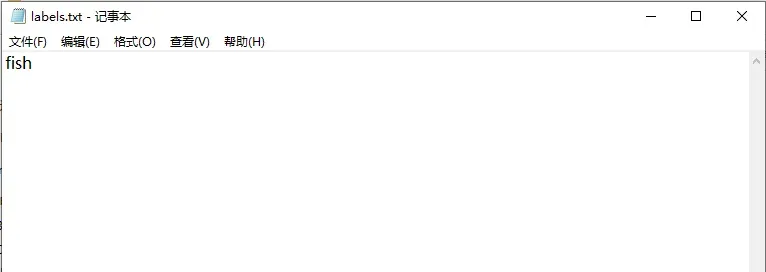
然后开始运行代码
1.json格式的标签文件转换程序
import os
import argparse
import json
import xml.etree.ElementTree as ET
from typing import Dict, List
import re
def get_label2id(labels_path: str) -> Dict[str, int]:
"""id is 1 start"""
with open(labels_path, 'r') as f:
labels_str = f.read().split()
labels_ids = list(range(1, len(labels_str) + 1))
return dict(zip(labels_str, labels_ids))
def get_annpaths(ann_dir_path: str = None,
ann_ids_path: str = None,
ext: str = '',
annpaths_list_path: str = None) -> List[str]:
# If use annotation paths list
if annpaths_list_path is not None:
with open(annpaths_list_path, 'r') as f:
ann_paths = f.read().split()
return ann_paths
# If use annotaion ids list
ext_with_dot = '.' + ext if ext != '' else ''
with open(ann_ids_path, 'r') as f:
ann_ids = f.read().split()
ann_paths = [os.path.join(ann_dir_path, aid + ext_with_dot) for aid in ann_ids]
return ann_paths
def get_image_info(annotation_root, extract_num_from_imgid=True):
path = annotation_root.findtext('path')
if path is None:
filename = annotation_root.findtext('filename')
else:
filename = os.path.basename(path)
img_name = os.path.basename(filename)
img_id = os.path.splitext(img_name)[0]
if extract_num_from_imgid and isinstance(img_id, str):
img_id = int(re.findall(r'\d+', img_id)[0])
size = annotation_root.find('size')
width = int(size.findtext('width'))
height = int(size.findtext('height'))
image_info = {
'file_name': filename,
'height': height,
'width': width,
'id': img_id
}
return image_info
def get_coco_annotation_from_obj(obj, label2id):
label = obj.findtext('name')
assert label in label2id, f"Error: {label} is not in label2id !"
category_id = label2id[label]
bndbox = obj.find('bndbox')
xmin = int(bndbox.findtext('xmin')) - 1
ymin = int(bndbox.findtext('ymin')) - 1
xmax = int(bndbox.findtext('xmax'))
ymax = int(bndbox.findtext('ymax'))
assert xmax > xmin and ymax > ymin, f"Box size error !: (xmin, ymin, xmax, ymax): {xmin, ymin, xmax, ymax}"
o_width = xmax - xmin
o_height = ymax - ymin
ann = {
'area': o_width * o_height,
'iscrowd': 0,
'bbox': [xmin, ymin, o_width, o_height],
'category_id': category_id,
'ignore': 0,
'segmentation': [] # This script is not for segmentation
}
return ann
def convert_xmls_to_cocojson(annotation_paths: List[str],
label2id: Dict[str, int],
output_jsonpath: str,
extract_num_from_imgid: bool = True):
output_json_dict = {
"images": [],
"type": "instances",
"annotations": [],
"categories": []
}
bnd_id = 1 # START_BOUNDING_BOX_ID, TODO input as args ?
for a_path in annotation_paths:
# Read annotation xml
ann_tree = ET.parse(a_path)
ann_root = ann_tree.getroot()
img_info = get_image_info(annotation_root=ann_root,
extract_num_from_imgid=extract_num_from_imgid)
img_id = img_info['id']
output_json_dict['images'].append(img_info)
for obj in ann_root.findall('object'):
ann = get_coco_annotation_from_obj(obj=obj, label2id=label2id)
ann.update({'image_id': img_id, 'id': bnd_id})
output_json_dict['annotations'].append(ann)
bnd_id = bnd_id + 1
for label, label_id in label2id.items():
category_info = {'supercategory': 'none', 'id': label_id, 'name': label}
output_json_dict['categories'].append(category_info)
with open(output_jsonpath, 'w') as f:
output_json = json.dumps(output_json_dict)
f.write(output_json)
print('Convert successfully !')
def main():
parser = argparse.ArgumentParser(
description='This script support converting voc format xmls to coco format json')
parser.add_argument('--ann_dir', type=str, default='./Annotations')
parser.add_argument('--ann_ids', type=str, default='./ImageSets/Main/train.txt')
parser.add_argument('--ann_paths_list', type=str, default=None)
parser.add_argument('--labels', type=str, default='./labels.txt')
parser.add_argument('--output', type=str, default='./output/annotations/train.json')
parser.add_argument('--ext', type=str, default='xml')
args = parser.parse_args()
label2id = get_label2id(labels_path=args.labels)
ann_paths = get_annpaths(
ann_dir_path=args.ann_dir,
ann_ids_path=args.ann_ids,
ext=args.ext,
annpaths_list_path=args.ann_paths_list
)
convert_xmls_to_cocojson(
annotation_paths=ann_paths,
label2id=label2id,
output_jsonpath=args.output,
extract_num_from_imgid=True
)
if __name__ == '__main__':
if not os.path.exists('./output/annotations'):
os.makedirs('./output/annotations')
main()其中124行和127行需要转换3次,分别改成train.txt,train.json;test.txt,test.json;val.txt,val.json。运行三次得到结果如下:
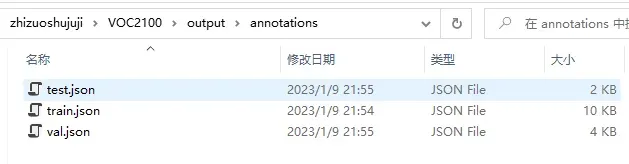
2.然后将对应的图像文件转换至对应文件夹中。
import os
import shutil
images_file_path = './JPEGImages/'
split_data_file_path = './ImageSets/Main/'
new_images_file_path = './output/'
if not os.path.exists(new_images_file_path + 'train'):
os.makedirs(new_images_file_path + 'train')
if not os.path.exists(new_images_file_path + 'val'):
os.makedirs(new_images_file_path + 'val')
if not os.path.exists(new_images_file_path + 'test'):
os.makedirs(new_images_file_path + 'test')
dst_train_Image = new_images_file_path + 'train/'
dst_val_Image = new_images_file_path + 'val/'
dst_test_Image = new_images_file_path + 'test/'
total_txt = os.listdir(split_data_file_path)
for i in total_txt:
name = i[:-4]
if name == 'train':
txt_file = open(split_data_file_path + i, 'r')
for line in txt_file:
line = line.strip('\n')
line = line.strip('\r')
srcImage = images_file_path + line + '.png'
dstImage = dst_train_Image + line + '.png'
shutil.copyfile(srcImage, dstImage)
txt_file.close()
elif name == 'val':
txt_file = open(split_data_file_path + i, 'r')
for line in txt_file:
line = line.strip('\n')
line = line.strip('\r')
srcImage = images_file_path + line + '.png'
dstImage = dst_val_Image + line + '.png'
shutil.copyfile(srcImage, dstImage)
txt_file.close()
elif name == 'test':
txt_file = open(split_data_file_path + i, 'r')
for line in txt_file:
line = line.strip('\n')
line = line.strip('\r')
srcImage = images_file_path + line + '.png'
dstImage = dst_test_Image + line + '.png'
shutil.copyfile(srcImage, dstImage)
txt_file.close()
else:
print("Error, Please check the file name of folder")
代码中的png根据自己的图片后缀进行更改,比如改成jpg。至此COCO格式数据集制作完毕。
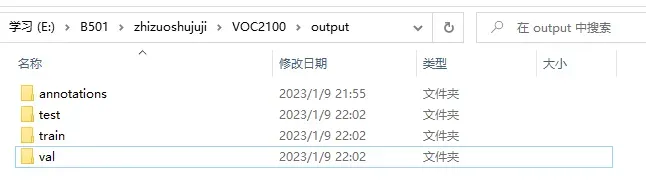
以上voc转coco代码转自博客:https://blog.csdn.net/a18838956649/article/details/124457462
文章出处登录后可见!
已经登录?立即刷新
