在线测试:http://121.4.108.95:8000/index/
开源地址:https://github.com/Bump-mann/simple_ocr
首先我们看一个较简单的图标点选验证码
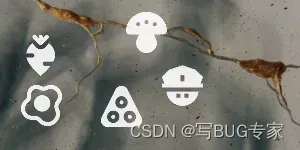
从上面图片中依次点击以下图形



笔者的思路(其实就是对着别人的抄)是先识别出图形切割下来,然后分别对比相似度,就可以得出需要点击位置啦~
模型下载链接放在文章末尾!
显而易见,识别分为两部分,以下为目标识别代码
'''
分割图标点选验证码图片的各个图标
'''
import os
import sys
import time
from io import BytesIO
import onnxruntime
import torch
import torchvision
import numpy as np
import cv2
# 图像处理
from PIL import Image
def padded_resize(im, new_shape=(640, 640), stride=32):
try:
shape = im.shape[:2]
r = min(new_shape[0] / shape[0], new_shape[1] / shape[1])
new_unpad = int(round(shape[1] * r)), int(round(shape[0] * r))
dw, dh = new_shape[1] - new_unpad[0], new_shape[0] - new_unpad[1]
# dw, dh = np.mod(dw, stride), np.mod(dh, stride)
dw /= 2
dh /= 2
if shape[::-1] != new_unpad: # resize
im = cv2.resize(im, new_unpad, interpolation=cv2.INTER_LINEAR)
top, bottom = int(round(dh - 0.1)), int(round(dh + 0.1))
left, right = int(round(dw - 0.1)), int(round(dw + 0.1))
im = cv2.copyMakeBorder(im, top, bottom, left, right, cv2.BORDER_CONSTANT, value=(114, 114, 114)) # add border
# Convert
im = im.transpose((2, 0, 1))[::-1] # HWC to CHW, BGR to RGB
im = np.ascontiguousarray(im)
im = torch.from_numpy(im)
im = im.float()
im /= 255
im = im[None]
im = im.cpu().numpy() # torch to numpy
return im
except:
print("123")
def xywh2xyxy(x):
# Convert nx4 boxes from [x, y, w, h] to [x1, y1, x2, y2] where xy1=top-left, xy2=bottom-right
y = x.clone() if isinstance(x, torch.Tensor) else np.copy(x)
y[:, 0] = x[:, 0] - x[:, 2] / 2 # top left x
y[:, 1] = x[:, 1] - x[:, 3] / 2 # top left y
y[:, 2] = x[:, 0] + x[:, 2] / 2 # bottom right x
y[:, 3] = x[:, 1] + x[:, 3] / 2 # bottom right y
return y
def box_iou(box1, box2):
"""
Return intersection-over-union (Jaccard index) of boxes.
Both sets of boxes are expected to be in (x1, y1, x2, y2) format.
Arguments:
box1 (Tensor[N, 4])
box2 (Tensor[M, 4])
Returns:
iou (Tensor[N, M]): the NxM matrix containing the pairwise
IoU values for every element in boxes1 and boxes2
"""
def box_area(box):
# box = 4xn
return (box[2] - box[0]) * (box[3] - box[1])
area1 = box_area(box1.T)
area2 = box_area(box2.T)
# inter(N,M) = (rb(N,M,2) - lt(N,M,2)).clamp(0).prod(2)
inter = (torch.min(box1[:, None, 2:], box2[:, 2:]) - torch.max(box1[:, None, :2], box2[:, :2])).clamp(0).prod(2)
return inter / (area1[:, None] + area2 - inter) # iou = inter / (area1 + area2 - inter)
def non_max_suppression(prediction, conf_thres=0.25, iou_thres=0.45, classes=None, agnostic=False, multi_label=False,
labels=(), max_det=300):
"""Runs Non-Maximum Suppression (NMS) on inference results
Returns:
list of detections, on (n,6) tensor per image [xyxy, conf, cls]
"""
nc = prediction.shape[2] - 5 # number of classes
xc = prediction[..., 4] > conf_thres # candidates
# Checks
assert 0 <= conf_thres <= 1, f'Invalid Confidence threshold {conf_thres}, valid values are between 0.0 and 1.0'
assert 0 <= iou_thres <= 1, f'Invalid IoU {iou_thres}, valid values are between 0.0 and 1.0'
# Settings
min_wh, max_wh = 2, 7680 # (pixels) minimum and maximum box width and height
max_nms = 30000 # maximum number of boxes into torchvision.ops.nms()
time_limit = 10.0 # seconds to quit after
redundant = True # require redundant detections
multi_label &= nc > 1 # multiple labels per box (adds 0.5ms/img)
merge = False # use merge-NMS
t = time.time()
output = [torch.zeros((0, 6), device=prediction.device)] * prediction.shape[0]
for xi, x in enumerate(prediction): # image index, image inference
# Apply constraints
x[((x[..., 2:4] < min_wh) | (x[..., 2:4] > max_wh)).any(1), 4] = 0 # width-height
x = x[xc[xi]] # confidence
# Cat apriori labels if autolabelling
if labels and len(labels[xi]):
lb = labels[xi]
v = torch.zeros((len(lb), nc + 5), device=x.device)
v[:, :4] = lb[:, 1:5] # box
v[:, 4] = 1.0 # conf
v[range(len(lb)), lb[:, 0].long() + 5] = 1.0 # cls
x = torch.cat((x, v), 0)
# If none remain process next image
if not x.shape[0]:
continue
# Compute conf
x[:, 5:] *= x[:, 4:5] # conf = obj_conf * cls_conf
# Box (center x, center y, width, height) to (x1, y1, x2, y2)
box = xywh2xyxy(x[:, :4])
# Detections matrix nx6 (xyxy, conf, cls)
if multi_label:
i, j = (x[:, 5:] > conf_thres).nonzero(as_tuple=False).T
x = torch.cat((box[i], x[i, j + 5, None], j[:, None].float()), 1)
else: # best class only
conf, j = x[:, 5:].max(1, keepdim=True)
x = torch.cat((box, conf, j.float()), 1)[conf.view(-1) > conf_thres]
# Filter by class
if classes is not None:
x = x[(x[:, 5:6] == torch.tensor(classes, device=x.device)).any(1)]
# Apply finite constraint
# if not torch.isfinite(x).all():
# x = x[torch.isfinite(x).all(1)]
# Check shape
n = x.shape[0] # number of boxes
if not n: # no boxes
continue
elif n > max_nms: # excess boxes
x = x[x[:, 4].argsort(descending=True)[:max_nms]] # sort by confidence
# Batched NMS
c = x[:, 5:6] * (0 if agnostic else max_wh) # classes
boxes, scores = x[:, :4] + c, x[:, 4] # boxes (offset by class), scores
i = torchvision.ops.nms(boxes, scores, iou_thres) # NMS
if i.shape[0] > max_det: # limit detections
i = i[:max_det]
if merge and (1 < n < 3E3): # Merge NMS (boxes merged using weighted mean)
# update boxes as boxes(i,4) = weights(i,n) * boxes(n,4)
iou = box_iou(boxes[i], boxes) > iou_thres # iou matrix
weights = iou * scores[None] # box weights
x[i, :4] = torch.mm(weights, x[:, :4]).float() / weights.sum(1, keepdim=True) # merged boxes
if redundant:
i = i[iou.sum(1) > 1] # require redundancy
output[xi] = x[i]
if (time.time() - t) > time_limit:
break # time limit exceeded
return output
def xyxy2xywh(x):
# Convert nx4 boxes from [x1, y1, x2, y2] to [x, y, w, h] where xy1=top-left, xy2=bottom-right
y = x.clone() if isinstance(x, torch.Tensor) else np.copy(x)
y[:, 0] = (x[:, 0] + x[:, 2]) / 2 # x center
y[:, 1] = (x[:, 1] + x[:, 3]) / 2 # y center
y[:, 2] = x[:, 2] - x[:, 0] # width
y[:, 3] = x[:, 3] - x[:, 1] # height
return y
def is_ascii(s=''):
# Is string composed of all ASCII (no UTF) characters? (note str().isascii() introduced in python 3.7)
s = str(s) # convert list, tuple, None, etc. to str
return len(s.encode().decode('ascii', 'ignore')) == len(s)
def box_label(self, box, label='', color=(128, 128, 128), txt_color=(255, 255, 255)):
# Add one xyxy box to image with label
if self.pil or not is_ascii(label):
self.draw.rectangle(box, width=self.lw, outline=color) # box
if label:
w, h = self.font.getsize(label) # text width, height
outside = box[1] - h >= 0 # label fits outside box
self.draw.rectangle((box[0],
box[1] - h if outside else box[1],
box[0] + w + 1,
box[1] + 1 if outside else box[1] + h + 1), fill=color)
# self.draw.text((box[0], box[1]), label, fill=txt_color, font=self.font, anchor='ls') # for PIL>8.0
self.draw.text((box[0], box[1] - h if outside else box[1]), label, fill=txt_color, font=self.font)
else: # cv2
p1, p2 = (int(box[0]), int(box[1])), (int(box[2]), int(box[3]))
cv2.rectangle(self.im, p1, p2, color, thickness=self.lw, lineType=cv2.LINE_AA)
if label:
tf = max(self.lw - 1, 1) # font thickness
w, h = cv2.getTextSize(label, 0, fontScale=self.lw / 3, thickness=tf)[0] # text width, height
outside = p1[1] - h - 3 >= 0 # label fits outside box
p2 = p1[0] + w, p1[1] - h - 3 if outside else p1[1] + h + 3
cv2.rectangle(self.im, p1, p2, color, -1, cv2.LINE_AA) # filled
cv2.putText(self.im, label, (p1[0], p1[1] - 2 if outside else p1[1] + h + 2), 0, self.lw / 3, txt_color,
thickness=tf, lineType=cv2.LINE_AA)
def return_coordinates(xyxy, conf):
conf = float(conf.numpy())
gain = 1.02
pad = 10
xyxy = torch.tensor(xyxy).view(-1, 4)
b = xyxy2xywh(xyxy) # boxes
b[:, 2:] = b[:, 2:] * gain + pad # box wh * gain + pad
xyxy = xywh2xyxy(b).long()
c1, c2 = (int(xyxy[0, 0]) + 6, int(xyxy[0, 1]) + 6), (int(xyxy[0, 2]) - 6, int(xyxy[0, 3]) - 6)
# print(f"leftTop:{c1},rightBottom:{c2},Confidence:{conf*100}%")
result_dict = {"leftTop": c1, "rightBottom": c2, "Confidence": conf}
return result_dict
def clip_coords(boxes, shape):
# Clip bounding xyxy bounding boxes to image shape (height, width)
if isinstance(boxes, torch.Tensor): # faster individually
boxes[:, 0].clamp_(0, shape[1]) # x1
boxes[:, 1].clamp_(0, shape[0]) # y1
boxes[:, 2].clamp_(0, shape[1]) # x2
boxes[:, 3].clamp_(0, shape[0]) # y2
else: # np.array (faster grouped)
boxes[:, [0, 2]] = boxes[:, [0, 2]].clip(0, shape[1]) # x1, x2
boxes[:, [1, 3]] = boxes[:, [1, 3]].clip(0, shape[0]) # y1, y2
def scale_coords(img1_shape, coords, img0_shape, ratio_pad=None):
# Rescale coords (xyxy) from img1_shape to img0_shape
if ratio_pad is None: # calculate from img0_shape
gain = min(img1_shape[0] / img0_shape[0], img1_shape[1] / img0_shape[1]) # gain = old / new
pad = (img1_shape[1] - img0_shape[1] * gain) / 2, (img1_shape[0] - img0_shape[0] * gain) / 2 # wh padding
else:
gain = ratio_pad[0][0]
pad = ratio_pad[1]
coords[:, [0, 2]] -= pad[0] # x padding
coords[:, [1, 3]] -= pad[1] # y padding
coords[:, :4] /= gain
clip_coords(coords, img0_shape)
return coords
def onnx_model_main(path):
# onnx
session = onnxruntime.InferenceSession("./models/图标点选_分割图片.onnx", providers=["CPUExecutionProvider"])
start = time.time()
image = open(path, "rb").read()
img = np.array(Image.open(BytesIO(image)))
# img = cv2.imread(path)
# 图像处理
img = img[:, :, :3]
im = padded_resize(img)
# 模型调度
pred = session.run([session.get_outputs()[0].name], {session.get_inputs()[0].name: im})[0]
pred = torch.tensor(pred)
pred = non_max_suppression(pred, conf_thres=0.6, iou_thres=0.6, max_det=1000) # 大于百分之六十的置信度
coordinate_list = []
for i, det in enumerate(pred):
det[:, :4] = scale_coords(im.shape[2:], det[:, :4], img.shape).round()
for *xyxy, conf, cls in reversed(det):
# 返回坐标和置信度
coordinates = return_coordinates(xyxy, conf)
print(coordinates)
coordinate_list.append(coordinates)
# 坐标列表
coordinate = sorted(coordinate_list, key=lambda a: a["Confidence"])
data_list = []
# 用时
duration = str((time.time() - start))
if len(coordinate) == 0:
data = {'message': 'error', 'time': duration}
else:
# coordinate = coordinate[-1]
for coordinate in coordinate_list:
x = coordinate.get('leftTop')[0]
y = coordinate.get('leftTop')[1]
w = coordinate.get('rightBottom')[0] - coordinate.get('leftTop')[0]
h = coordinate.get('rightBottom')[1] - coordinate.get('leftTop')[1]
point = f"{x}|{y}|{w}|{h}"
data = {'message': 'success', 'time': duration, 'point': point}
data.update(coordinate)
data_list.append(data)
print(data_list)
return data_list
def drow_rectangle(coordinate, path):
import os
if "new_%s" % path in os.listdir('./'):
img = cv2.imread("new_%s" % path)
else:
img = cv2.imread(path)
# 画框
result = cv2.rectangle(img, coordinate.get("leftTop"), coordinate.get("rightBottom"), (0, 0, 255), 2)
cv2.imwrite("new_%s" % path, result) # 返回圈中矩形的图片
print("返回坐标矩形成功")
# python install pillow
# 分割图片
def cut_image(image, point, name):
lists = point.split('|')
box = (int(lists[0]), int(lists[1]), int(lists[2]) + int(lists[0]), int(lists[3]) + int(lists[1]))
images = image.crop(box)
images.save('{}.png'.format(name), 'PNG')
from os import path
def scaner_file(url):
lists = []
# 遍历当前路径下所有文件
file = os.listdir(url)
for f in file:
# 字符串拼接
# real_url = path.join (url , f)
# 打印出来
# print(real_url)
lists.append([url, f])
return lists
# Hash值对比
def cmpHash(hash1, hash2,shape=(10,10)):
n = 0
# hash长度不同则返回-1代表传参出错
if len(hash1)!=len(hash2):
return -1
# 遍历判断
for i in range(len(hash1)):
# 相等则n计数+1,n最终为相似度
if hash1[i] == hash2[i]:
n = n + 1
return n/(shape[0]*shape[1])
# 均值哈希算法
def aHash(img,shape=(10,10)):
# 缩放为10*10
img = cv2.resize(img, shape)
# 转换为灰度图
gray = cv2.cvtColor(img, cv2.COLOR_BGR2GRAY)
# s为像素和初值为0,hash_str为hash值初值为''
s = 0
hash_str = ''
# 遍历累加求像素和
for i in range(shape[0]):
for j in range(shape[1]):
s = s + gray[i, j]
# 求平均灰度
avg = s / 100
# 灰度大于平均值为1相反为0生成图片的hash值
for i in range(shape[0]):
for j in range(shape[1]):
if gray[i, j] > avg:
hash_str = hash_str + '1'
else:
hash_str = hash_str + '0'
return hash_str
'''
以下是测试代码
'''
if __name__ == '__main__':
#图片路径
path = r'C:\Users\qiu_feng\Desktop\d1e81bb61df84abfaa41ae92a5e6c787.jpg'
coordinate_onnx = onnx_model_main(path)
num = 0
for j in coordinate_onnx:
num += 1
image = Image.open(path) # 读取图片
name = path[:-4:] + '__切割后图片_' + str(num)
cut_image(image, j['point'], name)
效果如下:

有些龟裂是因为我加了一些自以为可以“提高”识别效果的东西…
以下是相似度代码
'''
图片相似度对比 适用于图标点选
'''
import os
import cv2
import tensorflow as tf
import numpy as np
from PIL import Image
from .nets.siamese import siamese
from .utils.utils import letterbox_image, preprocess_input, cvtColor, show_config
# -----------nets----------------------------------------#
# 使用自己训练好的模型预测需要修改model_path参数
# ---------------------------------------------------#
class Siamese(object):
_defaults = {
# -----------------------------------------------------#
# 使用自己训练好的模型进行预测一定要修改model_path
# model_path指向logs文件夹下的权值文件
# -----------------------------------------------------#
"model_path": './models/图标点选_相似度.h5',
# -----------------------------------------------------#
# 输入图片的大小。
# -----------------------------------------------------#
"input_shape": [60, 60],
# --------------------------------------------------------------------#
# 该变量用于控制是否使用letterbox_image对输入图像进行不失真的resize
# 否则对图像进行CenterCrop
# --------------------------------------------------------------------#
"letterbox_image": True,
}
@classmethod
def get_defaults(cls, n):
if n in cls._defaults:
return cls._defaults[n]
else:
return "Unrecognized attribute name '" + n + "'"
# ---------------------------------------------------#
# 初始化Siamese
# ---------------------------------------------------#
def __init__(self, **kwargs):
self.__dict__.update(self._defaults)
for name, value in kwargs.items():
setattr(self, name, value)
self.generate()
show_config(**self._defaults)
# ---------------------------------------------------#
# 载入模型
# ---------------------------------------------------#
def generate(self):
model_path = os.path.expanduser(self.model_path)
assert model_path.endswith('.h5'), 'Keras model or weights must be a .h5 file.'
# ---------------------------#
# 载入模型与权值
# ---------------------------#
self.model = siamese([self.input_shape[0], self.input_shape[1], 3])
self.model.load_weights(self.model_path)
print('{} model loaded.'.format(model_path))
@tf.function
def get_pred(self, photo):
preds = self.model(photo, training=False)
return preds
# ---------------------------------------------------#
# 检测图片
# ---------------------------------------------------#
def detect_image(self, image_1, image_2):
# ---------------------------------------------------------#
# 在这里将图像转换成RGB图像,防止灰度图在预测时报错。
# ---------------------------------------------------------#
image_1 = cvtColor(image_1)
image_2 = cvtColor(image_2)
# ---------------------------------------------------#
# 对输入图像进行不失真的resize
# ---------------------------------------------------#
image_1 = letterbox_image(image_1, [self.input_shape[1], self.input_shape[0]], self.letterbox_image)
image_2 = letterbox_image(image_2, [self.input_shape[1], self.input_shape[0]], self.letterbox_image)
# ---------------------------------------------------------#
# 归一化+添加上batch_s ize维度
# ---------------------------------------------------------#
photo1 = np.expand_dims(preprocess_input(np.array(image_1, np.float32)), 0)
photo2 = np.expand_dims(preprocess_input(np.array(image_2, np.float32)), 0)
# ---------------------------------------------------#
# 获得预测结果,output输出为概率
# ---------------------------------------------------#
output = np.array(self.get_pred([photo1, photo2])[0])
# plt.subplot(1, 2, 1)
# plt.imshow(np.array(image_1))
#
# plt.subplot(1, 2, 2)
# plt.imshow(np.array(image_2))
# plt.text(-12, -12, 'Similarity:%.3f' % output, ha='center', va='bottom', fontsize=11)
# plt.show()
return output
'''
以下是测试代码 (本来想着在每个代码下面加测试来着,但是认为不好就废弃掉了)
'''
if __name__ == '__main__':
gpus = tf.config.experimental.list_physical_devices(device_type='GPU')
for gpu in gpus:
tf.config.experimental.set_memory_growth(gpu, True)
model = Siamese()
for i in range(1,6):
image_1 = Image.open('../test/图标点选/背景图__切割后图片_{}.png'.format(i))
max = 0
for j in range(1,4):
image_2 = Image.open('../test/图标点选/图形_{}.png'.format(j))
probability = model.detect_image(image_1, image_2)
#相似度低的就直接排除了
if probability[0] >0.5:
print('背景图__切割后图片_{}.png'.format(i),'和','图形_{}.png'.format(j),'相似度为:',probability)
# print(image_1_name,'和',image_2_name,'相似度最高')
效果如下
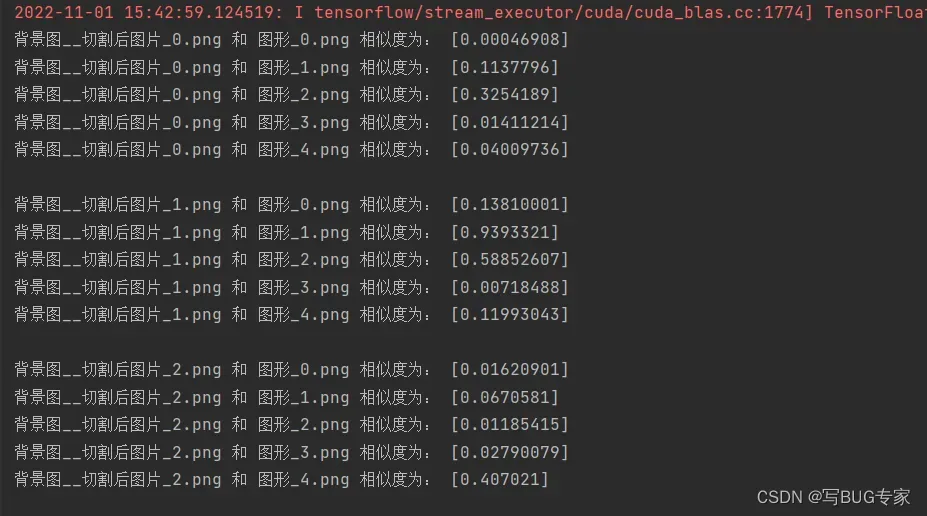
这样我们就知道每个图形的坐标及与相似度,即可得到点击坐标啦~
效果图如下
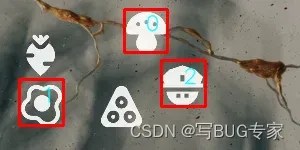
链接:https://pan.baidu.com/s/1rxY2x3J8wwgEsv0nBBaPPQ?pwd=cokk 提取码:cokk
最新模型会在github更新,最新模型请前往github获取
文章出处登录后可见!
已经登录?立即刷新
