文章目录
- 1. ETHS铭文
- 2.批量查询是否被mint
- 3. 批量mint
1. ETHS铭文
ETHS铭文是以太坊铭文协议Ethscriptions的代币名称。Ethscriptions是一个基于以太坊的铭文协议,允许用户在以太坊主网上刻入不同类型的文件,并将其记录到区块中。ETHS作为Ethscriptions的第一个”概念币”,引起了人们的关注和热议。
以太坊铭文协议Ethscriptions的特点包括:
- 使用交易调用数据在以太坊上创建和共享数字藏品的新协议[1]。
- 利用以太坊calldata进行铭文创作,相比使用合约储存更便宜、去中心化,并且能够保证所有有效内容的全球唯一性。
- 铭文的大小不能超过96KB。
ETHS铭文的铸造方式相对简单,以下是一个示例的铸造步骤:
- 复制代码:data:,{“p”:“erc-20”,“op”:“mint”,“tick”:“eths”,“id”:“21000以内的任意数字”,“amt”:“1000”}。
- 将这串代码进行转码,转为16进制。
- 打开钱包,向自己的地址转入0ETH,并将转码获得的16进制填写。
- 确认付款,完成代币的铸造。
需要注意的是,ETHS铭文的共识承认只限于编号在21000以内的铭文,而且对于重复被打的编号,只有最先被打的那张ETHS铭文会被承认。
2.批量查询是否被mint
首先安装包:
pip install requests
import hashlib
import json
import requests
import threading
def query_content(content):
content1 = "data:," + content
sha256_hash = hashlib.sha256(content1.encode()).hexdigest()
url = f"https://eth-script-indexer-eca25c4cf43b.herokuapp.com/api/ethscriptions/exists/{sha256_hash}"
try:
response = requests.get(url)
if response.status_code == 200:
result = response.json()
if result['result']:
# owner = result['ethscription']['current_owner']
# creator = result['ethscription']['creator']
# creation_timestamp = result['ethscription']['creation_timestamp']
#
# # 转换时间格式为易读形式
# creation_timestamp = datetime.datetime.strptime(
# creation_timestamp, "%Y-%m-%dT%H:%M:%S.%fZ")
#
return -1
else:
# hex_content = binascii.hexlify(content.encode()).decode()
# print(f"\n'{content}'的铭文内容尚未被铭刻。")
# print(f"该铭文文本(含data:,)的16进制输出为:{hex_content}")
return json.loads(content)["id"]
else:
print(f"\n获取'{content}'的数据失败,请检查你的输入是否正确。")
except requests.exceptions.RequestException as e:
print(f"\n发送请求时遇到错误: {e}")
def main(name, id_min, id_max):
ids = []
lock = threading.Lock()
def process_content(name, id):
content = '{"p":"erc-20","op":"mint","tick":"' + name + '","id":"' + str(number) + '","amt":"1000"}'
id = query_content(content)
with lock:
ids.append(id)
# 创建线程列表
threads = []
for number in range(id_min, id_max):
thread = threading.Thread(target=process_content, args=(name, number,))
threads.append(thread)
thread.start()
# 限制线程数量为20
if len(threads) >= 20:
# 等待前面的线程完成
for t in threads:
t.join()
threads = []
# 等待剩余线程完成
for thread in threads:
thread.join()
# 过滤掉值为-1的元素
ids = list(filter(lambda x: x != -1, ids))
print("未打铭文列表:",ids)
if __name__ == '__main__':
id_min = int(input("请输入查询id范围下限:"))
id_max = int(input("请输入查询id范围上限:"))
name = input("输入铭文名称:")
main(name, id_min, id_max)
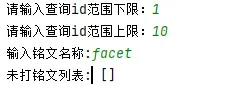
3. 批量mint
安装web3包
pip install web3 eth_account
import hashlib
import threading
import time
from web3 import Web3, HTTPProvider
from eth_account import Account
import concurrent.futures
import requests
from eth_account.signers.local import LocalAccount
import binascii
def string_to_hex(string):
return '0x' + binascii.hexlify(string.encode()).decode()
def query_domain(content):
content_ = "data:," + content
sha256_hash = hashlib.sha256(content_.encode()).hexdigest()
url = f"https://eth-script-indexer-eca25c4cf43b.herokuapp.com/api/ethscriptions/exists/{sha256_hash}"
try:
response = requests.get(url)
if response.status_code == 200:
result = response.json()
if result['result']:
print(content, "不能被mint")
return False
else:
print(content, "可以mint")
return True
else:
print(f"\n获取'{content}'的数据失败,请检查你的输入是否正确。")
except requests.exceptions.RequestException as e:
print(f"\n发送请求时遇到错误: {e}")
def mint_ethscriptions(w3, wallet, to_address, private_key, content):
nonce = w3.eth.get_transaction_count(wallet.address)
# 获取当前燃气价格
gas_price = w3.eth.gas_price
hex_data_URI = string_to_hex("data:," + content)
tx = {
'to': to_address,
'value': w3.to_wei(0, 'ether'), # 发送的以太币数量
'data': hex_data_URI,
'nonce': nonce,
'gas': 30000, # 估算的燃气量
'gasPrice': gas_price,
'chainId': 1, # 主网的链ID
}
# 使用私钥进行交易签名
# signed_transaction = w3.eth.account.sign_transaction(tx, private_key)
# tx_hash = w3.eth.send_raw_transaction(signed_transaction.rawTransaction)
# print(f'Transaction hash: {tx_hash.hex()}')
#
# tx_receipt = w3.eth.wait_for_transaction_receipt(tx_hash)
# print(f'Transaction was confirmed in block {tx_receipt["blockNumber"]}')
print('Done')
def main(private_key, name, id_min, id_max):
w3 = Web3(HTTPProvider("https://rpc.ankr.com/eth"))
wallet: LocalAccount = Account.from_key(private_key)
count = 0 # 计数器
count_lock = threading.Lock() # 创建锁对象
def process_id(name, number):
global count
content = '{"p":"erc-20","op":"mint","tick":"' + name + '","id":"' + str(number) + '","amt":"1000"}'
flag = query_domain(content)
if flag:
with count_lock:
if count < 100:
mint_ethscriptions(w3, wallet, wallet.address, private_key, content)
count += 1
with concurrent.futures.ThreadPoolExecutor() as executor:
ids = range(id_min, id_max)
names = [name] * len(ids)
for i in range(0, len(ids), 20):
batch_ids = ids[i:i + 20]
batch_names = names[i:i + 20]
executor.map(process_id, batch_names, batch_ids)
time.sleep(10) # 休息60秒
if __name__ == '__main__':
private_key = input("请输入钱包私钥:")
name = input("请输入要mint的铭文名字:")
id_min = int(input("请输入铭文编号下限:"))
id_max = int(input("请输入铭文编号上限:"))
main(private_key, name, id_min, id_max)
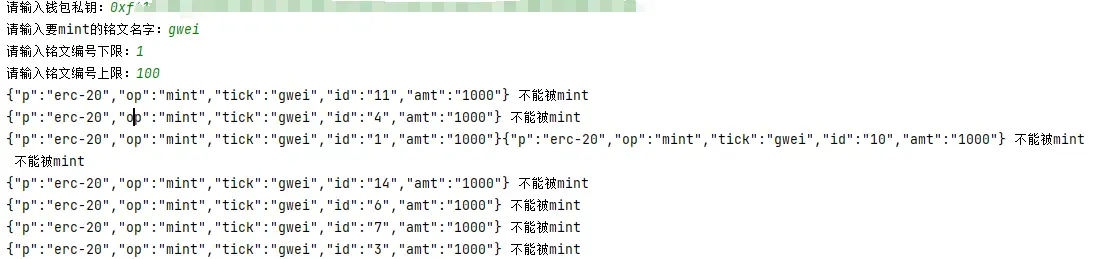
有问题欢迎私聊,可+量化交易~裙,领取量化交易资料
文章出处登录后可见!
已经登录?立即刷新
