前言
本文描述手动编译 python3.10 缺少 openssl 模块问题解决方案和几个小时解决这个问题的全过程。虽然我编译的是 python3.10,但是对于 python3.6、python3.8 应该同样适用。
解决方案
给新手说一下,我的服务器环境是 centos7,你们如果是其他环境,不要奇怪为啥某些命令用不了,百度一下。下面进入正题:
安装 openssl-1.1.1
- wget https://www.openssl.org/source/openssl-1.1.1n.tar.gz –no-check-certificate 下载openssl1.1.1
- tar -zxf openssl-1.1.1n.tar.gz 解压
- cd openssl-1.1.1n
- ./Configure –prefix=/usr/local/openssl 设置安装目录 可以自定义 但是要记住,后面会用到
- make -j && make install 编译并安装
重新编译 python3.10
- 切换到 python3.10 解压包目录
- 已经编译过的可以先 make clean 清理一下
- ./configure –prefix=/usr/local/python3 –with-openssl=/usr/local/openssl –with-openssl-rpath=auto 标粗的这个一定别漏了,血泪教训
- make -j && make install
- 到这就安装好了,如果只是解决问题可以不往下看了。
详细过程
-
pip3 search anyHub 看一下有没有这个库
报错 Caused by SSLError(“Can’t connect to HTTPS URL because the SSL module is not available.”) -
-_-||, 之前编译vim8 需要python3,装了几个版本的python3 ,但是ssl这个报错都存在,看来得先把这个解决,不然不能保证python3是完整可用的。
-
看网上说是openssl版本对不上,yum update -y openssl openssl-devel 升级一下openssl
-
现在就要重新编译 python3.10 了,因为我之前试过3.8、3.6 都会报错,所以干脆就搞最新的。
-
编译要带编译选项,我就想看下之前编译时传了哪些参数,避免影响其他功能了,那怎么查看已经编译好的python 用了什么编译选项呢?
-
这里有几种方法:
-
python3 -m sysconfig | less 这展示了 python 所有环境变量,太多了,我要的是显示我手动传递的编译参数,换下一个。
-
import sysconfig
print(sysconfig.get_config_vars()) 麻蛋 也是显示所有的 -
import sysconfig
print(sysconfig.get_config_vars(“CONFIG_ARGS”)) 终于对了,我这里就传了一个编译参数
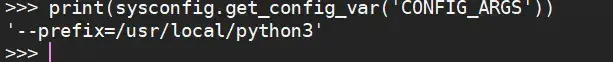
-
-
还有个准备工作,我应该加什么编译参数? 因为我印象中我之前编译的时候,加过各种各样带有 openssl 的编译选项,但是都没啥卵用。例如:–with-openssl=/usr/local/openssl/lib
-
那怎么查看 python 支持的编译选项?
./configure –help
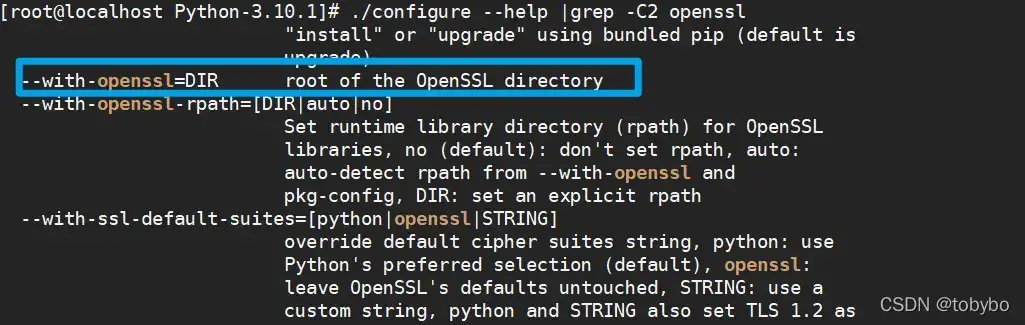
-
但是我并不知道这个参数是传 openssl 的什么目录,网上查了一通,有人说什么都不跟,那就试一下先,结果报错如下:
./configure –prefix=/usr/local/python3 –with-openssl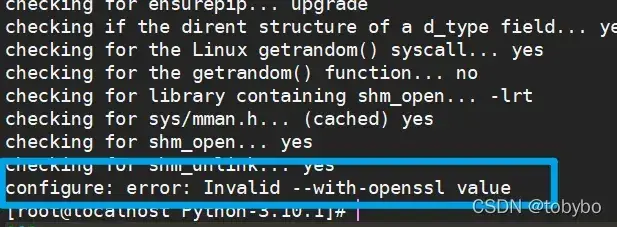
-
搜一下报错代码,发现 with-openssl 必须赋值
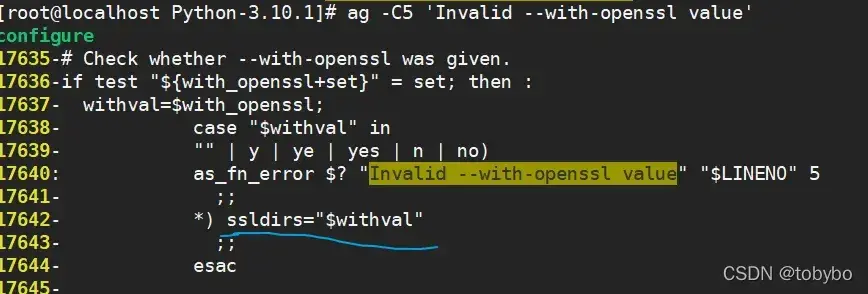
-
通过后续使用 ssldirs 的代码可以看出这里传递的目录名应该包含以下文件:
- xxx/include/openssl/ssl.h 头文件 xxx 为 –with-openssl=xxx 中的路径信息
- xxx/lib/libssl.so 和 xxx/lib/libcrypto.so 动态库文件
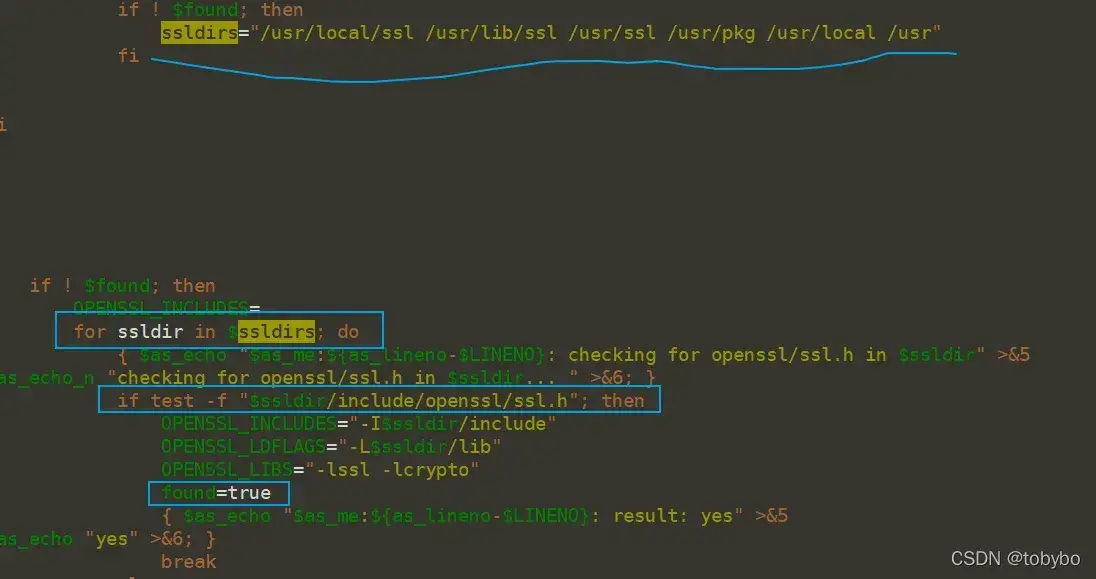
-
大致了解了传递的 path 需要具备什么样的子目录,那么就先到官网下一个最新版的 openssl-3.0.0
-
wget https://www.openssl.org/source/openssl-3.0.2.tar.gz –no-check-certificate
-
./Configure 报错
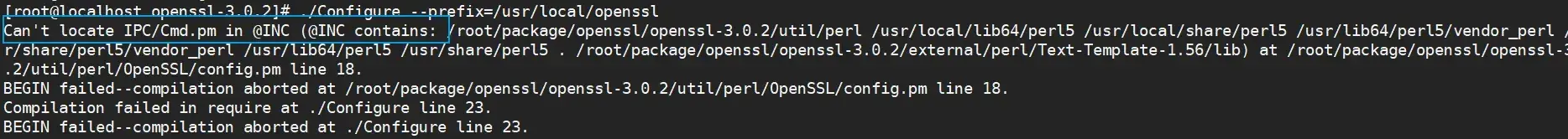
-
百度解决该报错,需要安装 perl-CPAN
1. yum install -y perl-CPAN 2. perl -MCPAN -e shell 3. cpan[1]> install IPC/Cmd.pm
-
-
./Configure –prefix=/usr/local/openssl 再次配置
-
make && make install
-
查看安装好的文件目录发现 /usr/local/openssl 下面没有 lib 目录,只有 lib64,但是我们上面提到,该路径下必须有 xxx/lib/libssl.so ,那么我们手动 copy 出来一个:
cp -rf /usr/local/openssl/lib64 /usr/local/openssl/lib -
重新编译 pyton3.10
1. ./configure --prefix=/usr/local/python3 --with-openssl=/usr/local/openssl 2. make -j 编译,但是报错了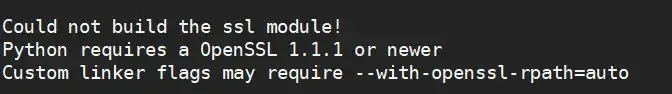
-
根据报错信息分析下:(分析个锤子,要是多往上面看几行就好了)
- 当前不能构建ssl module 那么就是3.0版本不行哦 (信你个鬼,看完后续大家可以试试就用3.0,毕竟3.0官网说的支持到26年,1.1.1支持到23年11月份)
- 需要 1.1.1 或者更新 ,yum 看一下我们之前的openssl版本,果然只有1.0.2, 那么下一个 1.1.1 的来试试吧。
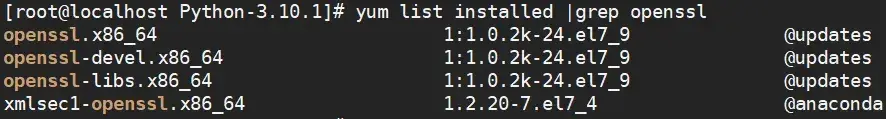
-
和前面安装 openssl-3.0 步骤一样,只是链接改成 https://www.openssl.org/source/openssl-1.1.1n.tar.gz ,编译好了 openssl 1.1.1 ,再来编译python,又报错说找不到libssl.so.1.1:
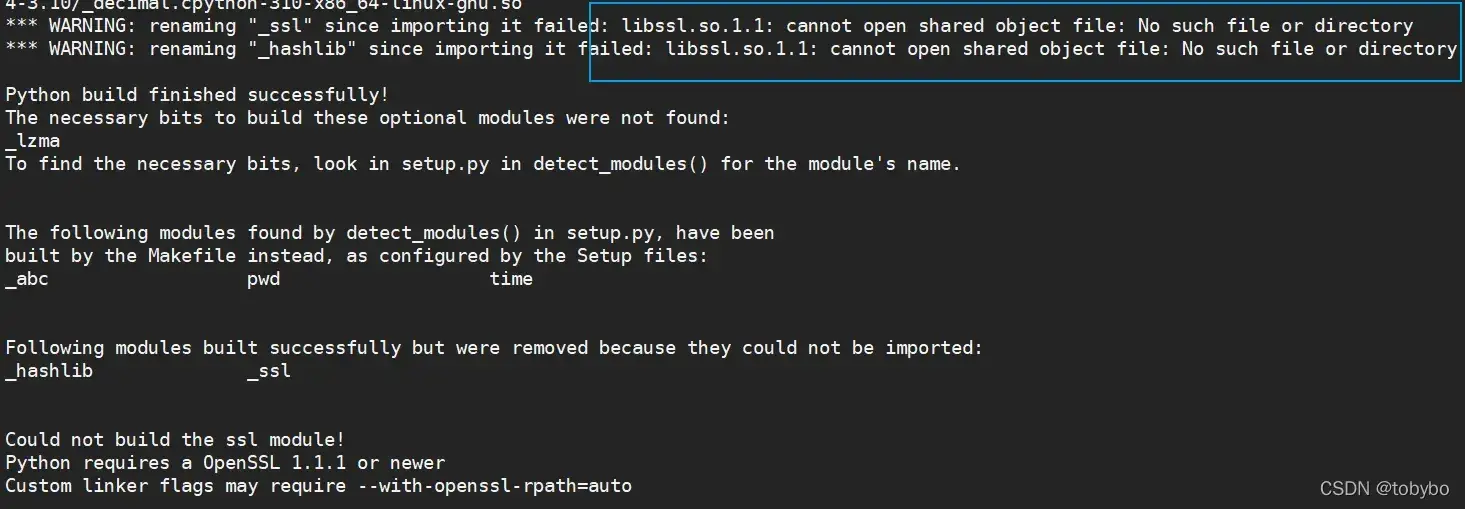
-
这次报错信息就很明确了,找不到对应的库 libssl.so.1.1。我严重怀疑之前 3.0 这里也是报的这个错误信息,大家可以自己试试。
-
但是俺们这路径下是有该文件的:
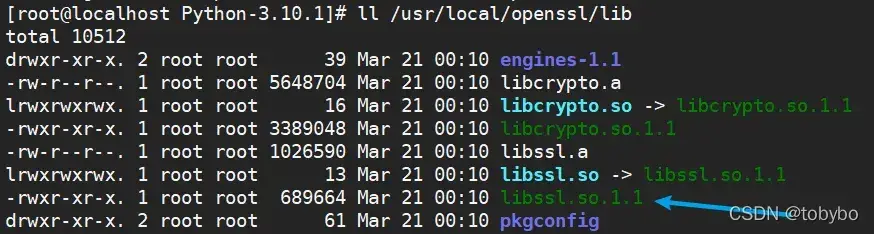
-
这时候在把 python 支持的关于 openssl 的编译选项翻出来看,发现漏了个关键信息
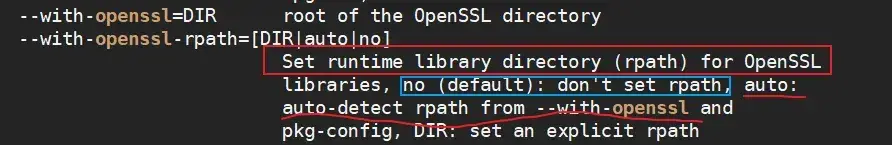
哎,英语不好,不喜欢看一大段话的描述,漏掉了这个大鱼,rpath默认为 no,如果不手动设置为 auto, –with-openssl 选项设置了也没用,设置了再来试试。 -
./configure –prefix=/usr/local/python3 –with-openssl=/usr/local/openssl –with-openssl-rpath=auto
这里插一句 可以用 make -j 加快编译,不要 make && make install, 因为这种不阻断流程的错误信息,你就看不到了,我最开始就是 -_-|| -
编译成功,至少这次没有刚才的关于 openssl 的错误信息了,现在 make Install 安装
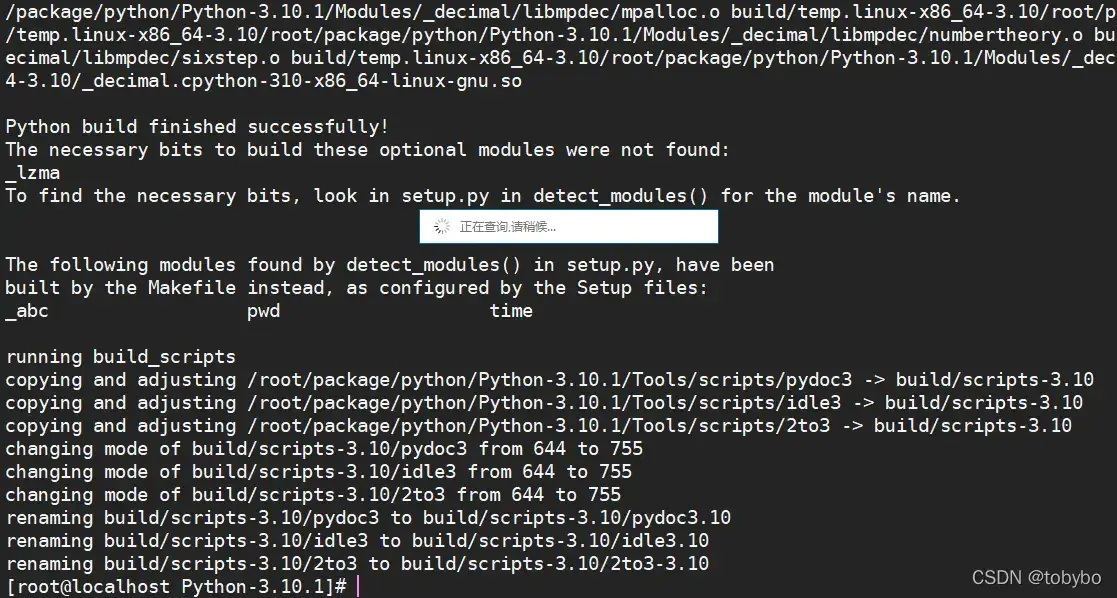
-
使用新的pip3 再来搜索下 anyHub ,又有报错,不过已经不是 openssl 引发的了:
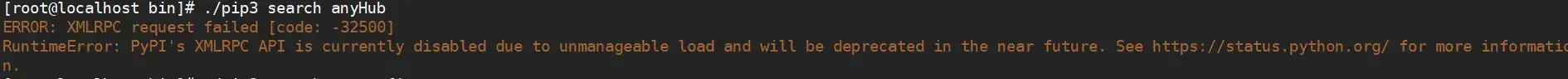
-
百度了下发现是要安装 pip_search 包,pip3 install pip_search 安装下包
-
pip_search anyHub 报错:找不到命令
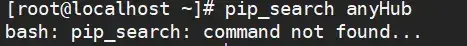
-
因为没有把 /usr/local/python3/bin 加到path里面,所以只能显示调用安装位置的 pip_search 程序,到这里为止,带openssl 模块的 python3.10 可以确认是安装好了。
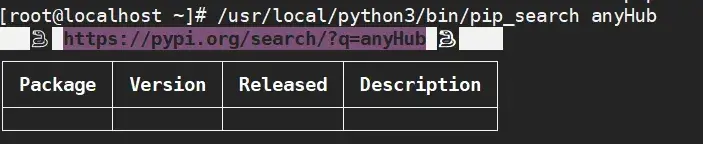
结语
耐心看手册,细心看日志,可以少走一些弯路。
文章出处登录后可见!
