MAT论文代码复现
论文链接
MAT: Mask-Aware Transformer for Large Hole Image Inpainting
问题描述
在复现MAT时,报如下错:
Could not find MSVC/GCC/CLANG installation on this computer. Check compiler_bindir_search_path list in “D:\project\MAT-main\torch_utils\custom_ops.py”.
报错提示custom_ops.py:
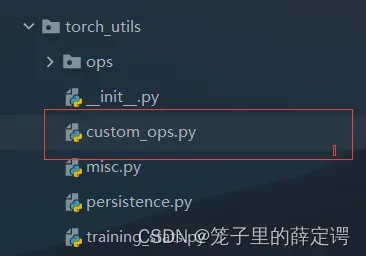
环境配置
python 3.6.13
pytorch 1.10.2
cuda 11.3
cudnn 8.0
上面为主要的环境,其余根据requirements.txt自行配置即可,这个环境容易配置
解决过程
先是百度查了一下报错内容,提示我缺少的是C++编译环境
关于C++编译环境的讨论
在网上查了查如何配置C++编译环境,总结为以下两个方案:
方案一
若你已经有C++编译环境,再好不过了,直接将custom_ops.py中patterns的C++编译环境换成自己的即可:
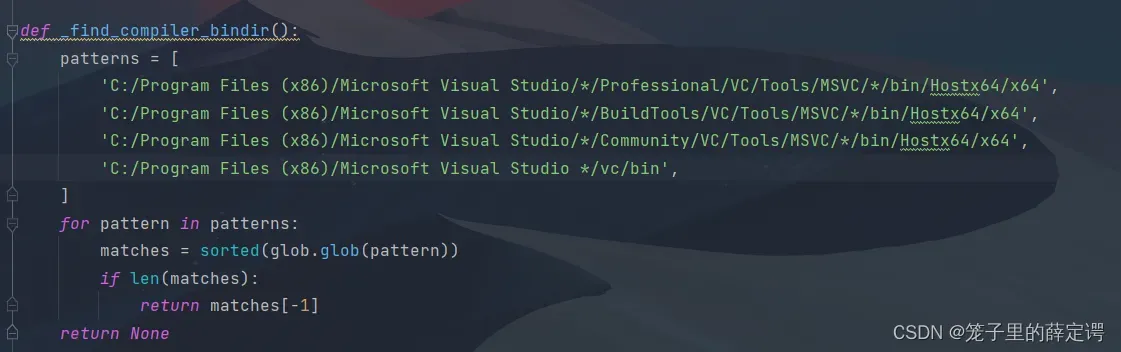 将patterns替换成自己的:
将patterns替换成自己的:
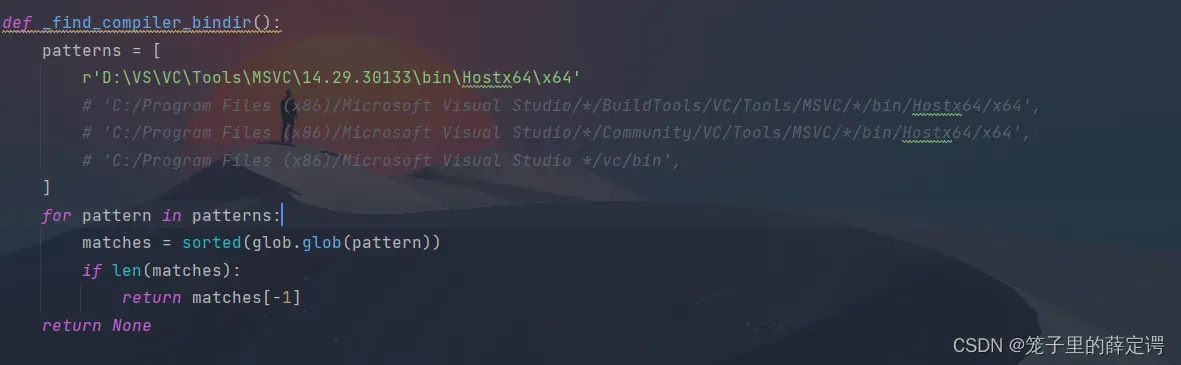
方案二
如果你没有C++编译环境,那也不要慌,下面是配置C++编译环境的流程。
1.下载Microsoft Visual Studio19社区版本(17社区版本找了半天没找到,可能是官方下架了)
2. 安装所需要的C++环境
下载完成后打开,会出现如下界面:
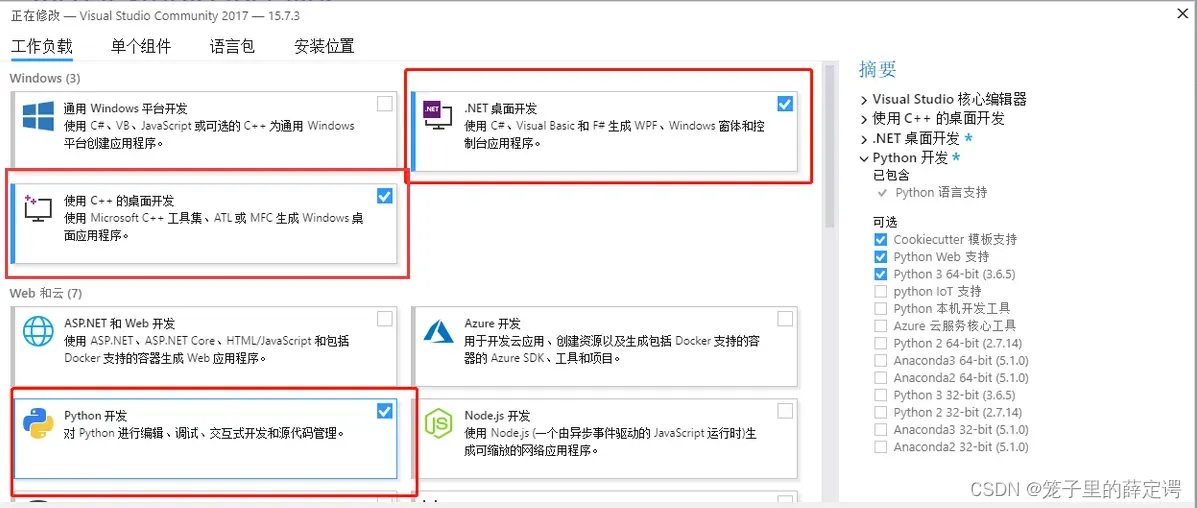
有两件事要做,一件是要把上面三个组件全都打上对勾!!!(不然会没有bin环境)
另一件是要自定义安装位置并且要记住自己的安装位置!!!
3.替换自己的C++环境
安装完成后,找到自己安装的位置(bin目录里面的X64环境)
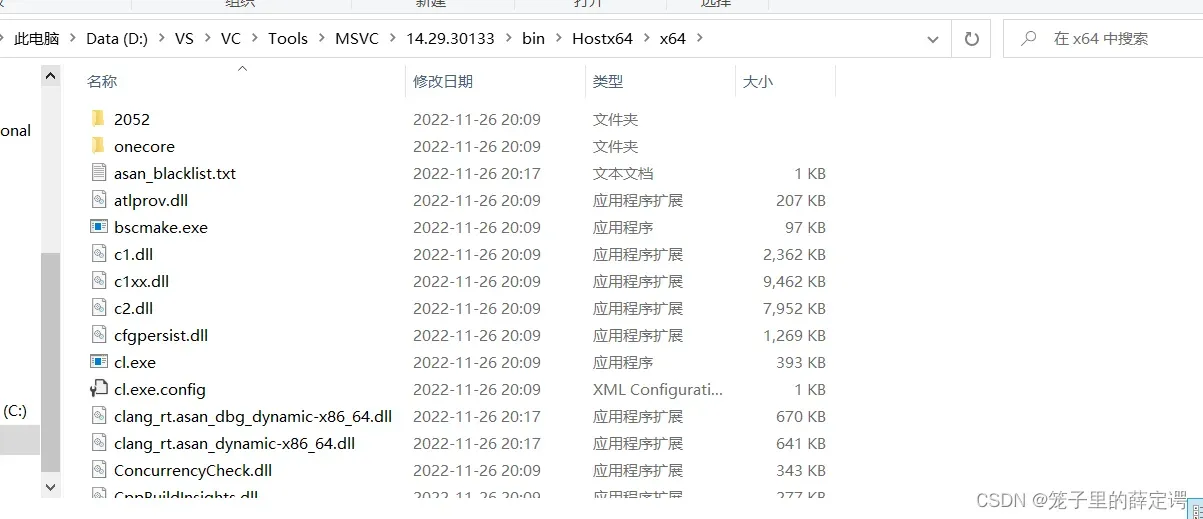 将上面的路径复制下来,替换到custom_ops.py文件里面:
将上面的路径复制下来,替换到custom_ops.py文件里面:
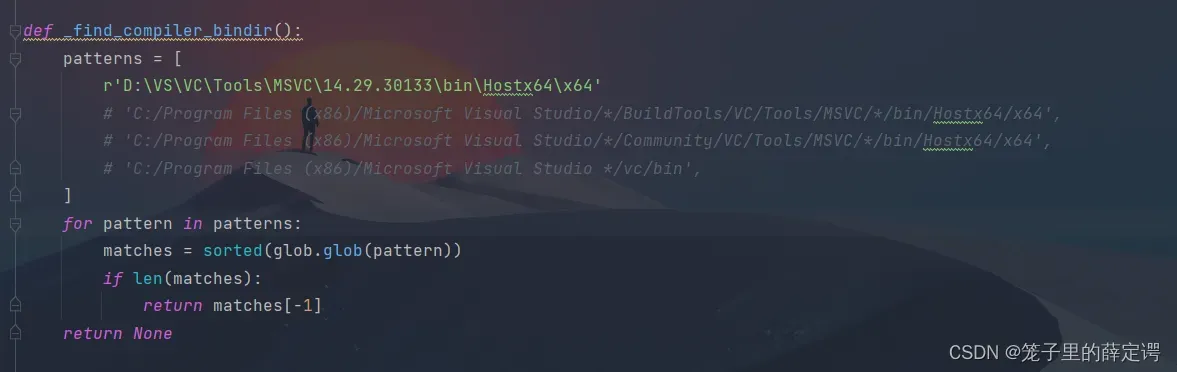
运行结果
大功告成!
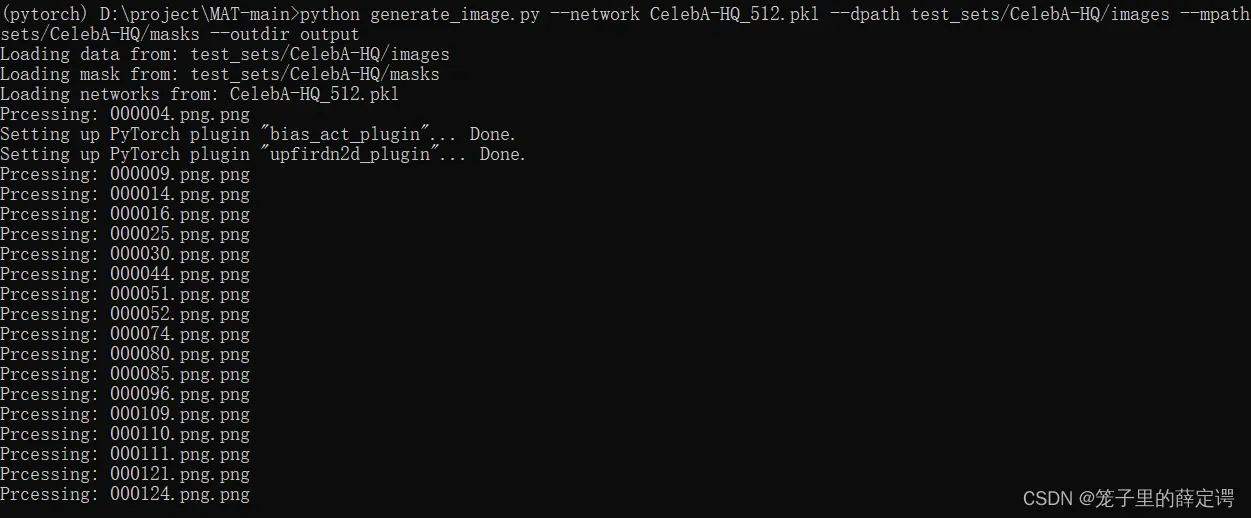
对比效果图:
自定义掩码
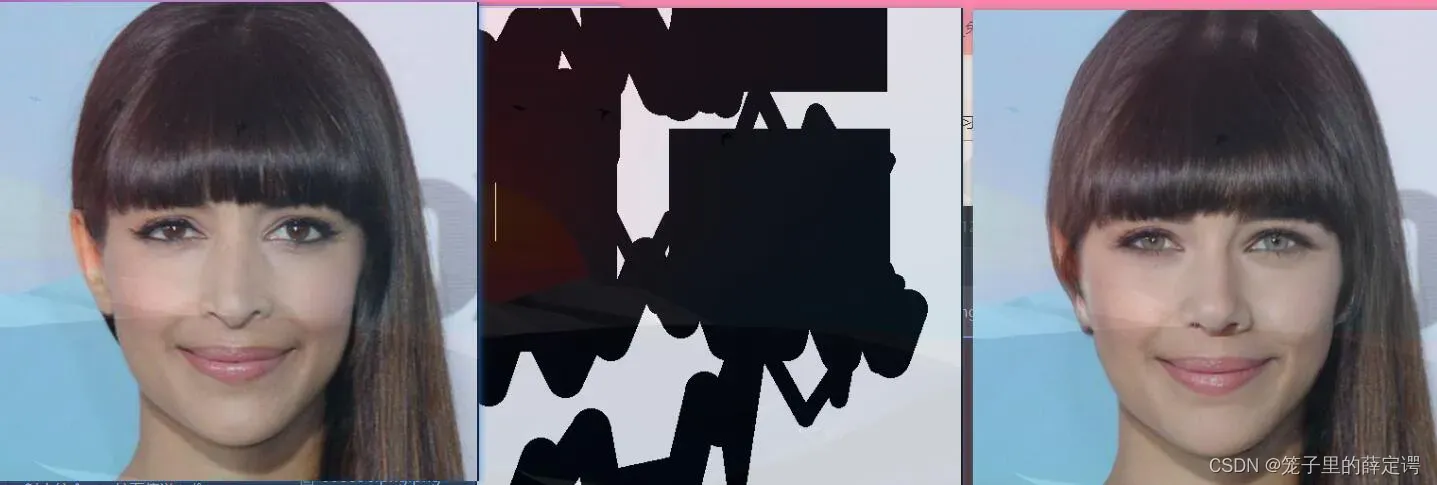
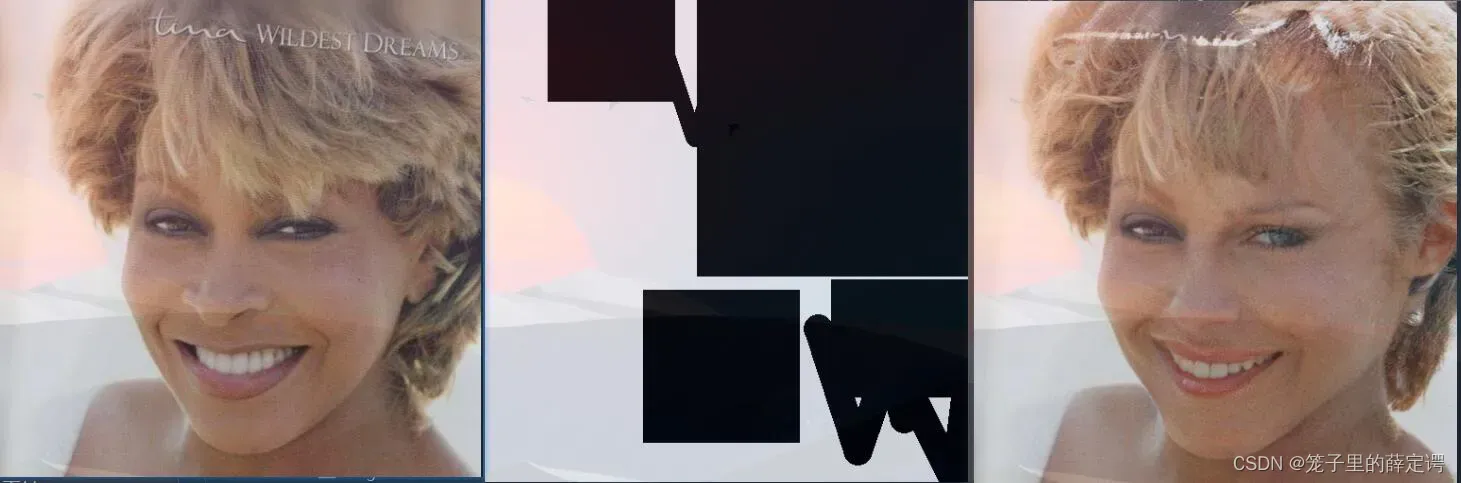
随机掩码
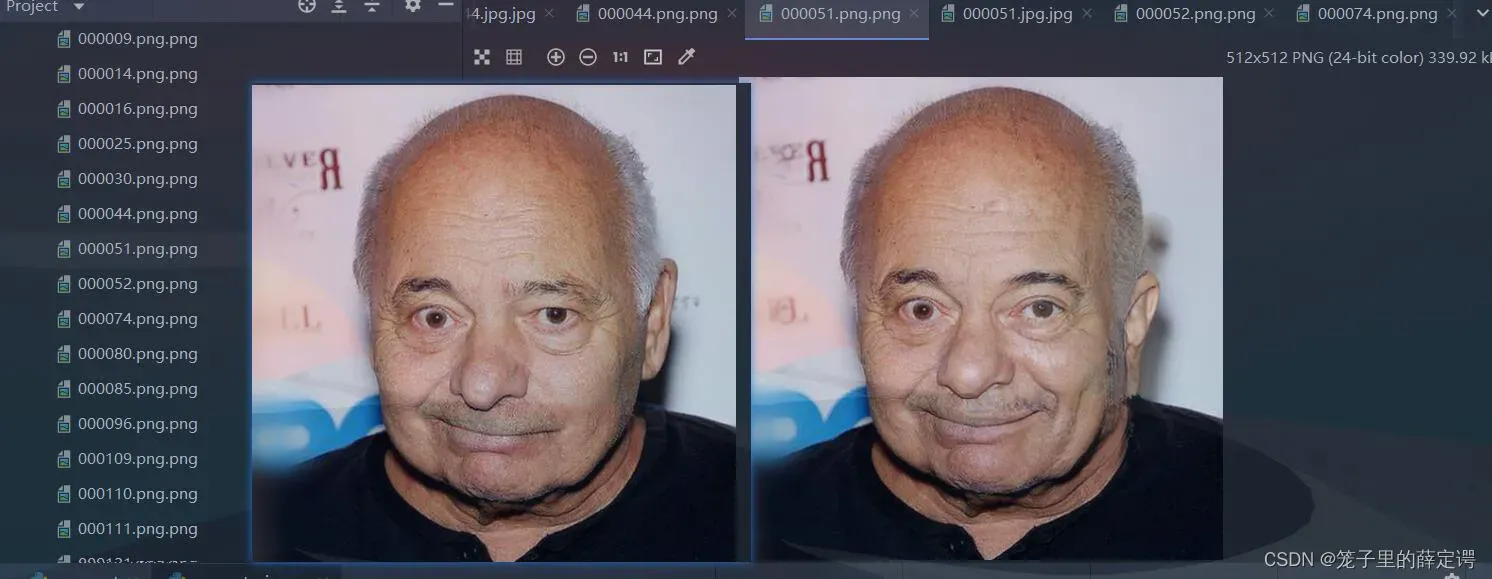
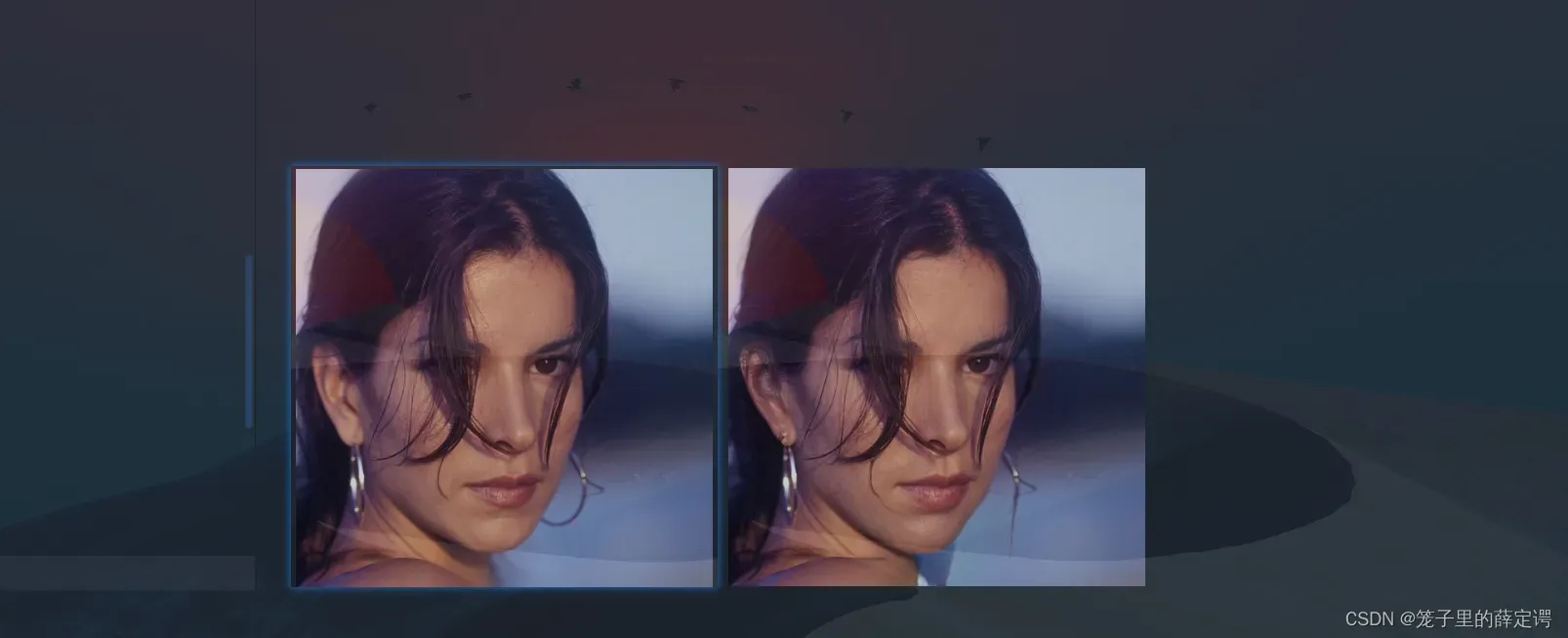
用作者的checkpoints整体跑下来效果真好,除了我贴的下面那个稍微有点垃圾以外,其他的即使大面积缺失像素点依然能修复出一个合理的人像。
参考链接
文章出处登录后可见!
