Pycharm 报错“NameError: name ’ Image’is not defined”
##今天在运行代码时,出现了如下错误:
![]()
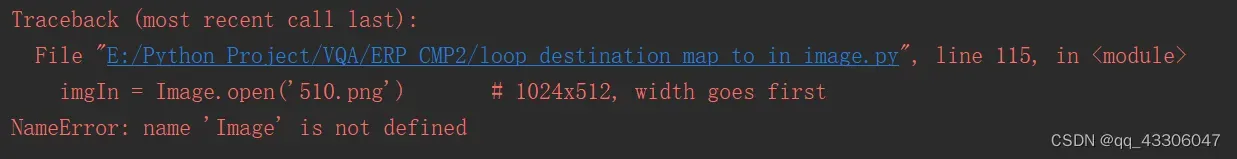
根据搜索,查到可以在anaconda prompt直接安装:
pip install Pillow
pip insall image
或者直接在pycharm搜索
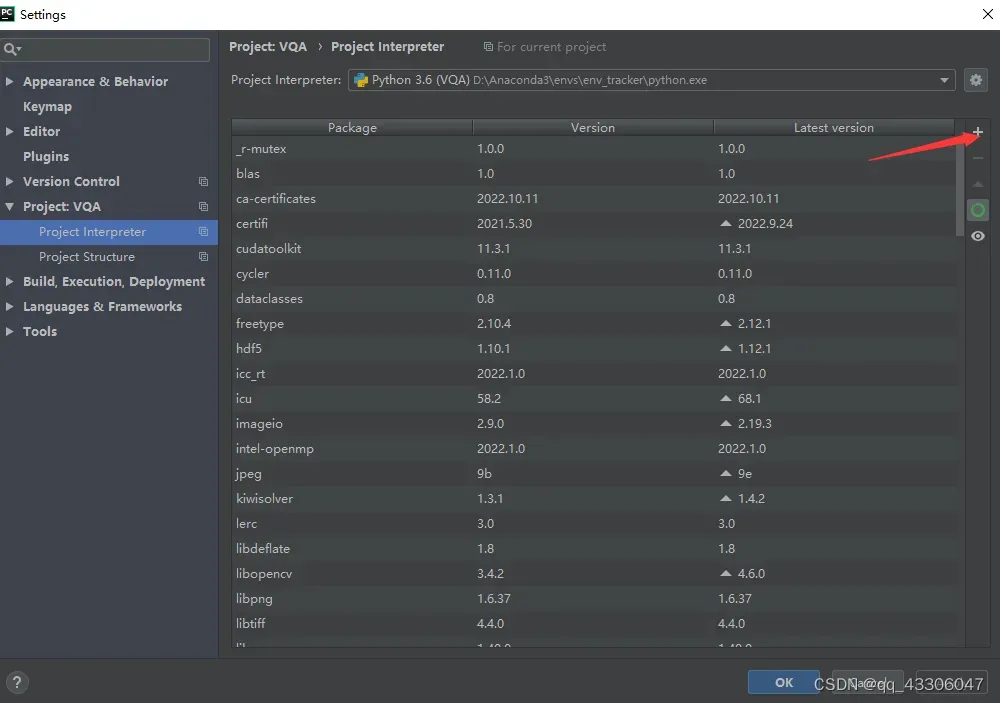
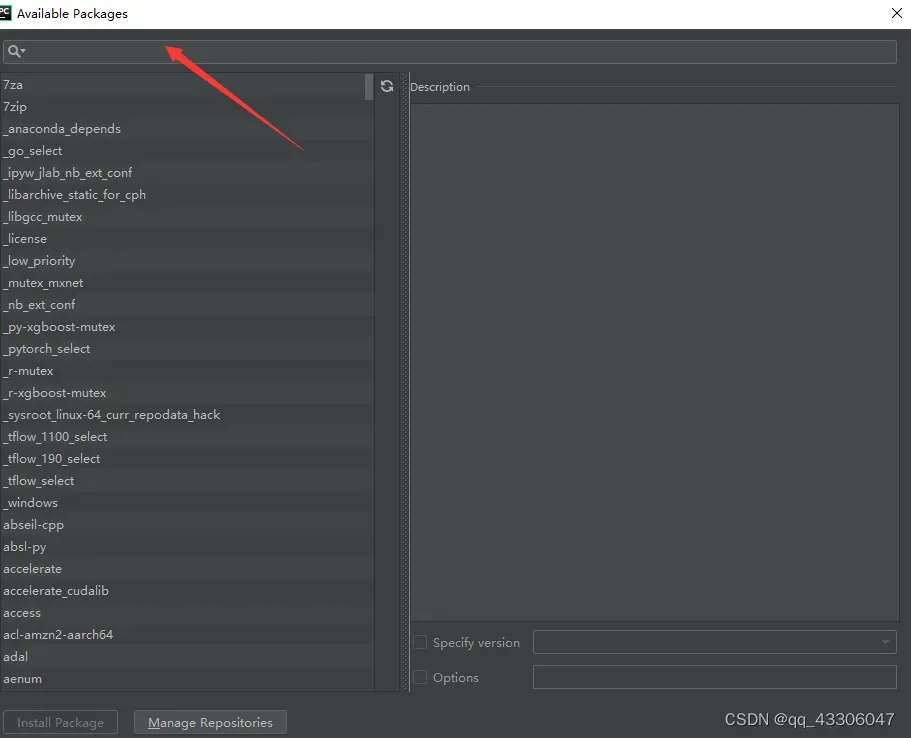
但是我的能搜索到pillow,搜索不到image。并且pip install image 报错:
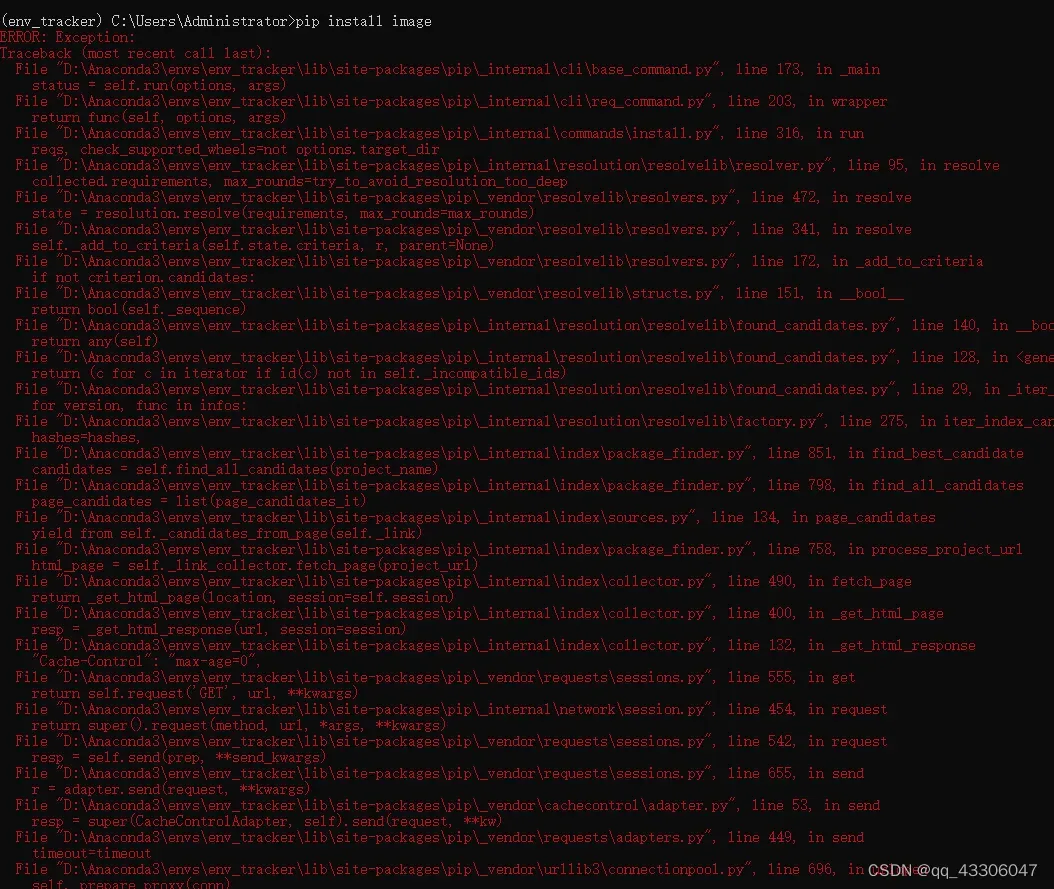
注意!!!关掉VPN!!! 再安装!!
pip install Pillow from PIL import Image
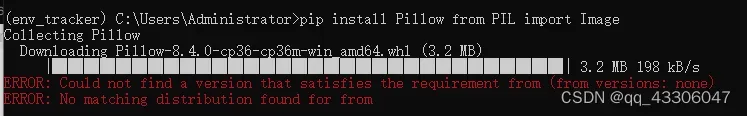
###有博主提供了如下方法:但是我都尝试了,结果并不如意,依然报错!!
豆瓣镜像网站
pip install Pillow from PIL import Image -i http://pypi.doubanio.com/simple/ --trusted-host pypi.doubanio.com
清华大学:
pip install Pillow from PIL import Image -i https://pypi.tuna.tsinghua.edu.cn/simple/ --trusted-host pypi.tuna.tsinghua.edu.cn
豆瓣:
pip install Pillow from PIL import Image -i http://pypi.douban.com/simple/ --trusted-host pypi.douban.com
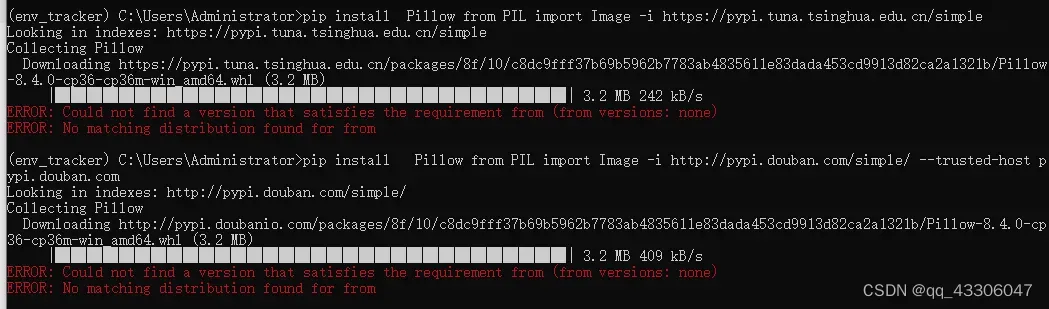
最后!!!输入pip install image居然成功了!
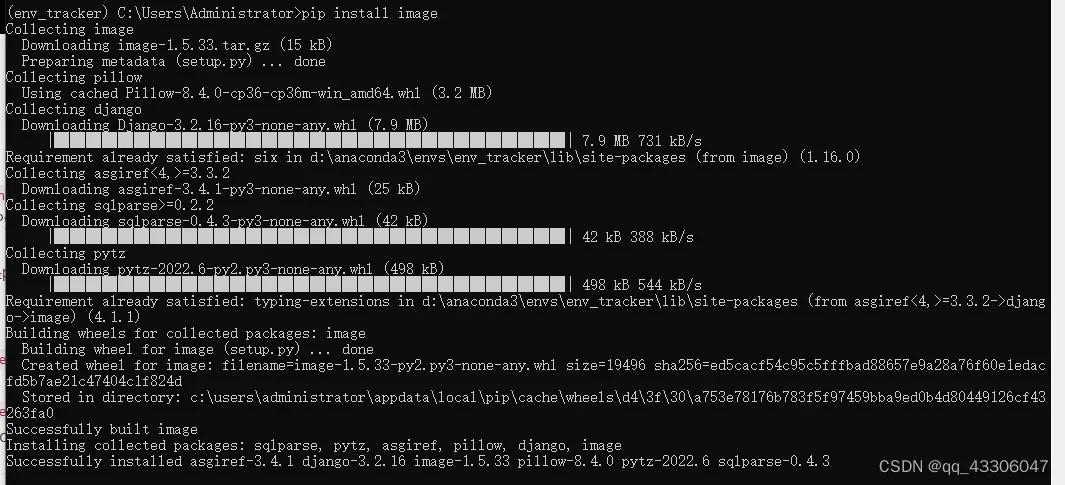 但是!我再打开Pycharm居然还是报错,依然是:
但是!我再打开Pycharm居然还是报错,依然是:
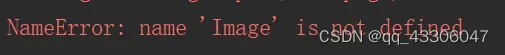
这时发现了一个很神奇的事情,Pycharm 跟 Anaconda中显示的库居然不一样,image库在Anaconda中存在,而在Pycharm 中不存在!看图:
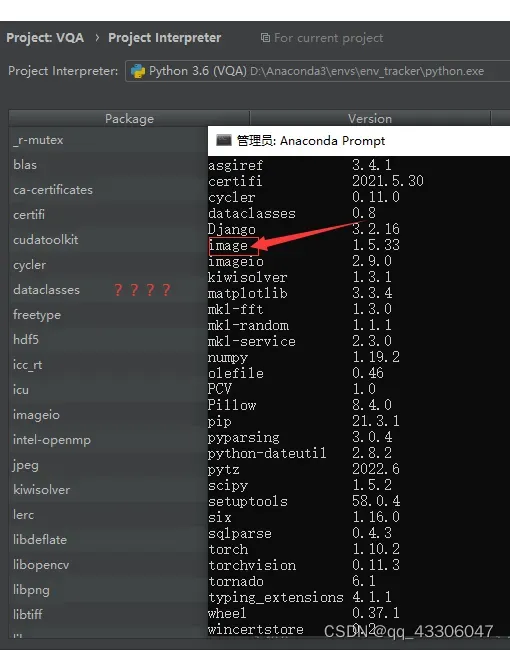
我又返回去看import语句发现:
from PIL import Image as pil_image
所以要将
![]()
改为:
![]()
最终大功告成绕了一圈,花费了好长的时间,哎!
文章出处登录后可见!
已经登录?立即刷新
