opencv安装
1.下载并解压opencv-4.5.4-vc14_vc15.exe
(1)官网下载 Releases – OpenCV ![]() https://opencv.org/releases/
https://opencv.org/releases/
或者:链接:https://pan.baidu.com/s/1R0T4FqXqDuqgA5Ukgphi9g
提取码:8n9b
官方下载注意:一定等秒数加载后显示download点击。

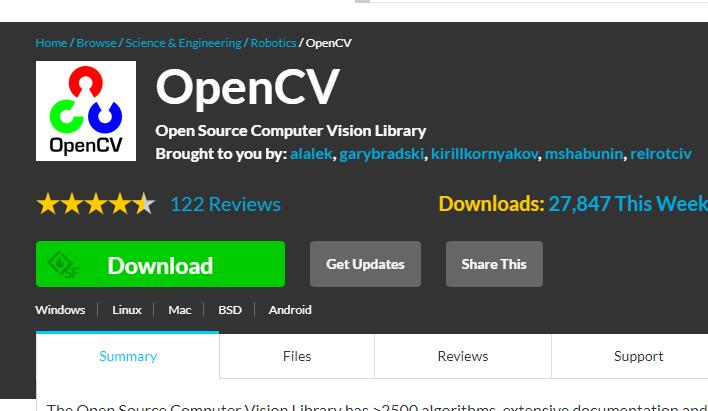
解压后一定是这个目录! ! ! ! ! !
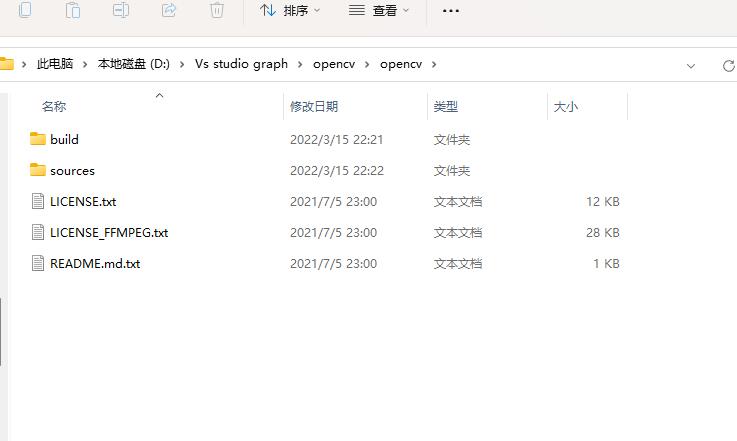
2.创建空项目必须改成x64
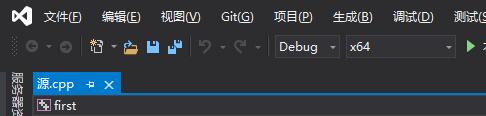
3.右键first(自己的工程项目)点击属性
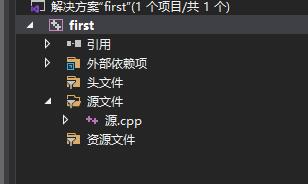
4.在包含目录中添加图片中D:/……/build/include
D:/……./include/opencv2
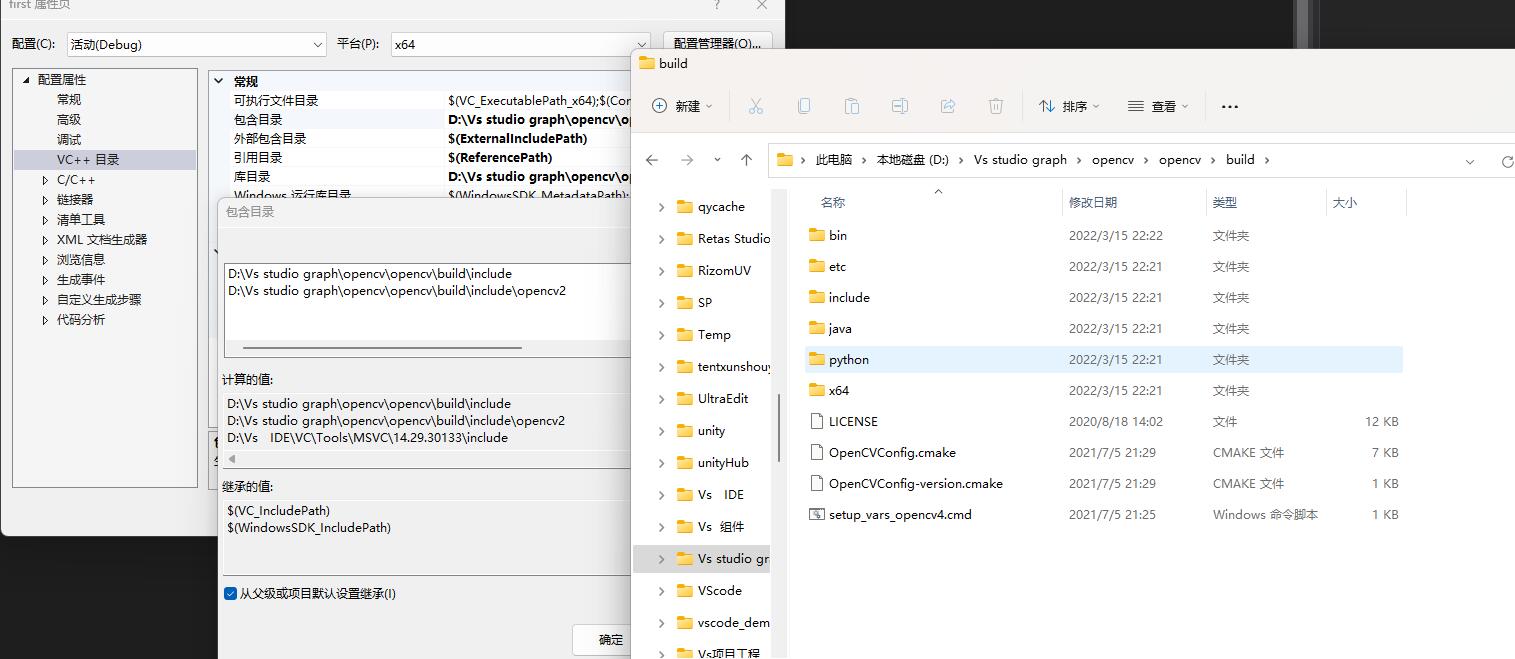
5.在库目录下同样添加4中的D:/……/build/include
D:/……./include/opencv2
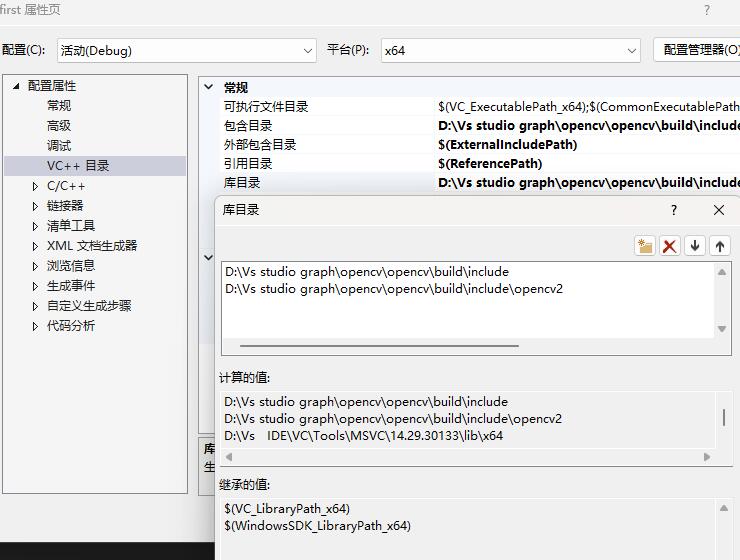
6.在附加依赖项中添加自己所下版本中的opencv_world。。。。此处我的是opencv_world453d.lib
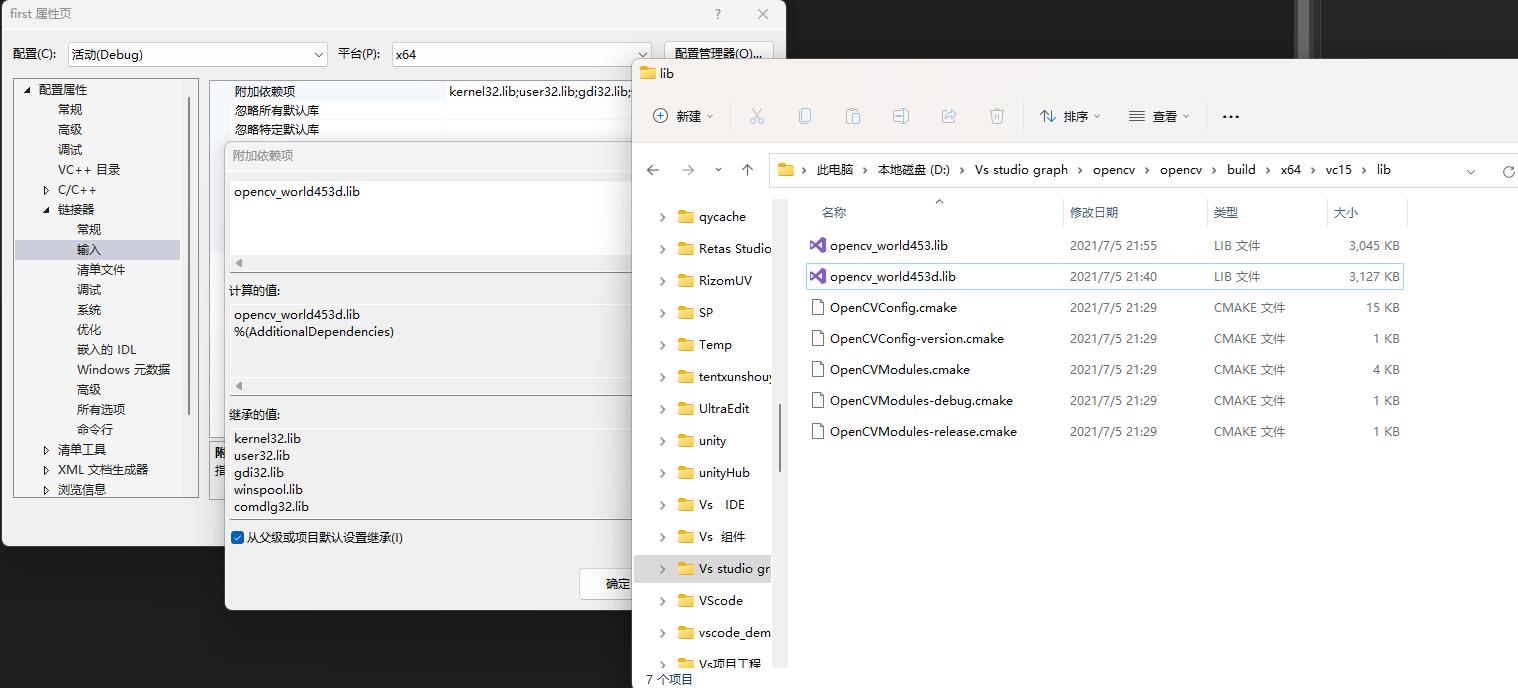
7.在附加库目录中添加自己的lib目录,此处我的是D:\Vs studio graph\opencv\opencv\build\x64\vc15\lib
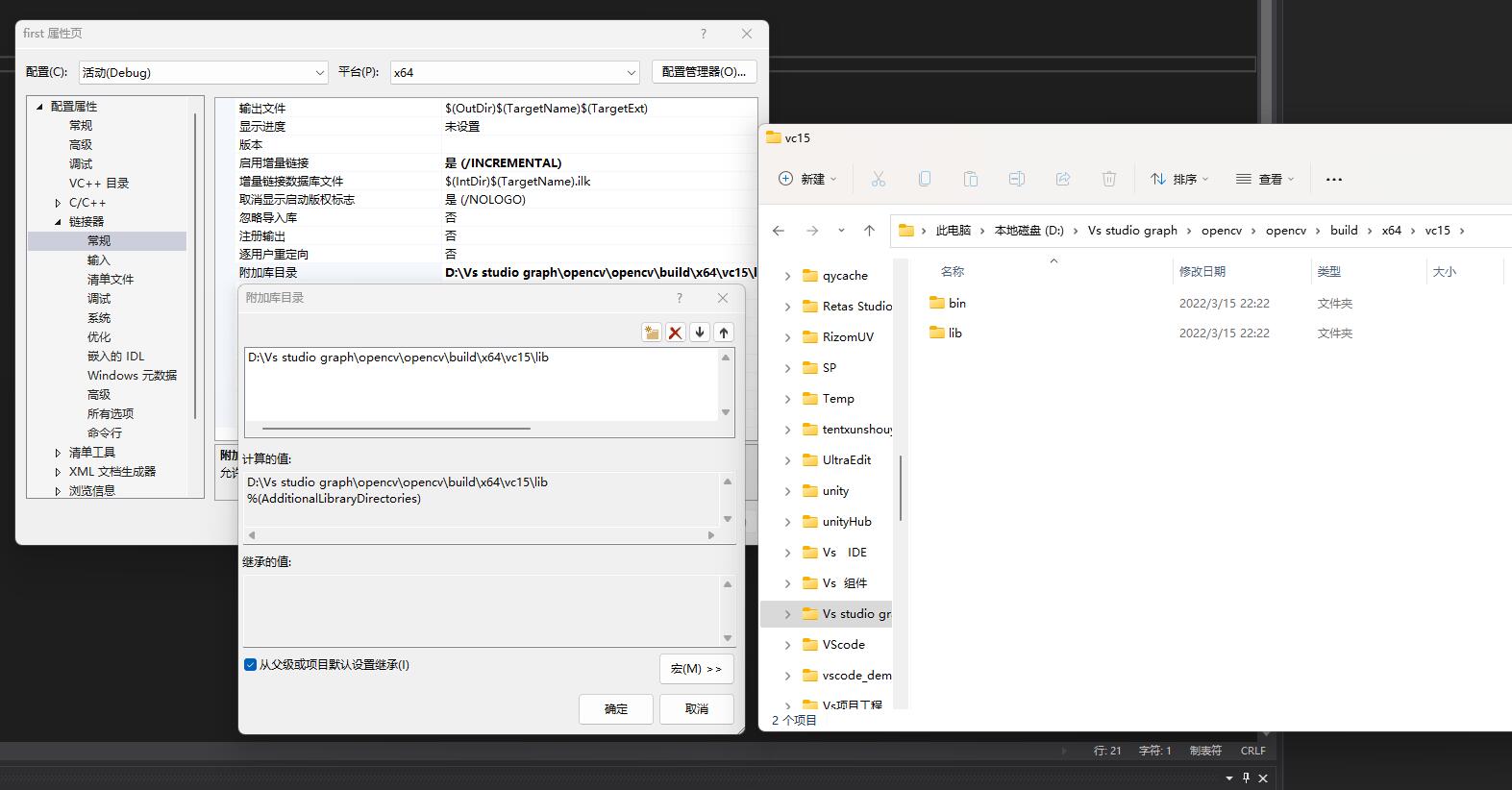
8.点击控制面板………在环境变量中添加地址D:\Vs studio graph\opencv\opencv\build\bin
D:\Vs studio graph\opencv\opencv\build\x64\vc15\bin
根据自己的目录添加! ! !
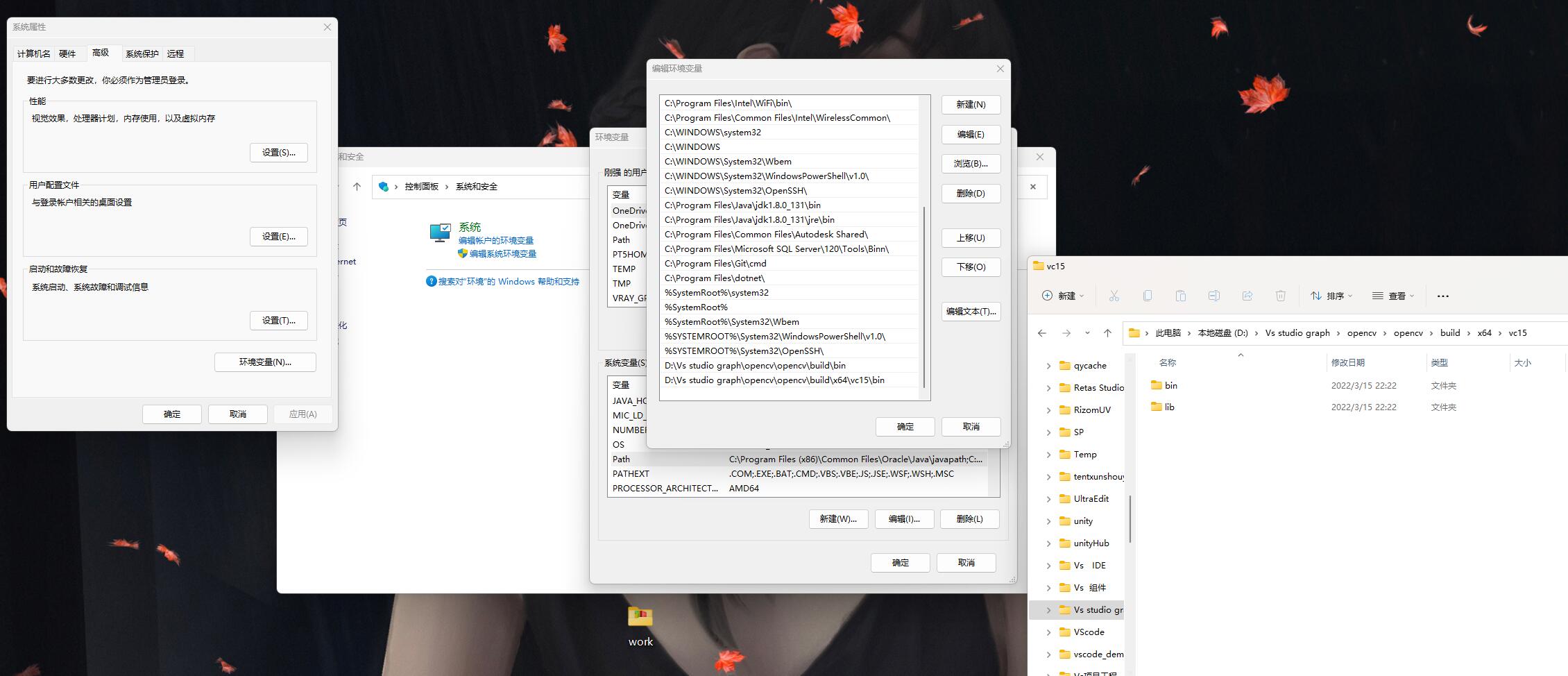
9.将如下3个dll文件复制到C:\Windows\SysWOW64和C:\Windows\System32
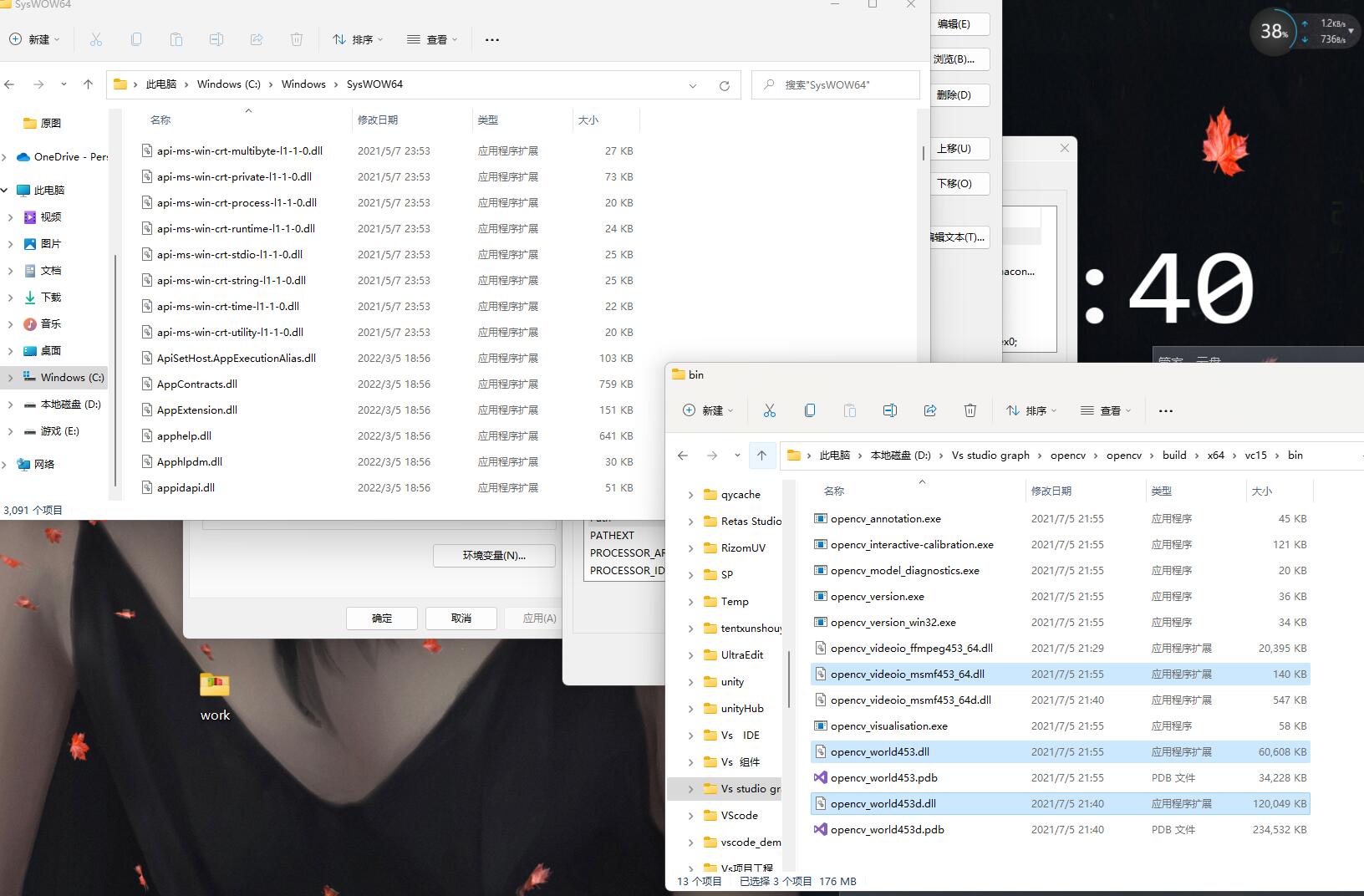
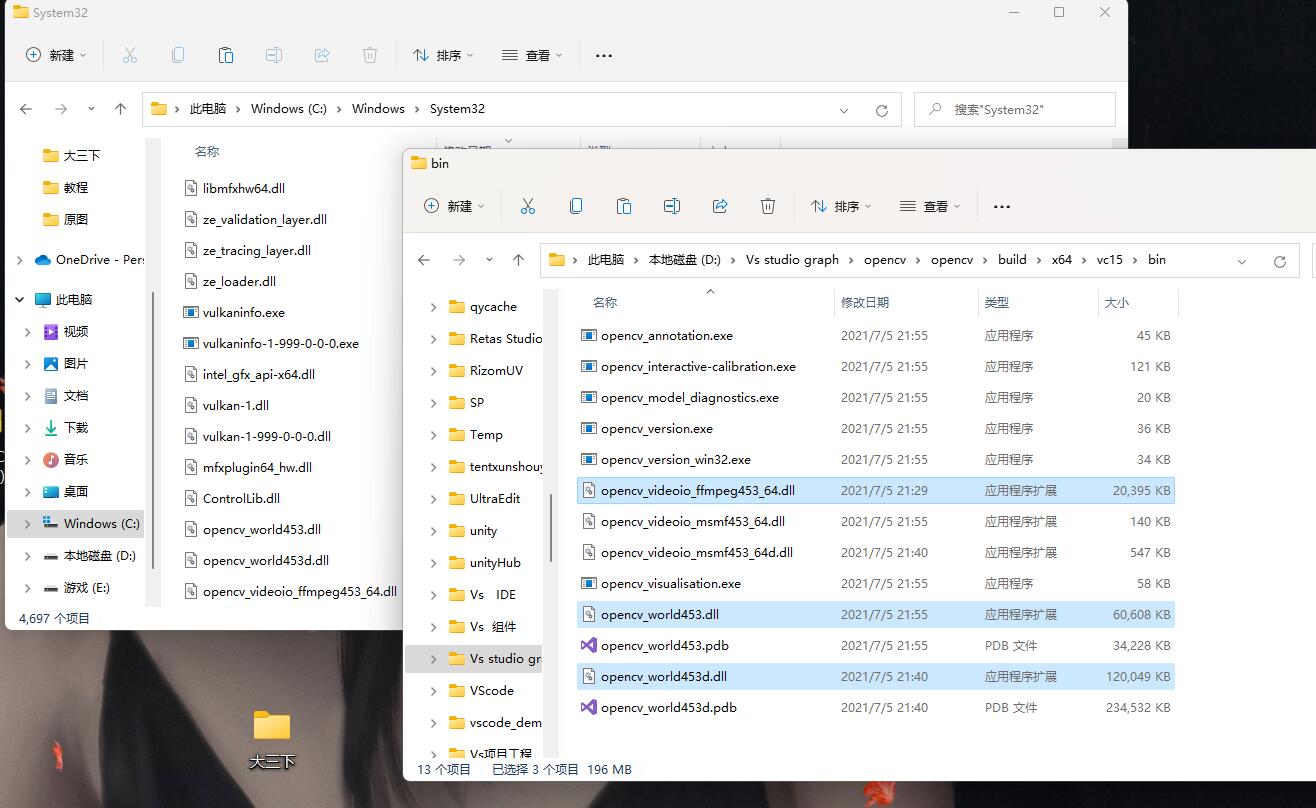
10.测试官方代码
// Test application for the Visual Studio Image Watch Debugger extension
#include <iostream> // std::cout
#include <opencv2/core/core.hpp> // cv::Mat
#include <opencv2/imgcodecs/imgcodecs.hpp> // cv::imread()
#include <opencv2/imgproc/imgproc.hpp> // cv::Canny()
using namespace std;
using namespace cv;
void help()
{
cout
<< "----------------------------------------------------" << endl
<< "This is a test program for the Image Watch Debugger " << endl
<< "plug-in for Visual Studio. The program loads an " << endl
<< "image from a file and runs the Canny edge detector. " << endl
<< "No output is displayed or written to disk."
<< endl
<< "Usage:" << endl
<< "image-watch-demo inputimage" << endl
<< "----------------------------------------------------" << endl
<< endl;
}
int main(int argc, char* argv[])
{
help();
if (argc != 2)
{
cout << "Wrong number of parameters" << endl;
return -1;
}
cout << "Loading input image: " << argv[1] << endl;
Mat input;
input = imread(argv[1], IMREAD_COLOR);
cout << "Detecting edges in input image" << endl;
Mat edges;
Canny(input, edges, 10, 100);
return 0;
}
文章出处登录后可见!
已经登录?立即刷新
